Note: Arccos 360 is an older version of the Arccos system. For information on the current version of the system please check out this Arccos Golf Review.
There are very few golf products I review that I’d say I rave about. Arccos Golf is one of those few things.
So when I heard that they were releasing Arccos 360, the newest version of their product – I was really excited.
Update: Arccos latest products are their Smart Caddie and Smart Grip system (and their excellent). See my full Arccos Caddie review here.
In this post I’m going to walk you through what Arccos 360 is, why I use it during every round I play, and why I think it’s one of the very best tools and toys for amateur golfers. I’ll also share a couple criticisms I have of the product that you should consider before buying.
With that, let’s jump right in.
What is Arccos 360?
Arccos 360 is an analytics system that tracks every shot you hit on a golf course and provides data about all of your rounds.
It also has a built in GPS rangefinder, so you can get distances to the front, back, and center to any green.
Out of the box it includes 13 regular sensors and one putter sensor. You screw each of them into the butt of your club, and then it pairs via high frequency sound waves or bluetooth with your phone (I believe the putter is the only sensor with 360 that uses bluetooth).

Throughout the round it uses your phone’s GPS to track where you are on the course, and then the sensors relay that information back to the free app on your phone.
When you hit a shot, it will detect it in the app. Then when you hit your next shot, with a different club, that’s how it knows how far the previous shot was.
It’s a brilliant system, and one that I’ve played over a hundred rounds with in the last two years.
It’s gotten to the point where if I can’t play a round with Arccos for some reason, I truly feel like I’m missing out on something important!
What does Arccos 360 Track?
Arccos 360 tracks pretty much all of the same things the original Arccos tracks, but the app has been updated repeatedly over the last couple of years.
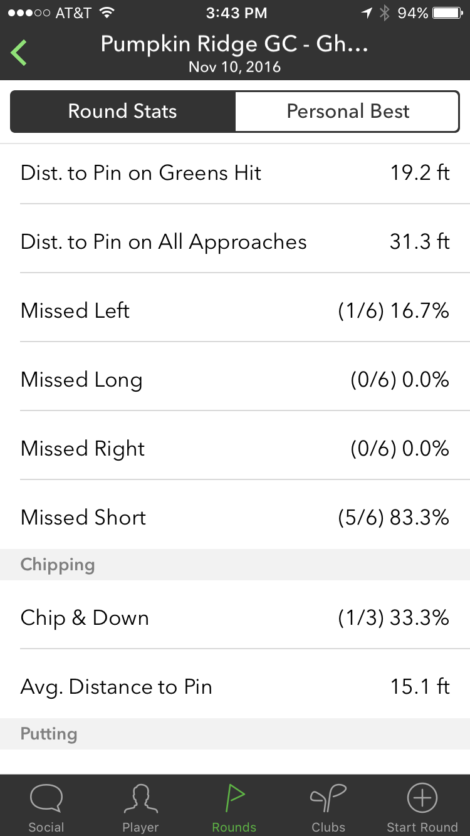
Here are just a handful of the things Arccos tracks during every round:
- % of greens hit and where your misses are (front, back, left, right)
- % of fairways hit and where you miss
- Distances of every shot
- One putts, two putts, Three putts +
- Sand saves
- Up and downs
- Eagles, birdies, pars, bogeys, double +
- Average drive
- Longest drive
- Avg. distance to pin on approaches
It gives you numbers for most of these on both a per round basis as well as for you as a whole over your last 20 rounds (you can adjust this number of rounds in the online dashboard).
Something really unique about the Arccos system is that it provides a more user friendly version of the Strokes gained methodology that is discussed in the book Every Shot Counts.
It does this by providing you a handicap number for 5 different metrics:
- Driving
- Putting
My handicap breakdown based on my last 20 rounds. I had no idea I was so bad at chipping… - Chipping
- Sand
- Approach
So it might give me a 7 for my “driving handicap” in a particular round, but a 21 for a “sand handicap”.
Essentially saying I drove it like a 7 but hit it out of the sand like a 21.
This allows you to really see over time what your strengths and weaknesses are.
The app gives you a ton of useful data, but the online dashboard really allows you to dig in and see graphs, scatter charts and more. You can truly see how you performed on every single shot.
For instance you can see how you’ve performed historically on any given hole:
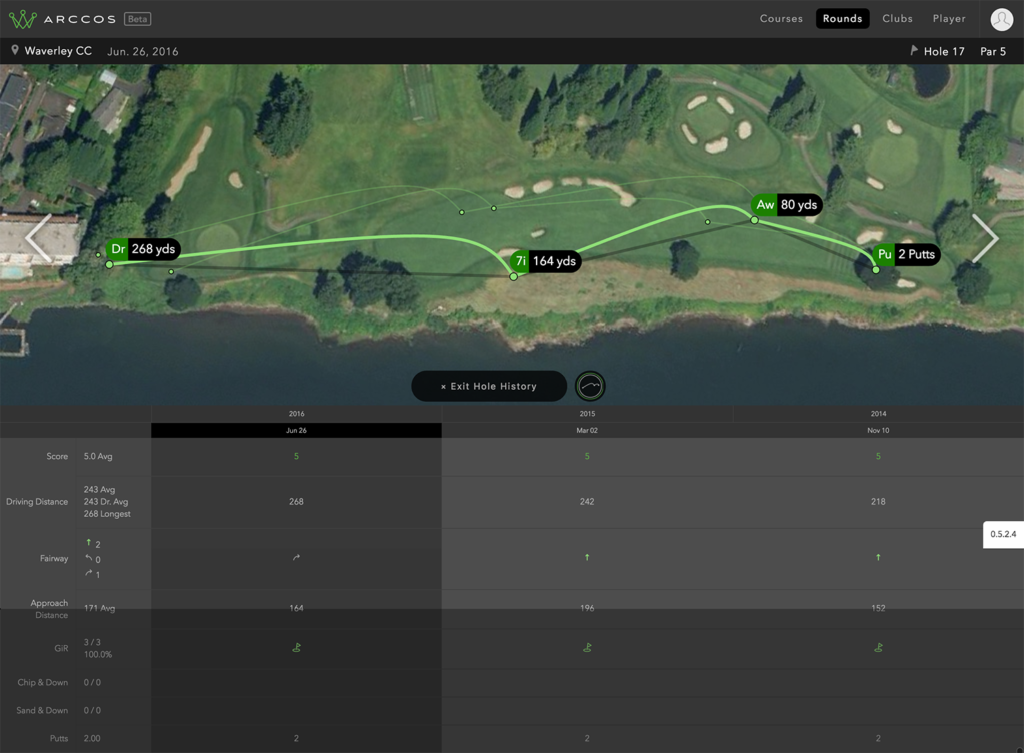
Buy Arccos Golf on Amazon or on Arccosgolf.com
First Impressions of Arccos 360
Everything about the Arccos brand is sleek. From their black and green motif, to the sensors themselves, to the packaging – it all looks first rate.
I’ve heard some people complain about the previous generation of Arccos sensors, saying they were too big. While they did stand up abour 3/4 of an inch on top of the club, I personally hardly ever noticed them, and anyone who tells you the weight throws them off was probably full of it (I couldn’t tell at all.)
Yet Arccos addressed those critics with the 360 product, as the sensors are about half the size of the old ones. They screw in easily, and sit flush with the club. Every once in awhile you’ll have to tighten them, but that’s not a big deal.
With 360 they’ve greatly improved the pairing process, which took me about 15 minutes, and didn’t have any of the occasional errors that I had with the original set.
However after taking it out of the box and playing a few rounds, I think my biggest first impression is that not a lot has changed.
And that’s a good thing.
Arccos wasn’t trying to reinvent the wheel with the 360. Rather they were trying to make a better, more reliable version of something that was already pretty refined.
Overall, they succeeded.
What are the Differences Between the Original Arccos Golf and Arccos 360?
There will be three types of people reading this:
- Current Arccos users wanting to know if it’s worth an upgrade
- People debating between the older sensors (which can be found cheaper right now), the new 360, or a competing product.
- People thinking about giving Arccos 360 as a gift. If this is you, check out this post.
I’ll address each of these in this post, but first let’s look at the major differences.
Smaller Sensors
I mentioned this before. The Arccos 360 sensors are about half the size of the original product, and if weight or size was an issue for you before, then it shouldn’t be with the new update.

Improved Shot Detection Technology
I was told that the goal with Arccos 360 was to be able to be fully hands off during a round of golf. With my old sensors I’d get the occasional round where something would go wonky, and if I wasn’t paying attention, I might have to give up on the data for that round (this happened maybe 1 in 10 times).
So I usually would check it every couple holes to make sure everything was good.
While this is a good practice, with the new technology they wanted you to be able to truly put it in your pocket and forget about it. While I’m not sure they’re quite there yet, it’s a solid improvement and I’ll talk more about that below.
Improved Battery Life
One of the big complaints of the original was that after 50 or so rounds you had to change the batteries in the sensors.
Personally, I wasn’t bothered by this.
Once a year I bought a bunch of batteries for about 20 bucks and spent 20 minutes changing them out. No biggie.
But the batteries on the new Arccos sensors are guaranteed to last 2 years, and you can get additional warranties for up to 4 years – so that should appease lot of people who had issues with this.
Those are the primary differences you’ll see in the updated system.
How Well Does Arccos 360 Work?
After a handful of rounds with the new system I can safely say that it’s an improvement on the old system.
With a few caveats.
I usually play with my phone in my back pocket, and have never had an issue with Arccos recognizing my shots.
With the new system they recommend you put it in your front pocket – and during my first round I assumed it wouldn’t make that big of a difference.
Well, I found that it would occasionally miss shots when the phone was in my back pocket and never skipped a beat in my front pocket.
This was a little bit annoying because my routine is to instinctively put my phone back in the back pocket after checking it, but after a couple of rounds I was able to change my tendency, and I really never found having my phone in my front pocket to be much of an issue.
That said, for people who like to keep their phone in a cart, bag, or not have it on them at all – this could be a deal breaker.
What I like about this new system is that I’m often playing on private courses where cell phones aren’t allowed. By knowing it is more accurate, I can leave it in my front pocket all day, and then make any small adjustments after the round.
Usually this was simply adding a penalty stroke, or a putt if I was handed a gimme.
Fortunately they have the Arccos Link to solve the issue of having to have your phone in your pocket. Here’s my full Arccos Link review.
The GPS rangefinder I’ve found to work great, and give very accurate results. You can also select any point on the hole, and it will give you “to the yard” distances as well. So if you need to know how far it is to carry a hazard, that info is there. Although I do wish they actually displayed those numbers in text form like Golfshot does.
Buy Arccos Golf on Amazon or on Arccosgolf.com
What Are the Downsides of Arccos 360?
Regardless of how much I love the product, it’s not perfect – nor would you expect it to be given the amount of new technology packed into this system.
Right now here are my biggest complaints about the system:
There’s nothing to really get excited about as an existing user
Yes, 360 is better than the original. The tracking is better and more reliable, but I would have loved to see some new features to truly make upgrading a no brainer. Things like:
- Better putt tracking. Right now you can’t see distances of putts you made. I know this is a difficult thing to get right, but would be really cool and it’s the only area they are lacking right now in terms of stats.
- Better social integrations. Right now you can see your friend’s rounds, but I’d love to see better challenges, games, and thing to truly bring out the competitive side of golf.
- More personal bests – I had encouraged them to add the “personal bests” early on with their first product, and I love it. But I’d like to see even more. For instance, streaks. “Most rounds in a row with a birdie.” “Most rounds with multiple bogeys.” “Most pars in a row.” Etc.
Those are the biggest things that jump out as me as updates I’d like to see.
Luckily these can be done in software updates, and it wouldn’t surprise me to see them in the coming months.
I’d prefer not to have my phone in my front pocket
Again, this isn’t a deal breaker, but I was pretty surprised to see that I had to have my phone in my front pocket to ensure shots got tracked. Especially when this didn’t seem to be an issue with the previous sensors.
I have an iphone 6 and it’s fine, but if you have a 6 or 7 plus? Could be a bit bothersome.
Fortunately, they’ve released the Arccos Link to solve the pocket issue.
Lack of replaceable batteries
Yes, the batteries in Arccos 360 last much longer than the previous system – but the problem is that they’re not replaceable unless you send them in.
They have warranties you can get to ensure this won’t be an issue, but for the money, I can see some people being put off by this.
For me, I get so much value out of Arccos that I’m sure I’ll buy whatever they come out with next before these batteries die, but it might cause some people to pause before hitting the buy button. If this is you, I’d recommend just grabbing an original set of Arccos Golf and call it good – you won’t be disappointed.
Lack of Android App at Launch
Finally this isn’t something that affected me, but I know a lot of users had issues with it.
When they launched Arccos 360 a few weeks ago it said on the website it was supported on both IOS and Android.
However apparently the Android app still isn’t ready. It should be any day now, and I’ll update this as soon as it is – but I would have been pretty pissed if I bought it and wasn’t able to use it right away.
Here’s another take on Arccos 360 from my friends at Plugged In golf.
How Much Does Arccos 360 Cost?
Arccos 360 currently costs $249. I’ve seen the old system on Amazon for just over $200, so realistically it makes sense for most people to spend a few extra bucks and get 360.
This is about $140 more than Game Golf, so if you’re truly on a budget then check out that system, but in terms of usability, information, and user experience it pales in comparison to Arccos.
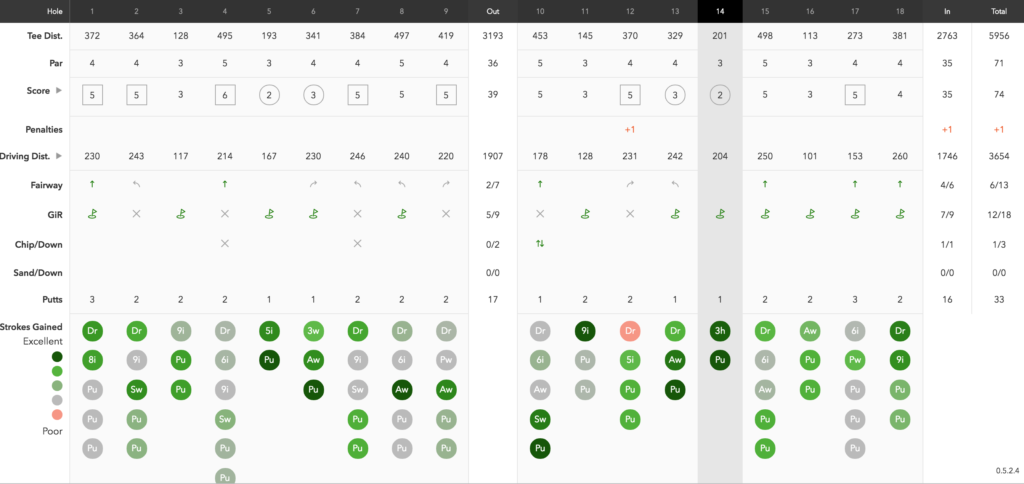
Is it Worth Upgrading from the Original Arccos Golf?
Many of you reading this will already have Arccos Sensors and are wondering if it’s worth the upgrade?
The answer? Maybe.
For all intents and purposes Arccos 360 doesn’t necessarily offer any new features you didn’t have before.
Does it generally work better, have smaller sensors and have a better battery life?
Yes, so if those incremental improvements are worth it to you, then absolutely pick up a new set.
But if you don’t mind keeping an eye on your phone every few holes and changing out the batteries occasionally then I don’t see any huge reason you should run out and upgrade.
Should a New User Buy Arccos 360?
Yes, absolutely, hands down, YES.
Like I’ve said, I love Arccos. The amount of data it gives me is truly unbelievable.
And if you’re not a data nerd like me, then simply getting to see the distance of every single shot you hit should make this worthwhile.
There’s nothing better than bombing a drive and having the visual representation to remember it.
Like that time I smacked one 300 yards on The Old Course:
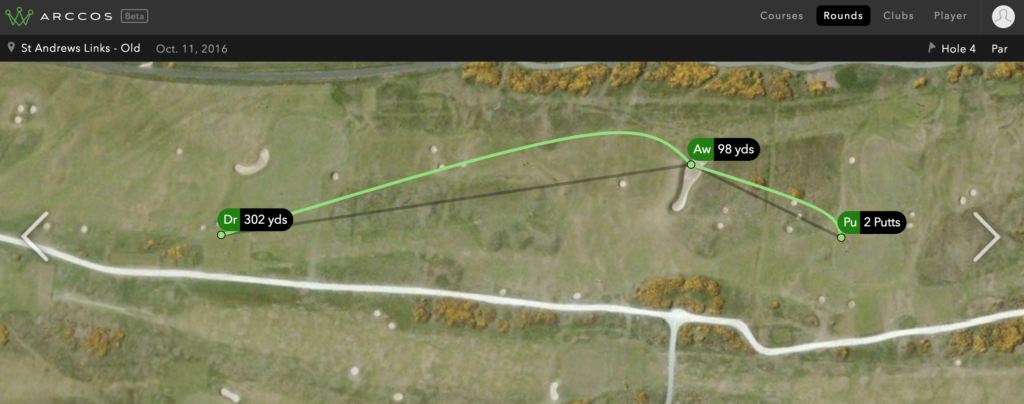
I still greatly prefer Arccos over Game Golf, and I while I haven’t used Shot Scope (the newcomer in the industry) I think I still prefer to use my phone over a wristband, but I’ll confirm that when I can test it out.
Do You Need to Be Technically Inclined to Use Arccos?
Generally no. Is it something I’d buy for your 82 year old grandfather? Probably not, but it’s evolved enough that it really requires minimal technical knowledge to use.
The only thing you really need to do is learn how to edit shots in case something does happen, but once you’ve done it a couple times you see it’s really easy to do on the fly – and something you rarely have to do with the new 360 system.
Final Thoughts?
While the new Arccos 360 isn’t perfect, it is still the one product that nearly every round I find myself saying:
“Have you heard of Arccos?”
I’m a total fanboy, and I’m cool with that. Because not only has the information it’s given me helped me improve my golf game, but more importantly, it’s helped me immortalize and document many of my rounds on some of the world’s coolest golf courses.
I truly believe it is one of the few golf gadgets that is both fun to use and actually beneficial to your game. And I also think it’s the very best golf gift you can buy in 2017 and 2018.
Questions? Leave them in the comments!
Update: September 2021
While Arccos 360 is no longer for sale, the newer and much improved Arccos Caddie is!
You can get either the Smart Grips or the Smart Sensors depending on your goals.
You can also use the Arccos Golf Coupon Code “BREAKINGEIGHTY” for 15% off.

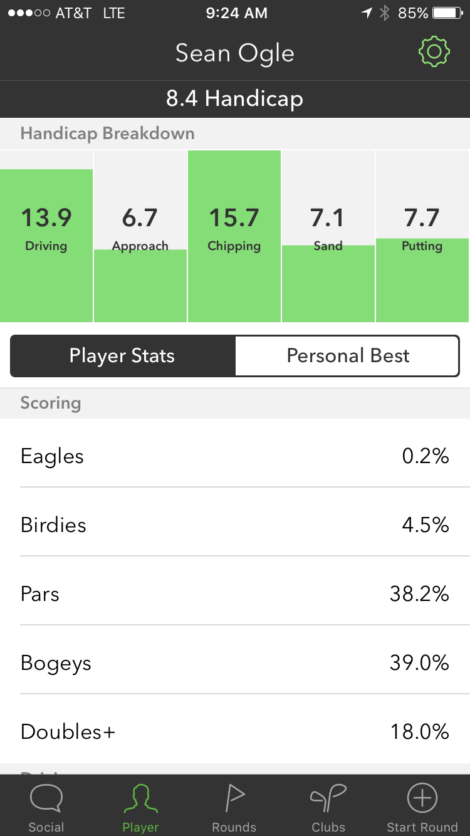
35 Comments
Great review! Do you know if your phone still needs to be in your front pocket if you have an Apple Watch? Thanks!
Yes, I believe it does need to be – but I don’t now that for sure as I’ve never actually used the Apple Watch app. But honestly, if it didn’t? That might be reason enough for me to buy one!
That is exactly what I was thinking! Thanks!
I believe if you have an Apple Watch Series 2 the phone does not need to be in your pocket, because the Apple Watch has its own GPS now. Don’t quote me on this but I’m pretty sure. Definitely something to look into.
Sean, I know you haven’t yet had a chance to put these new ones through the paces for long, but in general, what about wear and tear? Seems to me that grip-end sensors would be awfully susceptible to damage. Are there no issues related to supporting the weight of the club in the bag? Or getting scraped up by grit that collects in the bottom of the bag? Or even more likely, it seems, the sensors don’t get banged up as the clubs are removed from and placed / dropped back into the bag? I’m not overly protective of the finish on my aging irons and tend to drop (but not slam) them into my bag without much thought. Do you have to be particularly mindful of that to prevent damage? Also, I use a pushcart as often as possible. Lying in the bag at an angle, the butt end of the clubs tend to gather and rest upon one another. Withdrawing and replacing clubs, therefore, can involve some chafing. That kind of thing isn’t a problem?
Bill, I’ve used the previous iteration for two years now and have had zero issues with any of the things you mention. The new ones are basically the same, just smaller. They’re made of a heavy duty rubber and were designed specifically to be able to withstand the wear and tear you mentioned.
So I could be wrong with the new sensors, but for me this wouldn’t be a concern at all.
I know this is an old comment, but just wanted to chime in with my .02 cents. I bought the arccos 360 system after reading several different blogs (including breakingeighty), and would echo Sean’s comments. You won’t see any wear and tear on the sensors unless your consistently beating them with a hammer or hitting out of the bunker, with the club upside down…I live in WET & RAINY Seattle and have no water intrusion problems either.
I love looking at the dashboard after a round and can relive my good/bad/ugly shots when I’m in the bathroom, on the couch, or at work…I’d give the system a 9/10. Small “gimme” putts will not register at times, but it’s easy to add a stroke.
My only other complaint happened recently, when I played a course out in the boondocks with little to no cell reception and basically had to throw my round out of the dashboard. Although I’m a millennial, I can still enjoy a round of golf even with the tech not working properly. That’s the reason I still carry my own yardage books with me at all the courses I play.
Thanks, Sean, for both the quick reply and the thorough and helpful review.
Do you think you will get a chance to review the ClubHub? I love the fact that it combines the arccos and Zepp ideas. Ultimately, I hope arccos does something similar.
I hope so. I’ve got a Shot Scope that is on the way, so ClubHub is the next one I’d like to try.
I’m surprise that elevation is not taking into account when coming up with their club ranges. If you play all across the US like in Florida and Colorado your ranges are going to be skewed. Seems like it be simple to make a basic adjustment when playing at altitude.
The non-replaceable batteries is a show stopper. They warranty them for 2 years. Then, you need to buy a new set of sensors. I will wait. They will get enough push-back on this defect they will be forced to redesign them. Their “improved battery life” will be seen as exceedingly dishonest by people who discover the non-replaceable aspect AFTER purchasing. I will wait until they fix this. Very disappointed.
They have 4 year version available, and by then- the next greatest thing will have come along.
How accurately do the sensors distinguish between practise shots and actual shots?
Is the rangefinder providing distances to the green on a real time basis?
I’m from Singapore, how do I check how many courses in this part of the world are supported by this app?
bryan ( considering 1st time purchase )
Hi Sean, a few quick ones.
My girlfriend bought it for christmas, It just arrived here in via post to Australia.
How does it measure practice swing/putt vs real swing? for e.g. If I hit a 300yd drive, walk past my ball to a spot to gain a different perspective of the green then take a practice swing… will the data record a drive distance greater than I have actually hit
Does it tell you how long a putt is or the distance that it was holed out at?
Cheers mate.
Thanks for the thorough and helpful review. Is there any way to export your golf stats to another app (Excel, etc.) if one wants to do some additional analysis?
Not that I know of…
Sean,,, I’ve lost several rounds from my cel when I pressed the reload button on the rounds screen and cant seem to load them up again. Is there a way to access ones arccos cloud to retrieve this??
You can login to your dashboard online, but if they aren’t on your phone then not sure if they will show up or not. First person I’ve heard with this issue…
Great review! I have logged over 100 rounds with the original sensors. Just got Apple Watch series 2 and it works great. I believe you still need the phone on you as it still uses the phone GPS. I understand they are testing it as a standalone app. Occasionally miss having the automatic hazard distances from Garmin watch but not enough to switch from the Apple Watch. I have had very little problems with battery life – only replaced 2-3 batteries. Every few rounds I will look through the app for the club battery life rating just to make sure. I will likely stay with the current sensors for now. Thanks for a great review!
Cool to know it works well with watch. I agree, would like to see hazard distances, but if it’s that important easy enough to use the selector to figure it out.
With the review I have seen only distances in yards is there an option for meters ?
Hey Sean, does the old Arccos version need the phone in the front pocket also?
Would the 360 work with the phone on the ground beside the hit rather than front pocket? I have Samsung S6. …Large phone.
Nope the old one works with the phone in the back pocket.
I upgraded from Arccos 1.0 to 360 in November. I’m an android user and had to wait a few weeks for the app to become available on android. I live in the midwest so no big deal as the weather doesn’t offer many opportunities to play this time of year. I did get out a few times and the app ate my battery life on my Galaxy S7. Another round and it used over 1.5 GB on my data plan, and crashed repeatedly. Last week I played in Florida and I couldn’t even get through the 1st hole without my phone locking up and the app crashing. I’ve uninstalled the 360 app from my phone. To be fair, their customer service has agreed to exchange this version for the original version which worked well on my phone and refund me the price difference so they are handling this situation in a customer-friendly way. I would just say that if you have an android phone, you’ll likely be happier with the original Arccos system than 360 until they get the bugs worked out on the android platform.
Can you replace the batteries yourself on the Arccos 360 or do you need to send them in to the company to replace?
They have to be sent to Arccos.
Can the system communicate with Apple Watch to perhaps alleviate the phone in the front pocket issue? Carrying the iphone 7plus in the front pocket can’t happen.
Hi, I bought the Arccos 360 a couple weeks ago, and am having a couple problems. First on my home course when I get to the 6th or 7th hole, it doesn’t read any of the strokes, and will not advance beyond that hole….like it freezes up. If I start on the back 9, it reads all the holes on the back, and the first 5 or 6 on the front….then stops. Any thoughts on this? The second issue is that even on airplane mode as they suggested, my battery dies after 16 or 17 holes. I played 18 holes in an hour and 45 minutes. This is a big problem. Plus I generally play 27 holes not 18.
Fred, what phone do you have? I use an Apple iPhone 7+ (still fits in my pocket) and I make sure it’s fully charged when I go out for a round. Never had my battery drain more than 30%…maybe it’s your battery?
I can’t help out on the other problem you mentioned, but contact their customer service department. I had a great experience with them.
By the way, I’ve never played with it on airport mode.
Do I need to carry my phone in front pocket, if I wear apple watch series 2?
Have you tried GameGolf Live? That has real time app and updating. The 2 yr/4yr battery deal seems like an absolutely poor idea, but I think some of the dashboard features seem very interesting. I’ve been using the GameGolf Live and like it, but was interested in the Arccos.
Hey Sean,
Awesome post! I did not read all of the posts, but just to be clear on this as I have been looking at buying this product. Are you saying that you need to have your phone in your pocket at all times while playing? I don’t like to have my phone on me. I usually have it in the cart unless I am walking I will have it in my push cart which I think should work like it being in your pocket, but not 100% sure. Let me know when you get a chance and appreciate your guidance and assistance on this.
Thank you,
Tommy
Yeah unfortunately you need to have your phone on you in order for it to work properly.
I need to look into it, but they may have updated it so you don’t need your phone if you have an Apple Watch, but I’m not totally sure on that.
I’ve used Game Golf for 4 years. While I generally love it, the performance stat tracking hasn’t been updated significantly over that time and I’m ready to try something new. Will Arccos easily show your stats progress over time? For example, will it chart driver distance for the last year? It would be so cool to see my driver performance over time on one particular hole.