There’s a good chance if you’re a regular reader of Breaking Eighty, that you know about my love affair with Arccos Caddie.
I’m a tech nerd. Any new gadget, device, or toy – and I want to try it.
This goes way back to 2014 when I first used the Arccos Golf system. It was unlike anything I’d seen before.
It was still in its early stages, but I remember playing a full round at Yale and being able to go back and review every single shot after the round.
It truly felt like a game-changer – and even today over 5 years later, when I show people what it does, they’re still surprised and impressed.
May 2023: Arccos and Apple Watch Keep Getting Better
I originally published this post about Arccos Caddie and Apple Watch about 2 years ago, and guess what? It keeps getting better. Recently, Arccos unveiled a few new features within the Apple Watch app that makes using the system even better.
This video details all of the updates, and why I truly think the Apple Watch Ultra with Arccos Caddie is still my favorite GPS watch on the market.
Arccos Golf Over the Years
I’ve been particularly impressed by how much Arccos has grown as a company.
It started with some screw-in sensors.
Then came better screw-in sensors with Arccos 360.
Then with Arccos Caddie they integrated them into the grips themselves.
And now they’re working with club manufacturers to put them in clubs straight off the shelves (like they do with the Cobra Connect system).
But it’s been a while since I’ve written about Arccos – and a lot has changed.
I still use it for every round where I keep score (which unfortunately is less and less these days), but after playing a round recently I felt prompted to write this.
I’ll update my Arccos Caddie review soon as well. There have been a lot of new features added, but I specifically wanted to write this for one reason, that has been game-changing for my golf experience: the Apple Watch.
Why I Bought an Apple Watch
A few months ago I finally picked up an Apple Watch. I’d hesitated to get an Apple Watch for years, because I’m one of those weird people who actually likes old-school mechanical watches.
I have a collection of about half a dozen nice mechanical watches and I really enjoy wearing them. Side note: If this is you, I can’t recommend the site Hodinkee enough. What they’ve built is incredible.
But I finally bit the bullet and picked up an Apple Watch, mostly for one reason alone: Fitness.
I can do without getting every text message notification on my wrist. I don’t need another extension of my phone considering more often than not I’m already traveling with a Macbook Pro and an iPad as well.
But as I get older I’m more and more conscious of staying in shape. Especially considering I work from home and it can be easy to fall into a black hole of laziness if you’re not careful.
So the gamification aspect of the whole “closing your rings” thing was super appealing. Not to mention being able to track long-term goals and trends.
Note: If you’re not a watch person, but love the idea of a fitness tracker, then check out our Whoop Review. It may be a better fit.
Having worn the watch for months now, I love it.
It truly has impacted my life in a (mostly) positive way, and I’ve found myself staying on top of my health more than I was before the watch.
And that’s all great, but the part I wasn’t expecting? The benefits on the golf course.
Related: Snag 15% off any Arccos product with our Arccos Coupon code “BE15”.
Ever wanted Tour left analytics on your game from every round you play? With Arccos Caddie, it's possible. This is one of our absolute favorite golf products. Use code "BE15" for 15% off (Final price $170).
Arccos Caddie + Apple Watch
My first round out after picking up the watch, I’d basically forgotten that it had functionality with Arccos Golf.
I fired up the app and my round as I normally do, and it wasn’t until the third hole I looked at my watch and saw that I had all of the distances to the green right there on my wrist.
Wait, what?!
This changes everything.
Not only did I get actual distances to the green, but on the main screen you also get “plays like” distances and it gives you the recommended club from wherever you are based on all of your historic shot data.

If all it did was that, I’d still find it to be worth the investment.
But when you start swiping you find a whole new layer of convenient features.
You’re able to edit putts right on your wrist as well. (With Arccos, sometimes if you take a gimme or don’t putt out, you have to manually choose how many putts you had).
When using Shot Tracker on the watch (more on that in a second), there’s a screen that shows you the holes, distance of each, and your score if you’ve already played it.
You can see and edit every shot you’ve hit on a current hole. Need to add a penalty stroke? Just a couple taps and you’re there!
But these aren’t even the most important features.
Arccos Caddie Smart Grips are the best way to use the Arccos system, and get Tour level statistics about your golf game. I use them personally for every round I play. Use code "BE15" for 15% off.
Apple Watch Shot Detection on Arccos Golf
The biggest complaint that I’ve heard over the years about Arccos is that you have to have your phone in your front pocket for it to work properly.
No more.
With Apple Watch Shot Detection, it literally will record all of your shots – and then resync back to your phone whenever you open up the app.
So if you’re the kind of person who wants to put your phone in your bag for the round, you can manage everything from your watch.
The upcoming Arccos Link will allow you to put your phone away as well, but as far as I’m concerned this beats that.
I honestly didn’t even think about using Arccos with my Apple Watch, so to see just how much it has enhanced my experience has been a really pleasant surprise.
Arccos recently released Arccos Link which is a wearable that allows you to put your phone in your pocket. If you’ve tried the shot tracking from your watch (and had your watch battery drained), then you’ll definitely want to check out the Arccos Link.
Do you use Arccos, but love listening to music and hate having your phone in your pocket? Then Arccos Link is the answer to all your prayers!
Final Thoughts on Arccos + Apple Watch
To be clear, Arccos still isn’t perfect. I usually check my phone every couple of holes just to make sure all my shots have registered correctly.
95% of the time it’s spot on, but every once in a while there’s a hiccup. As long as you’re cool with taking the 5 seconds to correct and move on I truly believe Arccos is one of the most game-changing devices out there.
Then you combine it with the Apple Watch? And it gets even better.
Don’t get me wrong GPS watches like say, the Bushnell Ion 2 are great. But when you consider that I can get the same GPS distance, plus all of the long term stat tracking, and still close my rings for the day? It becomes a no-brainer for me.
However if you’re not into the Apple Watch and are looking for a more traditional GPS golf watch experience, I’d take a look at the Garmin Approach S42 or any of our picks for the best GPS golf watches out there.
Arccos Caddie is our favorite golf tech product on the market. And when you pair it with Arccos Link, it gets even better. Use code "BE15" for 15% off.
This page contains affiliate links. This means that if you click a link and buy one of the products on this page, I may receive a commission (at no extra cost to you!) This doesn’t affect our opinions or our reviews. Everything we do is to benefit you as the reader, so all of our reviews are as honest and unbiased as possible.
Looking for More Golf Products?
Looking for more help enhancing your golf game? Check out some of our favorite products:
- Best Golf Balls: These are our favorite balls on the market
- Best Golf Shoes: Feel good, look good, play good.
- Best Golf Bags: Not every bag is a good fit for everyone. Find the right one for you.
- Best GPS Watches: Looking for a smart watch that isn’t an Apple Watch? We got you covered.





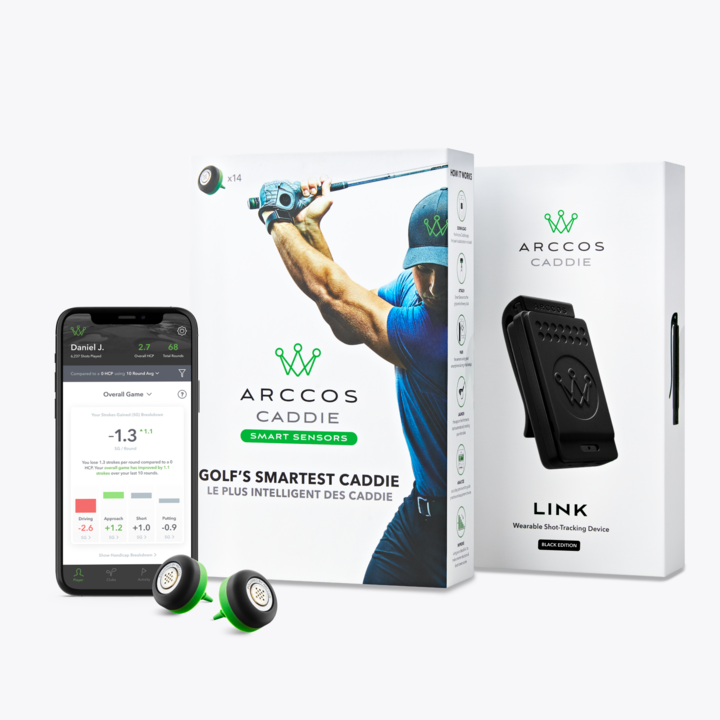
9 Comments
I use it all the time and i love it. Like you said it does have a few hiccups but i can live with that.
Hi which Apple Watch are you using?
I’m using the Series 4.
How do you make it through 18 holes without the battery dying? I have tried many times and usually about the 12th or 13th hole I have to switch back to my phone. If I just use the phone though, it might burn 10% battery during a whole round. I would love to use it more but the battery drain is a deal-breaker for me.
When using apple watch with arccos can you sync your iphone to speaker for music?
do you need Apple watch with GPS and Cellular or will just GPS work?
Joe, good question on the speaker – this is an issue I’ve run into. Just yesterday had a problem where Arccos was going and I couldnt get sound to come out of my GPS speaker. That said, I seem to recall them announcing a fix for this months ago, so I’m checking in with them to see what I’m missing.
As for the watch, you don’t need cellular. The one with just GPS works great.
Thank you for the information.
I have the same issue and I also have the series 4. If it didn’t roast the battery, this would be the perfect setup.
Just got my hands on the Arccos Golf + Apple Watch combo and I must say, it’s been a game-changer for my game. The accuracy of the distances and hazards is unparalleled and the integration with Apple Watch is seamless. I love how it tracks my stats and provides me with valuable insights to improve my game. Thanks for the recommendation!