What do you think of when I say the word Whoop? If you’re like me, the first thing that comes to mind is probably the early 90s song Whoomp, There It Is by the illustrious Tag Team.
But no, I didn’t say Whoomp, I said Whoop.
I’ve been getting ads for Whoop served to me for the better part of a year, and ever since I first heard about it, I’ve been curious.
They’ve got major celebrities like Justin Thomas singing it’s praises, and every time I see an ad, check out their glossy looking website, I wonder “is the Whoop really better than my Apple Watch for fitness tracking?”
After hundreds of ads, and close to a dozen readers asking my opinion, I finally caved and signed up for a Whoop.
In this Whoop review I’ll share all my thoughts good and bad about one of the hottest fitness trackers on the market, and help you figure out if it’s right for you and your goals. Ready? Let’s do it.
What is Whoop?
First things first, besides just a funny name, what is a Whoop?
Whoop is a fitness tracker, that goes a step beyond just tracking fitness. It also helps track recovery, and based on your unique physiological makeup, helps you plan your recoveries and your next workout through the data it provides.
So for instance, if you know that you want to hit a PR on the bike in 3 days, Whoop will help you perfect your exercise, sleep and recovery routines to make sure you’re in “peak” performance for that effort.
On paper, it’s a really cool theory, especially if you’re a dedicated athlete or fitness enthusiast. But the question is how well does it work, and is it worth the $30 a month membership fee?
Before we answer that, let’s start with the basics.
First Impressions of the Whoop Fitness Tracker
Upon signing up, my Whoop arrived in 2 days and what I was impressed with was how quickly I was ready to go.
The packaging feels very high-end, and when you look inside it’s hard not to be excited about all of your fitness dreams that are soon to be coming true.

In the box is the Whoop sensor already on its unique strap, a unique charger (more on that later), a cable to charge the charger, and a small bag.
Anytime you get a new gadget like this the last thing you want to have to do is wait for it to charge before you can use it.
So I was pleasantly surprised to see that it arrived with almost a full charge.

Unlike my Apple Watch, which needs more juice every night the Whoop tracker can last for 5 days on a single charge, and you can charge it while wearing it, which is a really cool feature that makes sleep tracking much more viable.
Note: I’ve been a diehard Apple Watch user for the last two years, so a lot of this review will be a direct comparison to that.
I downloaded the app to my iPhone, and in about 3 minutes I was good to go.
Seriously, that was it.
It might have been the simplest bluetooth device setup I’ve ever had.
It paired right away, and I walked through the prompts to put the strap on, and then create my Whoop account and enter my payment details. From there, I was off to the races.
My first impressions of the device were that so far all of the marketing and initial thoughts I had about the Whoop seemed to be true.
It did take a minute to understand how the strap worked and how to tighten it properly, but other than that it feels like a high end device with a relatively intuitive app that has the potential to share a ton of data.
But first impressions don’t mean much if the tool doesn’t work as planned….
My First Workout With Whoop
Whoop is a device that gets more valuable as you use it. It gets to know your body and can make more accurate recommendations the longer you have it on.
For instance it takes 4 “recovery” days of data to be able to give you an initial calibration.
It takes 14 days of data to get access to your “Weekly Performance Assessment” which will analyze “your weekly training and sleep and compare it to other athletes”.
So knowing it would be a little while before I had the most impactful data, I was still excited to see what I could glean from a single work out.
As I write this here in Portland, we’ve been completely inundated with smoke due to nearby wildfires, so my best bet for a solid workout would be to hop on the Peloton (which I love).
One of the best surprises so far with the Whoop was the fact I could use the strap as my heart rate monitor on the Peloton. They paired seamlessly, and the information feels like it’s much more consistent and accurate compared to the crappy monitor you get with the bike.

One thing the on-boarding didn’t make completely clear was if you needed to manually start a workout (or sleep session) or if you need to go into the app and tell it what you’re doing.
While sleep tracking is automatic, after doing some digging in the app I found the spot where I could start exercise and tell it what I was planning to do.
I did a pretty hard 30 minute ride where I got close to my PR.
How Whoop Calculates Strain
Upon completing my ride, and taking a few minutes to crunch the data, where it said “pending” on my activity page, it told me I had a 12.5 on its scale of “strain.”

Here is what they say that is:
“Strain is a measurement, on a 21-point scale, which quantifies the total cardiovascular load undergone as a function of the total cardiovascular load you were capable of taking on in a 24-hour period. Unlike counting steps, Strain is personalized and accounts for differences in fitness and ability such that two people who complete the same run (with the same amount of steps) could get very different strain scores based on differences in the relative difficulty to complete that run. In the case of this run, the more fit athlete would get a lower Strain because he or she didn’t have to work as hard to complete the run as the less fit athlete did.”
After my workout it asked what my perceived exertion was and I said it was a 12. Which was borderline between moderate to strenuous.
So I’m not sure if that initial number was because that’s what I said it was, or if it actually factored that in despite still being in calibration phase.
The information it provides is similar to what I get from my Apple Watch in that I can see calories burned, average heart rate, max heart rate, duration, and a chart of my heart rate throughout the activity.
One feature I really like are some of the notes it provides, such as “You spent 19 minutes at 80-90% of your max HR. Working out at this HR zone builds your aerobic capacity, which allows you to sustain effort over a longer period.”
Way to go Cyclist Sean, you did something good.
What I don’t like is it’s certainly not as convenient as the Apple Watch is. Both in terms of starting it, and seeing data. Since Whoop doesn’t have a screen, everything is done within the app. So it’s very much less of a real-time tool, but rather something you review afterward to help you create a game plan.
At this point, I’m going to take a pause from this review and revisit it in 1-2 weeks after I have more data and more experience with it.
Continuing the Review: One Month Later
I’m now one month into using the Whoop, and I definitely have some thoughts – both positive and negative. I certainly have a better idea of who the Whoop is a good fit for, and I also have a much better sense of what it’s like to use the Whoop over the long term, so let’s take a look.
Wearing the Whoop Strap Long Term
One of the biggest hangups I know many people will have is wearing the Whoop strap day in, day out.
Now having worn it for a month, I’m still really pleased with how it works. It fits well, is non-intrusive, and I’m pleasantly surprised at how little impact taking a shower or getting it wet has. I was concerned it might take a while to dry, cause skin discomfort on the wrist etc.
None of that has been an issue.

For me, honestly the major thing has simply been aesthetics. I’ve had multiple people ask my why I’m wearing two watches…and then I’d explain what the Whoop is.
So if you like wearing a smart watch or mechanical watch, having another black bracelet on the other wrist may or may not be a look that you love.
Who is the Whoop For?
I was going to save this section for the end of my review, but I think it’s important to discuss it now, as it will add context to my specific experience with the Whoop.
The Whoop is a fantastic device for the enthusiast or competitive athlete.
If you’re training for anything, be it a race, a tournament, a competition, or are on a serious fitness journey of some sort – then you’re going to love the Whoop, and I’ll explain more about why below.
However, if you’re a generally active person but you’re not truly serious about your athletic goals, then you’ll find the Whoop less useful.
With that said, let’s jump into the why of all that.
Is the Whoop Data Useful?
Having a month of data under my belt, I’ve been able to utilize the data to more of its full capacity.
I think where the Whoop really shines is helping you quantify just how much effort you put forth, and more importantly, how to best recover based on your level of activity.
The Whoop app is broken into 5 primary sections: Profile, Overview, Strain, Recovery, and Sleep
The Profile and Overview sections are good for getting a nice birds-eye view of your activity, trends, and general ranges.
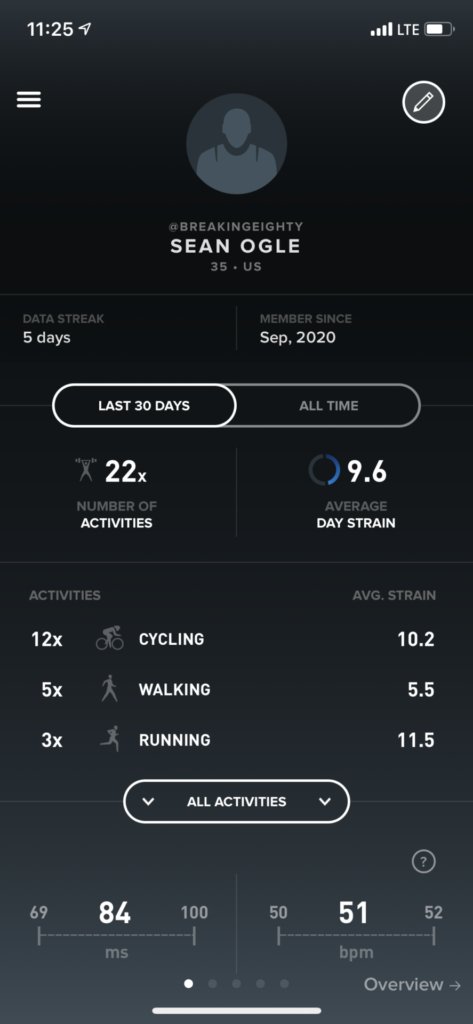
The usability of the app is interesting, in that there are two pages of data within each section, you simply swipe up to access the other section.
For instance, in the “Strain” section, you’ll see a giant ring with your daily strain, and a note about your exertion level. Swipe up and you’ll be able to see a graph of your strain for that week, along with data for “average strain,” “average heart rate,” and calories.

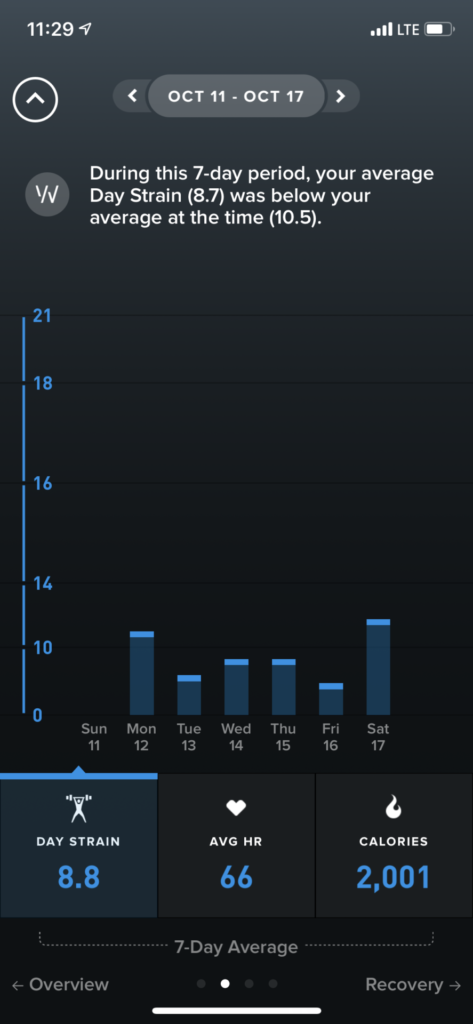
The data is very good, feels accurate, and once you understand the app is easy to access.
The most useful data I’ve found is in the recovery section.
If Whoop tells me I’m only at 22% recovery, I know that doing a strenuous workout that day is going to be a challenge.
I was surprised at how accurate this was relative to my body. Even if I felt ok, if I had a low recovery score, and did a 45-minute spin class, I struggled.
Alternatively, if I had a high recovery score, I usually felt much better during hard workouts.
The feature for planning recoveries and days you want to peak perform is really well done. The problem is, as only a casual athlete, I rarely had days that I needed to “peak.”
This is one of the areas where it’s a killer feature for someone in training but isn’t quite as useful for the average person who is just trying to get their 30 minutes of cardio in every day.
Sleep Data: I Was Hoping for More
The thing I was most excited for with the Whoop was for the sleep data. I’ve tried to use my Apple Watch for sleep tracking, and it’s always been cumbersome to have to charge it during the day, which led to me ditching it.
From a usability standpoint, Whoop nailed it. It’s seamless to wear, and charging it while it’s on your wrist works great. So you can always sleep with it, and it’s pretty non-obtrusive.
Note: You still need to remember to make sure your charger itself is charged. I had a couple instances where I’d kind of forgotten about charging the device since you only need to do it once a week. Then when I slipped it on to charge, it was dead.
The sleep detection generally works really well, and it accurately recognizes when I go to bed and wake up.
That said, I haven’t been able to get much useful data from the sleep side of things. I’m usually at a sleep score of 95-100% (go me!), so maybe I’m just a good sleeper and there isn’t much room for improvement.
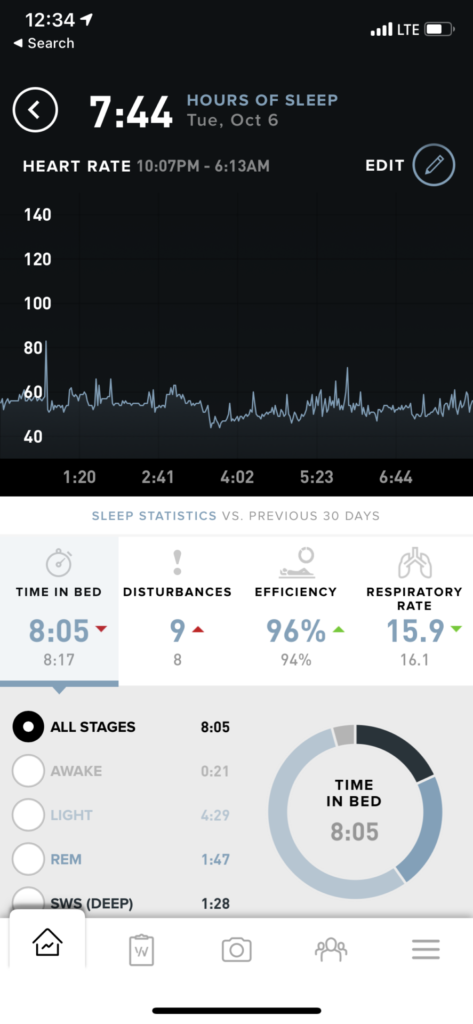
But I don’t feel like Whoop has really given me information that has truly helped me make changes. Seeing the stages of my sleep and how much time I spent in each is helpful, but I would have loved to see a better visual representation of when I was in each stage.
The heart rate chart it shows on the Sleep page frankly doesn’t mean much to me and always looks the same.
The Sleep Coach feature, where I can tell it I want to “Peak,” “Perform,” or “Get By” tomorrow is cool to see, but again, for me I didn’t find myself using it all that much.
All of this to say, the data seems good and accurate, I just wish they did a little more real-world translation into what this means in my life, and actions I could take to optimize.
I’ve always loved the Sleep Cycle app and how they display information. But I’ve never fully trusted the data it gathers, as it just does it from my phone sitting on the nightstand.
Related Recovery Tool: Chirp Back Roller
Why Whoop Isn’t a Perfect Fit for Me
Let me say it again: I think the Whoop is a fantastic device for the athlete in training. It provides more data than the Apple Watch, and the recovery and strain tracking is an excellent way to make sure you’re pushing yourself, while also taking the appropriate amount of time to recover.
That said, there are a few reasons why the Whoop isn’t a perfect device for me, or areas I’d like to see improved.
I’m not active enough
Ok, I’m generally a pretty active person – more so than most people I’d say.
But because I don’t have much in the way of specific goals, and because some weeks I’m more active than others, I found myself not benefitting from the data as much as I’d like.
Here’s an excellent way to look at it: do you need the motivation to exercise? Are you looking for pats on the back, or incentives to go for that run?
The Apple Watch is fantastic for that, the Whoop is not.
However, are you the type of person who has the motivation and you already know you’re going to exercise on a regular basis? Then the information the Whoop gives you will be more detailed and more tailored to you than what most smartwatches will provide.
But it won’t do much to cheer you along or convince you to say, “close your rings”.
I’ve realized I’m in the former camp. I need that cheerleading and motivation. I’m on a 240-day move streak on my Apple Watch – I found myself wanting to exercise more because of that.
The only motivation I got from the Whoop was to not look like a lazy-ass for the purposes of this review 🙂
The Lack of Screen: Pros and Cons
The Whoop is just a data tracker, and doesn’t have any kind of screen of it’s own – this could be a good thing or a bad thing depending on your goals.
First off, we’re all addicted to technology, so not having another distraction in our life is generally a very good thing.
However, I did find that because I had to actively go into the app to get data, that I simply didn’t look at it all that often. If you’re training for something and you build Whoop into your routine and use it as a valuable tool, this works great. But as a more casual user, I just never quite got there.
I also found that specifically when exercising, I missed having the data right there. When running I can turn to my Apple Watch to see heart rate, my time, and to change my music among other things. The Whoop didn’t give me any of that, so I found myself enjoying using the Watch more for exercise (I’ve used both simultaneously for every work out this month).
Doesn’t Integrate with Apple Health
This one really surprised me. The Whoop relies on you having a smart phone to use. So I can only imagine over half of their users are using it on an iPhone, yet it doesn’t integrate with Apple Health.
So when it comes to closing my rings, tracking heart rate data in my workouts, or tracking my sleep – none of that gets included in my Apple Health data.
I’ve found myself increasingly using this as my main source for information about my health and body. Between tracking all of my steps, calories, heart rate, workouts, weight and so on – to have a device that doesn’t import data into it, when nearly everything else does feels like a missed opportunity.
I’d like all of my data to be in one place as much as possible, and to use Whoop as my primary fitness tracker, and not be able to get that data into a centralized place in my phone is kind of a bummer.
How Much Does Whoop Cost?
One of the nice things depending on how you look at it, is that you can get into the Whoop without having to spend a ton of money upfront.
The service costs $30/month, and then you get the strap and tracker for free when you make a 6 month commitment.
So for under $200 you’ll be able to get started right away. Whereas you’re spending more than that to test out an Apple Watch.
For the right person I think the fee is absolutely reasonable, and I’m not sure I’ve seen a device that does a better job helping you track and plan your workouts and recoveries.
Final Thoughts on the Whoop
Generally speaking, I really liked the Whoop and thought it did exactly what it advertised.
It helps athletes track performance and recovery.
It does this well, and I think specifically for those who are in training, or even people into things like Crossfit, Whoop can be a wonderful addition to your workout routine and fitness plan.
However if you’re someone who needs a little external motivation, or needs some gamification to help get you to your fitness goals – then there are likely better options that will give you more of the data and tools you need.
Buy Whoop on their website here.
Questions about whether or not the Whoop is right for you? Drop them in a comment and I’ll do my best to help!

10 Comments
Hi Sean! Interesting review–thanks for sharing your thoughts.
I’ve been using the WHOOP since January 2020 and I generally agree with your assessment. Where I disagree is with the usefulness of the sleep information; I’ve found that the HRV and resting heart rate data are incredibly valuable. These are excellent indicators of your fitness level and can be trained through sustained effort. WHOOP’s blog had some useful articles on HRV and resting heart rate, so you can find more information there.
All the best!
Sean, your sleep metrics are at the top, in consistency and sleep health wise. That’s why they’re not useful to you, not much more to improve there. Also, respiratory rate consistency is another health metric that signals your health consistency. If you get sick, you’ll likely see a change there, prior to getting symptoms. You’re right in assessing that people with athletic targets that are date specific, will find whoop to be more geared towards their goals. Appreciate your thoughtful review.
Thanks Joseph, really appreciate the thoughts here! As I begin thinking about my health goals moving forward, Whoop is still something I still think will have a place in my training – especially if I do start gearing up for something like a triathlon which I’m considering. It’s perfect for that kind of activity.
Hay pal, question. If I have a strenuous job and would like to track my strain and recovery with this device would it work? Will it track my all day activity and give me accurate data? Or is it more for fitness sessions?
Thanks Sean for your detailed & knowledgeable review! I appreciate your effort and knowledge it was very educating!
Yep it will track effort throughout the day and assign a “daily strain” score. To me it feels more accurate when you’re actually tracking a specific workout, but it will certainly work. That said, I don’t think it’s quite as convenient for tracking that type of movement as an Apple Watch.
Thanks Sean for your detailed & knowledgeable review! I appreciate your effort and knowledge it was very educating!
Sean,
Your review is 100% spot on! As someone who works out casually the whoop is definitely more geared towards very athletic people who are training for a particular competition.
My question to you is what is the right device? Because like you mentioned wearing both the Apple Watch and the whoop band aesthetically looks silly.
I have the same experience with the biggest gap I am trying to fill is tracking sleep. To the point where I realize the only option to achieving my goal with an Apple Watch would be to upgrade my current Apple Watch and use the current Apple Watch at night for measuring sleep (which i think is absurd).
So for now I just listen to my gf make jokes about me wearing both devices saying, “ here comes the prisoner with the handcuffs of Technology”
I think it really comes down to the individual. If sleep tracking is the most important thing to you, then the Whoop is fantastic for that. The new Apple Watches have come a long way, but not sure its worth buying a new one just for that. I’m on a Series 4 and haven’t felt that any of the updates in the 5 or 6 were worth upgrading for.
That said something you might consider if you don’t like the dual wristband look is the Oura Ring. It’s a ring instead of a wristband, and I’ve heard great things about it. Sounds pretty similar in function to Whoop, just a different form factor.
I am overweight and motivated by data. Not gamification and “go you!” motivators. I also want to track my sleep. But I need to get moving. I’m not training for anything specific but I do want to lift weights to help with weight loss and again am motivated by data and seeing progress in data. That being said do you think this would be worth a try?