Updated in January 2026 to reflect pricing changes and the future of the Mevo Plus now that FlightScope has released the Mevo Gen 2 and made it compatible with the Pro Package and Face Impact Location upgrades.
For years, the FlightScope Mevo Plus was my top recommendation for most golfers. It offered professional-grade accuracy, comprehensive data, excellent simulator integration, and no subscription fees.
It did everything very well.
And it still does.
But now that FlightScope has announced that they are discontinuing the Mevo+ in favor of the new Mevo Gen 2, does it still make sense to buy a Mevo+ in 2026?
Well… Considering that it’s now available at a closeout price that’s less than half its original retail, it very well might still be worth it for some.
Then again, for just a few hundred dollars more, you can get the latest and greatest Mevo Gen 2, which might make more sense for most people.
So, if you’re trying to sort through the decision tree of whether the Mevo Plus is still relevant and worth buying, you’re in the right place. Below is my original Mevo Plus review, now updated to reflect all that’s changed.
Let’s look at where everything’s at.
Table of Contents
What is the FlightScope Mevo+ Launch Monitor?
The FlightScope Mevo Plus is a golf launch monitor that uses a combination of Doppler radar and a built-in camera (using their Fusion Technology) to give accurate metrics about your golf shots.
I did my initial review of the product in mid-2021, and it immediately became my top recommendation for most golfers looking for a serious launch monitor.
The Mevo+ went through several iterations over its lifespan.
In February 2023, FlightScope released a product refresh with better battery life (3 hours vs. 1.5), an updated stand design for easier 12-degree alignment, included PC software, and four additional e6 courses.
In early 2024, they released the Mevo Plus Limited Edition, which had the Pro Package and Face Impact baked in, and then in July 2024 they released the most current version with improved e6 courses (now 12 total) and an aesthetic facelift.
And now, FlightScope has officially discontinued the Mevo Plus and replaced it with the new Mevo Gen 2.
The Gen 2 does everything the Mevo Plus did, but with a 6-hour battery, a slightly larger radar for better indoor tracking, USB-C charging, and access to the Pro Package and Face Impact Location upgrades.
The Gen 2 retails for $1,299. The Mevo Plus, while remaining inventory lasts, is available for $1,099 (or $1,044 with code BREAKINGEIGHTYPLUS).
First of all, to see a Mevo+ available for that little money when it used to cost $2,300 is insane! However, because the Mevo Gen 2 only costs $1,299 and does even more, it leaves the outgoing Mevo+ in a bit of a tough spot.
Everything you’re about to read below reflects my experience with the Mevo Plus as it existed through its final iteration. The device itself hasn’t changed, just its place in FlightScope’s lineup and its incredible closeout pricing. I’ve updated all of the information to reflect the current situation.
What is the Unboxing and Packaging Experience Like?
Alright, again, this product has gone through a few relatively small aesthetic changes since its original release.

And here is the current 2024 model:

The stand has also been redesigned to theoretically make it easier to set it at 12 degrees, which is the optimal angle for the most accurate results.

One thing I’ve continued to be disappointed by is the fact that the Mevo Plus still uses an older USB-Mini connection rather than USB-C.
In practice, this really doesn’t matter much. But with USB-C becoming much more prevalent, I typically have far more of those cords available.
That said, I love the fact it’s still a standard USB connection. If you’ve read my other reviews, you know I’m not a fan of proprietary chargers on golf tech devices.
That’s something they finally addressed with the new Mevo Gen 2. Finally, it’s got a USB-C connection!
So overall, there are some minor changes, but it’s still very much the Mevo+ I know and love.
Also from here on out in this Mevo+ review, assume I’m talking about the most current (but now discontinued) Mevo Plus, unless stated differently.
What’s in the FlightScope Mevo Plus Box?
The Mevo Plus is about 2.5 times the size of the original and less expensive Mevo, but the case is still quite thin. So even though the Garmin R10 is a smaller device, the FlightScope Mevo+ actually feels like it’s a little bit more portable due to a carrying case that’s much thinner.
So we’re off to a good start.

Inside the box you’ve got:
- The Mevo+
- A USB-mini charging cord and charging block
- A quick start guide
- A code for your e6 simulator membership
- A carabiner
- Metal stickers for better accuracy indoors
- A diagram to help you set it up properly for simulator use.
It’s a package that is nice and well put together, and largely unchanged from what came with the original Mevo Plus.
The Initial Setup is Generally Very Easy, but There’s One Issue…
Setting up and using the FlightScope Mevo+ is very simple and straightforward.
I’d plan to spend 15-20 minutes with the device at home before taking it out for your first range session to make sure everything is up to date and working properly.
It only took a couple of minutes to tie my Mevo+ to my FlightScope account, as well as download and update the firmware.
The only major frustration I’ve had with setting up the Mevo Plus has to do with the lack of a Bluetooth connection.
The Mevo+ outputs a wifi connection, which you’ll then connect to via your phone or tablet to use the device.
This isn’t that big of a deal on your phone. But if you’re using an iPad that doesn’t have a cellular connection, then you’re not able to be connected to the internet and the Mevo+ at the same time.
When using your iPad to pair your device, or activate add-ons like e6, Pro Package, or Face Impact – it’s a bit of a dance between connecting to the Mevo+, then disconnecting and going over to wifi, then back to the Mevo+.
You can solve all of this by going through these steps on your phone instead, which is what I recommend.
Doing this ahead of time before you get to the range or plan to use it, will make your life a lot easier.
From there all you have to do is turn your Mevo+ on, and then scan the QR code on the back of the unit to connect it to your phone or tablet.
Within seconds you’ll be ready to rock.
It’s worth noting, the Rapsodo MLM2PRO has a nice feature where you can use connect both your device and your tablet to the same wifi network to pair. If no wifi network is available, then you can connect via the wifi network put out by the device. It would be nice to see this implemented for the Mevo Plus.
How Accurate is the FlightScope Mevo Plus?
When it’s set up properly, the Mevo+ is incredibly accurate.
However, if it’s not set up properly, then it will still give you numbers, but they just won’t be as accurate as you need them to be.
The good news is that FlightScope has made updates to the app since the Mevo+ was first launched which makes this easier than ever.
The first thing you do is select “Outdoor” or “Limited Flight” mode.
The outdoor setting is obvious. In limited flight you need at least 10 feet of ball flight, and up to 44 yards. I do my indoor testing in a batting cage, and this works great.
Second, it will show you in real-time what the tilt angle and roll angle of the device is. Ideally, the roll should be 0 and the tilt should be 12 degrees.
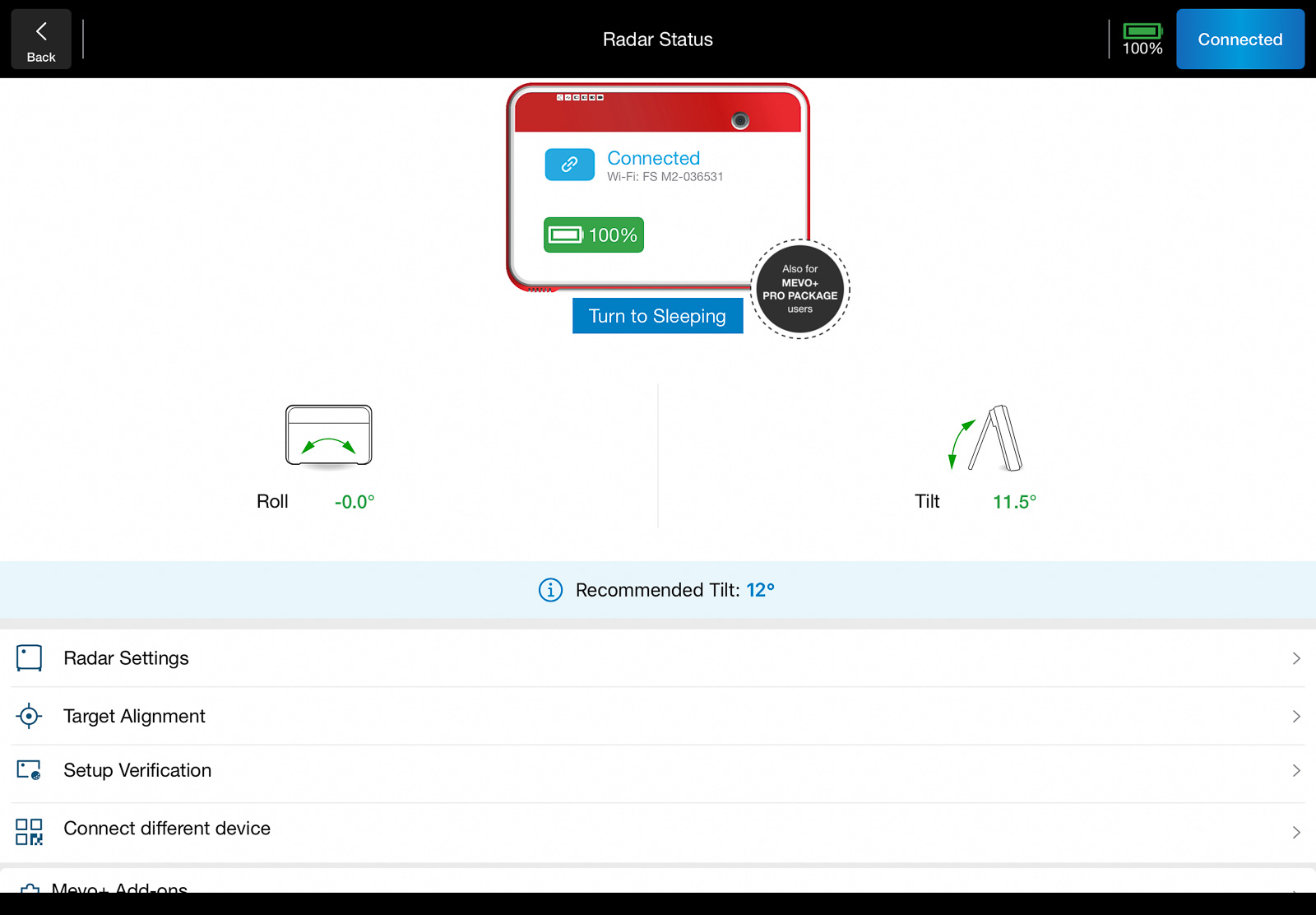
With a recent update, they’ve added a new step for alignment and verification.
It uses the built-in camera to allow you to adjust the alignment of the device and dial in exactly where your hitting area will be. It gives a video overlay, so you can make sure you’re hitting from the correct spot.
Once you’re set, it’ll have you hit a ball and it will show you exactly where you are within the hitting zone.
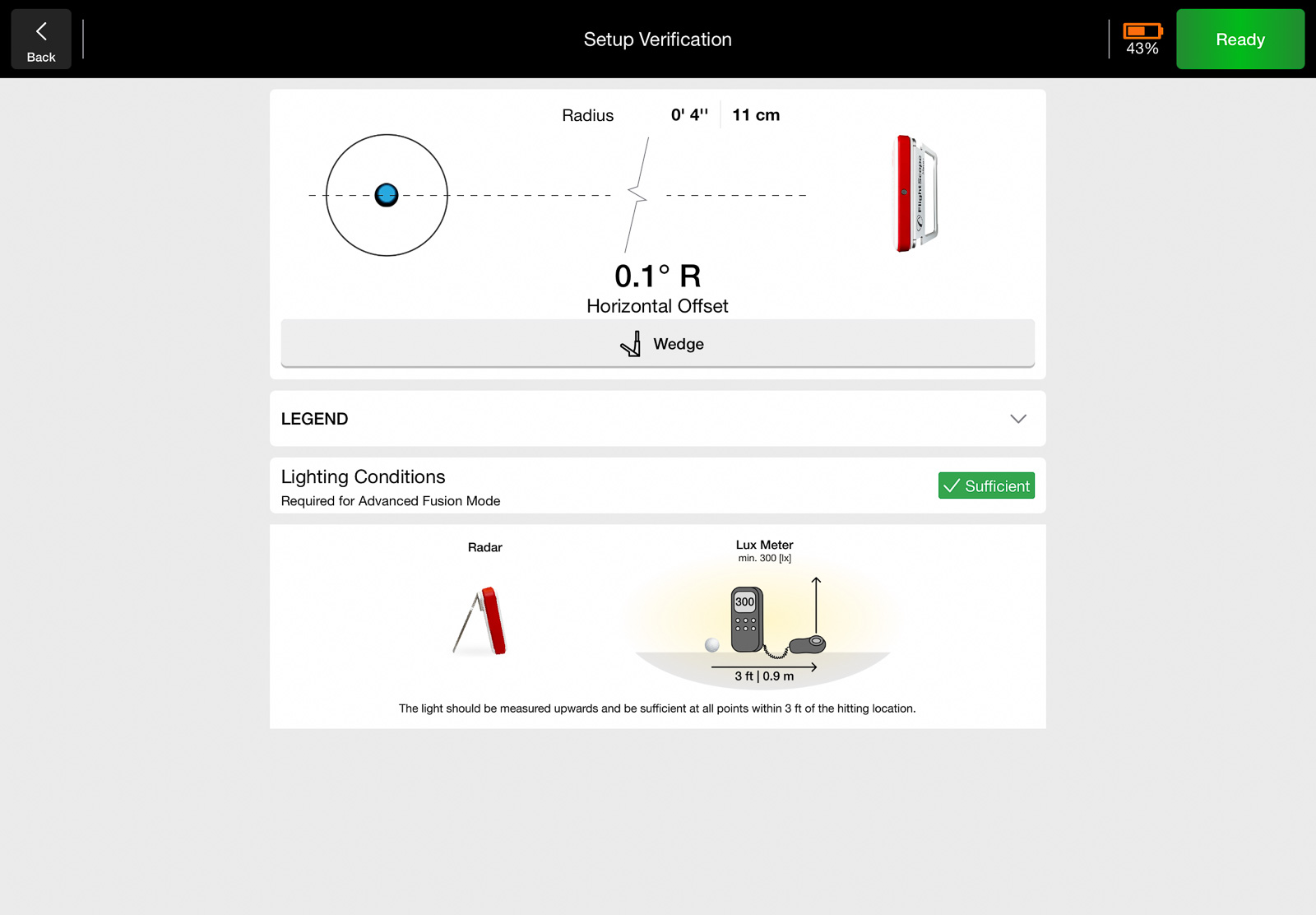
It’s not quite as seamless and smooth as the hitting zone detection on the Bushnell Launch Pro, but the rest of the software experience is superior on the FlightScope.
From there you’ll set your weather/environment settings, select the type of ball you’re using, and away you go!
You might be inclined to skip some of these setup steps – DON’T! By spending an extra 3-5 minutes before each session to make sure these are dialed in correctly, you’re going to give yourself a much better, and more accurate experience.
If you’re still having trouble, I’d recommend watching this video:
The FS Golf App is Really Good
Over the last few years, FlightScope has continued to improve the FS Golf app, which is the primary app you’ll use with the Mevo Plus.
There’s also a Skills app and a Multi-Cam app that you’ll need if you want to use multiple cameras at once.
When you log in there are 7 different modes:
- Full Swing Session
- Swing Training Session
- Review Session
- Chipping Session
- Putting Session
- Challenges
- Listener Session
Each of these has its place depending on what you’re trying to work on. Let’s take a brief look at each.
Full Swing Session
This is where you’re likely to spend most of your time within the FS Golf app.
Here you can choose any club in the bag and get a ton of data about your swing.
I personally love using the FS Golf app.
One of the biggest reasons is that it feels professional.
When compared to the Garmin R10 app , the original Rapsodo MLM, or even the new Rapsodo MLM Pro 2 app – it feels like a system I’d expect to see if I was getting a lesson from a club professional.
You can customize the view to show literally whatever you want. If you want to see your shot tracer trajectory of every shot within your session? Easy.
Prefer to see a top-down “grouping” view of all your pitching wedges so you can check your dispersion? Done.
Do you want a giant table of all your metrics? Or prefer to see only a handful of the ones most important to you at a time? No problem.
Better yet, want video of each swing? You can do that too. It even allows for multi-camera views and the ability to use your phone, tablet, or the built-in camera on the device itself.
Long story short, if you buy the Mevo+ you’ll spend hours in this section. It’s easy to navigate once you know where to go, and is extremely customizable.
Swing Training Session
This is where you’re going to go if you are working specifically on swing speed or practicing without a ball.
In my experience, I’ve found this feature to be a little hit-and-miss.
It seemed to be pretty spot on with my driver swing speed, but when I moved into mid-irons I got some fairly variable numbers.
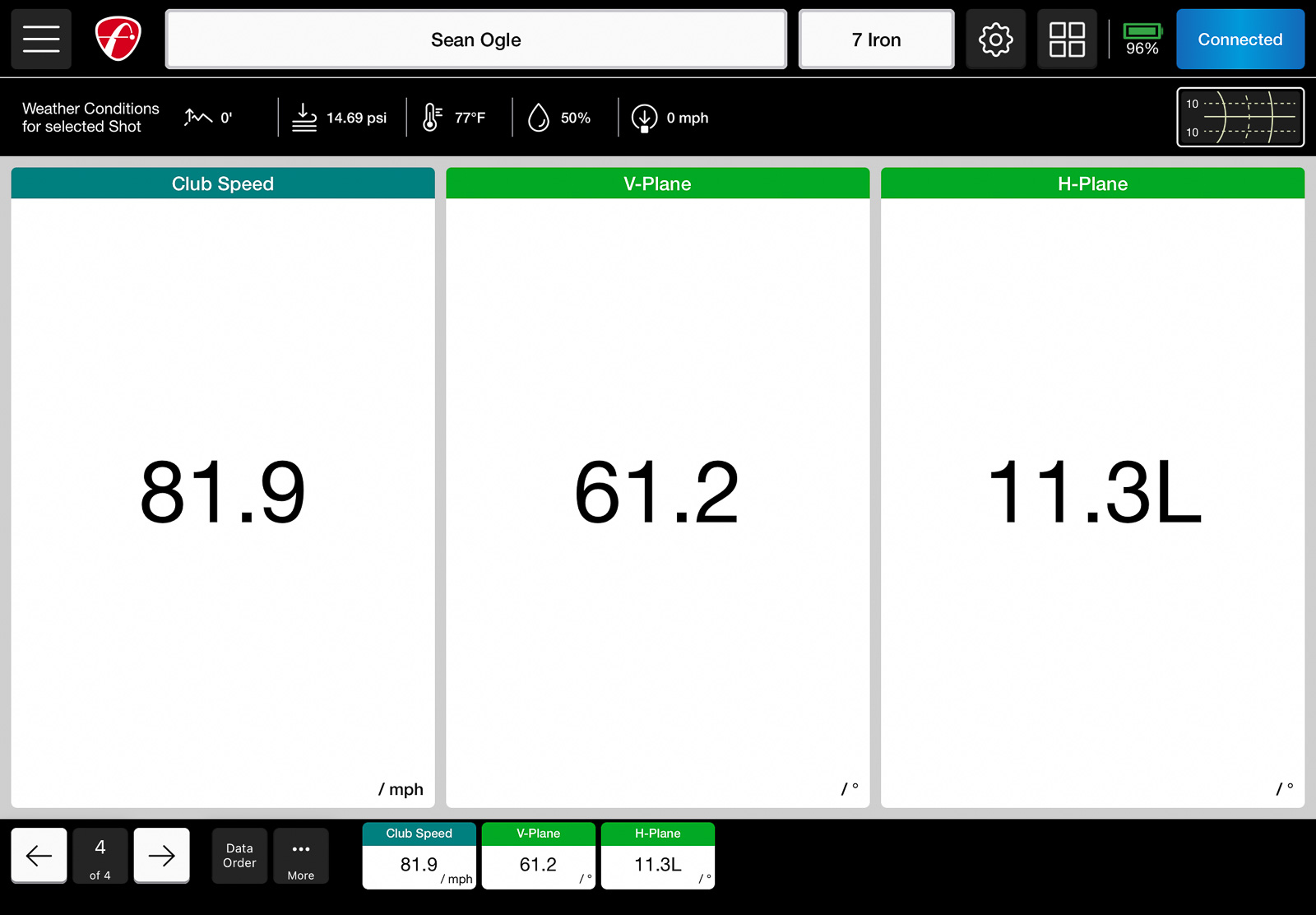
If you have the standard Mevo+ you’ll only see clubhead speed in this section. If you opt for the Pro Package you’ll also have “V-Plane” and “H-Plane” numbers as well.
This is a nice feature to have included, but if your primary goal is to work on swing speed or tempo, specifically without a ball, I might look at a dedicated device like the Blast Motion or DeWiz Golf.
Chipping Session
In a chipping session, you get a specific view for chips that helps you more easily see shorter distance shots, while still getting all of the same data you get in full swings.
I found the accuracy of chipping on the Mevo+ to be excellent, and this is one of my favorite ways to use the Mevo+.

It’s also one of the best ways I can personally use it at home. I have limited space and ceiling heights that keep me from being able to install a full golf simulator at home. But I’m able to dial in consistency on short chips into a net really well with this.
Putting Session
Putting on the Mevo+ is fine, but not spectacular. The metrics it tracks are launch speed, total distance, and ball direction. The tricky part about using it for putting is that the surface you use it on may not match up with the surface settings in the Mevo+.
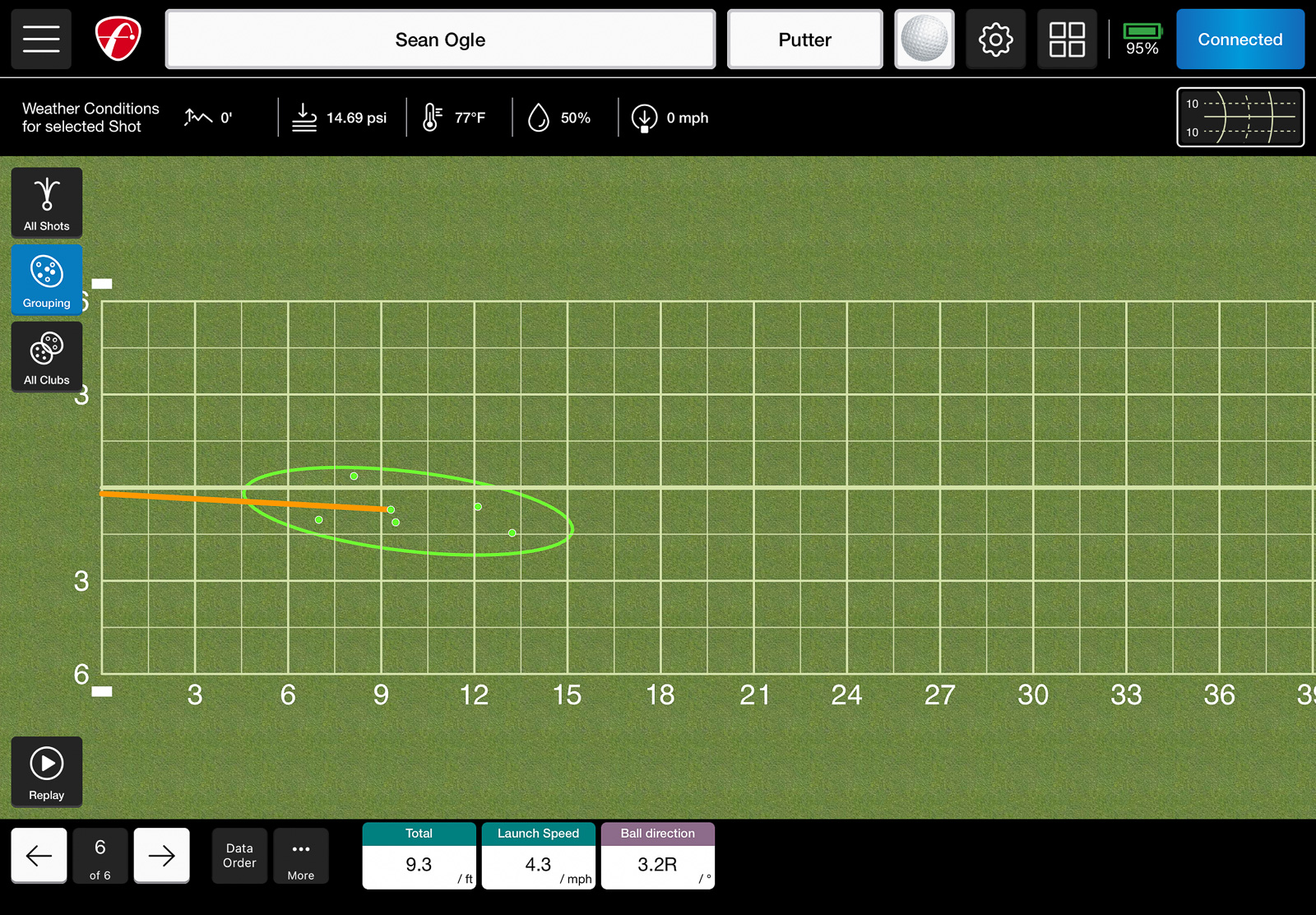
You’re able to set a “stimp” level within the app. So if you say it’s a 8’6″ for instance, but your floors are really rolling an 11, then what you see is going to be different than the data you get – which I struggle with.
I love that putting is included, specifically because it allows you to do the full simulator mode via e6 Connect or other services. But I’d generally keep it for that, rather than using it for in-depth putting practice.
Challenges
Another nice recent upgrade to the app comes in the form of Challenges. There’s a dedicated app called FS Skills, which has some fun games and practice challenges you can use to keep things interesting.
Now they have a few of these built into the FS Golf app as well.
Right now there are three:
- PGA/LPGA Challenge – Here you hit a series of shots and compare your average statistics to that of a touring pro
- Range Competition – Pick a club and try and hit a set number of balls at a specific distance. The closer you are to the target distance, the more points you get.
- Long Drive Competition – Exactly what you’d expect it to be.
Of these the ‘Range Competition” is by far my favorite and the one I use most often.
Review Session
This is where you can go back through any of your practice sessions after the fact. You can look at all of your data, review videos, and analyze specific shots or sessions to dial in what you need to work on moving forward.
I love that FlightScope has continued to put so much effort into updating the app. They continue to add features that make using the Mevo+ not only more accurate but more user-friendly as well.
Listener Session
This is a dedicated mode for coaches and club fitters to be able to get data on their students.
You can hook up an iOS device as well as a PC at the same time. This allows both the student and the coach to get session data to their devices for future and historic tracking.
One Thing I’d Like to See Improved in FS Golf
There’s one major frustration I have with the FS Golf app, and that is transferring data from your phone to tablet.
If you do a session within the FS Golf app on your iPad, then that same session won’t be available on your iPhone.
As someone who switches devices for my practice regularly depending on what I’m doing, not having my data sync up is really frustrating.
There is a feature called “FS Cloud” that you can access from any device, which does have all of your data. But for some reason you’re not able to download this into the app.
If you’re logging in on a computer the data is pretty easily digestible. But navigating via a web browser is a challenge, especially if you’re trying to do it on your phone. So for me, despite having the cloud feature, it doesn’t really solve the problem of wanting all my data within the app across all my devices.
I’d love to see this get updated at some point.
Now that this is in full "close out" mode, we're seeing by far the cheapest prices ever on it. It's still very capable and a killer deal.
Use code "BREAKINGEIGHTYPLUS" to get an additional 5% off!
How Does the Mevo Plus Work as a Golf Simulator? Great. Mostly.
One of the best features of the FlightScope Mevo+ is that it comes with a limited subscription to e6 – one of the leading golf simulator companies.
Setting up your Mevo+ with e6 can be a little cumbersome.
First off, your e6 subscription can only be activated on one device at a time. So if you want to use your iPad one day, and your iPhone the next, you’ll need to unbind it from one and rebind to another.
You may run into the wifi pairing issues I mentioned in the setup section above if you’re setting up e6 on a tablet without cellular. So once again, just plan to do it ahead of time to make sure everything is dialed in for when you actually want to golf.
Once you get through that initial setup, you should be good.
Worth noting, I’ve had these issues with any device I’ve setup using e6.
A Huge e6 Upgrade for the Latest Mevo Plus
These days many of the launch monitors under $3,000 come with some level of access to e6 courses.
Most of them come with anywhere from 1 to 6 courses that are mobile only. Meaning you can only use them on your iPhone or iPad.
The Mevo Plus shines in this area in 2 ways.
First it comes with both mobile and PC access.
This means if you have a gaming PC and want to get much better graphics and a true simulator setup, you’re able to do so.
You get this with no subscription as well, which is fantastic!
The second area where the Mevo Plus shines is in its latest collection of courses that are included
The courses you get are:
- Pebble Beach: CA, USA
- Old Course – St Andrews Links: St Andrews, Scotland
- Bethpage Black: NY, USA
- Bay Hill: FL, USA
- Harbour Town: SC, USA
- The Greenbrier: WV, USA
- The Belfry: Sutton Coldfield, England
- Banff Springs: Alberta, Canada
- Panther Lake: FL, USA
- Wade Hampton: NC, USA
- Oslo Golf Club: Norway, Europe
- Aviara – CA, USA
The fact you now get The Old Course, Pebble Beach, and Bethpage Black? Definite win.
All of that to say, once you get in and use it?
It works wonderfully.
Using the Mevo+ and e6 simulator on my iPad works great.
Everything looks very nice, is just as fast as it is in the FS Golf app, and truly made for an enjoyable sim experience.
Pair it with an actual projector, and you’ve got a solid setup for a reasonable amount of money.
Set it up on a PC? Even better.
Recording Swing Videos on the Mevo Plus
The Mevo Plus has a built in camera that was originally only used for alignment purposes.
But since then, they’ve added a ton of functionality to it.
It helps with setup and alignment, but it also is a factor in their “Fusion Technology.” This is a feature that came down from their $15,000 X3 unit, which adds camera tracking to the Doppler radar in order to give more accurate numbers.
They also opened it up to allow you to record your swing. It’s nice that you can do this, but given the position of the cameras, it’s not the best for actually framing your shots.
Fortunately, with the Multi-Cam companion app you can connect up to 4 cameras at once. And it works great.

It’s pretty seamless and allows you to easily create a setup that feels legitimately professional.
Recent FlightScope Mevo+ Updates
One of the reasons the Mevo Plus earned such a strong reputation is because FlightScope continued investing in it throughout its lifespan with free software updates and new features.
The free Fusion Tracking update was a major addition that came down from their $15,000 X3C unit.
While FlightScope has now moved their development focus to the Gen 2, the Mevo Plus will continue to be supported for existing owners. Here are the features that made it so compelling.
Pro Package and Impact Detection
These are the only two paid updates you can get, but they’re big ones. These are essentially the updates that take this from a very good device, to one that rivals products that cost 10x as much.
The Pro Package retails for $1,000 and the Face Impact Detection package is $500, and is only for Pro Package users.
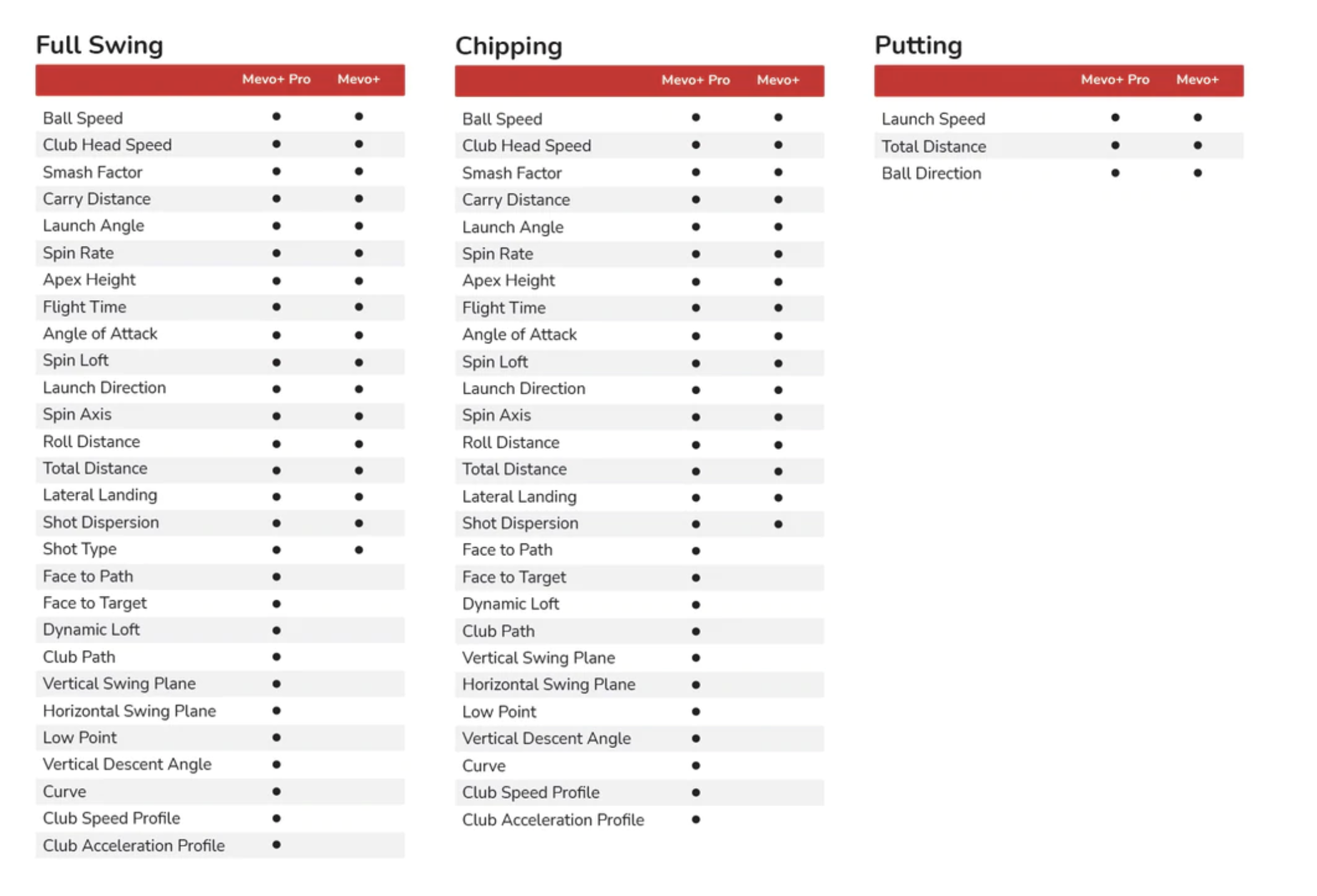
Together, this is an extra $1,500 to unlock all of these features. Not exactly pocket change.
(Although they’re frequently on sale, and you can use the code “BREAKINGEIGHTYPLUS” to save an additional 5%.)
It used to be that there was no other device on the market in this price range that gave you this level of information.
When the Mevo Gen 2 first launched, FlightScope blocked Pro Package and Face Impact Location access for Gen 2 users. But now that they are sunsetting the Mevo+, they’ve opened that access up, which takes away the final advantage that the Mevo+ still had.
This is why, though the Mevo+ is now a few hundred dollars less than the Gen 2, I think most golfers are best off paying up that relatively small amount for the latest-generation product.
In any case, whether it’s with the Mevo+ or the Mevo Gen 2, the Pro Package and Face Impact Location add-ons are outstanding, but they might not be necessary for everybody.
We’ll talk about pricing and exactly what price you should look for in a minute.
Despite the Bushnell Launch Pro having a number of benefits over the Mevo+ it doesn’t give you nearly this much data – and it also forces you into a subscription to get most of the features.
So the fact that Mevo+ gives you all of this and there’s no subscription fee? That’s why I’ve recommended it (and now the Gen 2) for so long.
How Good is Mevo Plus Face Impact Detection?
When FlightScope announced the Face Impact package, I was really excited to see how well it worked.
So I put it to the test.
I started with a 7 iron.
As I mentioned above, navigating the FS Golf app is quite user-friendly once you’re familiar with how it works.
To get to Face Impact detection you simply hit the view button and switch to club analysis.
Here by default, you’ll see every statistic you could ask for regarding your swing path. From there you’ll select Face Impact.
You select your club, and it’ll show the face on the screen.
You hit, and within seconds you’ve got a reading.
A picture is worth 1,000 words, so here was my first shot:

I’ve found this to work well both indoors and outdoors with the new Mevo+.
With the driver, I’ve found it to be slightly less precise, but still very close. Certainly accurate enough for this to be a useful tool.
Should You Buy the Pro Package and/or Face Detection?
I’ll be totally honest, for most people? Both of these packages are going to be overkill.
And now with the price of the price of the Mevo+ knocked so far down, these upgrades become as expensive or more expensive than the launch monitor itself.
They provide so many numbers and data points, that it can honestly be a little overwhelming to have so much data.
Of course, you can configure what metrics are shown, so if you don’t want everything at any given time, you can easily change that.
But I think the question comes down to what you’re planning to use the Mevo+ for.
So who should buy the add-ons?
If you’re a club fitter or a teaching professional? Then the $3500ish for the Mevo+ with all the add-ons represents one of the best values in golf.
You’ll be spending over $10k more to get anything else close to this.
If you’re someone who geeks out about the mechanics of your swing, and you’re consistently working to improve tiny little elements? Then you’ll likely love the granular details you can get with the Pro Package.
Finally, I will say if you’re working on fixing a slice and or significantly altering your swing, then having the d-plane metrics provided is really useful. Being able to see it both as a diagram and overlayed across any video you take feels both high-tech and actually useful.
But for less money than the Pro Package you could get a device like the DeWiz Golf, which I think does a better job of helping fix this particular use case.
So if you’re not one of the above examples, should you upgrade? Not necessarily.
Are you looking to use the Mevo+ as your at-home simulator?
Great, all that extra data is likely unnecessary.
Do you just want to make the range more fun, and be able to dial in your distances? Awesome, just stick with the basic Mevo+ package.
Do you get overwhelmed by too much information? These add-ons give you a lot of it.
There’s no wrong answer, and the tech and usability of these two add-ons are undeniably cool. If I were buying one today, I’d start with just the Mevo+, and see how I use the device.
If you find yourself really missing metrics like swing plane, club path, or impact location – then go for the upgrades.
Get the FlightScope Pro Package and Impact Detection Bundle for nearly 50% off MSRP and unlciok the full D-Plane suite of metrics.
Use code BREAKINGEIGHTYPLUS to save 5%.
FlightScope Mevo+ Frequently Asked Questions

How long is the battery life on the Mevo+?
The battery on the latest FlightScope Mevo+ is rated for 3 hours. I’ve found this to be about accurate in my testing. The previous generation Mevo+ was only good for 90 minutes.
Can you use the Mevo+ as a simulator?
Yes, the Mevo+ is compatible with a number of different third-party simulator options. It comes with both a PC and mobile e6 account which includes 12 courses.
Other products the Mevo Plus is compatible with include:
- Awesome Golf
- The Golf Club 2019
- Creative Golf 3D
- GS Pro
If space is a concern, and you’re not looking to necessarily use your launch monitor out on the range, then the SkyTrak+ is a competing product worth looking into. The Mevo Plus is a little bit more well-rounded, but if you’re specifically looking for just a dedicated home simulator option, the SkyTrak+ is worth considering.
Check out our full SkyTrak+ review.
Does the Mevo+ use the same technology as a Trackman?
Yes, both the Mevo+ and Trackman use Doppler radar technology to provide accurate results. While the Trackman has a larger radar unit, thus making it even more accurate, the Mevo+ utilizes its built-in camera to incorporate FlightScope’s “Fusion Tracking” technology. This is a combination of Doppler and a camera to give the most accurate results possible.
How much space does the Mevo+ need?
The Mevo+ needs at least 7 feet of space behind the ball, and at least 8 feet of ball flight in front of the device – for a total of 15 feet minimum to get accurate results.
Generally, we’d recommend having a 10-foot ceiling as well in order to ensure there are no accidents. Trust me, I’ve been there 🙂
Does the FlightScope Mevo Plus Work with the Apple Watch
Yes! In fact, this is one of my favorite features of the Mevo+. You can customize which data is displayed on your Apple Watch, and you can also switch the club you’re using directly from the watch as well.
This makes it very easy and convenient to discreetly use the Mevo+ at a range if you don’t want to set up a dedicated tablet or iPad.
Does the Mevo+ Work with Both Android and Apple?
Yep, unlike some other launch monitors that only work with Apple iOS, the Mevo Plus works with both Android and Apple devices.
How Does the Mevo Plus Work Compared to the Skytrak+?
Arguably the biggest competitor to the Mevo Plus is the SkyTrak Plus. Both are very good and do things quite a bit differently. If you’re debating between these two products, this video will definitely help:
And if reading is more your thing I did an in-depth Skytrak Plus vs. Mevo Plus faceoff to help you figure out which one is best for your needs.
Interestingly, the SkyTrak+ is in a similar position to the Mevo+ in that it’s being replaced by the ST MAX and is available at a similar discount.
What About the Mevo Plus vs. the Full Swing KIT?
The Mevo Plus and Full Swing KIT are similar in that they both use Doppler technology and sit behind the ball. The KIT is easier to setup and has the built-in screen which is super handy.
They each are also the only 2 launch monitors in this price range which have Apple Watch functionality – a feature that I love.
The Mevo Plus is going to have far more features and better simulator connectivity out of the box. It also starts out at less than half the price – so it’s probably the pick for most people.
But if you prefer ease of use, and just want quick and accurate numbers outdoors, and an easy-to-use screen? The KIT is definitely one to consider.
Here’s our Full Swing KIT review.
And is it Worth the Upgrade over a Rapsodo MLM2PRO?
The MLM2PRO and Mevo Plus are two pretty different devices at different price points. Depending on what you’re looking for, one may be a better fit. Here’s a direct comparison that might help. And here’s the video version:
Is the FlightScope X3c Actually $10k Better Than This?
The short answer is no, it’s not.
It’s excellent, and it will be more accurate and a more professional for teaching pros, club fitters, or people who plan to do a lot of putting and chipping.
But for the average person? The Mevo Plus not only gives you 90% of the benefit for a fraction of the cost, but there are certain areas where the Mevo Plus actually out performs the X3c.
You can see my full review of the X3c here.
What About the Mevo Plus vs. the Mevo Gen 2?
The Gen 2 is essentially an improved Mevo Plus at a lower retail price ($1,299 vs. the Mevo+’s old retail of $2,299).
The key differences:
- Gen 2 has a 6-hour battery life vs. 2.5 hours on the Mevo Plus
- Gen 2 has a slightly larger radar for better tracking
- Gen 2 has USB-C charging compared to USB-mini on the Mevo Plus
- Gen 2 has 8 e6 courses included vs. 12 on the Mevo Plus
At current closeout pricing, the Mevo+ at $1,044 is about $200 cheaper than the Gen 2 at $1,234. And, as noted, the Mevo+ does come with four more e6 courses. So it does still have a couple of advantages.
If you’re stretching your budget, the Mevo+ at closeout pricing is an incredible value. But if you can spend the extra $200, I think the Gen 2 is the smarter long-term investment.
What Price Should You Look for on the Mevo Plus?
Now that the Mevo Plus is discontinued, pricing is straightforward but time-sensitive.
After you apply the BREAKINGEIGHTYPLUS code, you can get a base Mevo Plus for $1,044.
You can add the Pro Package and Face Impact for another $1,500, though those upgrades are usually available on sale.
Right now, the bundle price on those two features is all the way down to $850.
So if you can get a Mevo+ all-in with the upgrades for less than $2,000, you’ve got an excellent price for this device.
So, is the FlightScope Mevo Plus Worth Buying in 2026?
Here’s how I see it in 2026.
I’m not going to say the Mevo+ isn’t worth buying. That’s crazy. Especially considering you can get one for just over a grand. I mean, it’s an incredible device.
Plus, it’s still less expensive than the Mevo Gen 2 and it includes a few more e6 courses out of the box.
But when you look at the price difference of only a couple hundred bucks to step up to improved hardware with the Gen 2, I’m leaning that way as my recommendation for most people.
The Mevo+ has had an amazing run. And for some, it’s going to keep serving you well for years to come. But for most, I think the Gen 2 now picks up the torch.
Now that this is in full "close out" mode, we're seeing by far the cheapest prices ever on it. It's still very capable and a killer deal.
Use code "BREAKINGEIGHTYPLUS" to get an additional 5% off!
This page contains affiliate links. This means that if you click a link and buy one of the products on this page, I may receive a commission (at no extra cost to you!) This doesn’t affect our opinions or our reviews. Everything we do is to benefit you as the reader, so all of our reviews are as honest and unbiased as possible.
Recent Updates:
January 12, 2026: Updated to the most recent pricing. Added comparative information to FlightScope’s new portable flagship, the Mevo Gen 2. Updated dates, prices, and Mevo+ market positioning throughout.
July 16th, 2025: Updated current pricing of Mevo Plus to reflect most recent sales. Added section comparing the Mevo Plus to the more expensive FlightScope X3c.
December 20th, 2024: Updated prices and dates for accuracy.
September 25th, 2024: Major update. Updated the full review to cover the latest 2024 Mevo Plus model, as well as detail updated features and performance. Removed most references to the Limited Edition model, as that is now unavailable. Added a video comparison to the MLM2PRO. Added updated target price recommendations.
Our Pick for "Best Overall Launch Monitor" for Most People
The FlightScope Mevo Plus isn't necessarily the best in any one category. But when you combine it's fantastic and customizable software, 3rd party compatibility, portability, accuracy, and price - you have what I believe to be the most compelling launch monitor on the market for most people. Add in the fact there are zero subscription fees? And you have a wonderful product that has set itself a part from the competition.
The Good
- Very portable
- FS Golf app is fantastic
- No subscription fees
The bad
- Need 16 feet of total space, which may be too much for some
- Setup and alignment could be faster
- Pro Package and Impact detection upgrades aren't cheap
-
Presentation
-
Performance
-
Features and Quality
-
Price
-
Personal Affinity


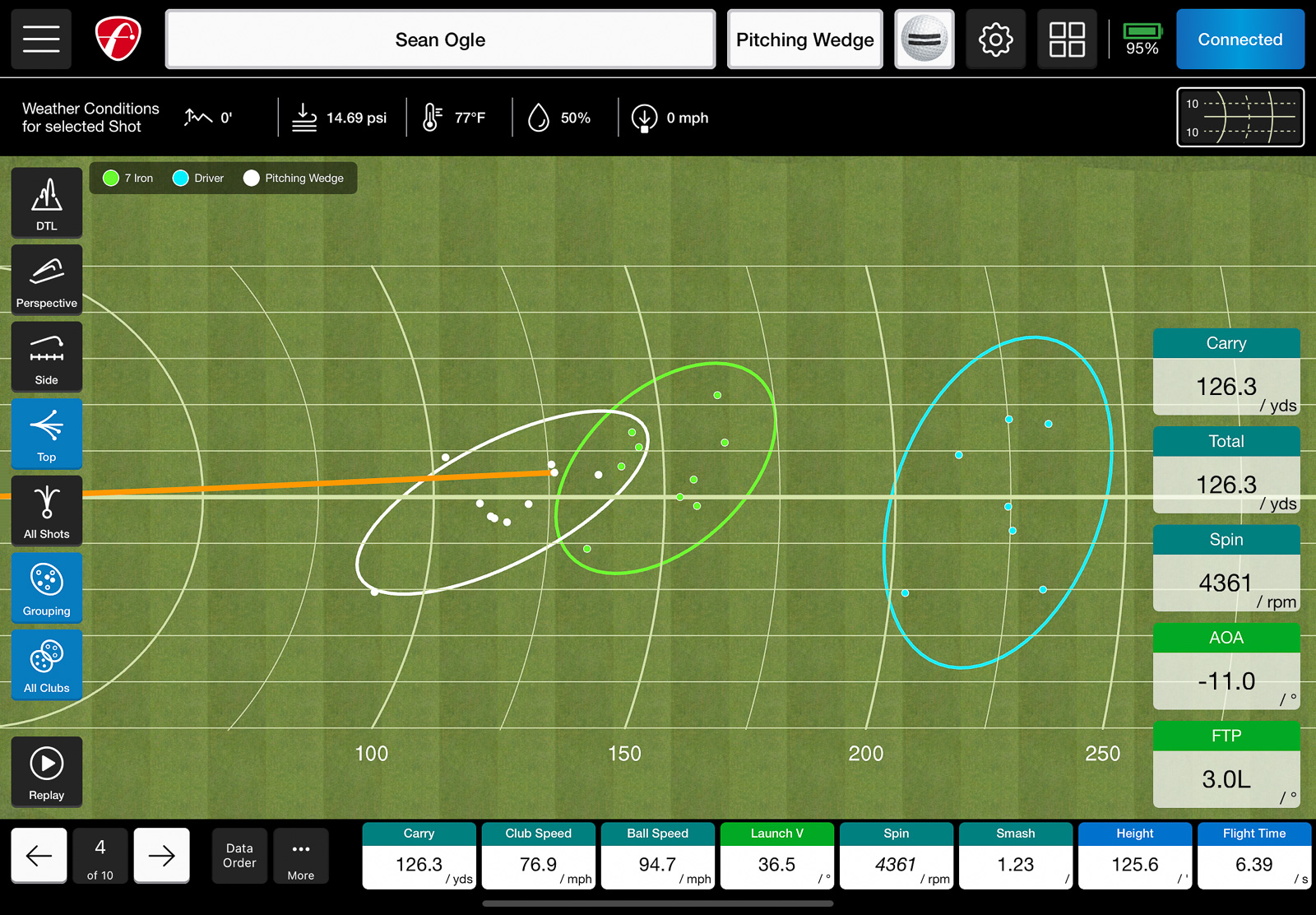
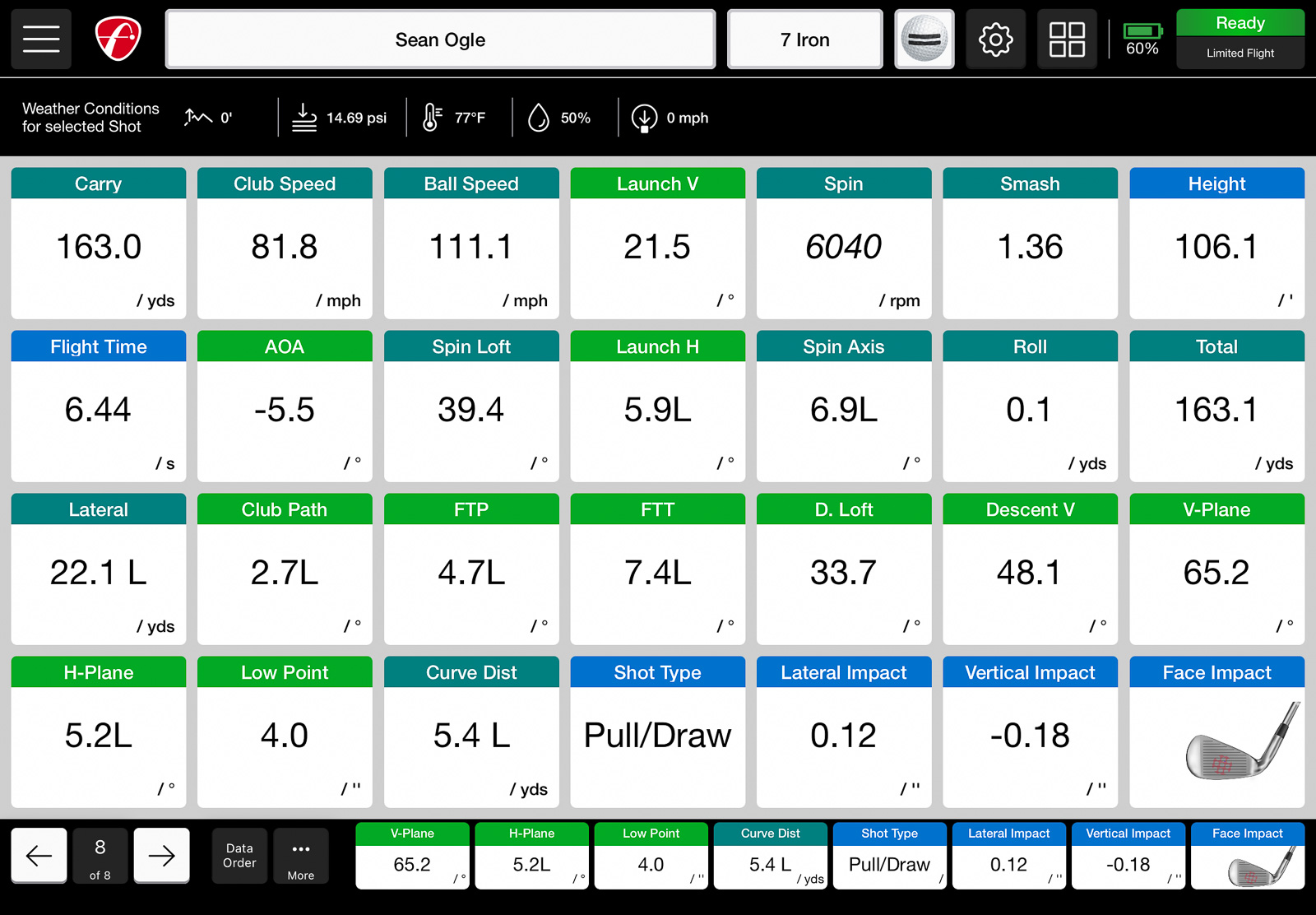

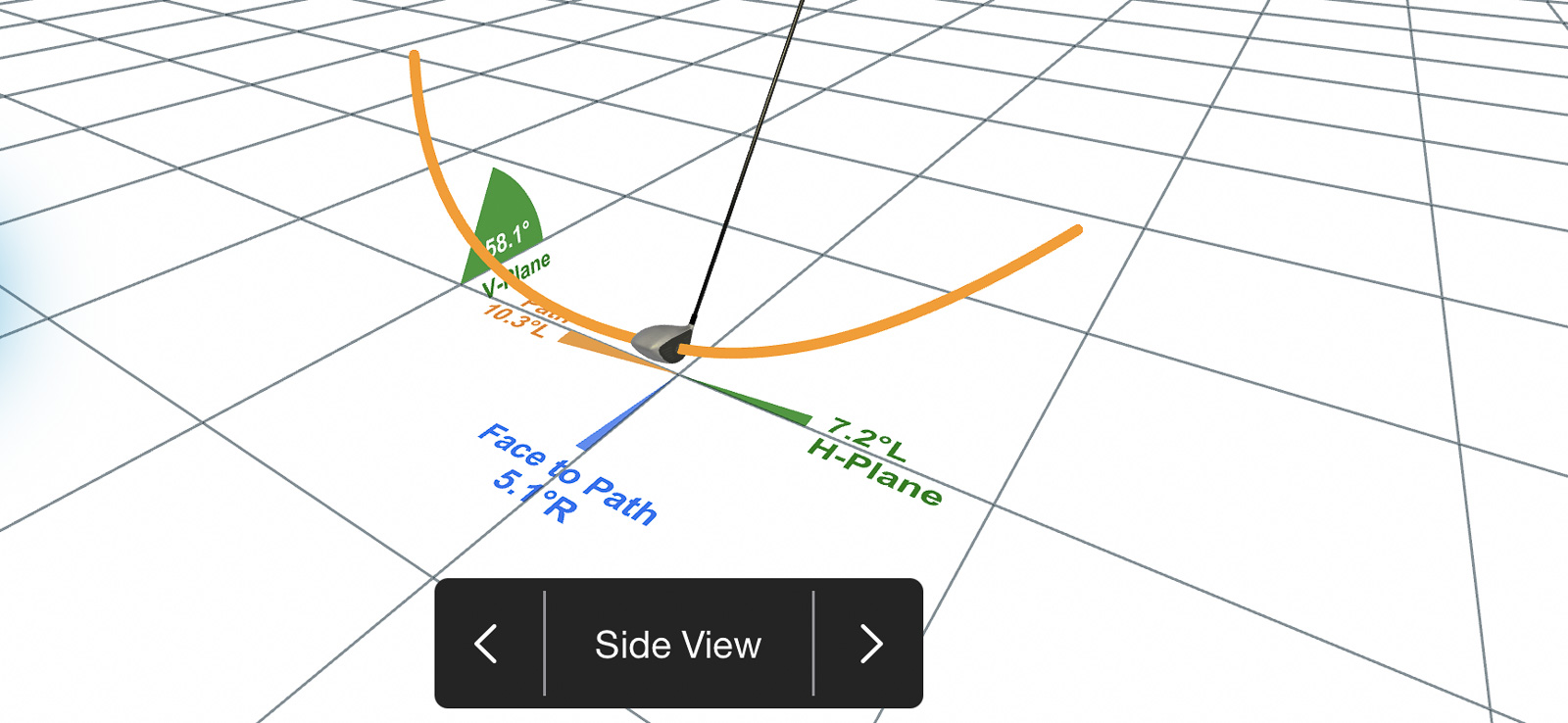
20 Comments
This review matches my own thoughts. I love my Mevo+, but the thing I would love to find a good alternative for is the FS Skills app. It’s just so clunky and has a terrible user experience IMO, any ideas for other apps to replace it with?
Yep, absolutely. I’d check out the Awesome Golf app.
The discount code doesn’t seem to be valid on PlayBetter.com’s site, however does apply when buying from FlightScope directly.
That’s correct, it’s only for the FlightScope site.
Is it necessary to purchase the alignment stand with the new April 2023 Mevo plus?
No, the built in features without it should help you get aligned just fine.
Great stuff ! Is the mevo+ worth buying if I only have 6-8ft behind me and 7-8ft of ball flight in my garage?
The minimum I’d do is 7 feet behind and 8 feet in front, with 8 both ways being more ideal. So if space is that tight I’d consider picking up the SkyTrak+ instead which will eliminate those constraints.
Hey. What is the best device to use – Ipad or computer. Thinking of connecting to a tv as well.
Depends on how you’re using it. Simulator? Computer is best. Just range data with FlightScope app, then iPad will be just fine.
I seen on a youtube video someone from flight-scope saying the Mevo Plus limited edition comes with a package of premium courses from E6 that aren’t even available to purchase they are only being sold on the mevo plus limited edition. The person on the video at the Mevo booth says you are able to get “Bethpage black, Harbour Town, Peeble, and The old Course, but in every video and information I can find it states that it’s really just 2 extra courses(peeble and the old course). I was kind of on the fence about the Mevo plus limited edition with the 2 courses but if the package includes those 4 courses(all that I’m excited to play) it feels like a no brainer. I can seem to tell if it was an error on the person in the booth or it’s actually true or maybe they have not rolled it out yet. Great article! Keep up the good work!
Thanks for the note, and I need to update this. It does in fact also include Bethpage and Harbor Town – neither of which are included with standard Mevo Plus package.
Hi Sean, the minimum distances on the Flightscope website seem to suggest minimum 24 feet in total as recommended. I’ve got around 17 feet. I can hit over 170 ball speed so worried I might need more space, but tempted by the limited edition courses and no subscription post purchase. Maybe Skytrak plus is better but over say 10 years of use that’s a lot of extra outlay. Do you think I’ve got enough room?
Loved your review! I’ve been using the Mevo Plus for a few months now and I completely agree with your assessment. The accuracy and tracking are top-notch, but I was a bit disappointed with the battery life. Maybe I just got a dud unit, but it’s definitely not as long-lasting as they claim. Still, overall I’m really happy with my purchase and would recommend it to anyone looking for a high-end Launch Monitor.
Thanks for the great review! I bought the mevo plus using your code. I have a quick question. When I do my target alignment during the setup process with a ball on the mat, do I have to redo it in the middle of my practice session for a ball that is on the tee? And how does this work when I am in the middle of a session switching from a ball on the mat to a ball on the tee. Or will it be ok with the original target alignment setup with the ball on the mat. And vice versa?
Thanks Neil! A little bit will depend on your exact setup conditions and environment. But generally I’ve had no issues moving from the mat to a tee. I just try and keep the initial setup and alignment as close to the tee as possible, so that there’s as little change as possible when making the move. But in my experience I typically havent had issues with this.
Thanks Sean!
A great review thanks!
Mevo Plus seems to be at a half price nowadays. Are they going to cease manufacturing it? There are still some features that the Mevo Gen 2 doesn’t have yet.
Yeah they are winding down sales of the Mevo Plus and the new Gen 2 will replace it. Now that they announced you can get Pro Package and Impact detection with Gen 2, its the overall better device.
True, although the course selection looks more interesting for Mevo Plus.