Updated in January 2026 to reflect the current state of the golf launch monitor market and how the original FlightScope Mevo compares today.
When I first wrote this review in 2020, I really thought the FlightScope Mevo was easily the best consumer-level launch monitor you could buy for under $500.
This really was the product that changed everything for anyone who wanted accurate data without spending up to what it’d cost to get a Trackman.
Since then, everything has changed.
Actually, in a lot of ways, it all changed at least in part due to this original Mevo. This was a pioneering device.
It wasn’t always possible for average consumers to access and afford pro-quality data. That’s the norm now, and the Mevo kind of set that new standard.
But has it now been surpassed as the technology has continued to evolve?
Let’s take a look at how the Mevo is holding up today.
Where the Original Mevo Fits in 2026
I’ll be honest, for most golfers (or at least those who want to play simulated rounds), there are now better options than the Mevo.
The FlightScope Mevo Gen 2 addresses many of the original’s limitations.
The Voice Caddie SC4 Pro offers incredible accuracy and features for a similar price but adds a simulator component.
And devices like the Garmin R10 and Rapsodo MLM2PRO have kind of supplanted the Mevo has the new poster models for affordable launch monitors. And again, they also work as a golf simulator.
So where does that leave the original Mevo in 2026?
Well, it’s now been phased out by FlightScope. But they still sell certified preowned units, usually for around $300.
And here’s the thing: At that price, it’s still a very compelling option for the right user.
If you don’t need or want to play simulated rounds and you’re looking for undisputed data accuracy quality with software that allows you to get granular, there’s still a lot to love.
So, while I can no longer call the FlightScope Mevo the best consumer launch monitor, I still think it’s got its place.
Below is what I thought when I first reviewed the original Mevo. And, other than competitive analysis, I think the same about it today.
So I’ve updated anything that’s changed and left the rest of that initial review alone.
If you’re shopping for an affordable-but-accurate launch monitor, the Mevo is still in the conversation.
Let’s take a look at why it still matters for plenty of people and for which golfers this product no longer applies.
First Impressions of the FlightScope Mevo
The first thing I realized when I got my FlightScope Mevo out of the box was just how small it really is.
It’s tiny.
It’s smaller than my iPhone, and feels similar to a deck of cards, but just a little thicker. It’s also the smallest when compared to its biggest rivals the Rapsodo MLM, Garmin Approach R10, and even the Swing Caddie SC300. With the Flightscope being by far the easiest to keep in your bag at all times.

Being so small, I kind of expected it to feel cheap – but it absolutely doesn’t.
From the moment I took the Mevo out of the box, this felt like a very high-quality product in a package that is literally about as convenient and portable as it gets.

In the box, you’ll find the Mevo, a small carrying bag, a USB charger, silver stickers, and an instruction book.

I was very pleased with the packaging, build quality, and what I’d call “professional feel” of the device, but if it doesn’t work well then none of this matters.
Related: Want to know if this really is the best golf launch monitor for under $500?
I've spent hundreds of hours reviewing golf launch monitors. Take my quick 30 second quiz and I'll tell you which one is right for you!
Setting Up the FlightScope Mevo: It’s A Dream
Note: The Mevo now integrates directly into the primary FS Golf app, rather than the separate Mevo app. The experience is much better, as is the updated user interface.
With most of the tech devices I test out on this site, there’s a little bit of a learning curve or troubleshooting the first go around. This has been the case with the Rapsodo MLM, the Blast Motion, and even Arccos.
So I expected similar issues when setting up the Mevo.
I couldn’t have been more wrong.
I’ve never used a golf product that was so dead simple to set up.
I downloaded the FS Mevo app to my iPhone 12 Pro and signed up for a FlightScope account.
It took less than 60 seconds.
I then turned on the Mevo which I’d charged overnight, and I immediately watched the screen in the top right of the app switch from Disconnected (red), to Connected (Blue), to Ready (green) in a total of about 10 seconds.

It couldn’t be this simple…could it?
I placed the Mevo 6 feet behind my spot on the range, hit a shot, and almost instantly had numbers for carry, spin, ball speed, clubhead speed, and launch angle.
No fumbling, no questioning, no wonky Bluetooth pairing or flipping through menus.
It. Just. Worked.
And I couldn’t have been happier about this.
I’ve reviewed the Swing Caddie SC200 in the past, which had a similar easy setup – but there was no app included with that (you’ll need the more expensive sc300 for that). The marriage between the Mevo and the Mevo app is so incredibly seamless. This shouldn’t come as a surprise considering FlightScope’s reputation for professional-level launch monitors.
I just wasn’t sure if it would truly trickle down to a product at such a reasonable price point.
But again, ease of setup only goes so far if the numbers aren’t accurate, or you can’t actually use the rest of the features in a user-friendly way.
A fantastic launch monitor at a great price. If you're looking to dial in your distances, but not spend thousands on a Pro-Level Flightscope or Trackman? This is for you. And at under $300 now? It's the most accurate device at that price point.
Using the FlightScope Mevo
Every time I went into the FlightScope app I found it generally very easy to do the things I needed to.
Across the menu bar on top there are menus for:
- Tracking: This is the mode you’re in when hitting balls.
- Reviewing: You can go into this mode to review your previous shot.
- Session graph: A visual representation of all the shots hit during this session.
- Session List: A list of each shot hit during the session including club and shot info.
- Settings: How you customize the app for your preferences.
- Status: This shows if the device is connected and if it’s ready to use.
There are two different settings for when you’re hitting shots: video and data.
In data mode, there’s no camera and it just gives you the shot data.
In video mode, the Mevo will automatically recognize your swing, take a video, and allow you to play it back, draw on it, and so on.
This works really well.
You have the option of recording in slow motion if you really want to break down your swing, and you can easily choose between the front or rear-facing camera on your phone in the settings section of the app.
I found the app very intuitive, and pretty much anything I wanted to adjust could be done in the settings section.
FlightScope Mevo on FS Golf App
Honestly, my only real critique of the app and experience is the FlightScope Mevo app is starting to show its age a little bit.
Not that it’s even all that old, but the user experience doesn’t feel quite as modern as it does on some of the apps of competitors like the R10, or even its big brother the Mevo Plus and the newest Mevo, the Mevo Gen 2.
This doesn’t hurt functionality. As I mentioned, it’s so easy to set up and use.
Here’s the good news, though.
You can now use the Mevo on the FS Golf App. This is the app the Mevo Plus and Gen 2 uses, and it solves all of those critiques I’ve just laid out.
What Data Do You Get with the FlightScope Mevo?
A nice feature was being able to adjust how information was presented to you. There are eight pieces of data you can get from the FlightScope Mevo:
- Carry Distance
- Clubhead Speed
- Smash Factor
- Apex Height
- Flight Time
- Ball Speed
- Spin Rate
- Vertical Launch Angle
By default, you’ll be able to see 4 of these on the screen after each shot you hit. However, you can customize which data points are shown, which order they are shown in, and how many data points are displayed.
You can have anywhere from 1 to 6 displayed – but all of the data is captured and available for review.
It’d be nice to be able to see all 8 points at once, but honestly for what I use it for, I don’t need most of them all at the same time.
You also might notice that there is a screen for Mushin and Quiet Eye, which are for integrations you can use with other products.
If I had a knock on the FlightScope Mevo app, it would be the aesthetics. It feels very clinical, and it doesn’t feel as modern as the apps for some similar devices.
However, this doesn’t affect the usability of the device at all – it’s very intuitive to use.
Is the Flightscope Mevo Data Accurate?
When you’re hitting balls, the response from the Mevo is almost instantaneous. You’ll get the read-out you chose based on the above within a second or two of hitting your shot, and the user experience works really well.
But if the data isn’t accurate, then what’s the point?
I can safely say this is the first time I’ve personally tested a launch monitor where I had full confidence in the accuracy of the data.
With the Rapsodo and Swing Caddie I had some outliers that didn’t really feel right – but with the Mevo I truly felt that I was getting the most accurate data possible for a sub $500 launch monitor.
Some of the others are close, but this one takes the cake in my tests.
While I don’t exactly have a super scientific way to judge the accuracy, I did my best. I took a rangefinder and got the exact distance to one of the pins, and then hit balls with a gap wedge and based on my shot would try and guess how far the ball was based on the proximity to the flag.
And every time the Mevo provided a number that was right in the realm of what I’d expect.
Having this much confidence in the data I got from the Mevo is huge for really being able to rely and lean into this as a true training tool.
But….it’s not perfect.
The FlightScope Mevo’s Biggest Flaw
If you can’t tell I absolutely love using the Mevo. The accuracy, speed, portability, and ease of use exceeded my expectations.
However, there is one very big drawback for me personally.
Lateral data.
There is none.
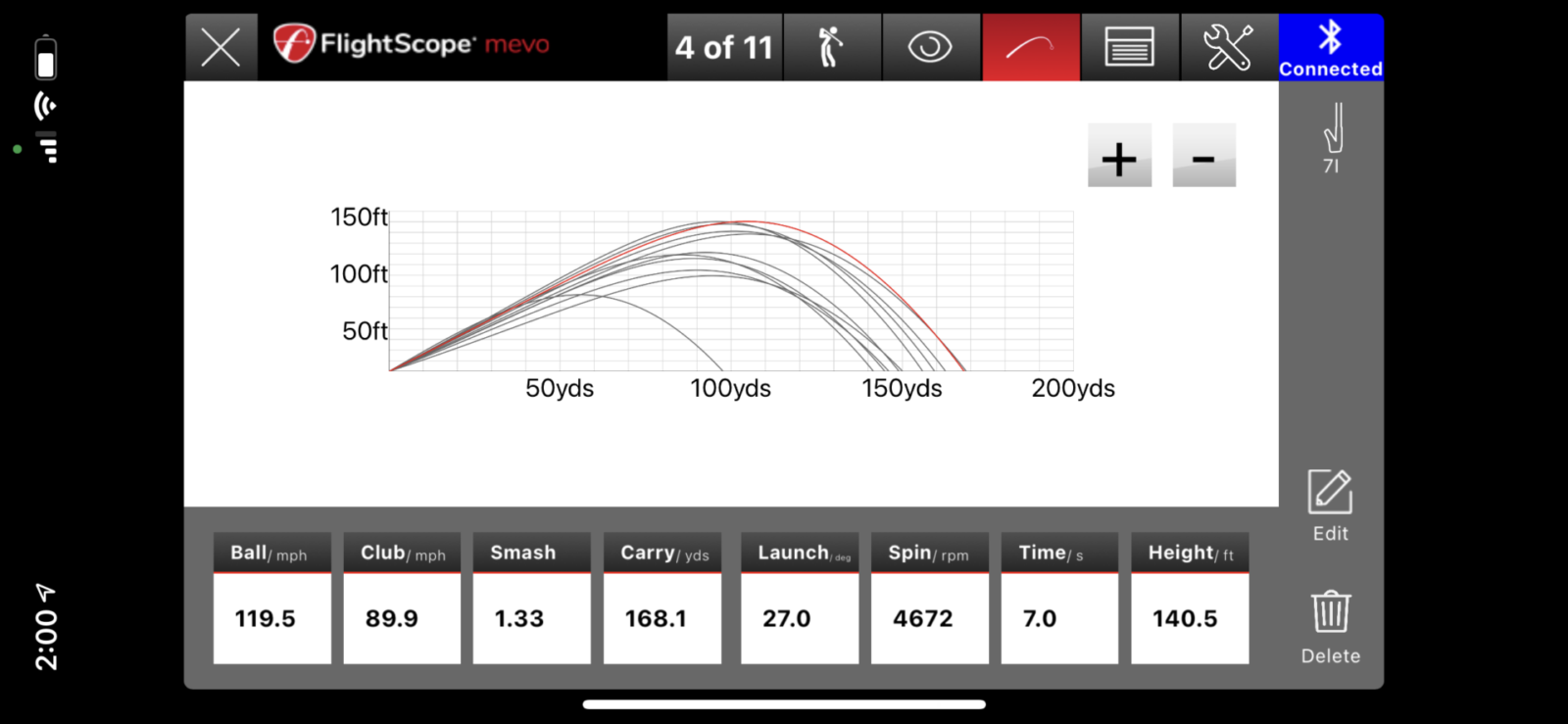
The data you receive is accurate; however, my biggest problem is hitting the ball straight and fixing my slice.
And unfortunately, since there isn’t any lateral data, it’s tough to truly get a sense of how your accuracy is improving – especially if the thing you’re working on is fixing a swing flaw like a slice.
I had some shots that were way off, but if you were to just look at some of the stats, you wouldn’t necessarily see that.
This is one of the biggest benefits you’ll notice when upgrading to the Mevo+ or Mevo Gen 2. It gives you all of that data, and displays it in a 3d style chart more akin to what you’d see in a professional fitting studio.
Along with the 8 data points above, those more advanced Mevo+ and Gen 2 evolutions add:
- Horizontal Launch Angle
- Lateral Landing
- Angle of Attack
- Total Distance
- Roll Distance
- Spin Axis
- Spin Loft
- Shot Shape
Comparing the FlightScope Mevo to Today’s Affordable Options
(2026 Sean interjecting here): Once again, when I first reviewed the Mevo, options like the Garmin R10, which added simulator capability and other features we’d not seen for under $1,000 until then, still hadn’t been released.
So at the time, honestly, the Mevo was a bigger deal than it is today.
Now there are some really good products that can do much more, for not much more money. We’ve now got several contenders for the best affordable launch monitor option, including the R10, the Rapsodo MLM2PRO, the Mevo Gen 2, and the Swing Caddie SC4 Pro.
All of those launch monitors are also compatible with golf simulator software, which gives them a decided advantage.
That said, not everyone is interested in simulator golf. And for those golfers who still just want a really dependable, accurate, portable solution for getting their shot data, the original Mevo is still absolutely a viable option. If you don’t want sim access, why pay for it?
Indoor Use with the Mevo
One of the benefits of the Mevo is its ability to be used indoors with a net.
In order to properly track the shots, FlightScope provides you with little silver stickers that you can put on the balls in order to more properly track spin and data when hitting into a net.
This was one of the biggest advantages the Mevo had over the Rapsodo MLM, but they’ve recently updated their device to be able to use indoors as well, so I’ll be testing them both and discussing in my comparison.

Apple Watch Support: An Incredibly Convenient Surprise
I’m pretty convinced that the most useful piece of golf tech isn’t a golf product at all, but rather the Apple Watch. Whether you’re using it as part of a GPS app like GolfLogix, or in conjunction with a product like Mevo or Arccos – I’ve been continually impressed with how well many of the Apple Watch integrations have been.
And the Mevo was no different.
It wasn’t until I was setting it up that I realized the app supported the Apple Watch, so naturally, I had to try it out.
One of the biggest problems with using the Mevo is trying to figure out how to properly place your phone so that you can easily access and view the data, or position it for using the camera (more on that in a minute).
But the watch made this incredibly easy.
It would display the same data view that you customized on the device immediately after every shot you hit.
Even better, it allowed you to change the club you are using from directly on the watch.
It feels like a small thing to be able to do this, but I found being able to use my watch to be an incredibly convenient and useful tool while I was on the range using the FlightScope.
This is especially true if you don’t have a proper place to put your phone for easy viewing/access, and you opt to turn the voice responses on silent.
A fantastic launch monitor at a great price. If you're looking to dial in your distances, but not spend thousands on a Pro-Level Flightscope or Trackman? This is for you. And at under $300 now? It's the most accurate device at that price point.
How Well Does the Video Work on the Flightscope Mevo?
There are quite a few products now that have built-in tools for capturing video of your swing, and the Mevo is no different.
As mentioned, you can easily flip the switch for “data only” or “video” in the settings section, and then choose which camera you want to use for your video.
The video implementation for the FlightScope is very well done.
I found turning it to the front-facing camera, and then propping it up on my golf bag behind me worked pretty well. The data is still displayed over the video, so you’re able to both get a nice replay of your shot immediately afterward. This also still lets you see your stats as well.
All of your swing videos are saved, so you can go back and check them out whenever you want after your session.


I might be missing it, but I do wish there was a better way to star or highlight certain swings or videos.
It’d be nice to have an easy way to say “oh, that was the perfect swing,” and then with a touch of a button star it for future reference or comparison.
It wouldn’t surprise me if there’s a way to do this, but I haven’t found it yet.
Also as far as I can tell it doesn’t look like my videos are automatically updated to be able to view on the My FlightScope website. However, it is nice to be able to have an easy way to digest all of that information on the computer.
And I’m sure there’s a lot more on the site if you decide to go farther than the FlightScope rabbit hole, or are frequently using a more Pro level FlightScope setup.
One thing I’d add if you’re serious about using the FlightScope on a regular basis – get a cheap tripod to use.
This is especially important if you want good videos of your swings. But having your phone on a tripod directly behind the Mevo where you can easily see data, video reviews and so on, will make your experience much more seamless.
Or if you want an even better, integrated solution then pick up SelfieGolf at checkout when you get your Mevo. It’s an extra $30 bucks, but it’s essentially a cell phone holder you can attach to a driver or alignment rod to be able to easily display data and record video on your phone while using your Mevo.
This was one feature the Garmin R10 nailed, when they included a phone mount with the device.
Final Thoughts on the FlightScope Mevo: Still Great but No Longer Top Choice for Most Golfers
Honestly, I still have a soft spot for this device.
It’s better than I expected it to be in almost all aspects except the availability of data points like total distance, lateral data, and shot shape.
And that’s just as true in 2026 for this updated Mevo review as it was when I first tested this product. It still works great.
But the competition has surpassed it for most golfers. Not all golfers, mind you, but most.
If you’re trying to keep the budget under $1,000 but want to be able to play simulated rounds to go along with shot data, there are now several options. Yes, all of them are more expensive than the Mevo, but generally only by a few hundred dollars.
I think that puts the Mevo in a tough competitive position. FlightScope itself realizes this and has discontinued the product, first in favor of the Mevo+, and now the further evolved Mevo Gen 2.
But as I said earlier, there’s still a place for the OG Mevo. If you just want really great, reliably accurate shot data plus the benefit of really good swing video replay, then there’s no reason to overthink it. Pick up a certified pre-owned Mevo, and you’ll have everything you need.
But if you can spend just a bit more, choices like the Mevo Gen 2, MLM2PRO, SC4 Pro, and R10 are going to give you more features and probably end up being the better choice for most.
A fantastic launch monitor at a great price. If you're looking to dial in your distances, but not spend thousands on a Pro-Level Flightscope or Trackman? This is for you. And at under $300 now? It's the most accurate device at that price point.
Related: Best Golf Launch Monitors: 11 Devices for Every Need and Budget.
This page contains affiliate links. This means that if you click a link and buy one of the products on this page, I may receive a commission (at no extra cost to you!) This doesn’t affect our opinions or our reviews. Everything we do is to benefit you as the reader, so all of our reviews are as honest and unbiased as possible.
Recent Updates
January 13th, 2026: Updated my initial review to reflect the current status of the Mevo in the market. Added competitive analysis to products that are currently available, updated pricing and added details about how it has been discontinued. Adjusted the final score to reflect how it currently sits in 2026.
A super portable entry level launch monitor
This is one of the most accurate launch monitors under $500. It doesn't have quite as many features as some competitors, but it makes up for it with solid data, portability, and great Apple Watch functionality.
The Good
- Super portable
- Solid data relative to device price point
- Apple Watch functionality is fantastic
The Bad
- No lateral data
- No simulator capabilities
-
Presentation
-
Performance
-
Price
-
Personal Affinity


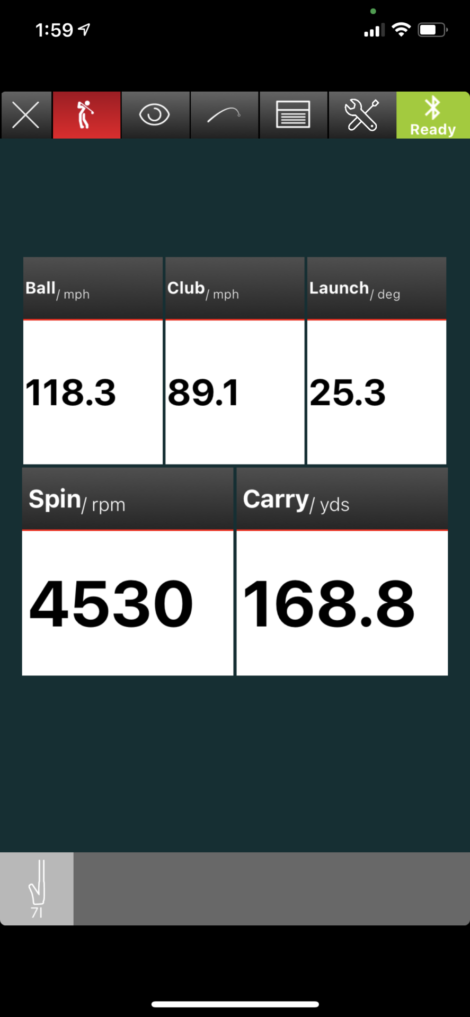


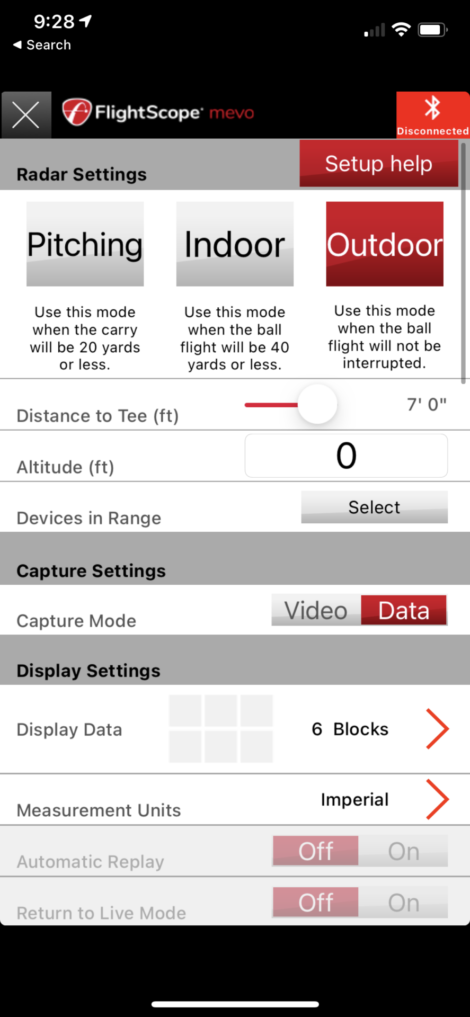
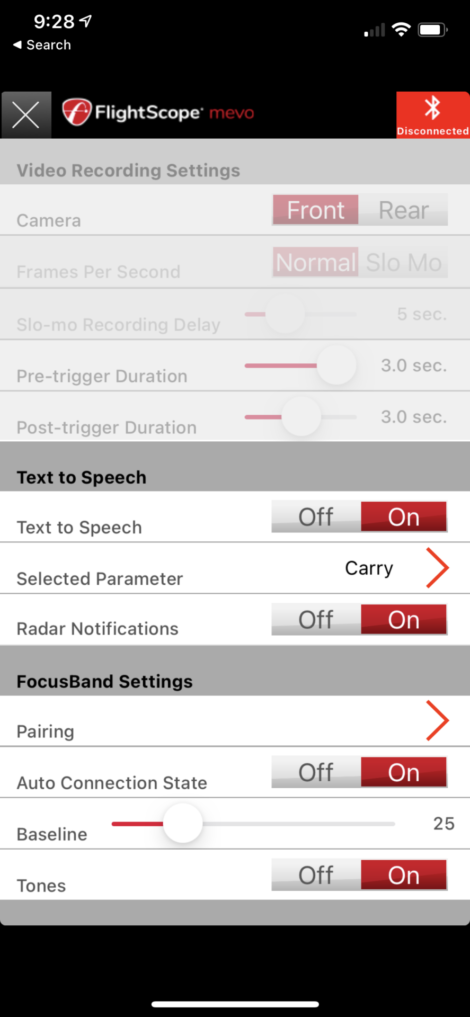
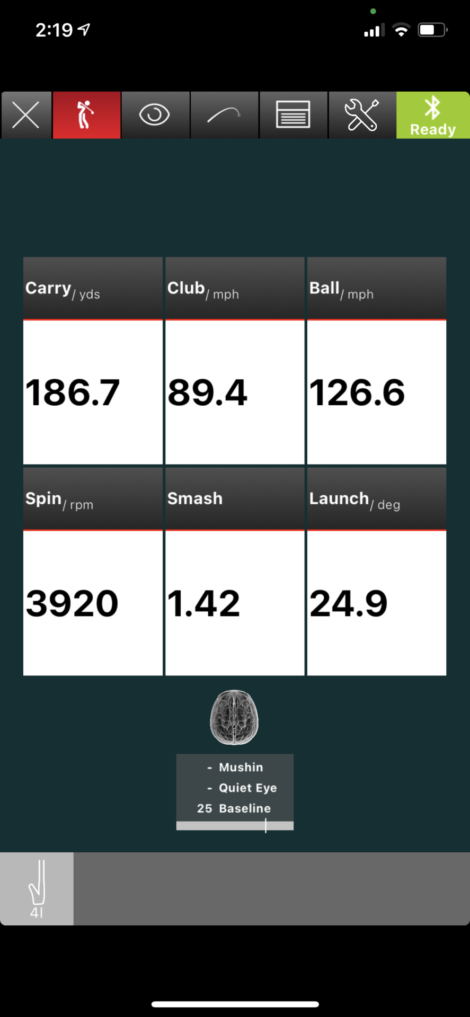
6 Comments
Awesome review. Have wondered about the MEVO. Such a beneficial tool for on course practice to help players understand how far they ACTUALLY fly the ball.
FYI. The Mushin / Quiet Eye are metrics from the FocusBand that seem to be able to be paired with Flightscope.
https://focusband.com/
And as we all probably know, and the Mevo verified for me, we never actually fly it as far as we think we do 🙂
Now to go get my hands on a FocusBand…
Thank you for a great review. No lateral data is a deal breaker. You saved me money.
Is there a monthly subscription for the app use
Nope, no subscription on this one.
great review, I’ve had my Mevo for a week and agree with everything. I’m a retired PGA teacher and have numerous launch monitors and for the price this beats all. I use an iPad and it works great with the video in fact as good as a top camera.
Started saving already for the mevo +
What is a bonus is the swing training without a ball. Great fun and good exercise.