Over the past few months, there hasn’t been a single product that more people have requested for me to review than the Square Golf Launch Monitor.
Everybody, it seems, wants to know: Can a $699 launch monitor and simulator actually be any good?
Well, finally, I’ve had my chance to put this device to the test, and I’ve definitely got thoughts to share.
It’s no mystery as to why the Square has been generating so much buzz. It’s the only optical golf launch monitor under $1,000 that I know of.
That’s a very big deal when you consider that all of the competing optical units start at like two grand.
There are also some lesser-known Square details that have garnered excitement, including a free GSPro, E6, and Awesome Golf plug in and the inclusion of a Swing Stick accessory that’s totally unique in the golf launch monitor space.
Put it all together, and you can see why this might be one of the most talked about, yet still kind of grassroots golf tech product releases in a long time.
But, getting back to the all-important question, is the Square any good? I’ve now spent a lot of time with this launch monitor and simulator, and I’ve got some thoughts—both very good, and… very not so good.
Depending on what you’re looking for, the Square might be exactly what you need, or it could be something that you should probably stay away from.
Let’s find out which side you’re on.
First Impressions of the Square Golf Launch Monitor
Compared to opening other golf launch monitors, when you open the Square, you’re hit with… a lot! Inside of a larger box, there are five boxes all neatly fit together like a puzzle. Five boxes!

All for a launch monitor that weighs a pound and is less than 8 inches tall and 3 inches wide.
Honestly, it’s kind of crazy how much you get for $699. That was among my first impressions.
But I also thought, how could this device need so many things?
Well, inside, you’ve got the Square launch monitor itself, the remote control, the removable battery, the Square Soft special golf balls, and then a very interesting and odd-looking Swing Stick, which we’ll talk about below.

Anyway, there’s a lot going on inside the Square packaging. Which, on the surface, I guess is pretty cool. More stuff, better value, right? Well, maybe.
As for the launch monitor itself, I’ve got to say I’m underwhelmed with the build quality. The plastic feels cheap. There’s an alignment stick that’s supposed to be secured to the back of the device, except it never stays secured. And the Square is just so light.
Overall, while the packaging might give off high-quality vibes, the device itself is definitely on the cheaper-feeling side, especially compared to the many well-built golf launch monitor options that are available.
But this is the least-expensive optical launch monitor I know of, so do you really expect or even need a super robust build quality?
Another Square limitation is that this is an indoor-only device. So if you’re looking for a launch monitor that you can set up at home and use as a simulator and also take out to the range, this is not it. This is just indoors. So, right there, that might be a deal breaker for some people.
There are a lot of firsts with the Square - optical GLM under $1,000, free GSPro plug-in, and more. But there are limitations too, like indoor-only use and not shot data storage. Study up to see what works best for you.
Setting Up the Square
Like with almost every golf launch monitor in 2025, the setup process with the Square is super smooth. You download the app, you pair it to the unit, and you’re pretty much up and running in probably less than two minutes.
One thing that was weird right away was the experience of using the included small alignment stick. It’s designed to slide into this slot in the back of the launch monitor. But it annoyingly always falls out.

And I’ve now just set the alignment stick to the side because I actually couldn’t find any use for it. In the Square app, there’s an alignment mode that I just couldn’t get to work correctly.
It looks like the launch monitor is supposed to use the built-in cameras to see the alignment stick and then guide you through the app connection to move the stick until it’s perfectly parallel to the front of the launch monitor. But I couldn’t get anything to happen when I used that alignment mode.
In any case, aligning it by eye worked just fine. And I didn’t encounter any accuracy issues at all that I would have attributed to a possible misalignment.
Why Is the Square Getting So Much Hype?
Well, as you know, if you’ve studied this golf launch monitor topic, there are essentially two different types of technology that can go into one of these devices. There’s Doppler radar and there’s optical, which is basically high-speed cameras that track your club movement as opposed to tracking what the ball is doing.
Before this point, the under-$1,000-golf-launch-monitor class was all Doppler radar devices. There are devices like the Rapsodo MLM2PRO that add a camera component to the radar, but the launch monitor still sits behind the ball.
One of the big advantages with an optical launch monitor for a lot of use cases is that it sits next to the golf ball. That means that it takes up a lot less space.
So for people trying to set up a simulator in tighter spaces like a small garage or small room that doesn’t have 8 feet of space behind the ball plus another 8 feet in front of the ball, then an optical unit is going to be your best option.
The problem for a lot of people is that, until now, optical units were expensive. Typical camera launch monitors retail for well over $2,000.
So it’s easy to see why a $699 optical golf launch monitor is making such a big splash.
Another one of the big reasons is that the Square includes club data, which again is often something you have to pay much more to get.
For instance, the outgoing Bushnell Launch Pro was $2,000 for the ball-only unit, but then if you wanted to get the club data add-on, it cost an extra $1,500!
So to get ball and club data in an optical unit for $700 makes the Square pretty impressive.
As for accuracy, I’ll talk about that in just a bit.
What Data Metrics Come With the Square?
For Ball Data, the Square includes:
- Ball Speed
- Direction
- Launch Angle
- Spin Rate
- Apex
- Carry Distance
- Run
- Total Distance
With Club Data points, you’re getting:
- Swing Path
- Face Angle
- Dynamic Loft
- Angle of Attack
I’m especially impressed with the fact that the Square includes angle of attack. I mean, even the SkyTrak+, which costs almost four times more than the Square, doesn’t include that metric.
But you will notice that you don’t get smash factor or clubhead speed, which are definitely common data points with other devices.
What’s It Like to Use the Square Golf Launch Monitor?
I found the Square app to be fairly bare bones. But it is pretty intuitive, and it’s simple to navigate.
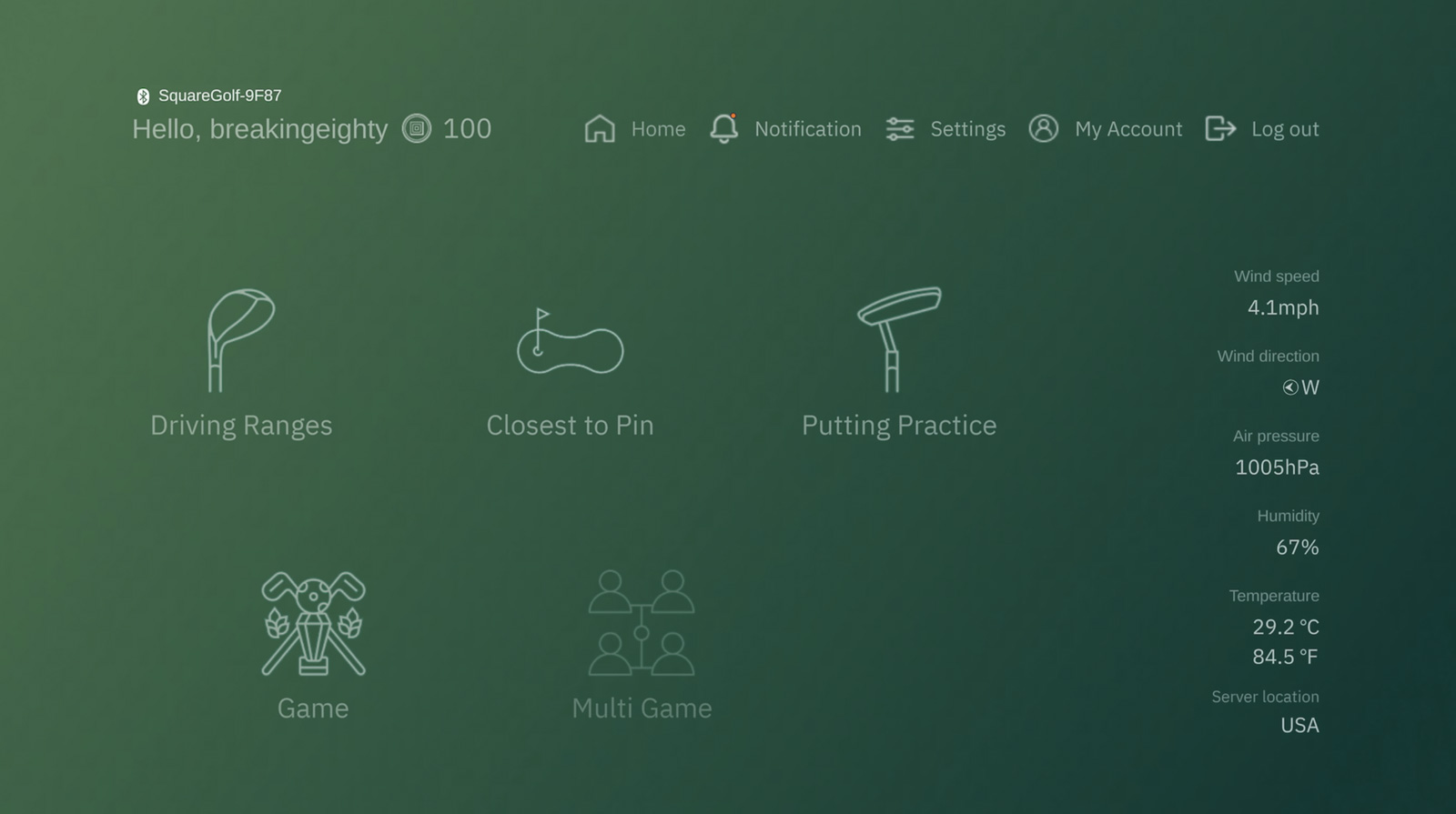
The main screen shows you five mode options:
- Driving Ranges – You’ve got two ranges to choose from.
- Closest to Pin – Just as it sounds, a game where you can fire at pins of various distances.
- Putting Practice – Yes, the Square does read putts.
- Game – This is where you go to play the simulated golf courses.
- Multi Game – This feature was not available in my testing, but I assume this is where you go to connect to third-party software like GSPro.
As for using the Square, I gotta say, I was very impressed with the experience.
The driving ranges aren’t anything overly fancy, but they are definitely functional and the designs are kind of cool. You’ve got a range framed by water with a big yacht and sailboats sitting on the sides of the range that actually bob up and down with the waves. The other range is kind of a nature motif framed by rocks and vegetation.

The layout of information on the app screen is very clean and easy to use. You’ve got all of your ball data across the bottom of the screen, and then all of the club data along the right.
And then if you don’t care about seeing the shot tracer, there’s a data screen that you can easily toggle over to where it shows you all of your data metrics in a grid and gives you a lot of visuals that show your face angle and launch angle and make it easier to visualize what you’re doing in your swing.
Here’s Where I Start to Have a Problem With the Square
For as great as it is to use this device, it doesn’t give you any way to store your shots for later review.
Like nothing.
Once you hit your next shot, the previous one is just gone. You can’t flag good shots. You can’t organize past shots. You can’t compare them. There’s just no way at all to review your practice sessions.
This just feels like a massive miss to me. It kind of defeats one of the main purposes of having a golf launch monitor. There’s no way to track your progress or see dispersion patterns or any of those things that can be so game-improvement useful.
This point is especially true considering there’s no built-in screen on the Square. So the fact that you’re already having to connect to an app and then not have any way to easily save some of your data is just really odd to me.

Technically, you can export shot data to a CSV – but that’s cumbersome enough to the point that I don’t see many people doing it.
But maybe you don’t care about that. Maybe you’re someone who just wants to see your numbers in real time. In that case, this is probably going to work really well for you.
The closest to the pin and putting modes also aren’t terribly exciting. They’re pretty bare-bones basic. You can choose your distances, but you can’t do much to analyze the results. The experience is a bit lacking.
Small Hitting a Zone a Slight Annoyance
I did notice that the hitting zone with the Square is smaller than with most golf launch monitors. It wasn’t always the easiest to get the ball placed where the launch monitor would indicate that it was ready to read the shot.
Also there’s a slight delay between when you’re moving the ball on the mat and when it’s showing up on the screen, which just makes it kind of a pain.

If you mark a spot on the floor, or probably even if you just use the Square regularly for a while, I’m sure this will become less of an issue.
That being said, this can become an annoyance when you’re playing a simulated round and you need to change placements or move the launch monitor because you’re using a tee.
Or if you’re playing with both righties and lefties and have to regularly move the Square. But, really, that’s a potential issue with any optical launch monitor. If you’re planning to play often with people that are both right- and left-handed, you might want to consider a Doppler unit or an overhead unit that’s going to allow you a more seamless experience.
How Accurate Is the $699 Square Golf?
I have to say, in my initial testing, I’ve found the Square accuracy to be very good. I haven’t tested it against a Trackman yet, but so far, the results are really solid. It’s better than I expected it to be.
So again, this is another reason that this product is so compelling. A $700 optical golf launch monitor that includes club data and is accurate—the selling points are stacking up.
One thing to note is that if you want club data, you’re going to have to apply club stickers (they’re included) to the shafts of your clubs. With other optical launch monitors, you have to put dots on the clubface. Some people will likely prefer the club stickers to the dot stickers.
But back to the accuracy, like I said, I’m really impressed.
If you’ve followed along with my story, you know that I’m going through some swing changes. I’m focusing my practice sessions on doing what I’m supposed to be doing rather than the old habits I’d developed over the last 20 years.
So that’s exactly what I did with the Square. And, I gotta say, all of the numbers pretty much matched up with what I was expecting.
For example, I’m still battling a big distance-robbing slice. But when I adjust my grip and make sure that I’m not coming over the top with my swing, I’m now getting the ball to go left, which adds about 20 yards of carry distance.
This is what I’ve confirmed over and over at my lesson, when I’m at the range, when I’ve tested on a Trackman. And it’s exactly what I found with the Square.
Sadly, I have no dispersion chart to show as evidence. Once again, not having a way to save and review your shots is a major shortcoming of the Square.
I was impressed by the Square’s consistency. Especially for the low price, it really didn’t seem to miss that many shots. Maybe one or two out of every 10. And usually when that did happen, I’d still get ball data, but for whatever reason, there would be no club data.
Honestly, I don’t think the missed shot issue with the Square is any worse than what I’ve encountered with other launch monitors. It was a few-and-far-between issue.
Free Third-Party Simulator Software Plug-Ins
This is yet another major selling point for the Square.
Not only does the Square software include built-in simulator courses, but it’s compatible with GSPro, E6, and even Awesome Golf.
And here’s the big-deal part: Square doesn’t charge you anything extra to use the launch monitor with those other simulator software packages.
Most brands—especially other optical brands like SkyTrak, Uneekor, Bushnell, and Foresight—are all going to charge you an annual subscription fee just to be able to use their device with a third-party piece of software.
Let’s look at the Foresight GC3S, for example. It costs $3,799. Then, you have to pay a $500 annual subscription. And then, if you wanted to use GSPro, you’d have to pay another $250 for the annual GSPro license. So that’s $3,800 up front and then another $750 every year if you wanted to play GSPro.
With the Square, you pay $700 one time, and then all you have on an annual basis is that $250 GSPro subscription.
Note: All of this pricing is as of July 2025 and subject to change.
Granted, the GC3S is a professional-grade device, so it’s not exactly apples-to-apples. But with the Square, you can get an experience that’s going to be good enough for most people for a fraction of the price.
Playing Simulator Golf With the Square
Within the Square app, there are 10 simulated courses included with purchase. None of these are actual real-life golf courses, which is kind of a bummer. But what do you expect for $699?
The experience playing these courses is overall very solid. It’s definitely improved when moving off a mobile device to a dedicated PC. But if you’re serious about playing sim golf, you’ll likely want to get a third party solution, and a gaming PC – which will definitely up your investment considerably.

The Square tracks putts, which most units in this price range do not. So, once again, another differentiator.
Personally, even though putting on the Square works fine, I still don’t recommend it. I’m just not a putting-in-simulator-golf kind of guy. I find that the experience isn’t really worth it and that it’s just overall better to choose auto putt. But the putting option is there with the Square if you want it.
While the Square doesn’t have a subscription to play its simulated courses, you do have to buy credits that you use for every golf hole that you play.
The way it works is that each hole for each player costs one credit. You get 1,000 credits with the purchase of the Square. So that works out to somewhere in the neighborhood of 55 rounds of simulated golf before you’d have to buy more credits.
For me personally, I’ve got a bit of a mental block with this pricing model. I like what I call the “season pass’ mentality. I pay for something one time and then I forget about it. With the Square credit model, I tend to think about it more. With every hole I play, I’m like “Oh, that cost me a credit.”
But really that’s just my own mental hurdle. For most people, and the amount that you’re likely to use this, this credit system is going to be a cost-saver and much cheaper than any subscription would be over time. You’re only paying for what you’re using.
This credit system is unique in the golf launch monitor world, and I think it’s a model that a lot of competitors could learn from.
Talking Accessories
As I mentioned earlier, you get A LOT with this launch monitor.
First up, you get a sleeve of specially-marked Square golf balls. These are the balls that are going to allow the Square to accurately read things like spin rate. You can also use the specially marked TaylorMade TP5 golf balls, but as of now, those are your only two ball options if you want club data.

I actually found the included golf balls to be really good. They felt nice off the clubface, and the spin data that I got was in line with what I would expect to see.
One thing I did notice is that after a bunch of shots into an impact screen, the golf balls do get a bit beat up. So, I’d recommend buying a few extra packs if you plan to use this regularly.
The Square also comes with a remote, which is a nice touch. So some people might find that handy for switching what club they’re using and things like that. For me, after using this with my iPad, I just found it easier to change clubs on the tablet screen than to pull out the remote each time.
Something unique about the Square is that it includes a removable battery. So rather than plugging the whole unit in to charge it, you can pull out just the battery. It also means that you could have a second battery on hand to swap in during long sessions. Square rates the battery life at eight hours.

The battery charges by way of a USB-C cord, and I’d assume that if you had a long enough cord, you could use the unit while it was plugged in for a continuous charge. But I did not test that possibility.
The Swing Stick
And finally, the last accessory that comes with the Square is the Swing Stick. What it allows you to do is play simulated golf without actually hitting a golf ball. You place the ball in front of the Square, and then you swing the Swing Stick just like you would with a regular golf club. The cameras read the Swing Stick’s movement and extrapolate all of the shot data.
So, for instance, in my home office my ceiling height is only 8 or 8-and-a-half feet. But with the Swing Stick, I could actually play a full round of simulated golf if I wanted to.
However, I don’t know that I would actually want to do that. For as interesting as the Swing Stick is and for as cool as it is to have, to me, using it just doesn’t feel like playing real golf.

The weight of this short, odd-shaped “club” just doesn’t mimic the feeling of a real shot to me. I end up kind of compensating and adjusting the way that I swing, which I think would be counterproductive to my improvement if I actually used this regularly.
But the fact that this opens up even more ways that you can use the Square is going to be cool for some people. I mean, you could take this on a trip and play simulated golf in a hotel room.
I will say in my initial review video I definitely underestimated the appeal for this. After I published it, I heard from over a dozen people saying I was wrong and that they love the swing stick. Hence, the follow up video above.
All that to say, your mileage may vary.
I would have rather seen the Swing Stick as an a la carte purchase option. To me, it’d be better if they knocked $50 off the Square price, and then sold the Swing Stick as a $50 optional add-on.
Should You Buy the Square Golf Launch Monitor?
I honestly think there are a lot of very good reasons to buy the Square.
If after reading this review you see that the Square checks all of the boxes of what you’re looking for and you’re just trying to decide if it’s really worth it and as good as it’s been built up to be, I’ve got to say that for what it is and for only $699.99, it’s totally worth it. It’s actually awesome.
That said, the Square absolutely has its drawbacks. The indoor-only limitation is a big one. The cheap build quality is another. And for me personally, the biggest knock is the software limitations. The fact that you can’t store your shot data and review sessions and see dispersion patterns, that for me is a big miss.
And that’s why I personally would lean towards the Rapsodo MLM2PRO at this price point. Because the overall app experience with that launch monitor is probably three times better than with the Square.
After that, if you want to go a step further, I’d look at the FlightScope Mevo+. But at that point, you’re talking about a device that costs almost three times as much as the Square, so that’s getting into an entirely different discussion.
If you don’t care about shot storage and the launch monitor side of things and you’re looking for an inexpensive way to play GSPro, the Square is definitely the way to go.
The fact that you can get an optical launch monitor for $700 that’s compatible with GSPro and won’t cost you an extra subscription to play it and that’s going to give you rock-solid data, there’s really no other device that can compare with that right now.
So if that’s your use case, I’d say you definitely should buy the Square.
The bottom line is that I’m very impressed with the Square. Probably even more so than I was expecting, especially when it came to accuracy.
Yeah, I’m disappointed with the app and the build quality. But for the price, there’s no denying that the Square is an incredible value.
This page contains affiliate links. This means that if you click a link and buy one of the products on this page, we may receive a commission (at no extra cost to you!) This doesn’t affect our opinions or our reviews. Everything we do is to benefit you as the reader, so all of our reviews are as honest and unbiased as possible.
There are a lot of firsts with the Square - optical GLM under $1,000, free GSPro plug-in, and more. But there are limitations too, like indoor-only use and not shot data storage. Study up to see what works best for you.
The first optical launch monitor under $1,000, free GSPro plug-in, and a lot more... but not all of it's good.
For the right user, this golf launch monitor is a no-brainer. It's inexpensive, it's optical, and it's got some tricks up its sleeve. But it's also indoor-only, of a cheap build quality, and limited in software functionality. So, for the wrong user, this is a definite stay-away.
The Good
- First optical launch monitor under $1,000
- GSPro, E6, and Awesome Golf compatibility without having to pay a Square subscription
- Accurate ball and club data
- Compact and indoor-friendly
- Swing Stick feature for some people; for others a waste
- Exceptional value
- Built-in simulator courses
The Bad
- Indoor-only use
- Cheap build quality
- No shot storage or session review
- Small hitting zone
- Some people may not prefer the credit-based simulator model
- Software lacks depth
-
Presentation
-
Performance
-
Features and Quality
-
Price
-
Personal Affinity


