Updated in January 2024 to add a Uneekor Eye Mini review video.
2023 was clearly the year of the golf launch monitor.
There have been so many incredible new releases and updates to existing models, that it’s difficult to keep up.
I’ve extensively reviewed and tested most launch monitors in the $2-10k price point, including the:
All of those are fantastic launch monitors that are worth investing in.
So, does the world need another one to consider?
Well, considering what the Uneekor Eye Mini brings to the table, the answer may very well be yes.
I’ve now spent hours with the Uneekor Eye Mini. I’ve tested it both indoors and out, and gone deep with its golf simulator capabilities.
In today’s Uneekor Eye Mini review, I’m going to cover everything you need to know about the Eye Mini. We’re going to look at what it does really well, where it can improve, and also how it directly compares to the other launch monitors I mentioned above.
This is one of the most exciting tech products in golf, so if you’re ready to do this thing, let’s jump in.
First Impressions of the Uneekor Eye Mini
Hands down, without question, not even close, the Uneekor Eye Mini has given the best first impression of any golf launch monitor I’ve tested.
I purposefully hadn’t looked at any unboxing content of the Eye Mini, as I wanted to take it in and make my own impressions when I received my unit.
First off, the box was big and heavy.
Even more so than the Foresight GC3 or Bushnell Launch Pro devices, which aren’t exactly compact.
But I’d quickly find out why, as when I opened the box I was greeted by an insane olive green protective case that houses the Eye Mini and included accessories.

Out of the other products I mentioned above, only the Mevo Plus comes with a dedicated case – which for that amount of money is kind of a bummer.
But Uneekor knocks this one out of the park.
The case is incredibly high quality, sturdy, and the padding is cut out to perfectly fit the launch monitor.

It looks great, and it’s the first launch monitor I’ve tested that actually feels like it costs more than its retail price (more on that later).
The Uneekor Eye Mini itself is a beast. Its design is similar to that of the GC3, but about 30% larger. It’s a little bit taller, wider, and heavier than the GC3/Launch Pro Unit.
In real life, I don’t think this matters if you’re comparing these two units.
It’s about the same amount of effort to use and setup the Eye Mini from a size perspective as it is the GC3 – or frankly the SkyTrak+ for that matter.
It’s only when comparing it to the FlightScope Mevo+ do you really start to see the benefits of extra portability.
In the box you’ll find:
- Unkeeor Eye Mini launch monitor
- Protective case
- Power brick and cords
- Ethernet cable
- Pack of metal dots and tweezers (for adding club tracking).
It doesn’t come with a manual, but there’s a QR code for an easy digital download.

Overall the Uneekor Eye Mini package and presentation is the best out of all the launch monitors I’ve tested. You feel like you’re getting a high-end unit, because you very much are.
Setting Up the Uneekor Eye Mini Launch Monitor
Turning the Eye Mini on, you notice that it powers up very quickly, which is nice.
There are two major differences you notice between the Launch Pro and Eye Mini once you turn it on:
- The Uneekor uses an e-ink screen similar to that on a Kindle, rather than an LCD screen
- The Uneekor has physical buttons rather than a touch screen.
We’ll talk more about both of these features and how they work in the next section, but right now, let’s focus on setup.
Generally speaking, setup on the Uneekor is pretty straightforward and what you’d expect from a product like this.
All in, it took me about 45 minutes to be totally dialed with the unit on both my PC and iPad.
To set it up, you’ll start by creating a Uneekor account.
The recommended process is to connect the Eye Mini to your PC via the attached ethernet cable. From there, you can activate your unit and get it paired to your account.
This seems very simple, but I ran into one hiccup here because I didn’t read the directions.
I couldn’t get my account to recognize the device. This is because you need to make sure that on the Eye Mini you set the ethernet connection to “Static” or “STA” on the device.
Mine wasn’t set to that by default.
Once I made that change, it immediately recognized the Eye Mini and I was able to pair it, and see my software options.
As with most PC software, it takes a little while to install the REFINE and VIEW software, but is a painless process.
Once paired with my account, I could connect my iPad to the Eye Mini via the signal it outputs and easily pair/use the device with no issues.
Overall the process is pretty smooth, and my major complaint is the same as with nearly all of these launch monitors: I wish it had a Bluetooth option.
It’s a non-issue when using Ethernet. With an iPad however, because you have to connect it to the Eye Mini’s dedicated signal, you can’t connect your iPad to the internet at the same time. Depending on what you’re trying to do this can be no big deal or a moderate frustration.

And if you don’t care about any of the software stuff? Just turn it on, go through the 30-second alignment process, and start hitting.
What’s it Like to Use the Uneekor Eye Mini?
Like the Launch Pro, one of the biggest selling points of the Uneekor Eye Mini is that it has a built-in screen and is camera-based.
This means you can place it right in front of you, and it takes up about half as much space as devices that need to go behind you (like the Mevo Plus).
Because of the screen, if you just want to bring it out to the range for a low-key session, you can do that without any extra hardware. This is really nice.
Speaking of the screen, as I mentioned, it’s an e-ink display – which I wasn’t totally sure I was going to love.
The reality? It’s great.

In fact, I prefer the screen on the Eye Mini to that on the Launch Pro. It has a nice backlight, so is very legible regardless of lighting conditions, and it’s able to display more information on one screen.
Because there’s more information, the data points are a little bit smaller than the metrics the Launch Pro displays – so if your eyesight isn’t great, this may be something you notice.
I also, surprisingly, found myself preferring the physical buttons to the Launch Pro’s touch screen.
The Bushnell device screen is plenty responsive and works well, but for this type of product, I found having physical buttons to make it easier to get it to do exactly what I wanted it to do.

Specifically being able to just hit one button to go to the “data” screen, is welcome, when compared to having to swipe through on the Launch Pro to get back to that main screen.
The Eye Mini is extremely fast.
After hitting a ball, by the time you look down at the screen, all your data is already there.
You may notice, depending on how thorough you were with your setup, that all of the club data numbers may be missing.
This is because to get club data like (club speed, club path, or attack angle) you’ll need to place a small silver dot on your club.
The good news is once you do, it immediately recognizes it and adds club data metrics without any additional work on your part.
The downside is that you have to do it at all. Considering you can get this data on other similar devices without having to add them. That said, regardless of what unit you use, the dots should help ensure you get more accurate data.
If you’re a competitive player and you forget to take them off, there also could be the potential that this is “altering your club” and may cause issues in a tournament.
Looking for a professional-level, camera-based launch monitor? The Uneekor Eye Mini is accurate, versatile, and feature-heavy - making it one to definitely consider.
Is the Uneekor Eye Mini Accurate?
As you’d expect from a high-end, dual-camera system like the Uneekor Eye Mini, accuracy both indoors and outdoors is excellent.
Here’s my honest take on golf launch monitor accuracy after reviewing nearly 20 of them:
Just about all of them, when setup properly, are going to be accurate enough for 95% of users.
The key is that “when setup properly” part.
Some are easier to setup than others, and if you don’t make sure everything is aligned properly you may run into issues.
Fortunately with the Eye Mini, the alignment process is super intuitive and only takes a few seconds. Take two balls and align them about a foot apart aiming at your target – and once the Eye Mini recognizes them, hit “align.”
Also, there’s the very real constraint of “how do you know what’s actually accurate”.
Which device is right, or wrong? You can’t know for 100% certain and when considering accuracy I look at:
- How does it compare to what I think it is based on knowing my numbers
- How does it compare to another device (in this case the Launch Pro)
- How does it compare to ranged flags on a driving range
I take all of that info and then make statements from there.
And based on all of that? The Eye Mini is as good as anything I’ve tested. I imagine it’s within perfectly acceptable variance ranges when compared with the top-of-the-line GCQuad or Trackman.
What Does the Eye Mini Measure?
One of the major differences between more expensive launch monitors like this and cheaper models like the Approach R10 or Rapsodo MLM2PRO is that it directly measures more metrics.
Less expensive models will measure a handful of metrics and then use an algorithm to make its best guess on other numbers. Often, they do a pretty good job, but they’ll always be less accurate than actually measuring them,
The Eye Mini fortunately measures a lot of things directly:
- Ball Speed
- Side & Back Spin
- Side Angle
- Side Distance
- Launch Angle
- Carry Distance
- Descent Angle
- Apex
- Distance to Apex (available within View for PC or iPad)
- Flight Time (available within View)
- Run (available within View)
- Club Speed
- Angle of Attack
- Smash Factor
- Club Path
This is a solid array of metrics, made even better by the fact that most of these can be seen directly on the Eye Mini all at once after each shot.
Indoors I had the very occasional missed shot or bad reading, but it was pretty rare. And I haven’t had any issues with this outdoors.
Uneekor Eye Mini Software
For as great as the physical launch monitor is, for many users, the software is likely even more important – as that is what will have the most direct effect on user experience.
One thing to note right out of the gate is that the Uneekor Eye Mini is compatible with just about any third-party simulation software solutions you could want: e6 Connect, GSPro, Awesome Golf, The Golf Club 2019, and more.
However, in a similar fashion to the Bushnell Launch Pro, in order to connect with any of those you’ll need to have at least the “Pro” subscription package, which is $199/year.
This is significantly less than the $499 for the Launch Pro, but the Eye Mini is also more expensive.
Here are all the current pricing packages for the Eye Mini:
You can also unlock it for $1,999, providing lifetime access to all data and software.
This is a pretty good deal considering buying REFINE+ simulator software on its own is $2,000.
Which brings us to Uneekor software. How is it? Let’s take a look.
Uneekor View Software
Uneekor View is the primary software you’ll be using to practice and hone your skills on the virtual range.
The PC and iPad versions of the software are very similar and it runs well on both.
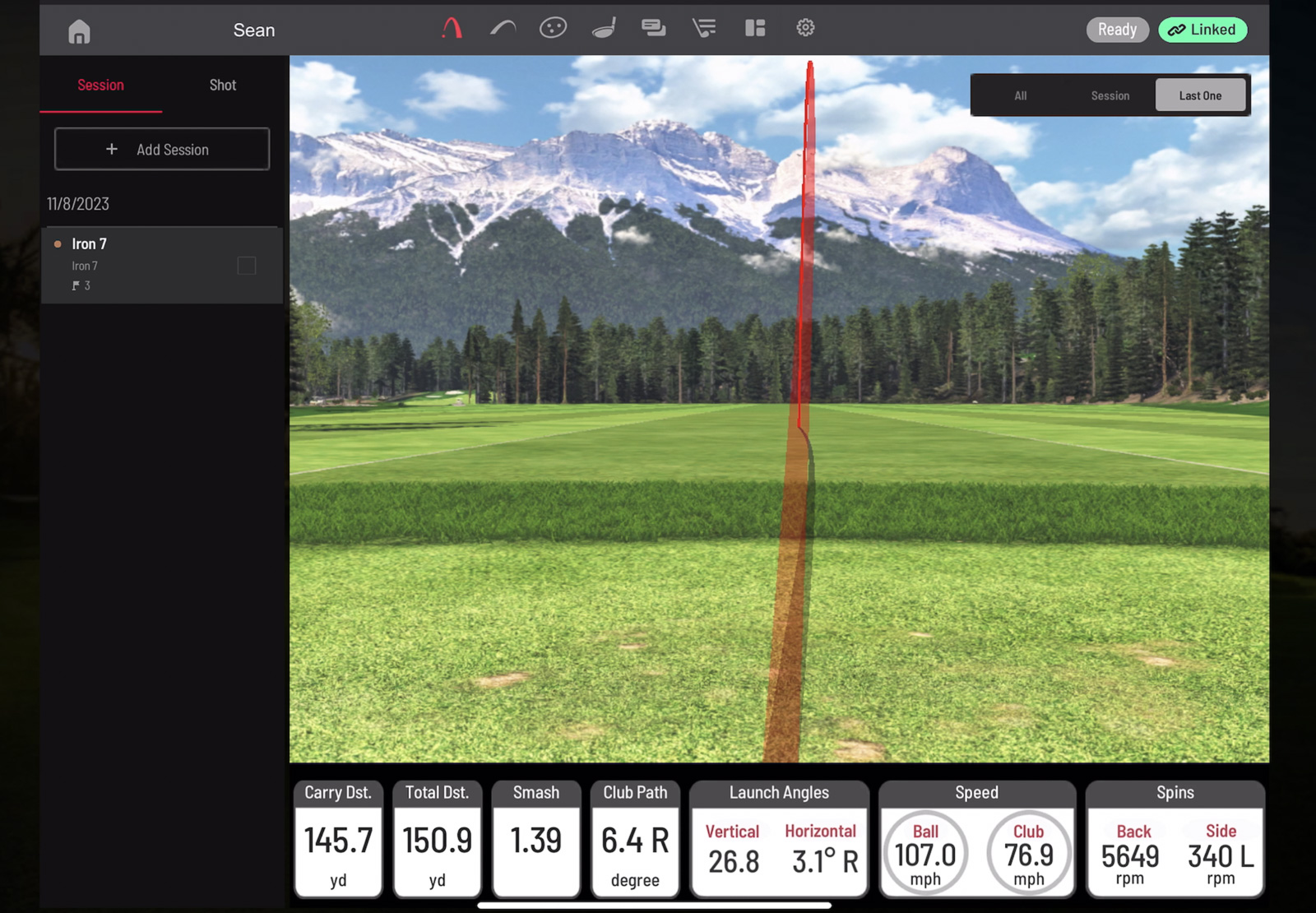
Just like the Eye Mini itself, shots are super responsive, and there’s little to no delay in seeing your shot tracer and getting metrics after you hit a ball.
It’s very easy to switch views to see an aerial scatter plot of your shots, or shot trajectory.
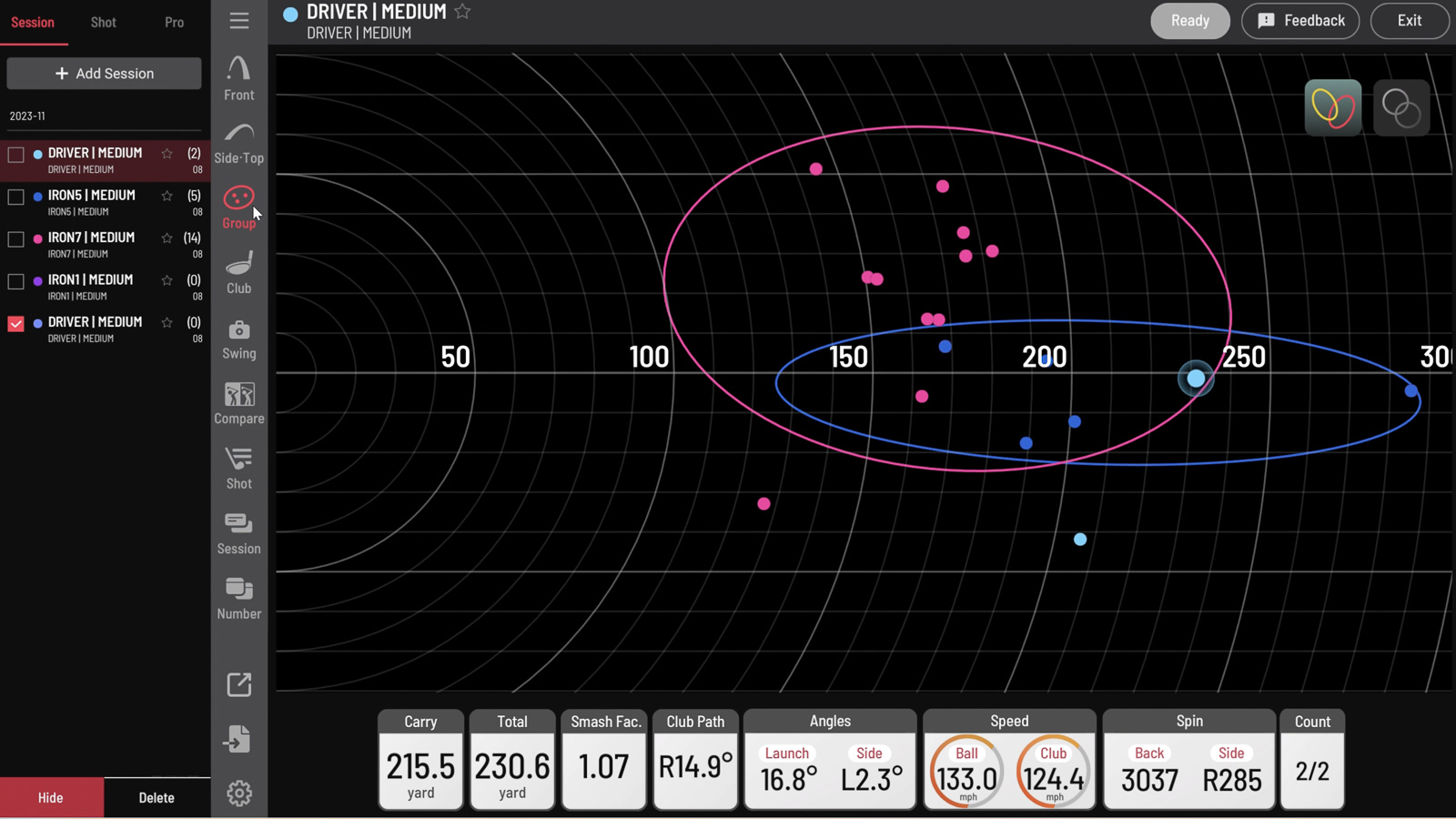
There’s also a club data screen that does a great job of displaying impact metrics. One of the coolest features here, and one that sets it apart from any competitors is the super-slow mo video the club at impact.
After every shot, on this screen you can see the moment your club makes impact with the ball.
The Rapsodo MLM2PRO is the only other launch monitor I’ve tested that allows you to see this. But with that device, it’s buried in menus, and because the camera is behind the ball, it’s a little more difficult to see the impact itself.
The fact you can easily see this within the View software, and the location of the Eye Mini to the side of the ball makes the video more useful for assessing shot quality when compared to the Rapsodo.

If you’re a diehard for digging into the metrics, you can setup a screen that shows you all of the measured data points, and customize from there.
Overall this is one of the more elegant pieces of software I’ve used in a launch monitor and provides a solid user experience on both PC and iPad.
Uneekor REFINE AND REFINE+ Software
REFINE is Uneekor’s golf simulator software.
The standard Refine license is $1,000 if you don’t have a subscription and includes 5 non-US courses you can play, as well as 5 other practice and challenge modes.
For $2,000 you can get Refine+ which is everything Refine has, plus an additional 15 simulator courses you can play.
This is also included in the $399/year “Champion” subscription package.
I’ve found Refine to be a perfectly capable golf simulator.
The software ran great on my gaming laptop with little to no lag or hiccups.
The shots seemed very accurate, and the data display is very clear.
I still haven’t quite dialed in my putting within Refine, but that’s not uncommon amongst any kind of simulator golf.
My critiques with Refine are two-fold:
- The graphics and interface aren’t quite as nice as other software solutions
- Lack of courses I want to play.
Let’s start with the graphics.
Honestly? They’re fine. They feel a little dated, and kind of like you’re playing the Golden Tee arcade game.

It wouldn’t be that big of a deal had I not recently been using FSX Play software – which looks insanely good.
GSPro is also fantastic, and you can use that with the Eye Mini for $199/year, plus the cost of a GSPro license which is $250/year.
This brings us to point #2: lack of courses I want to play.
For some people, the courses don’t really matter.
You may not necessarily feel the need to play on real courses, bucket list courses, or anything like that – you just want to play golf.
And if that’s the case, then I think you’ll fully enjoy the experience within Refine.
But for me? I love being able to play cool notable golf courses. Being able to play Pebble Beach in the depths of winter on your own simulator with close friends? That’s pretty cool.
Playing Moon Bay Golf Club in Korea? Not as interesting.
So between average-quality graphics and courses that aren’t super exciting – I prefer other simulator options.
Looking for a professional-level, camera-based launch monitor? The Uneekor Eye Mini is accurate, versatile, and feature-heavy - making it one to definitely consider.
Uneekor Eye Mini vs. Bushnell Launch Pro: Which Should You Buy?
This is one of the biggest launch monitor debates of 2024.
There are a plenty of reasons to consider a Mevo Plus or SkyTrak+, but if you’re going a little more professional the Uneekor and Launch Pro/GC3 are likely the options you’re considering.
So which one should you get?
If only there were an easy answer.
When comparing the units themselves? I honestly prefer what you’re getting with Uneekor. I like the e-ink display, physical buttons, more visible data points, and the insane carrying case.
The Uneekor Eye Mini device isn’t dramatically better than the Launch Pro – and certainly, there will be people that prefer the smaller size, larger display, and touch screen of the Bushnell.
But when looking at the units themselves, I lean Uneekor.
As far as driving range and mobile software, I vastly prefer the Uneekor View software to FSX Pro.
FSX Pro just isn’t as intuitive and the user experience isn’t nearly as good as it is on VIEW.
So if you’re just looking for a device to take to the range or use at home to really dial in your metrics and practice?
Without taking price into consideration, I lean towards the Uneekor.
But if you’re specifically looking for a golf simulator solution? Things get trickier.
If we’re talking built-in software? FSX Play beats Refine by a mile when it comes to graphics, user interface, courses, and experience.
Refine has some extra modes, but you can get just as many similar modes with FSX 2020 – which is included with the Foresight package.
If you’re a diehard GSPro user or you want to use another third-party solution – then things are a bit more even. It costs a little bit more for the Launch Pro’s subscription, but the base price of the Uneekor is quite a bit higher.
Uneekor Eye Mini vs Launch Pro Pricing
Pricing on these units seems like it continues to change all the time, so double-check this when you go to buy.
The Eye Mini retails for $4,500, and I’ve very occasionally seen it as low as $3,500. But I wouldn’t expect that again any time soon.
Bushnell recently changed the pricing of the Launch Pro to start at $1,999 – but that doesn’t include any club data. For the version with club data, it’s $3,500.
So for equivalent units, expect the Uneekor to be $1,000 more. But the base subscription is $300 less than that of the Bushnell.
Alternatively, you can “unlock” the Uneekor for $1,999 – which is a pretty good deal.
$6,500 all in with no subscription fees is a solid deal for what you get here.
You can get the GC3 ball only unlocked for $5,999 – or $6,999 with club metrics.
So where does this leave everything and what would I personally do.
As mentioned above, I actually prefer the Eye Mini in many respects (Screen, displayed metrics, packaging, and driving range software).
But if I’m looking to build a simulator, I’ve loved FSX Play – and that experience is far better than that of Refine. So I’d buy a base launch pro, suck it up with the $499 year subscription and be on my way.
If you use GSPro? It’s still overall cheaper to start with a Launch Pro, but it gets closer in price, to the point where it may tip the scales towards Uneekor for those other benefits I listed above.
Here’s the good news about all of it though? There’s not a wrong answer.
Both are great, so do your research and buy the one that seems to best fit your needs.
Final Thoughts on the Uneekor Eye Mini
Overall, I’ve been impressed by the Eye Mini.
It’s a true professional-level device that is accurate, feature-heavy, and is built like a tank.
The primary area where it lacking is in its simulator software, which just doesn’t feel as “refined” as other products on the market, or rather, it doesn’t offer the things I personally look for most in a golf simulator.
Hopefully, you’ve been able to get a good sense of the many pros and a couple cons of the Uneekor Eye Mini. If at the end of all this it feels like the right product for you? Then it probably is and you shouldn’t hesitate investing in it.
With so many extremely high-quality golf launch monitors on the market these days, the decision on which one to buy, has never been more difficult.
Looking for a professional-level, camera-based launch monitor? The Uneekor Eye Mini is accurate, versatile, and feature-heavy - making it one to definitely consider.
This page contains affiliate links. This means that if you click a link and buy one of the products on this page, I may receive a commission (at no extra cost to you!) This doesn’t affect our opinions or our reviews. Everything we do is to benefit you as the reader, so all of our reviews are as honest and unbiased as possible.
A Strong Contender to Bushnell Launch Pro
The Uneekor Eye Mini is one of the best launch monitors under $5,000. The subscription fee isn't ideal, but it's less than the recurring fee for the Bushnell. Where it's let down most is in it's simulator software. But if you use a third party solution, or just want it for practice, it's a fantastic product.
The Good
- Insane presentation and packaging
- High quality e-ink display
- High speed camera feature works great
The Bad
- Refine software isn't the best
- Expensive, plus you need a subscription
-
Presentation
-
Performance
-
Price
-
Personal Affinity




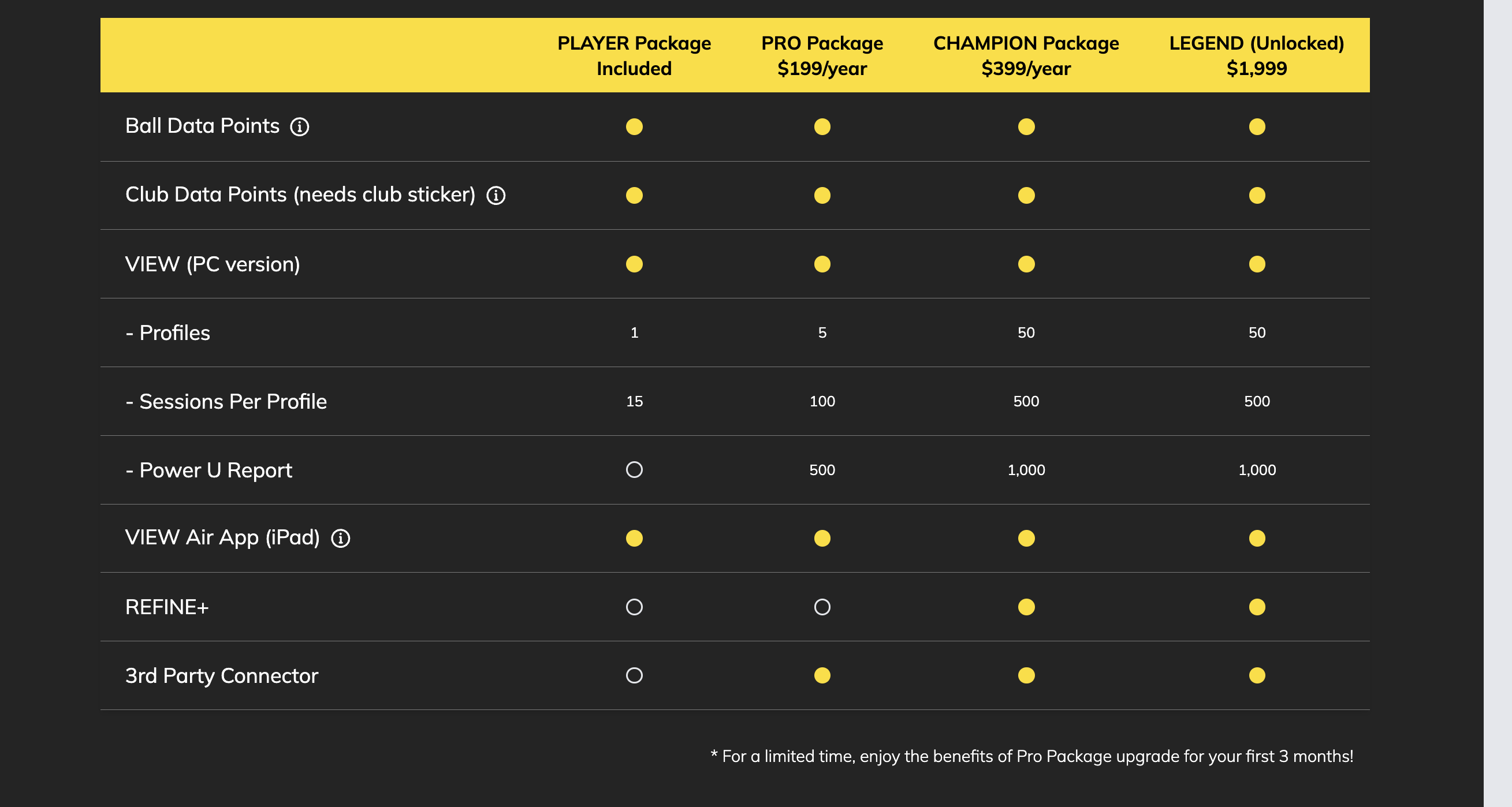
1 Comment
Any idea when they have promotions on the Eye Mini?