For the last two years I’ve been using the Bushnell Launch Pro as my reference golf simulator for my reviews.
Why?
Because it’s the most accurate launch monitor I own.
But as most people know, the Bushnell Launch Pro is simply a rebranded Foresight GC3 unit.
Up until recently, I’d never used a GC3, so I couldn’t accurately tell you if one was better than the other.
But now that I’ve got my hands on a GC3 and have put it through its paces, I’ve got lots of thoughts.
In this Foresight GC3 review I’m going to cover everything you could want to know about this device:
- How accurate is the GC3?
- How is the user experience?
- What are the differences between the GC3 and Launch Pro?
- Should you buy the GC3, Launch Pro, or something else entirely?
We’re going to cover all of these questions and more.
Keep in mind this review is a little unique. Because most people considering a GC3 are also likely considering a Launch Pro (they’re the same), I’m going to spend some extra time comparing the two directly so that you understand all the pros and cons between both of them, so you can make sure you make the best decision for yourself.
So if you’ve been in the market for a serious golf launch monitor and simulator solution and you want to know if the Foresight GC3 is worth your hard-earned money? Keep reading, this review is for you.
November 2025: More Changes to Foresight // Bushnell Lineup
In Jnauary of this year we announced that Foresight was releasing another tier, the GC3s, as well as the lower tier Bushnell LPi to replace the Bushnell Launch Pro.
Well, now they’ve changted things again.
The Bushnell Launch Pro is back in the form of the “Circle B’ edition. It’s the EXACT SAME product as the GC3.
The difference? It foesn’t include the Pro X3 Link rangefinder, it requires either a $200 or $500 subscription, and it only costs $2,499.
You can find all the details about it here. But the bottom line? It would take you 9 years of use with the Launch Pro before it catches up to the all in price of the GC3. So for most people? This Launch Pro is going to be a much better buy, even if the subscription is a frustrating payment to make every year.
First Impressions of the Foresight GC3 Launch Monitor
One thing that I noticed when unpacking and doing my initial review of the Bushnell Launch Pro is the fact that the branding feels a little muddled.
It’s a Foresight product, branded as Bushnell product.
But you’re still using Foresight software.
The two brand names going back and forth was always a little confusing to me.
So it’s been nice in my initial unboxing and setup of the GC3 to have one product with a consistent brand, voice etc.
The Foresight GC3 is packaged like a high-end product, and it feels every bit of its starting price of $5,999 when you open it up.
From the extra padding in the shipping packaging to the high-quality box it comes in – everything about it is well done.

If you’re used to more consumer-level launch monitors like the MLM2Pro, Approach R10, or even the Mevo Plus – this thing is a shock to the system.
It’s bigger, heavier, and feels more expensive than all those – which is obviously true for the Launch Pro as well, since they’re well, the same.
While not “throw it in your bag” portable, the design is very well thought-out with an integrated handle on top of it.
In the box, you’ll find:
- Foresight GC3 Unit
- Power brick and cord
- USB-C cord for attaching to a laptop
- Warranty/registration card and quick start book.
- Alignment stick

While the alignment stick is useful for the GC3 alignment mode, it’s also a subtle affirmation that this is a device meant for people serious about improving their game.
Setting Up the Foresight GC3
I’m not gonna lie, I was kind of dreading the initial setup of the GC3.
My setup experience with the Launch Pro was less than ideal, and I was bracing for the worst with the GC3.
My fears were unfounded however, as the GC3 setup was about as smooth as any launch monitor setup I’ve had.
Once you turn it on, you’ll connect it to your WiFi network.
From there, it will display a QR code, which you’ll scan to setup or login to your Foresight Account.
Within seconds the GC3 unit was added to my account, and it showed that the device was Unlocked and that I should have full access to FSX Play, FSX Pro, and FSX 2020.
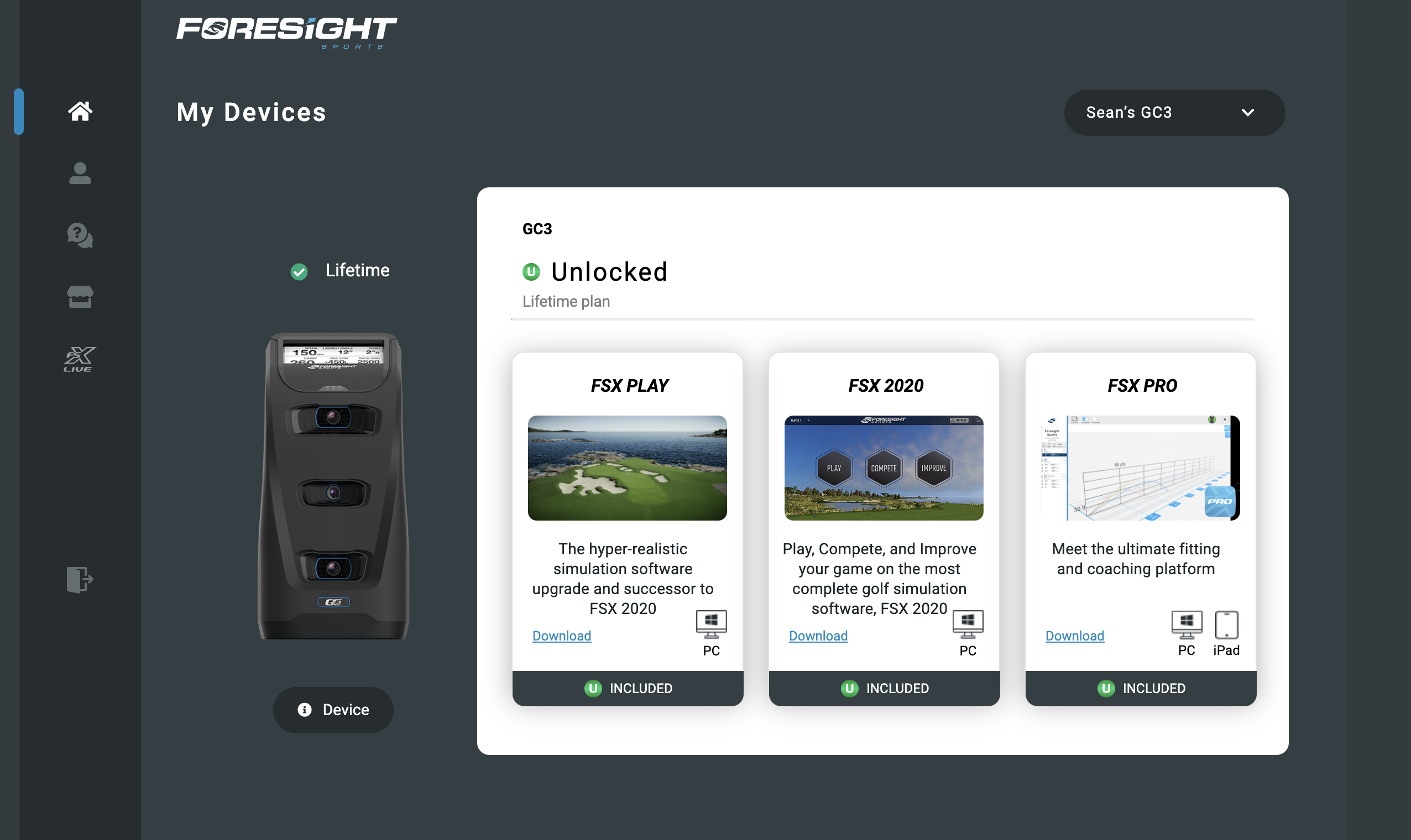
We’ll talk more about all of that in just a minute.
You’ll need to input your activation code the first time you launch any of those pieces of software, but once you do, you’re good to go.
When the GC3 is connected to the same network as my computer, it instantly recognizes it and the connection with the Foresight apps is seamless. Alternatively, connecting via USB also provided immediate recognition.

This experience was so seamless compared to the Launch Pro.
Why was it so different?
I think it’s the difference between having a device that’s fully unlocked from the beginning vs. one that has a subscription.
Not only that, with the Launch Pro subscription there previously were different tiers (there’s just one now), and there’s a trial.

It’s extra complexity, and I’ve continued to have issues getting my Launch Pro to accurately recognize my current subscription status. Again, we’ll talk more about that below, but suffice it to say, I’m super impressed with the GC3 setup process.
Using the Foresight GC3 on It’s Own
One of the great things about the GC3 when compared to many other launch monitor options is the fact it’s got a built-in screen.
I love this.
It adds so much versatility to how you use it.
It allows you to bust it out an hour before a round on the range without the hassle of pairing it to a computer or mobile device.
Just look at how many pros have GCQuad units out on the range during tournaments.
Same goes if you just want to hit into a net in your garage or backyard.
But if you want to go all out and turn it into a world-class simulator option, you can do that too.
But how does it work in real life?
Overall, using the GC3 on its own works well – with a couple of annoyances.
Unlike other Doppler-based devices where you place the unit 6-8 feet behind the ball, you place this 2 feet in front of it.
This is so nice.
It doesn’t take up as much space, it makes alignment and setup easier, and it allows you to see the screen directly in front of you.
The GC3 will ask you to place the ball in the hitting area.
The area is generally pretty large, with the sweet spot being about 2 feet away and at 6-8 inches behind the cameras.
When you drop a ball you’ll see a dot on the screen representing where the ball is within (or outside of) the hitting area.
Once it sees the ball in the zone, it will say “Ready” and you’re free to hit.
The GC3 is very fast and gives you your data in less than 2 seconds after hitting.
By default the metrics that it shows on its first screen are:
- Ball Speed
- Launch Angle
- Total Spin
- Side Spin
- Spin Axis
- Carry Distance
Its directly measured spin data is one of the major things that set it apart from the cheaper consumer-level launch monitors.
But here is where I have one of my biggest critiques of the GC3 (which is the same on the Bushnell Launch Pro).
After the shot data is displayed, it very quickly goes back to the hitting zone screen and stops displaying the data.
More often than not, the display changes before I’m ready for it to. This causes me to have to go down to the unit and swipe to get back to the main metrics screen.
I’ve also found that it will often cycle to the club data screen as well, and if you don’t have a package that includes club data, then it will just show blank numbers.
You can turn this off in settings, but it’s something to be aware of.
It’s a relatively minor critique, but after hours using both the GC3 and Launch Pro, it’s something that’s been a continued frustration.
That said, if you’re using any of the Foresight software options, then this is less of an issue as you can simply look at the screen.
Note: A Special thanks to Envision Golf in Portland, Oregon for letting my use their facilities when testing out the GC3. It’s hands down one of the best indoor golf simulator facilities I’ve seen.
FSX Pro vs. FSX 2020 vs. FSX Play
Chances are, if you’re dropping at minimum $6k on a launch monitor, you’re planning to use your GC3 to setup your a golf simulator (unless you’re a golf pro…)
So what are your options for doing so?
With the unlocked Foresight GC3 you get access to three different pieces of Foresight software plus a lifetime account to Awesome Golf.
- FSX Pro – This is the Foresight mobile app. It will allow you to record and track all of your metrics on an iPad or phone, but does not come with any simulator access.
- FSX 2020 – This is the previous generation simulator software for Foresight. It allows you to play real-life courses, and do other games and challenges
- FSX Play – This is the newest simulator offering from Foresight. The graphics are significantly improved over FSX 2020, but is a little bit more limited in some of its modes and features.
- Awesome Golf – Well-regarded 3rd party simulator software that doesn’t have anywhere near the graphics of Foresight or GSPro, but makes up for it with some incredibly fun game modes.
Unlike many other less expensive launch monitors, neither the GC3 nor Launch Pro comes with any mobile simulator access.
So you won’t be able to get free e6 Connect access on your iPad like you can with the SkyTrak+, Mevo Plus, MLM2Pro and others.
In order to use the GC3 as a simulator you’re going to need a dedicated gaming PC in order to run either FSX 2020 or FSX Play.
This is a little bit of a bummer, but again if you’re serious about setting up a simulator, a PC is going to provide a vastly improved experience over anything iOS.
Getting Data on Mobile Using FSX Pro
There’s definitely something to the name “FSX Pro” as this does feel like a “professional level” launch monitor data program.
However, this comes at the expense of usability for the average person.
There’s a little bit of a learning curve with FSX Pro, and if you’re not used to using a launch monitor, you could find yourself a little overwhelmed with the user interface.
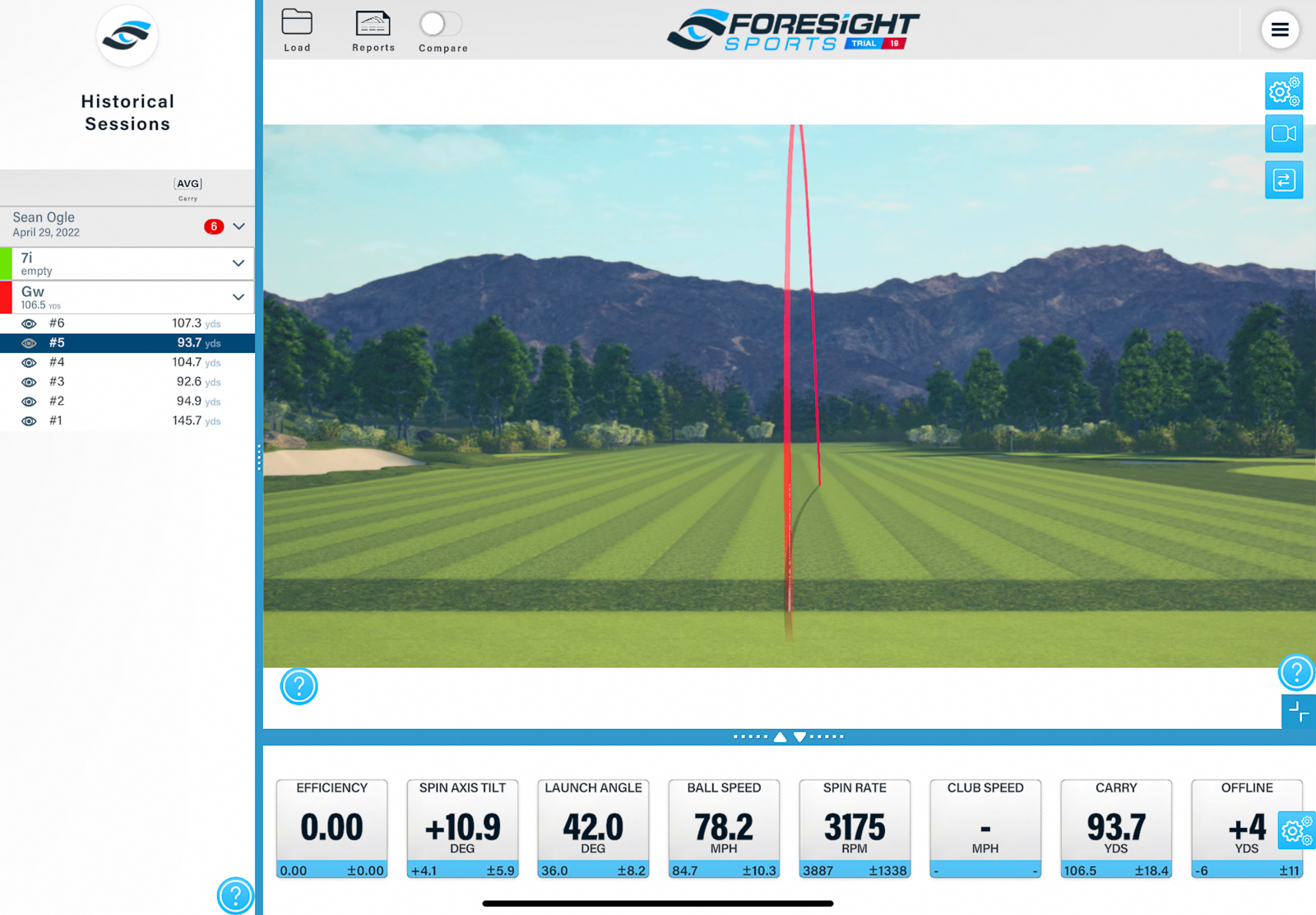
Personally, I’ve found the FlightScope Mevo Plus and the SkyTrak + mobile software to be more user-friendly and enjoyable to use.
But with more time and familiarity the FSX Pro app should give you all of the data you could ever want about your shots and your swing.
Using the Foresight GC3 as a Golf Simulator Using FSX Play
As I alluded to above, if I’m using a mobile device for my tracking, I prefer the software of some other launch monitors.
However, when it comes to golf simulator software the Foresight GC3 blows away any other launch monitor I’ve used.
I’ve primarily used e6 Connect with the SkyTrak+ and Mevo Plus, which is…good. But I’ve never been blown away by e6.
A big reason for this is I’ve primarily used mobile versions of it. Now that I have a proper PC, I’m excited to dig in more and see what it can really do.
But, now having played a couple rounds with the new FSX Play app? I’m wildly impressed.
When you load up FSX Play the user-interface is fantastic. Everything is very clear and easy to use, whether you want to head to Paris for some driving range practice, or you want to play a full simulated round.
The courses that are included with the basic FSX Play package are pretty solid.
That said, there’s a significant number of courses available to purchase individually.
These are generally $150 each, which is steep.
But after playing Pebble Beach within the app? It’s worth spending $150 on it.
Seriously if you’re in the depths of Winter at home, to have a few of your buddies over to play Pebble when it looks this good? Worth it.
The app experience is both the most user-friendly and most beautiful golf simulator setup I’ve used in a consumer-level system.
It’s very easy to change your clubs and get all of your metrics while you’re playing. You can easily choose your playing conditions, and select specific holes if you’re not looking to play a full round.
There’s even a drop feature to allow you to more accurately take drops after pumping one OB. Pebble #6, I’m looking at you…
I have a laptop gaming PC running it, and here are my specs:
- Acer Predator Helios 300
- 16GB Ram
- 1TB SSD.
- Intel Core i7
- GeForce RTX 3070
This is the model I have, with a little bit more RAM.
The quality even in “Medium” graphics mode is fantastic. It looks noticeably better in “Ultra” mode, but not drastically so.
In Ultra, it generally runs well with only a little slow down and dropped frames when it was doing hole flyovers. But otherwise, it runs very smoothly.
Some of the other notable courses that jumped out at me that are available are within FSX Play are:
- Aronimink Golf Club
- Cabot Cliffs
- Cabot Links
- Carnoustie
- Coeur d’Alene
- Crosswater
- Harbour Town
- Oakmont
- Prairie Dunes
- Royal Troon
- Spyglass Hill
- St. Andrews (All courses)
Among dozens of others.
How Does the GC3 Data Compare to the Launch Pro?
The Launch Pro and GC3 are essentially the exact same hardware, but I’d never tested them side by side until now.
Over the years after testing over a dozen launch monitors, I’ve found results to vary pretty wildly from one system to another depending on all kinds of environmental and product factors.
So when putting the GC3 and Launch Pro side by side, I was preparing myself to have the numbers be a little off from each other.
Nope.
The metrics GC3 and Launch Pro were extremely close to one another on just about every shot, as you can see here:

I have found (and another reader doing similar testing verified this) that the Launch Pro consistently has ball speeds give or take 1 mph faster than the GC3. It’s a minor difference that won’t have a major effect on most people, but is worth noting.
So if you’re thinking about buying one over the other and are questioning whether or not one is better or more accurate? Don’t. For all practical purposes, in my experience, the data is the same.
Note: I have heard that a limited number of GC3 units have a roll/pitch bug that they’re working on, which can cause the numbers to deviate slightly from Launch Pro. But I haven’t had this issue at all.
The GC3 is the exact same as the Bushnell Launch Pro. Meaning its among the most accurate launch monitors you can get under $10k. Whether you get the GC3 or GC3s just comes down to how you want to pay for it.
Differences Between Foresight GC3 Packages
While Bushnell has been changing their pricing and membership tiers on the Launch Pro every few months for 2 years, up until recently, the Foresight GC3 had always been pretty straightforward.
It was $7,499, unlocked, and it included lifetime access to all of the FSX software.
However, they’ve recently made a few small changes that make getting into the GC3 a little more accessible.
Now there are two options for buying the Foresight GC3: Ball Only and Ball and Club Data.
It’s exactly how it sounds.
The Ball Only GC3 is now available for $5,999 and comes unlocked with all the stuff we’ve mentioned.ee
The Ball and Club Data is $7,499 and it includes all of the club data metrics, including:
- Clubhead Speed
- Smash Factor
- Angle of Attack
- Club Path
This model is exactly the same as the full-price GC3 has been for the past year or two.
Some people will be annoyed that you have to pay a $1,500 upgrade to get club data when the hardware is the same unit.
Those people are wrong.
This is the same price it’s always been, except now there’s a less expensive entry point for people who don’t need the Club data package.
As I’ve talked about with the Mevo Plus, I’m a fan of ala carte pricing if it gives people the ability to get into a product for less money, and upgrade down the line as desired.
Should You Buy the GC3 or Launch Pro?
If you’ve narrowed down your buying decision between the GC3 and Launch Pro, then awesome – you’ve done a lot of the hard work.
But we’re not out of the woods yet, because now is where things get a little tricky.
The only significant difference between the Launch Pro and GC3 is how the pricing works.
The Foresight GC3 is a flat fee whereas the Bushnell Launch Pro has a subscription model.
The cheapest GC3 is the “Ball Only” configuration which doesn’t include any clubhead data, and it costs $5,999.
Bushnell has been constantly changing their pricing, but as it sits right now, you can get the “Ball Only” Launch Pro for $1,999.
That’s a significant difference.
Where Bushnell gets you is that for a FSX 2020/FSX Play license, you’ll need to pony up $499/year for their Gold Subscription for access.
That’s a huge subscription fee, but you can buy the Launch Pro and get eight years of the Gold package before the cost lines up equally to the Launch Pro.
As I mentioned in my Launch Pro Review, I’m a fan of the “season pass” mentality. In that I’d rather pay once and not think about it again, than keep paying on a regular basis.
So I love the idea of going with the GC3 for that reason, as well as the easier setup process.
But when you can get in for so much less than the GC3, it’s more difficult to recommend going the Foresight route.
If you take that extra $3,500 you’ll save up front and invest it with an 8% return over 8 years, you’ll have made nearly $3k in interest – or close to enough to pay the difference.
There is a “but” here though…
Using 3rd Party Software with the Launch Pro or GC3
There’s one aspect of all these pricing changes that have a lot of Launch Pro users upset.
And that is that now in order to use any third-party software, you have to pay for the Gold Package at $499/year.
So if you only use say, GSPro, you’re going to have to pay $499/year for the Gold Package, plus the additional $250/year for GSPro.
That gets to be a hefty annual fee.
So if you’re trying to minimize such substantial annual payments and maybe you can find a way to write off the GC3 on your taxes (what, you’re not a golf blogger??), then this is one area where the Foresight GC3 may make more financial sense.
GC3 vs. Mevo Plus vs. SkyTrak+
I’ve spent a ton of time talking about the GC3 vs Launch Pro.
But the other comparison many people will be making is whether or not to go the Foresight route at all, and instead go with the SkyTrak Plus or Mevo Plus.
Both of those units are excellent as well, and it depends on your needs.
The reality is, when comparing the GC3 to these, they are in different categories price-wise.
During one of the frequent FlightScope sales you can get a Mevo Plus, with Pro Package and Impact Detection for about $3k – and there are no subscription fees.
It’s accurate, portable, and about half the price of the Ball Only GC3.
The SkyTrak Plus is also half the price of the Ball Only GC3, has a more consumer-friendly mobile experience, and very reasonable subscription fees.
The Foresight GC3 however has what I think is by far the best simulator experience with FSX Play, has the built-in screen, and is a little bit more accurate than either of these units.
The GC3 is really a professional level device, and the other Skytrak+ and Mevo+, while fantastic, feel slightly more “Prosumer”
Final Thoughts on the Foresight GC3 Launch Monitor
Simply put, the Foresight GC3 is a phenomenal launch monitor. It’s among the best on the market, and the recently upgraded FSX Play software makes simulator rounds a blast to play.
Granted, you’ll likely have to pony up $150/course to play the courses you really want, but in the case of some bucket list courses, it’s worth the expense.
If all things were equal, I’d buy the GC3 over the Launch Pro.
The problem is, all things aren’t equal.
The cost disparity between the unlocked GC3 and the Launch Pro’s new lower “Gold” tier price of $499 is just a bit too wide.
If it were say a $2,000 difference, I’d probably say just go for the GC3 and avoid the subscriptions. But as it sits, that’s a tough pill to swallow.
That said, if you’re using the GC3 in a professional setting, are able to write off the full cost of it, or just hate subscriptions and want to pay one price and be done – then you won’t be disappointed with this unit.
I whole-heartedly recommend the Foresight GC3 and have had a fantastic experience with it.
The GC3 is the exact same as the Bushnell Launch Pro. Meaning its among the most accurate launch monitors you can get under $10k. Whether you get the GC3 or GC3s just comes down to how you want to pay for it.
Recent Updates:
November 23rd, 2025: Removed update about GC3s and Launch Pro and replaced with new update about the Bushnell Launch Pro Circle B.
January 15, 2025: Added note about new Foresight GC3s and Bushnell LPi.
This page contains affiliate links. This means that if you click a link and buy one of the products on this page, I may receive a commission (at no extra cost to you!) This doesn’t affect our opinions or our reviews. Everything we do is to benefit you as the reader, so all of our reviews are as honest and unbiased as possible.
The gold standard for "Prosumer" Golf Launch Monitors
The Foresight GC3 is a fantastic launch monitor, full stop. The problem is the Bushnell Launch Pro is the exact same product for much less upfront money. But if you want a fantastic first party simulator experience, accuracy, and don't want a subscription - this may be the one for you.
The Good
- Very accurate
- FSX Play is world class
- No subscription fee
The Bad
- Some minor display annoyances
- Too much price disparity between GC3 and Launch Pro
- Need gaming PC to use any simulator features
-
Presentation
-
Performance
-
Price
-
Personal Affinity




