Last year I reviewed the Uneekor Eye Mini, and generally came away really impressed.
It was accurate, had a great feature set, and frankly, I personally preferred using it more than the more popular Bushnell Launch Pro.
So when they announced at the 2024 PGA Show that they were releasing the Eye Mini Lite, I got really excited.
The concept? Take the same tracking system as the Eye Mini, but remove the built-in screen and a few of the extra features – and then sell it for a much more affordable price.
I’ve finally got my hands on a device, and have been able to put it through its paces.
The consensus? It’s very good. Like, very, very good.
But it’s only for a person looking for a very specific thing.
What is that? Let’s find out in this full Uneekor Eye Mini Lite Review.
First Impressions of the Uneekor Eye Mini Lite
The original Eye Mini is a show-stopper right out of the box. It comes with the beefiest and best-looking carrying case of any launch monitor I’ve tested.
The Eye Mini Lite doesn’t quite have that same panache in terms of case and packaging. But fortunately, the unit itself looks fantastic.
It’s built like a tank with matte black metal construction, and I think it’s one of the best looking launch monitors out there.
The design has the dual cameras recessed, which makes me less concerned about a shanked ball ruining my unit.

In my testing I had more than one ball bounce off the screen and hit the device – not even a scratch.
The term “Lite” in the name is a bit of a misnomer because this device is still pretty beefy and fairly heavy.
This generally is a good thing, because this isn’t what should be described as “portable” launch monitor.
And this is one of the reasons why I mention it’s great for a very specific person.
Unlike the Eye Mini, Launch Pro, Mevo+ or many other units – this isn’t a device you’ll be moving from your home simulator to the range, to the backyard, and so on.
This is meant to be a dedicated indoor launch monitor.
As such it only runs off a gaming PC, there’s no ability to get data from your phone or iPad, there’s no wireless connectivity, and it needs to be plugged into power at all times.
But overall, the unit itself looks great, feels great, and is very clearly well-built.
What’s in the Box?

Upon opening the box you’ll find:
- Uneekor Eye Mini Lite Device
- Ethernet cord
- Power Brick
- Club stickers
- Setup Card
Noticeably absent is any form of carrying case.
Now, considering this isn’t meant to be a portable unit, and the fact that it’s significantly less expensive than the original Eye Mini – this shouldn’t be a huge surprise.
But it’s still a $2,700+ product – so it would have been nice to see some sort of case.
Worth noting, however, is that its main optical competitors at this price the SkyTrak+ and Bushnell Launch Pro (soon to be Bushnell LPi), also don’t come with any kind of case.
Setting Up the Uneekor Eye Mini Lite
In my experience, setting up Uneekor devices is always a little bit more technical than with other brands.
I had a few hiccups getting my PC to recognize my Uneekor Eye Mini when I was testing it – but once I toggled the right setting, it was great.
Unfortunately, with the Eye Mini Lite, I ran into some similar issues – but even after 2-3 hours of fiddling and following the (excellent) support person’s advice, nothing seemed to work.
This led to me tabling the unit. It sat in my office for 3 months while I worked on other projects.
I finally came back around to the Eye Mini Lite a few weeks ago to see if some recent software updates changed anything.
Fortunately, they did.
After updating the Uneekor Launcher and View software on my PC, it immediately recognized my device, and I was off to the races.
I’m not sure what caused my initial issues, but my guess, is you won’t have this problem. I’ve also spoken with 2 other people who have Eye Mini Lites, and they didn’t have any of the setup issues I had.
That said, even when it works perfectly, the launcher and settings just feel a bit more technical than other units.

When you compare it to say the SkyTrak+ or Mevo+, it’s just more involved. In part because you don’t have the luxury of using it with an iPad – which always greatly simplifies setup.
When you plug in the Eye Mini Lite, the logo lights up different colors depending on where you are in the process. It’s a cool effect, and definitely makes the device feel even more high-end.
If you dont need a built in screen, and you're ok using a gaming PC - this is one of the most capable launch monitors on the market.
Using the View Software
I find myself struggling to remind myself that this is not meant to be a portable unit.
So a lot of the comparisons I want to make to say the SkyTrak+ or the outgoing Launch Pro – aren’t really fair.
The thing I keep coming back to is how much I’d like the ability to use the View iPad software with the Eye Mini Lite.
But you can’t, and realistically the buyer for this won’t want it or need it – because this is meant to be the brains behind a dedicated simulator.
Not a “do it all” launch monitor.
Ok, I’m done with that rant on lack of mobility – now onto some good news.
The View PC software is excellent.
This is truly a professional-level piece of software that will let you control and customize just about everything you could want.
It will take you a session or two, to get familiar with all your options, but once you do? It performs wonderfully.
Want to group shots? Easy.
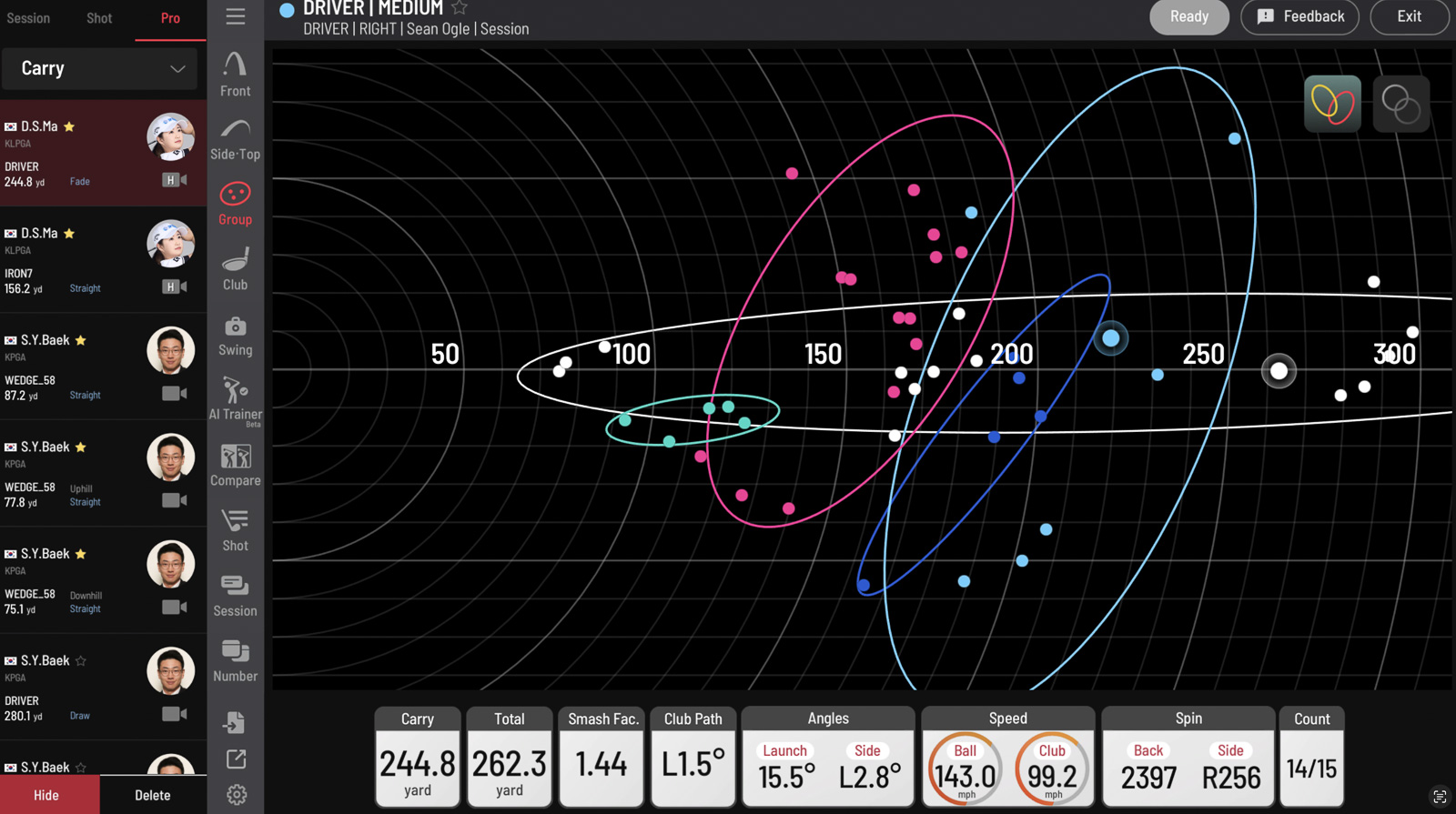
Want to tag clubs so that you can see which one performs best for you? Done.
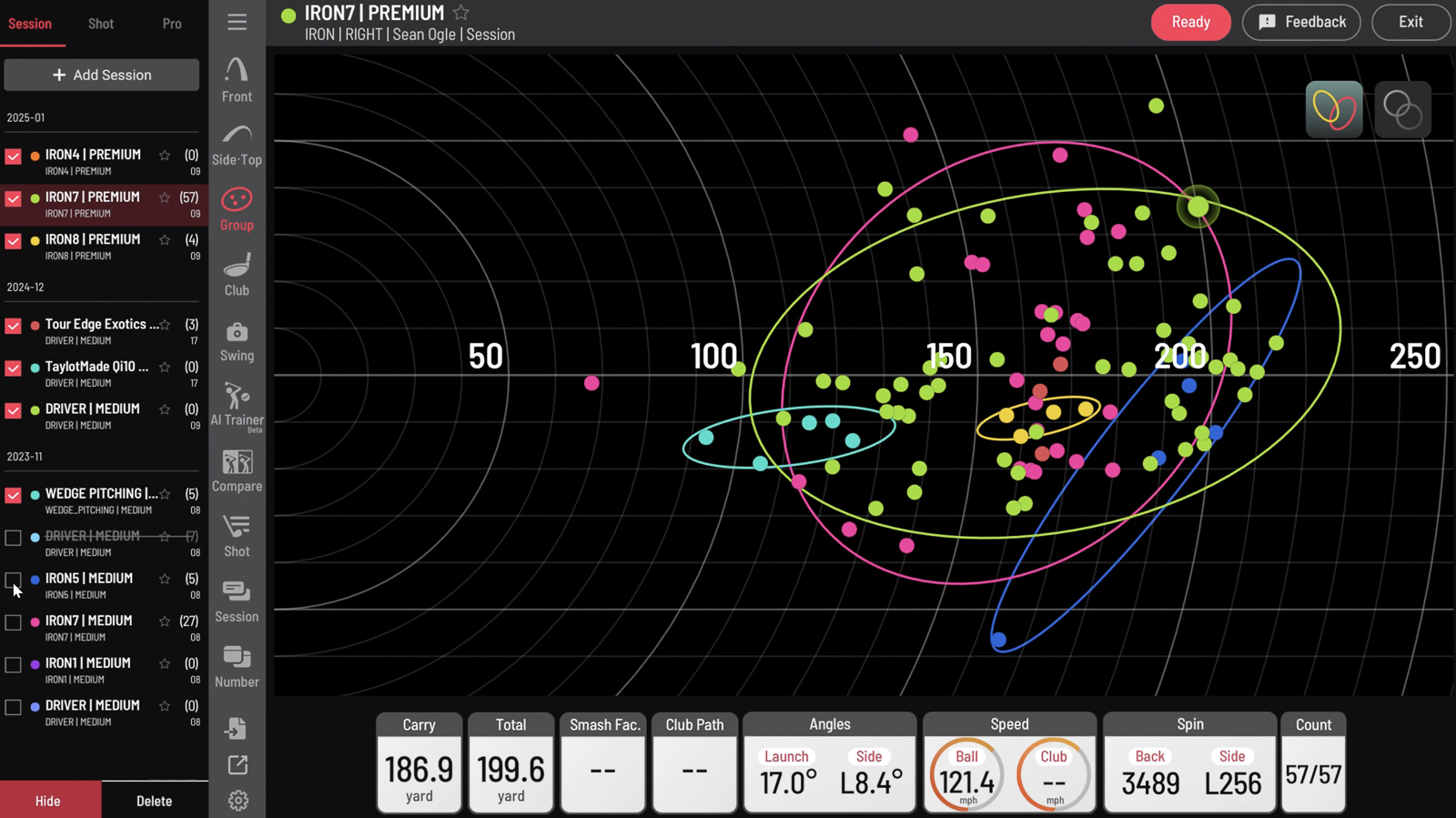
Prefer an “at-the-range” shot tracer? It’s great.

Want to see club metrics after every shot? Oh, and you want a slow-motion impact replay as well?

You can do that too.
I love how configurable the primary screens are. So regardless of what data you want to see, there’s a way to set it up to your liking.
There are a variety of AI tools that will use a combination of cameras and data to analyze your swing in depth. I didn’t have all the necessary components required to test this, but it definitely looks impressive.
How Accurate is the Uneekor Eye Mini Lite?
This is one area where the Eye Mini Lite really shines. Across the board, accuracy was very impressive.
The logo lights up green when it’s ready to hit, and while the hitting area isn’t huge, I never had any issues getting it to find the ball easily.
In my testing, I didn’t have any missed shots by the device.
In order to get accurate club data, as with most other devices in this price range – you’ll need stickers on your club in order to get accurate club data.
I did have the occasional shot where the unit didn’t pick up club data, despite having stickers on the clubs.
It wasn’t frequent, but it happened enough to warrant a mention.
When setup next to a Trackman unit, the numbers really surprised me.
The Eye Mini Lite held it’s own next to the Trackman which costs over 10 times as much.
Spin numbers were almost always within 200 rpms, and most of the time under 100rpms different.
Ball speed and club speed numbers were all within 1mph of each other.
And carry distances never varied more than 3 yards with irons and wedges – and usually were less than 2 yards apart.
Variance with the driver picked up a little bit, but still was rarely more than 3-5 yards off.
Total distances were definitely further apart, but this shouldn’t be a concern. Every launch monitor uses different algorithms and calculations for total distance, so it’s not surprising to see them vary significantly.
The bottom line is that I don’t believe accuracy should be a major concern if you’re thinking about buying this unit.
Using the Uneekor Eye Mini Lite as a Simulator
Considering the Eye Mini Lite was designed solely to be the brains behind your simulator, you’d expect it to work really well.
And the good news is that it does!
Just as with the View software, when using the device as a simulator it’s rock solid.
It’s compatible with a ton of third party options like GSPro, E6 Connect, Awesome Golf, The Golf Club 2019 – and more.
There are two downsides here though.
The first, is that if you want to use any of that third-party software, you’ll need at least the “Pro” Uneekor subscription, which is $199/year.
Not the most egregious subscription in the world, especially when you compare it to Foresight’s $500/year. But if you want to use GSpro, you’ll have to pay for this, and then the $250/year GSPro subscription on top of that.
The second downside to the Eye Mini Lite as a simulator is that their first-party “Refine” simulator software isn’t as good as competing products.

Don’t get me wrong, it’s not bad.
But the graphics are just middle of the road, and more importantly, it has very few courses that you’d actually want to play.
The silver lining is that it does look like they’re going to be releasing something called “GameDay” soon. This would appear to be higher-end sim software. So hopefully it is, and it can compete with the likes of FSX Play – which I think is best in class in terms of graphics, courses, and experience.
If you dont need a built in screen, and you're ok using a gaming PC - this is one of the most capable launch monitors on the market.
What is the Uneekor Subscription?
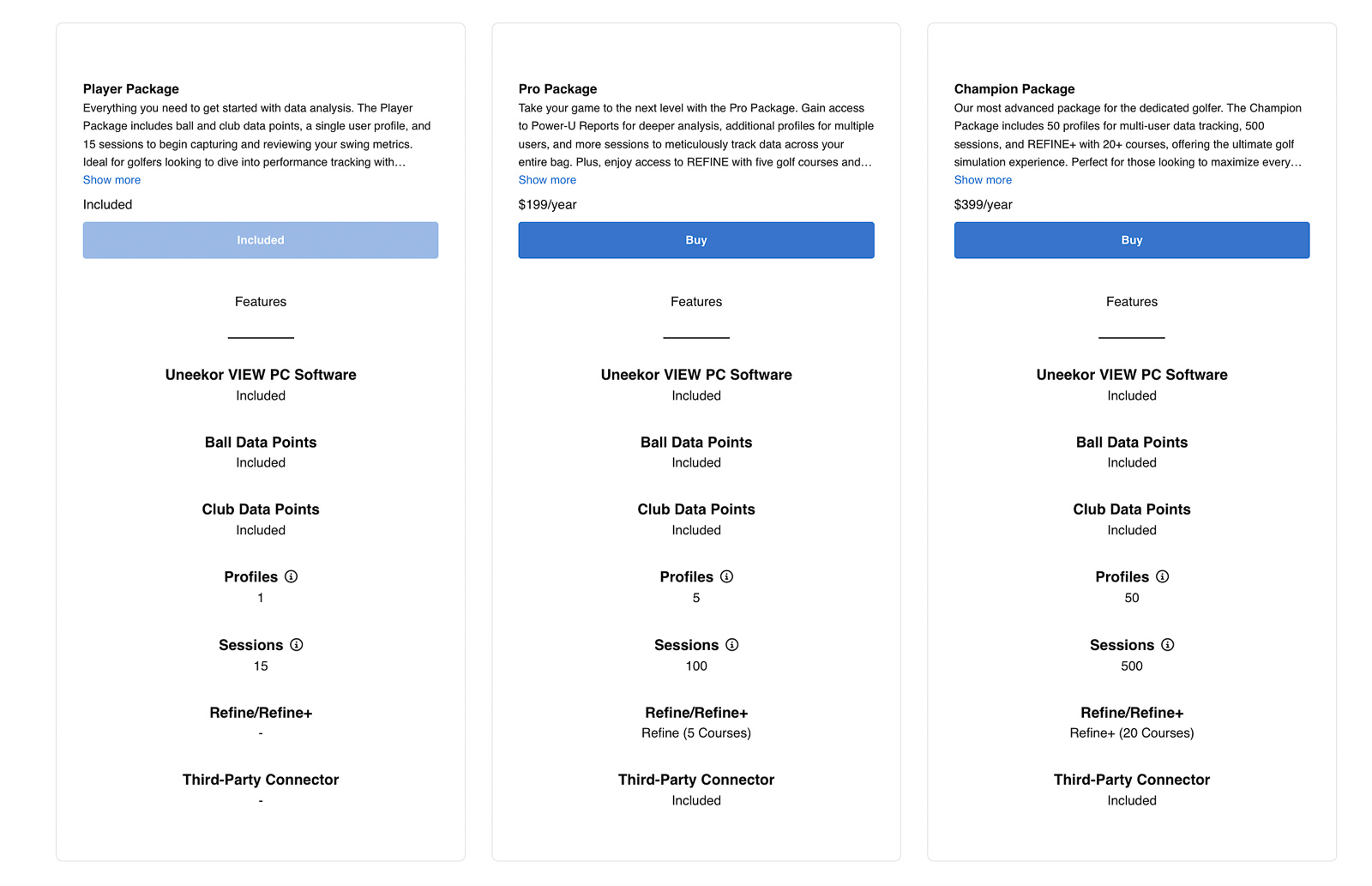
As you now know, in order to get the most out of your Eye Mini Lite, you’ll likely need to get one of their subscription packages.
The good news is that without the subscription, you still get access to the PC version of their View software.
So without any additional money each year, you get a fantastic launch monitor and practice tool with lots of accurate data points. Considering you don’t get any app access with Foresight/Bushnell, this alone is a big deal.
But if you want access to any simulator golf, you’ll need the $199 Pro Package.
This package gives you 5 user profiles instead of the standard 1. So if you have more than one golfer in your household, you’ll want to pick this up.
Fortunately, I think the sweet spot is that Pro package.
There’s a $399/year “Champions” package, that really only gets you more users, and some extra Refine simulator courses. I think this package is best for those using the Eye Mini Lite in a more commercial or higher-use environment (as you get 50 profiles), and 20 courses vs. the 5 you get with Pro.
But if it were me, I’d skip Refine completely and opt for GSPro.
Uneekor Eye Mini Lite vs. Bushnell LPi
With Bushnell just recently announcing the release of the LPi Launch Monitor, it’s very clear they’re going directly after the Eye Mini Lite.
They both share all the same highlights:
- Indoor only device
- A stripped-down version of a more expensive launch monitor
- No screen
- Annual subscription
This is going to be a tricky decision for a lot of people.
The Eye Mini Lite is $50 less at $2,749 vs. $2,799. For practice, it doesn’t require a subscription.
And if you want GSpro, it’s $300/year cheaper than the comparable Bushnell product.
But if you want first-party simulator access, FSX Play is light years better than Refine, and I prefer it to GSPro.
And while it doesn’t come with a Bushnell Pro X3 Link like the more expensive GC3s, you’d assume it would have that technology built in if you want to buy the rangefinder separately.
So, it’s a tough call.
On the surface, I think the Uneekor is probably the better deal if comparing apples to apples, but it really comes down to what you’re looking for.
Final Thoughts on the Uneekor Eye Mini Lite
Once I got it working with my PC, the Uneekor Eye Mini Lite really impressed me.
It’s easy to get lost in what it doesn’t have when compared to many launch monitors out there:
- No screen
- No wireless connectivity
- No mobile/iPad software access
- Not able to use it outside
But if you’re building a simulator at home, there’s a good chance none of that stuff really matters anyway.
And when you’ve got it set up? It’s super accurate, fast, reliable, and the subscription isn’t nearly as egregious as its main competitor in Bushnell.
Keep in mind that your all-in cost is going to be significantly higher than the $2,749 price point. You’re going to need a gaming PC, indoor hitting mat, a net or screen – and likely a TV or projector.
So it’s pretty safe to plan for a proper build using the Eye Mini Lite to be double the cost of the unit itself.
But if you know what you’re getting into, this is absolutely one of the best golf simulators on the market, and it comes at a very reasonable price for what you get.
Recent Updates
January 21st, 2025: Added video version of review.
This page contains affiliate links. This means that if you click a link and buy one of the products on this page, we may receive a commission (at no extra cost to you!) This doesn’t affect our opinions or our reviews. Everything we do is to benefit you as the reader, so all of our reviews are as honest and unbiased as possible.
The Eye Mini Lite isn't for everyone. But if you're building a golf simulator on a budget it may be perfect for you.
It's not nearly as flexible or mobile as many competing units, but it's not meant to be. For the person who wants a world class launch monitor to power their home golf simulator, the Uneekor Eye Mini Lite nails all of the things that matter.
The Good
- Looks good and is built like a tank
- View Software is excellent and included with no subscription
- Very accurate when compared to Trackman
The Bad
- Setup can be more challenging than other devices
- No wireless connectivity, no built in batter, no mobile device access
- Subscription fee isn't the worst, but still don't love it.
-
Presentation
-
Quality/Features
-
Performance
-
Price
-
Personal Affinity


