To properly introduce deWiz Golf, I first need to tell you a story.
Close to a decade ago, my friend Maneesh Sethi told me about an idea he had for a wearable device.
The concept was to use Pavlov’s theory of classical conditioning to help you break bad habits.
In short, let’s say you wanted to quit smoking.
This device would ask you to push a button every time you had a craving.
And then it would beep, vibrate, or actually shock you when pushed.
In time, it would even be developed so that when you moved your hand to your mouth in the motion of taking a drag from a cigarette, it would automatically shock you.
The idea? Associate smoking with discomfort to condition you to quit.
Despite having one of the most disastrous Shark Tank episodes of all time, he’s gone on to sell thousands of units and help countless people break their bad habits.
What does this have to do with deWiz?
Well, deWiz Golf is basically Pavlok for golfers. It’s a swing analyzer that can quite literally shock you if your swing doesn’t fall into the parameters you set.
The idea is pretty genius, but don’t be fooled, deWiz is much more than this feature.
In today’s deWiz Golf review, I’m going to let you know if it can actually help you fix your gold swing. We’ll look at the device itself, the app experience, the accuracy – and ultimately I’ll give my thoughts on whether deWiz will help you fix or improve your golf swing.
Ready to dive into one of the most intriguing golf tech products to come out in years? Let’s go.
First Impressions of deWiz Golf
The deWiz packaging is perfectly fine. Opening the box, I didn’t get the sense that they went overboard with their package presentation, but they also didn’t totally phone it in either.

It’s perfectly serviceable, but the packaging didn’t necessarily add to my excitement in any way.
In the box, you’ll find the device itself, a quick start guide, and the charger.

Due to its form factor, I could see why using a standard USB-C charging cord may not work, but I always appreciate that over a proprietary charger like the deWiz uses. The charging cord itself is also USB-A rather than C, which I’d like to see updated at some point.
The DeWiz device itself essentially looks like a smartwatch without a display. It comes with a nice rubber bracelet that is integrated into the square DeWiz device. The device has one button front and center with the DeWiz logo, and a light below it that will give you the power and pairing status of the device depending on which color it blinks.
I actually really like the way the bracelet is designed. It’s perforated to allow air to get in, but there are 3 metal nobs on the clasp, that will fit perfectly with any of those holes on the bracelet.
This makes the DeWiz not only easy to put on, but it makes getting a very snug and comfortable fit a lot easier than is sometimes the case with other traditional watch bands.
On the back of the device, there are two metal sensors that will rest on your wrist, which among other things, will provide the “Learning Stimuli” which we’ll talk about later on.

Other than that, there’s not a whole lot to say about the device itself. It’s very light and is comfortable to wear.
If you're looking to fix your slice or change your swing, this is our favorite training aid we've tested. Use code "BREAKING" to save $100 on your deWiz.
Setting up deWiz Golf
Overall the deWiz Golf app is great. It has a nice modern design which, once you understand the ins and outs of navigation, looks good and feels worthy of the relatively high $699 price tag the deWiz carries.
App design is becoming increasingly important in the world of golf tech.
For instance, the Flightscope Mevo is a great entry-level launch monitor, but despite being perfectly functional, the app experience feels very dated, which can hurt both experience and perceived value.
When you fire up the deWiz app for the first time, it’ll ask you a series of questions to get to know you and your game. The more the app knows about you and your golf swing, the more useful its feedback will be.
Pairing the app is pretty easy. You just hit the button, open up the app, and it’ll start searching for it.
This works well, but so far each time I’ve opened the app for a new session I’ve had to re-pair the device to my phone.
With most Bluetooth tech products, once you do it, it’ll automatically recognize the device after your initial pairing.
So far this doesn’t seem to be the case with the deWiz. It takes a good 60-90 seconds for the app to find the deWiz once I turn it on.
This may be a fluke with my device, but I’ll update this as I continue testing should it change or remain an issue.
One unique setup issue has to do with disclaimers regarding its “Learning Stimuli”.
This is the public relations term for: the device can shock you.
Because of this feature, you’ll have a few extra pages of disclaimers to go through making sure that you’re someone who is willing and able to use this feature.
One thing I want to make clear upfront is that while the deWiz can provide a shock (or Learning Stimuli if you prefer that term), to help with your training – it doesn’t have to do this.
If the whole idea of this turns you off, don’t worry, you don’t have to use the feature, and the deWiz is still extremely useful without using it. You can also set it to provide to simply make a sound rather than the shock.
But we’ll dive into that more below.
Overall, setting up the deWiz is easy to do. Re-pairing it each time is a minor inconvenience due to the time it takes to recognize the device, but other than that I don’t think you’ll encounter many issues setting your new device up.
Using the deWiz: What to Expect the First Time
After this section, I’m going to go into more detail on my personal thoughts about the deWiz, its pros and cons, and my experience.
But before I do that I want to give you a really clear idea of what using it looks like. The deWiz is a unique product, and is pretty different from anything else on the market.
So if you were like me, you’re probably wondering what exactly it does, and what the user experience looks like. I wanted to devote significant time to that, because not only do I believe knowing it is useful, but it will make my feedback on the device that much more relevant.
Once you’re setup and good to go, you’ll find 4 main modes within the app:
- Discovery
- Practice & Learn
- Challenge
- Getting Started
Once you’re familiar with the app you’ll spend most of your time in Practice & Learn, but let’s touch on the others.
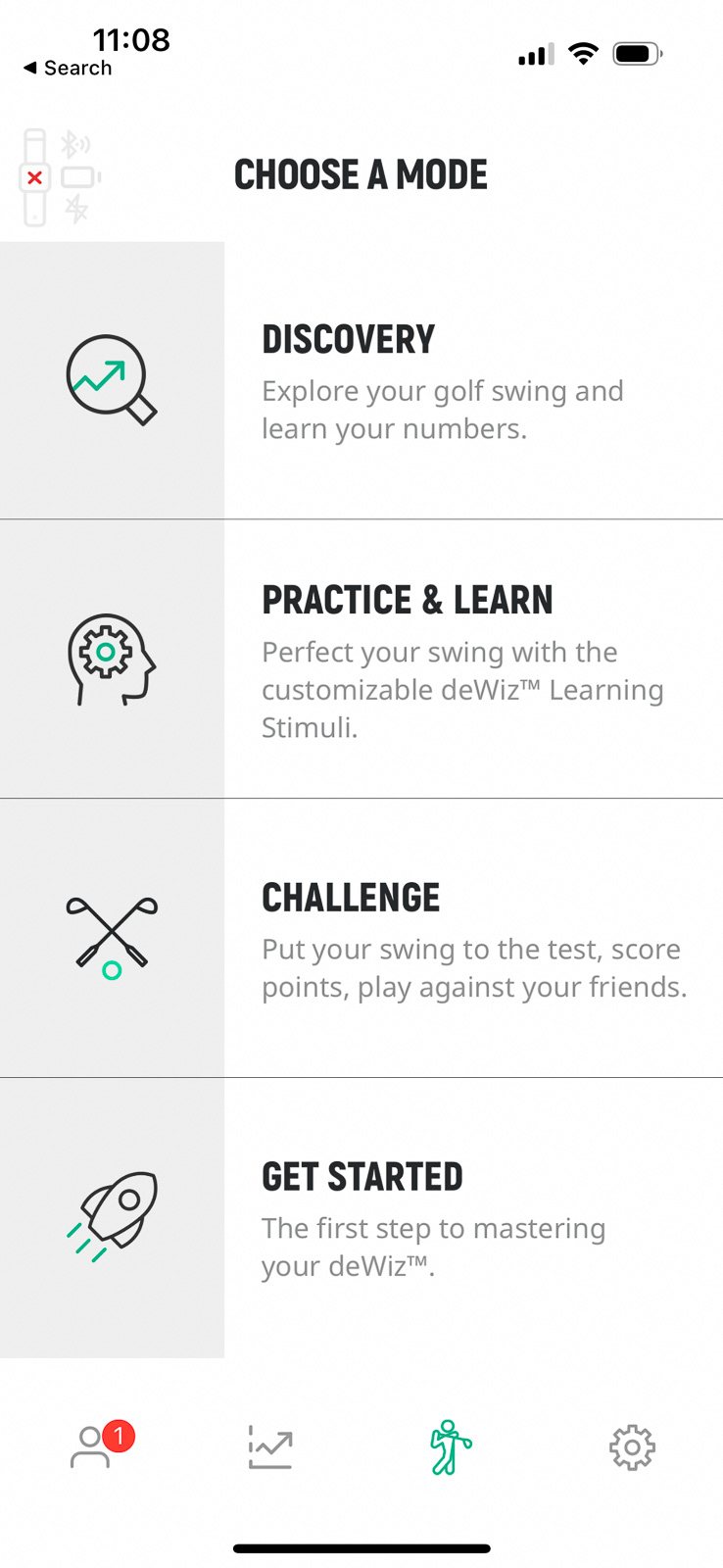
Getting Started
I highly recommend you start here, and go through the tutorial the app provides.
It does a good job of walking you through the app features, the deWiz process, and gets you familiar with using the device.
It’ll then help you make a practice swing to ensure your device is set up properly before hopping into Discovery Mode.
Discovery Mode
After you’ve gone through the Getting Started tutorial, this is where you’ll head next.
Chances are, there’s a lot you don’t know about your golf swing as it sits.
You may not know your average transition distance, tempo, or hand speed.
The Discovery section is where you go to learn all of your numbers.
You can’t start improving your swing until you know your baseline, and this is the place to do it. The “Learning Stimuli” feature isn’t enabled in this section.
Here you’re just hitting balls/swinging your club to get a sense of what your numbers are across different aspects of your game.
Working within Discovery mode is also a great way to familiarize yourself with the app and its features before you get serious about practicing.
In Discovery, as with the Practice Mode, you can select which club you’re working with and it will save all your numbers for each specific club so that you can easily move between driver, woods, long irons and so on.
Practice & Learn Mode
Once you’ve had ample time in Discovery Mode to get a baseline, the Practice & Learn Mode is where you’ll go next.
Most of your time with deWiz from here on out will be done in this mode.
There are 4 different elements of your swing that it aims to help you dial in:
- Transition – If you’re trying to fix a slice or a hook, this is where you’ll live for the foreseeable future.
- Tempo – The ideal tempo of your backswing should be 3:1, this will help you refine that.
- Length of Backswing – Looking to add distance to your shots, this will help.
- Wedges – Need help dialing in wedge distances and making them more accurate. Here you go.
Despite only having these 4 main sections, the deWiz gives you quite a bit more data than this on each swing.
For every shot you’ll get data for:
- Transition distance
- Backswing Plane
- Length of Backswing
- Tempo (with backswing time, downswing time, ratio, start to impact, and pause)
- Max Hand Speed
- Max Backswing Width
- Initial Downswing Direction X-Axis
- Initial Downswing Direction Y-Axis
- Steeping/Shallowing degrees
There’s a good chance you’re reading this and have no clue what some of these are.
Or at the very least, you might not know what a good value is for each and how each one affects your golf swing.
I love that deWiz has a little “info” button you can push at any time next to each of these to explain exactly what it is, and a ballpark of what numbers should be looking like depending on your goals.
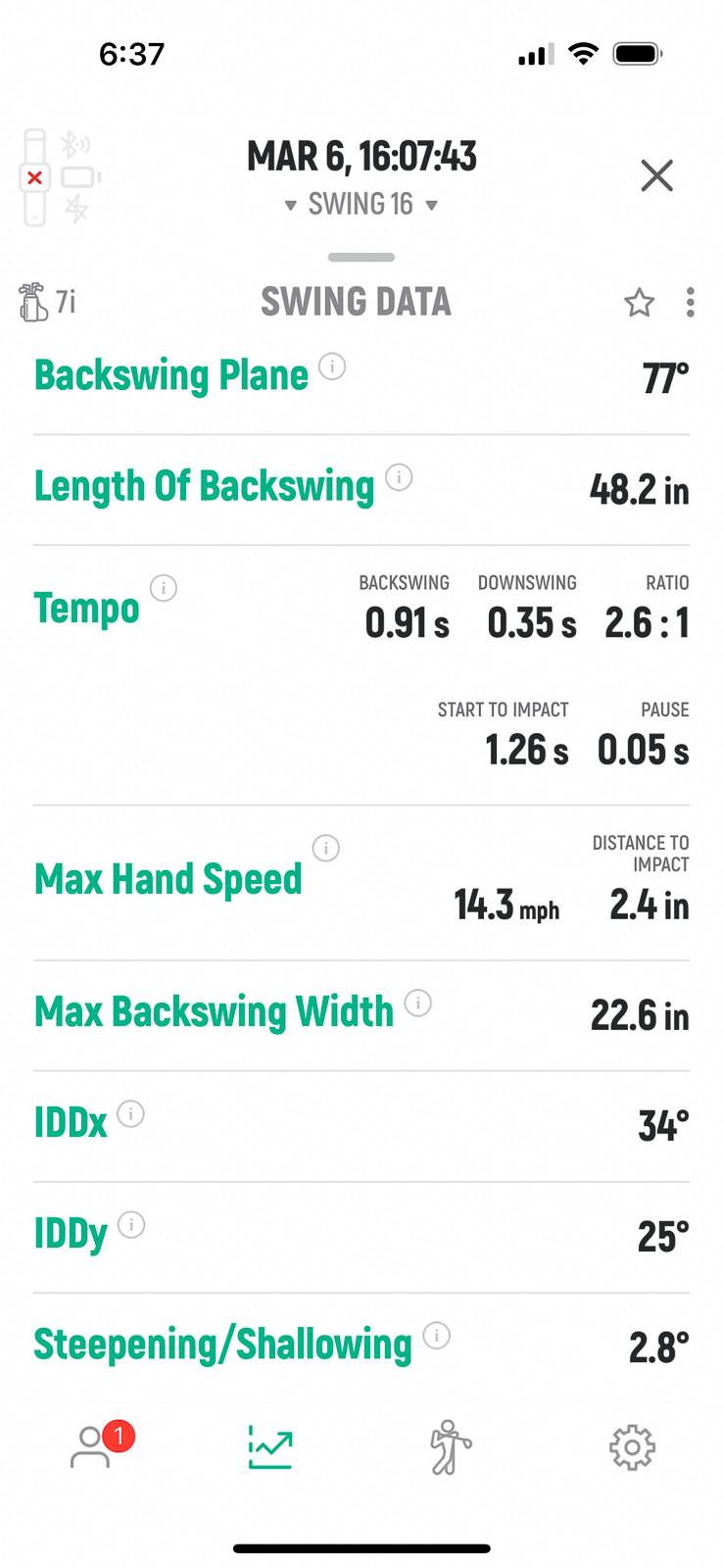
Challenge Mode
This is where you can put all of your practice to the test and play games that allow you to get a score, and compare yourself to friends and other deWiz users.
Currently, the only one available is the “deWiz Distwedges Challenge” which has you hitting 10 shots and giving you points based on your wedge control.
I’d be surprised if they don’t roll out additional challenges for different swing elements.
Making Your First Swings with deWiz
Ok, you’re in. You’ve done the tutorials, you’ve read the disclaimers, you’re in Discovery or Practice mode and you’re ready to make some swings! What can you expect?
During my sessions so far I’ve found it most useful to put my phone down directly in front of me, so that I can see the screen.
In order to track a swing on deWiz, you simply address the ball and pause for about a second.
You’ll see a green banner show up on the screen that indicates it’s ready for you to track your shot. You can also set it up to make a sound when it’s ready for you to swing as well.
Within a second or two of finishing your swing, you’re provided the information about that swing.
You get all of the numbers and parameters I listed above, but then you also get a wonderful video animation of your exact swing.
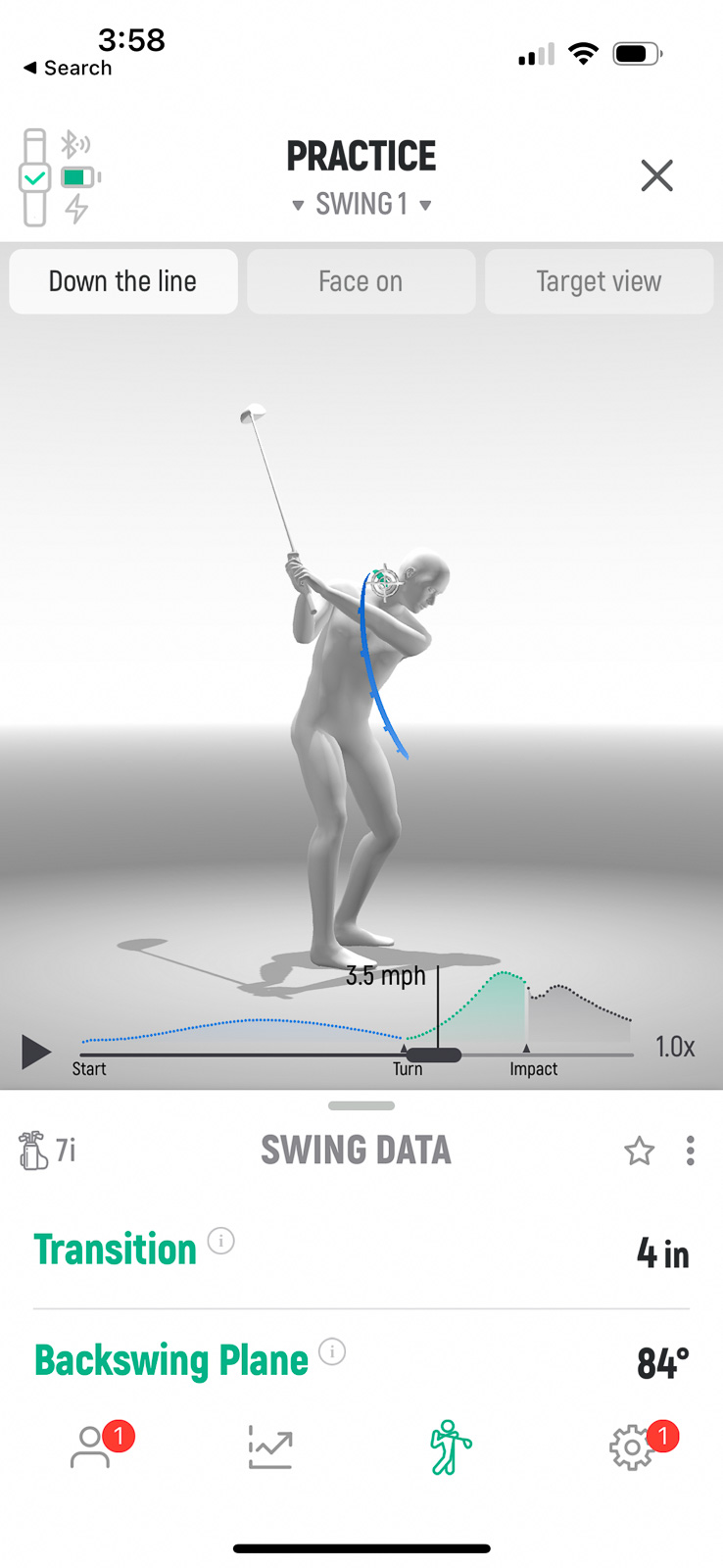
You can scrub through every single element of your swing to see exactly what it looks like, and it even goes a step further, by showing a timeline that includes exactly where you start, turn, and make impact.
You can then view it from any angle as well.
I do wish that it did a better job of displaying whether or not a shot was good or bad. I’d love to see a feature where the color of the parameter changes from green to yellow or red to indicate how close you were to a desired outcome.
Especially when you’re first starting, most of the statistics can be a little overwhelming and confusing. So making it easier to see what’s good in my swing as well as what’s bad would be helpful.
How does this compare to other products where you can see video of your swing?
Those are great, but honestly, I like deWiz better.
You’re not having to deal with weird camera angles, poor lighting, huge video files, subscription fees for storing the video files etc.
deWiz gives you a perfect capture of every swing, and pretty much anything you could want to know about the swing itself.
That said, it’s not a launch monitor. It won’t give you any data about the ball or the result of your shot.
If the deWiz style of trainer is interesting, I’d also check out HackMotion. It focuses more on wrist angle than anything else, but is a similar type of device and costs about half the price (to start).
Practice Swings
One other feature I really like is that it can (usually) tell if you’re hitting a real ball or taking a practice swing.
If it’s just a practice swing, it will label it as such. However, I did find this wasn’t always super accurate. If you make even a little bit of contact with the ground on your swing, it will often register it as an actual hit, rather than a practice. But I like the idea in theory.
This also brings us to one of the best aspects of the deWiz: you can use it anywhere.
Unlike a launch monitor, where you need a ton of space, you can use the deWiz anywhere that you can swing a golf club.
Let’s be real, if you’re planning to fix a slice or make any major changes to your swing? You’re going to need reps. Lots and lots and lots and lots of reps.
Since the deWiz will track your swing regardless of having a ball, this makes it such a useful tool to use at home, in the hotel room while traveling, out on your deck – wherever.
One Thing I Love About deWiz
Here’s the biggest thing I’ve learned about my golf swing since starting to use the deWiz swing analyzer:
Even when you think you’re fixing something in your swing? You probably aren’t.
I have a big over-the-top move, and a very steep downswing.
So one of my goals with deWiz is to shallow out my swing, and get my transition so that it’s on the same plane instead of way over the top which causes my slice.
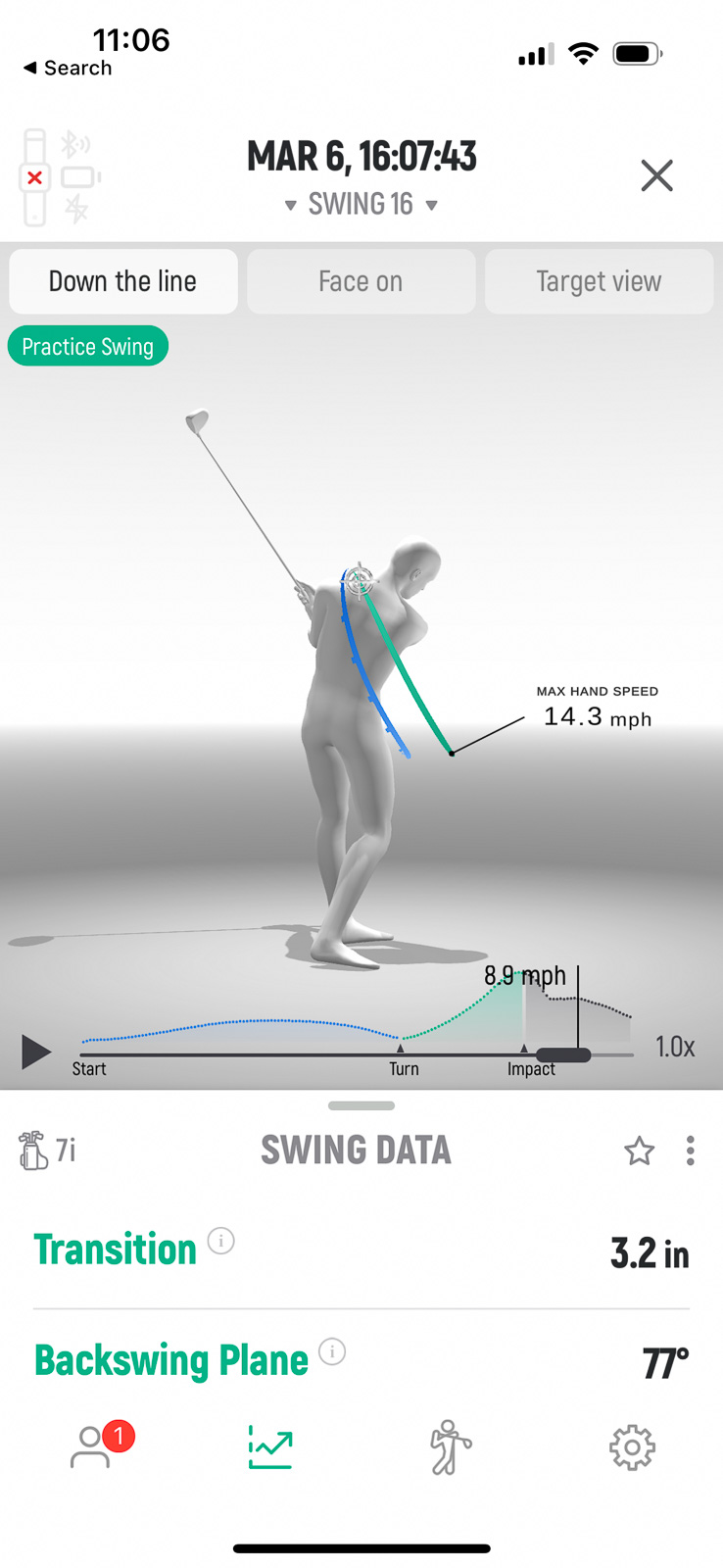
I can’t tell you how many times I’ll think I was making a change and doing it correctly, only to find that I was even more over the top than I was before.
There have been many times I’ll think about this while playing a round, and try to fix it on the course. Now I know why that pretty much never works out in my favor.
deWiz allows you to see exactly what you’re doing, but more importantly, it allows you to quickly review your seeing to see what’s going wrong.
Because of the way practice swings work, you’re able to take a lot of swings to find the right fix for you, star it, analyze it, and then work to repeat it.
For me, I found making half swings was the best way to get my transition down from 4 inches to 1 inch. So I just practiced that for a session.
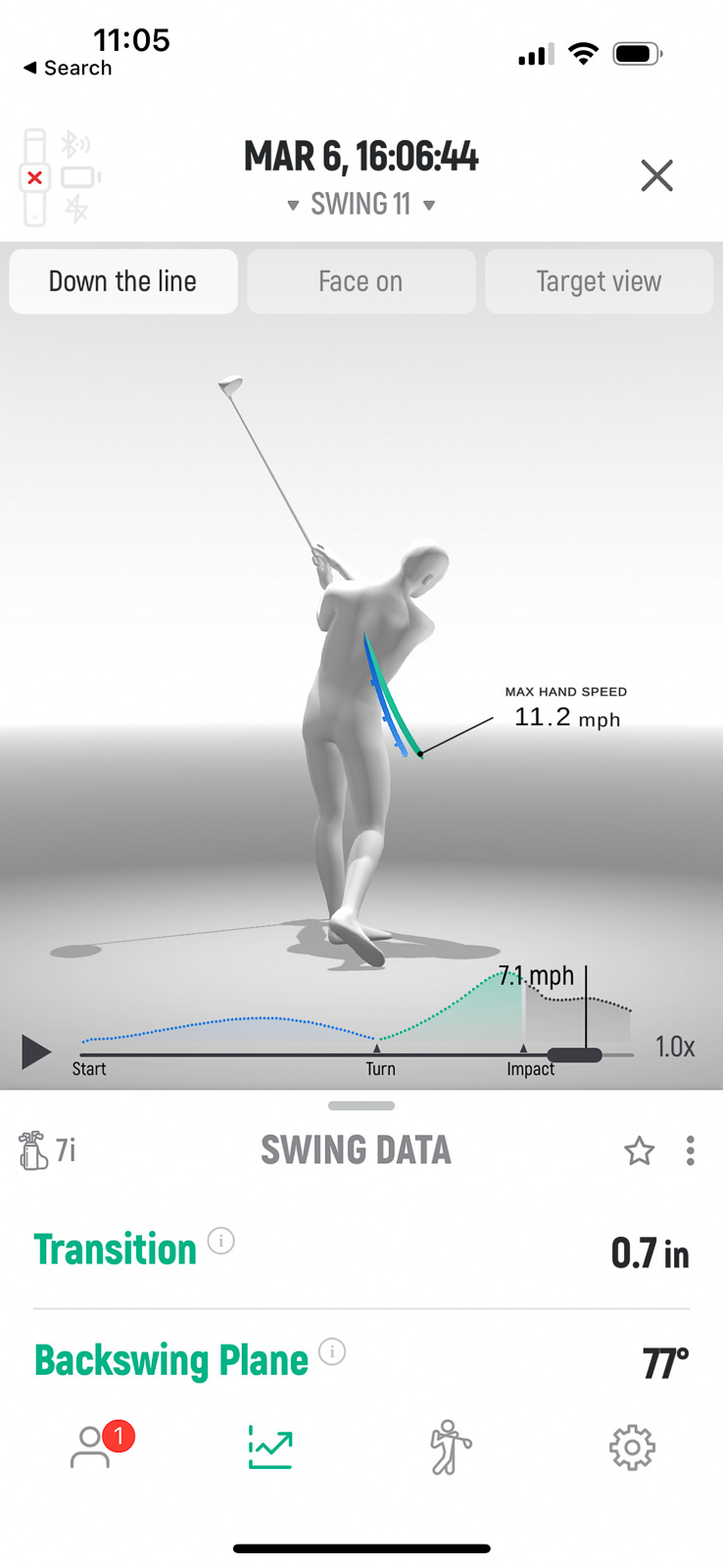
From there I can slowly start lengthening my swing, making sure I’m in the correct position every step of the way before moving forward.
I’ve used other swing sensors that do some similar things. Blast Motion and Zepp come to mind. While Blast is great for putting, and tempo with full swings, it doesn’t help nearly as much as deWiz when it comes to the transition data that can help you straighten out your shots.
The ease of use and this data specifically is one thing that makes deWiz worth the cost of admission for me.
Note: If you’re looking for a swing sensor that tracks your game on the course rather than helps you fix your swing, then here’s our take on best golf game tracking sensors out there.
If you're looking to fix your slice or change your swing, this is our favorite training aid we've tested. Use code "BREAKING" to save $100 on your deWiz.
The deWiz Learning Stimuli
Alright, considering this is the big marketing point of the deWiz, let’s look into what “Learning Stimuli” is, and how it works.
For each of these goals, you can input parameters that will tie into the Learning Stimuli.
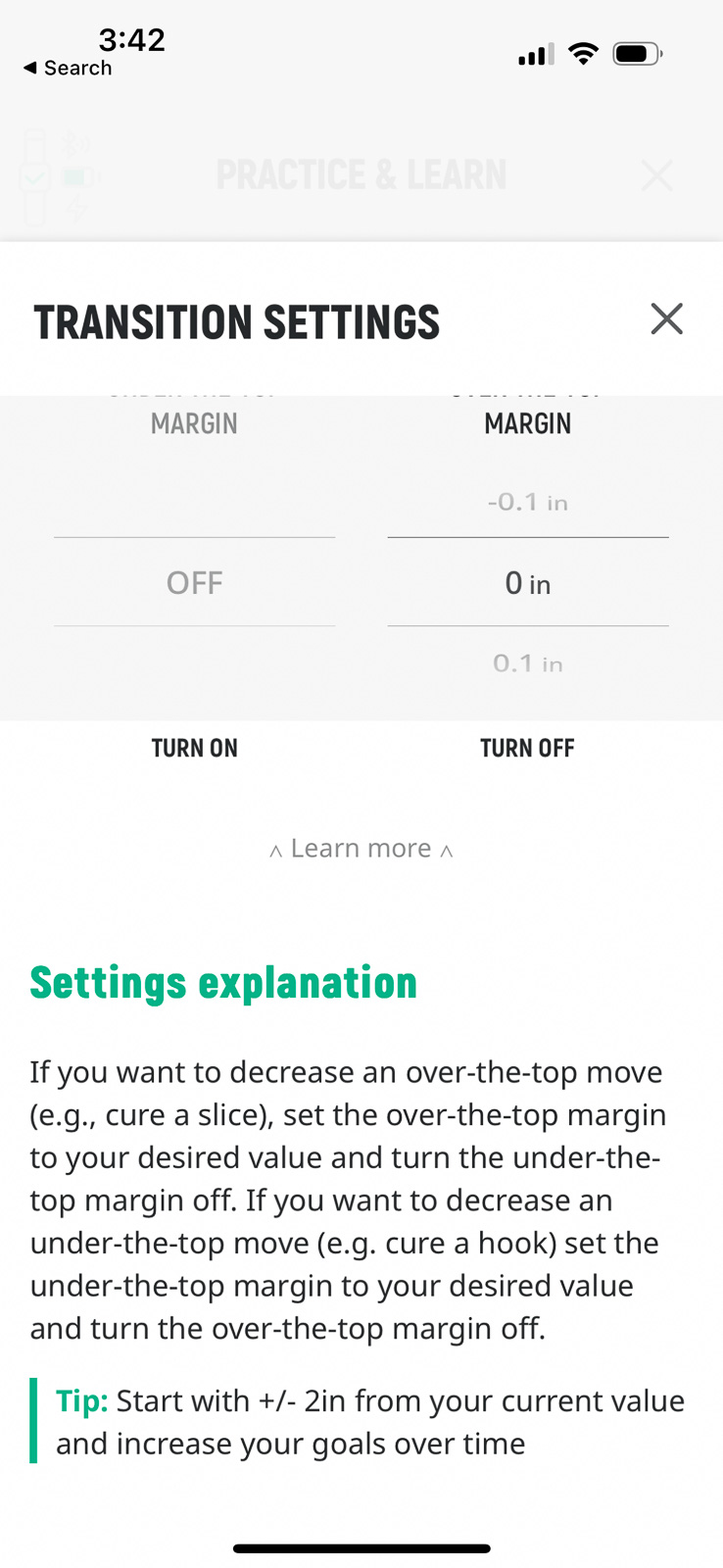
So for instance, to fix my slice, I’m trying to get my transition distance from 3-4 inches on average (standard over-the-top slice) down to 0-1 inches.
Before a training session, I can input minimum and maximum parameters here.
In my case, perhaps I’ll make my minimum -2 inches, since getting anything negative would be a good thing to start breaking habits.
For the maximum, I might start with 2.5 inches. My goal is to get it closer to 0, but you know, baby steps.
When I’m making my swings I can set deWiz to either make a sound or use Learning Stimuli anytime I fall outside of my set parameters.
What does that mean?
I’ll get shocked if I hit it over the top.
The idea is just like Pavlov’s Theory of classical conditioning. Associate a negative outcome to an action, and it will make you less likely to do that action.
Your next likely question is, how bad is the shock?
There are 7 levels of stimuli. You can test each level in your settings to get an idea of how they feel. Even the lowest setting of 1 you’ll definitely feel. It doesn’t necessarily hurt, but it’s a small electric buzz that will likely have your brain saying “Ok, let’s get this right so that this doesn’t happen again.”
Turning it up to 3? It’s a pretty legit sting.
And 7? Well if you’re the true masochist golfer and you really want your improper swings to hurt? Then level 7 will take you there 🙂
Pro Tip: Don’t Start Out Using Learning Stimuli Right Away
This is the best piece of advice I can give towards helping you have a positive experience with deWiz.
I know the Learning Stimuli is advertised as a key feature, but outside of testing it out to see what it’s like, I wouldn’t enable it right away.
For me, it’s been such a challenge to fix my over-the-top move, that even giving myself relatively generous parameters to work with – I’d still be getting shocked every swing.
You can’t train yourself to swing properly, until you know how to swing properly.
This is going to take a lot of time and reps. And as I mentioned earlier, it’s common to think you’ve fixed something when you haven’t actually made any changes.
The swing tracking in deWiz is the perfect tool to help you overcome that.
But if you start using Learning Stimuli too soon, it’ll likely just frustrate you and turn you off from using the product.
However, once you’re able to replicate the swing you’re trying to achieve, and somewhat consistently make a swing you’re happy with?
Then turn on the Learning Stimuli to reinforce those movements you’re looking to make.
Do that, and this truly becomes one of the very best tools you’ll find to help you make significant changes to your golf swing.
Expect to Get Worse
Obviously, we’re all at different points in our golf game.
We also have different levels to how engrained and how bad our habits are.
For better or worse (mostly worse) I’ve had the same golf swing for 20 years, and I’ve played over 1,000 rounds during that time.
Changing my golf swing? It’s going to take a lot.
If you’re relatively new to the game or you’re a better player making more minor changes, then you might be able to adopt new habits more quickly.
Considering one of the key marketing angles of the deWiz is to fix your slice, just be prepared to get worse during this process.
If you’re really going to take this seriously, you have to go backward to go forward.
I think there’s a benefit to not having ball data, as it can cause you to get too wrapped up in the result rather than the process.
With the deWiz, you’re really able to focus on the process and the repetitions, which is what will drive change – and I love that.
Also worth noting, I’m specifically referring to transition training which will help a hook or a slice.
If you’re focusing on tempo, you can use the deWiz to help that and it will be far less intrusive to your game.
Final Thoughts on deWiz Golf
Overall, I’ve found that deWiz golf truly delivers on everything it says it will do.
Does that mean it will fix your slice? Of course not. No device will. That’s up to you.
You have to use it on a regular basis, practice, review, and put in the reps to make that happen.
But if you do that, then I have yet to find a better device on the market for making significant positive changes to your golf swing.
Is it worth $699? It depends.
For the right person, it’s worth far more than that.
If you’re someone truly dedicated to making your golf swing as good as it can be? Then you’ll love this.
If you’re taking lessons or working on specific elements of your swing that you need to practice on your own, the data it gives you is accurate and invaluable.
But if you’re more casual and don’t want to actually practice? You’ll use it a couple times and it will sit on the shelf. Although this is true for any golf training aid.
Before buying, consider what you’re actually looking to get out of a swing analyzer. If you like the experience and results that deWiz is selling? Then I think you’ll find it absolutely delivers on its promises and is well worth the investment in your golfing future.
You can use the code “BREAKING” to save $100 on your purchase of a deWiz device!
If you're looking to fix your slice or change your swing, this is our favorite training aid we've tested. Use code "BREAKING" to save $100 on your deWiz.
This page contains affiliate links. This means that if you click a link and buy one of the products on this page, I may receive a commission (at no extra cost to you!) This doesn’t affect our opinions or our reviews. Everything we do is to benefit you as the reader, so all of our reviews are as honest and unbiased as possible.





3 Comments
Great review! Very thorough…. I am concerned that I might develop paralysis from analysis with this much info.
Great review as usual. Are you able to use the DeWiz on course to monitor your swing transitions while still using Arccos golf tracking system? Thanks in advance.
I haven’t tested, but I’d think you would be able to use both without issue. And if it were, if you use the Arccos Link Pro for tracking, then there’s an even great likelihood of it working.
That said, I’m not sure I’d personally use the DeWiz during a real round. Not necessarily the time to be thinking that deeply on your swing and swing changes. But that’s just me!