Updated in March 2023 to add comparison video to other shot trackers.
When looking at the best golf swing sensors on the market, I’ve continued to get asked one question over and over: how do the Garmin CT10 sensors stack up against products like Arccos Caddie or the Shot Scope V3.
And unfortunately, I never had a solid answer, as I hadn’t used the Garmin product yet.
Now that’s changed.
This past month I’ve been testing out a basic set of CT10 sensors on my recently reviewed Stix Golf Clubs. I’ve got it paired with a Garmin S62 golf watch – and I have a lot of thoughts about them.
Each of these companies is bringing something slightly different to the table. And depending on your needs and preferences the Garmin CT10 sensors may be the shot tracker you’ve been waiting for.
Or, they may not be.
In this Garmin CT10 review I’ll look at how the sensors perform, the Garmin Golf ec0-system as a whole, and I’ll help you decide which of these brands is right for you, and your needs.
Lots to cover, so let’s get into it.
The Garmin Golf Eco-System
Before we talk specifically about the CT10 sensors, we need to look at the golf eco-system that Garmin has quietly created.
Garmin is the undisputed king of GPS, not just in golf, but for all outdoor activities.
And they’ve been creating golf products for years now that are not only very good, but they integrate with each other in a way that no other golf brand has replicated.
The Garmin Golf app is a one-stop shop for all of their golf products.
I love this.
For instance, for as good as the FlightScope launch monitors are, there are 3 different apps you can use depending on your specific device and the type of practice you want to do. It feels cumbersome and unnecessary.
With Garmin? Regardless of your device, and whether you’re playing or practicing – everything lives in one place.
If you own the excellent Approach R10 launch monitor, you can get all of your shot distances and swing data from every range session stored in the app.
If you use any of the Garmin golf watches or even the Z82 rangefinder – you can track all of your scorecards and rounds in the app.
And if you go a step further and pair CT10 swing sensors, you can track all of your statistics and shot data from every round you play as well.
This forms the most complete golf eco-system on the market.
Yet, surprisingly, with the exception of the buzz-worthy R10 – this eco-system seems to largely fly under the radar.
We’ll look at why that might be in a minute, but first, let’s talk about the sensors themselves.
First Impressions of the Garmin CT10 Sensors
The CT10 sensors are very similar to Arccos Caddie Smart Sensors in size.
They screw right into the base of your clubs, and they feel like a premium product.

Contrast this to the Shot Scope sensors, which feel pretty cheap in comparison to Garmin or Arccos’ offerings.
That said, the Garmin (like Arccos) sensors are also less low profile. They’re probably 3/4 of an inch tall when screwed into the club – and this could take some getting used to for some people.
I think the black and white motif looks really good, but it also doesn’t blend in as seamlessly as the Arccos or Shot Scope sensors. This is especially true when compared to Arccos Smart Grips which have the sensors built into them.

But I’ve always been impressed by the physical quality of products from Garmin, and these sensors are no different.
What Do the Garmin CT10 Sensors Do?
We’re now 600 words in, and you may still be wondering, “what exactly do these sensors do?”
Garmin CT10 sensors will track every shot you hit on a golf course, and allow you to get both specific statistics (think GIRS, FIRs, shot distances etc.), as well as long-term averages to help you understand your game better (think strokes gained information).
It does this through a combination of the GPS mapping that is done within the map, as well as sound and accelerometer information that is built into a compatible Garmin Watch.
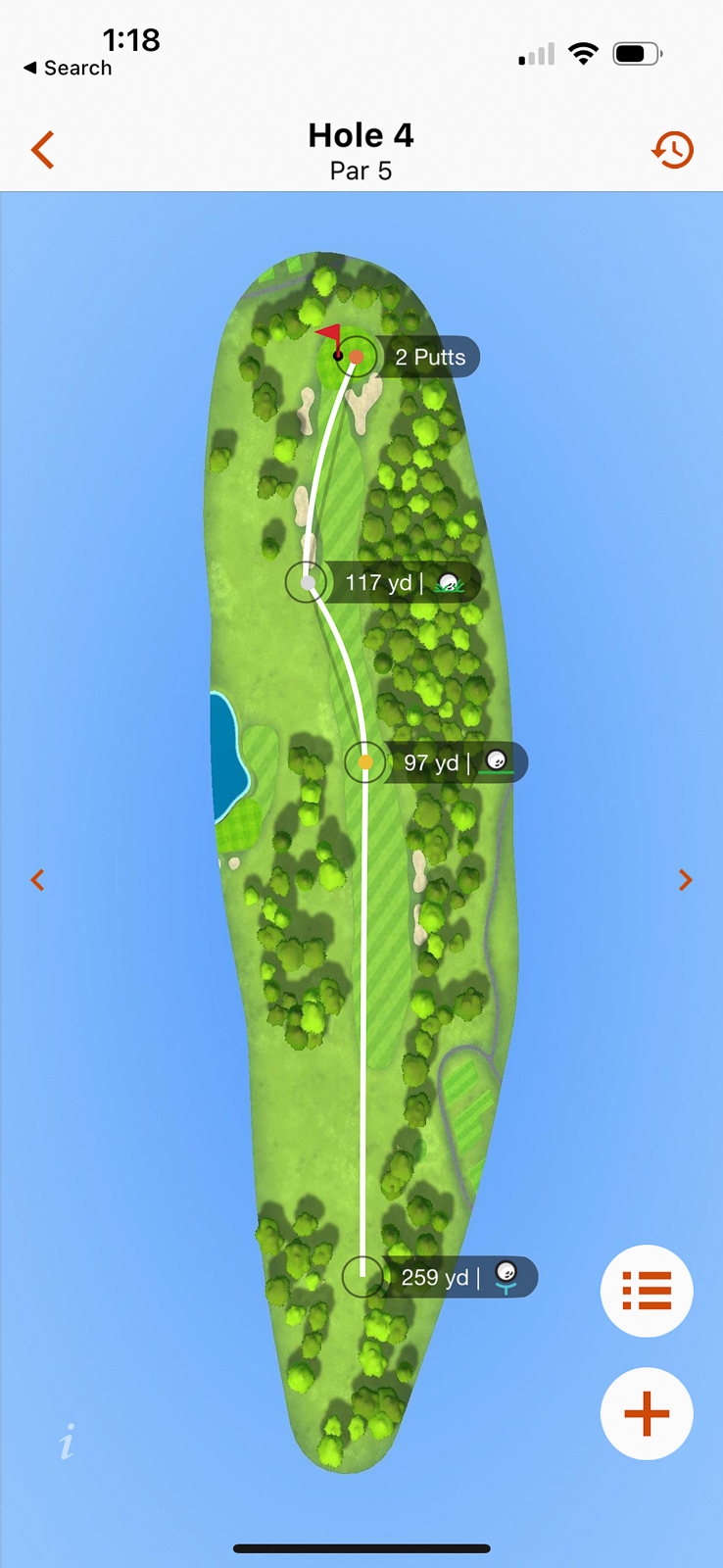
This is where Garmin is a bit different from say, Arccos.
In order to use the CT10 sensors you have to have a compatible Garmin Golf Watch.
The good news is that there’s a wide range of watches at various price points to choose from, but it also pushes the cost of using the CT10 system much higher than it’s competitors.
We’ll talk more about what it’s like to use the sensors and watch in tandem later in this review.
Setting Up the CT10 Sensors
Whenever someone is setting up a new swing tracking system, I always recommend they do it at home first.
It can take a little bit of time to get everything setup, paired, and active – so don’t expect to stand on the first tee box and get everything going from scratch.
That being said, for my first round with the sensors I didn’t take my own advice.
I was running late and pulled into the parking lot at my club 15 minutes before my tee time.
I had to not only pair the new sensors, I also had to setup my new Approach S62 watch with my Garmin account as well.
I’m happy to report that in about 5 minutes I was fully up and running.
Setting up a Garmin watch, regardless of which model it is, is very easy to do.
And pairing the sensors? Also extremely easy to do directly from your watch.
One thing worth noting is that I do not have a full set of CT10 sensors, rather I have a bundle package that you can get with the S62 watch.

It comes with 3 CT10s for an extra $50 when you buy the watch.
I’ll talk more about buying a full set vs. a partial set below. Being able to do this is unique to Garmin, and certainly has some pros and cons.
Once I hit the first tee, I was able to quickly select the course, choose the right tee boxes, and start my round.
We have a dedicated S62 review, but I’ll just say, it is a very good golf watch and is truly valuable on the course.
Using the CT10 Sensors
It’s a different experience using the Garmin CT10 sensors than it is using Arccos.
Without additional purchases, Arccos pairs directly with your phone, and that is the primary user-interface that you use.
If you use the Arccos Link, it removes the need to use your phone for accurate shot tracking, but it also keeps you from easily getting meaningful data in the middle of your round,
The only option for a watch comes if you use an Apple Watch. Arccos + Apple Watch is an excellent combo.
But after playing a few rounds with the S62 and CT10 sensors, the dedicated watch certainly has it’s benefits.
Using the CT10 shot trackers is great, because the watch does all the heavy lifting. You don’t need to have your phone on you, unless you want additional GPS data from the Garmin Golf app.
But it allows you to easily play and track your round, without having the excess technological burden of using a phone.
During my rounds, I have had it paired to the app, and unfortunately ran into some issues.

The app would repeatedly log me out of my Garmin account and force me to log back in and resume my round.
This happened 3 times during my first round.
It didn’t matter that much, as the watch is still tracking everything, but it did take a few minutes of fumbling with the app which was annoying.
It hasn’t happened in subsequent rounds.
The S62 has built-in swing tracking on its own, but when you use the sensors it takes this data to a completely different level – as it knows exactly which club you used as opposed to just registering a generic “shot.”
Are you in the Garmin ecosystem and want shot tracking for all your rounds? These are the sensors for you.
Partial Set vs. Full Set of CT10 Sensors
A full set of CT10 sensors retails for $299 (although I’ve seen them under $250 on Amazon). Either way, it’s significantly more than Arccos on its own. But on top of that, you’ll also need to buy a watch.
However, there is not an annual subscription fee, like Arccos has.
Garmin recommends that if you use the partial set that you put them on your wedges and putter in order to get the most useful and meaningful data.
I did as I was told and put them on my gap wedge, sand wedge, and putter.
Both the S62 and it’s less expensive sibling the Approach S42 do a great job of recognizing where you are on the course and automatically switching holes. It will vibrate when you get to the next tee shot as a reminder to verify your data from the previous hole.
I loved seeing the automatic shot distance for each shot on the watch. It works very well, and it also provided reassurance to know that it was tracking my shot properly.
Like both Arccos and Swing Shot, the Garmin system does a great job of handling mulligans. So if you hit multiple shots from the same spot, it will treat it like one shot.
During every round I’ve played, I have found myself wishing I had the data that comes along with a full set of sensors.
After the round, the Garmin app allows you to go back in and find every shot that doesn’t have a club associated with it, and update it.
You can probably do it mid-round as well, but that feels very cumbersome. And while I remember most of my shots on the course, remembering every single iron I hit over 18 holes can be challenging.
One thing that makes these post-round edits more difficult, is that it doesn’t show you the shot yardage while you’re editing a specific shot.
This makes it even more difficult to remember which club it was. This seems like an easy fix that I’d love to see in a future software update.
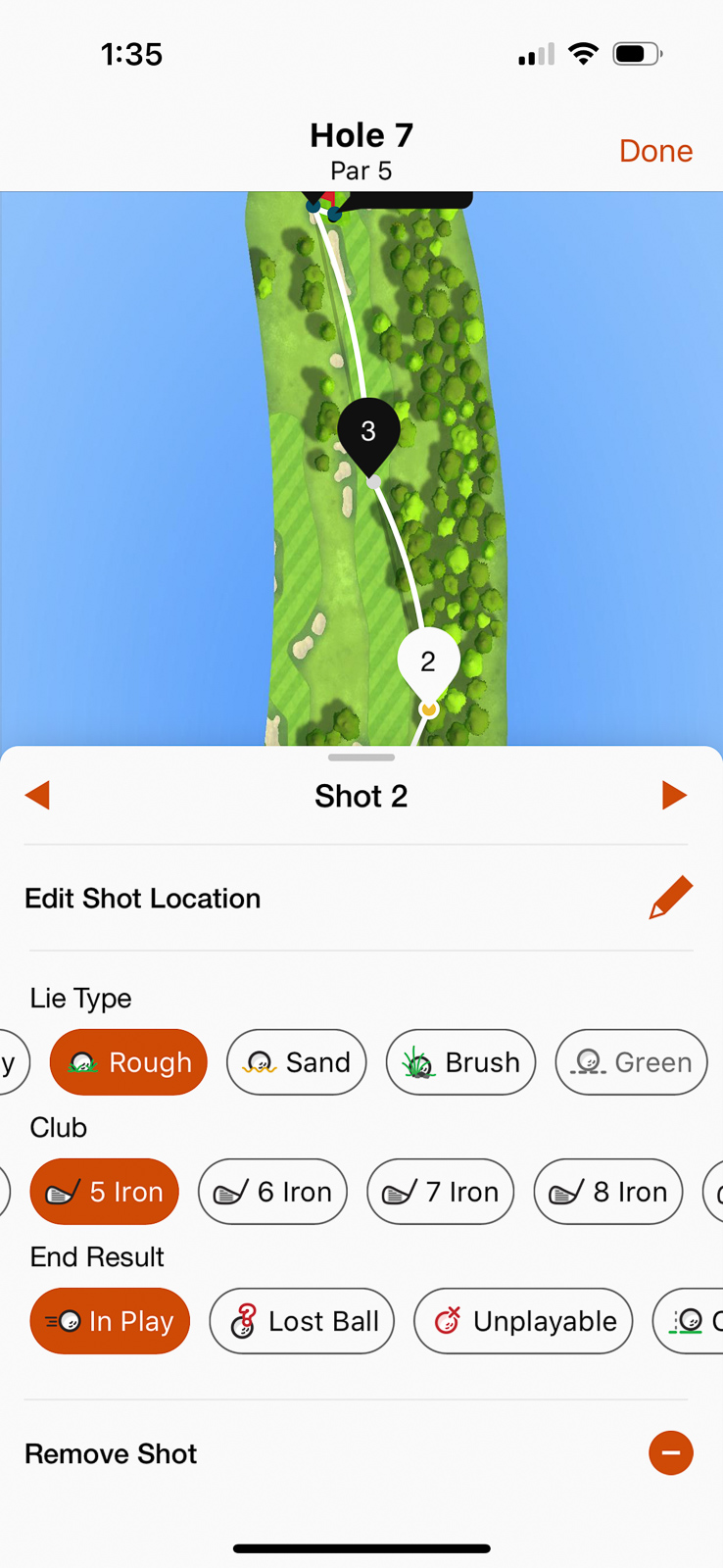
I think the partial CT10 setup is a great starter pack. It will help give even more meaningful data from your Garmin watch, and give you a taste of the wealth of data the full set of swing sensors will provide.
But if you’re investing in this system, I’d definitely encourage you to splurge for the full CT10 setup to truly get the most value out of it.
Try the bundle set of 3 first if you want, but if you think you’re inclined to want the full system, save yourself 50 bucks and forgo the starter pack with your patch, and buy the full set separately.
CT10 Sensor Performance
I’ve found everything about the CT10 sensors themselves to perform very well. The setup process is seamless, and they integrate with your Garmin watch extremely well.
Whether you use them or not, if you’re using a Garmin watch, your experience will pretty much be the same.
So by opting for the sensors you’re getting a ton of extra data, without having to adjust your routines during your round at all.
When you pull a club with a sensor, your watch will tell you what it is on the screen.
I will say for as much as I love the S62, there is a bit of a learning curve. Learning what buttons to press or where to swipe on the screen to get the data you want will take a couple of rounds of practice before your muscle memory kicks in.
It’s not always the most intuitive watch, but if you spend the time to learn it, it is one of the most powerful and feature-heavy golf watches on the market.
The sensors on my wedges have accurately tracked every shot I’ve hit with them so far.
The putter on the other hand, is a bit of a different story.
It always tracks my first putt.
But if my second (or third) putt is less than 4 feet, I’ve found that it often doesn’t register it. I’ve been diligent about taking their recommendations and properly setting up and hitting the putt, even if it’s a tap in.
But half the time, it doesn’t register.
Fortunately, this is incredibly easy to fix on the watch.
As I mentioned, it will buzz as you approach the next hole, and it will have you verify your number of strokes, number of putts, and if necessary, any penalties.
It’s super seamless and works well, but I would like to see a little more sensitivity on the putter.
Data and User Interface of the CT10 Sensors and Garmin App
I’m fortunate in that I have the full quad-fecta (is that a word?) of Garmin golf devices:
- Approach R10 Launch Monitor
- Approach S62 Watch
- Z82 Rangefinder
- (Partial) CT10 sensors
And when you’re actively using all of these things for both your rounds and your practice? There may be no better or more complete system in golf at this price point.
To be clear, you don’t need all of these things. The R10, Z82 or S62 all work great on their own!
But the additional data provided from the CT10 when paired with a watch brings it in line with what you see from the likes of Arccos or Shot Scope.
Is the Data from the CT10s Worthwhile?
I’ve found the data from the CT10 sensors to be very good, and genuinely useful.
Once you get used to the interface, it’s easy to navigate, and presented in a way that allows you to easily understand what’s going on with your game.
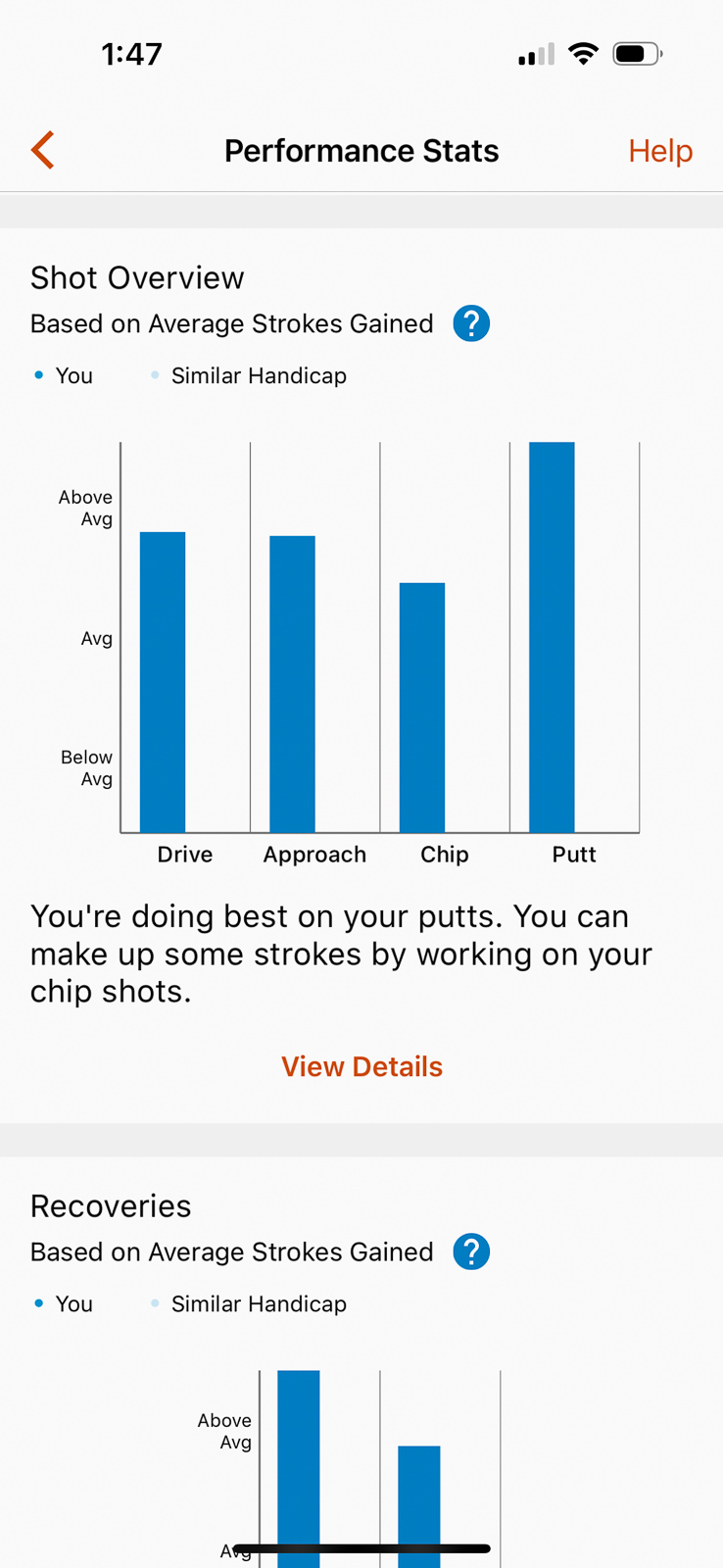
If you’re not used to it, the Arccos app can at times be overwhelming, and if you don’t really understand how Strokes Gained works, some of the data can be over your head.
The data from the CT10 is easier to digest, and I love some of the very clear recommendations it makes based on your shot data:
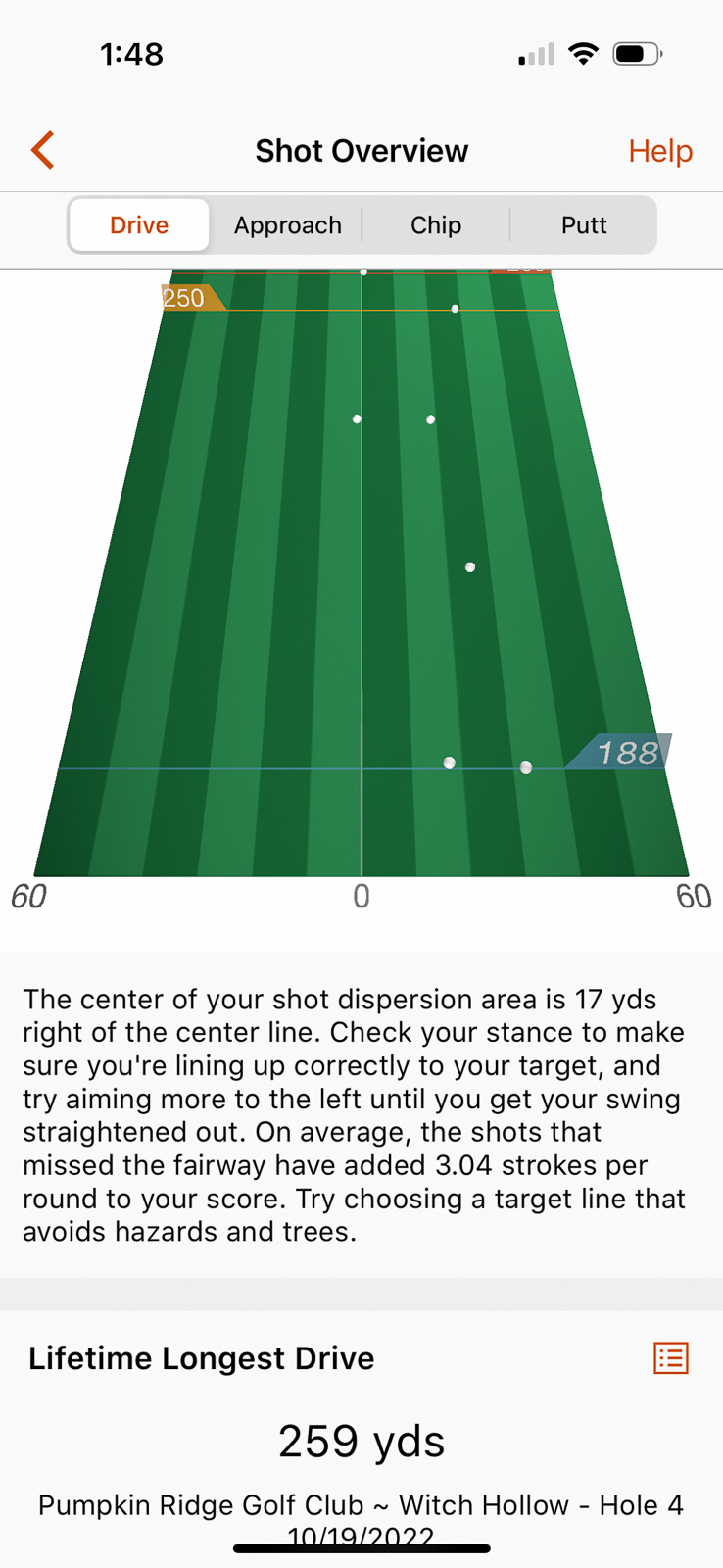
I personally think the Arccos app looks much better, and it provides more data.
But the Garmin system definitely does a good job of presenting exactly what you need to know without being overwhelming.
Garmin CT10 vs. Arccos Caddie vs. Shot Scope
Ok, now that we’ve covered what the CT10 sensors are and how well they work, let’s see if I can help you make some decisions around which of these swing trackers is best for you.
To be totally honest, Arccos is still my personal favorite of all the swing trackers out there. The user-interface is my favorite, the data set is the most robust, and as someone who wears an Apple Watch every day, that integration is truly valuable.
But, I 100% recommend the CT10 sensors and Garmin watch, and I think it may be a better fit for people who have different needs than me.
So let’s break down real quick who should buy each of these 3 shot trackers.
Who Should Buy the CT10
You should buy the CT10 Sensors If:
- You use or are considering using a GPS Golf Watch. Garmin watches are as good as anything on the market, and since they have the ability to pair with CT10s, I’d give an S42 or S62 a nod over say the Voice Caddie T9.
- You have other Garmin golf products and want to stay in the Garmin eco-system.
- It’s important not to have a subscription fee.
- You aren’t super concerned about upfront costs, since this is the most expensive shot-tracking solution in the short term.
Are you in the Garmin ecosystem and want shot tracking for all your rounds? These are the sensors for you.
Who Should Buy Arccos Caddie:
You should buy Arccos Golf if:
- It’s important to have a swing tracker with the most data possible
- You don’t mind having your phone in your pocket, or you’re open to purchasing an Arccos Link
- You’d prefer to wear an Apple Watch rather than a dedicated GPS golf watch
- Sensors built into your grips is your preference over removable sensors
- You want a brand that’s putting the most weight behind its products. The CT10 almost seems like an afterthought for Garmin, since you rarely see them promoted. Shot Scope has continued to improve its products, but they’ve also expanded into rangefinders and related products. Arccos is solely focused on shot tracking.
Ever wanted Tour left analytics on your game from every round you play? With Arccos Caddie, it's possible. This is one of our absolute favorite golf products. Use code "BE15" for 15% off (Final price $170).
Who Should Buy Shot Scope V3
You should buy Shot Scope V3 if:
- Price is your primary concern. Shot Scope is the cheapest option (especially if you use our Shot Scope coupon code to save 15%).
- You want a GPS watch, but it doesn’t need to have a ton of fancy features. Simple yardages will do just fine for you.
- You don’t want a subscription fee
Alternatively, you can consider the Shot Scope LX+. This is a 3-in-1 laser rangefinder, GPS, and shot tracking system.
Just be aware this comes with the Shot Scope H4 shot tracking system, which requires you to manually tap the club to a sensor before each shot. I personally find this cumbersome, and don’t recommend it. But there’s no denying the LX+ offers a ton of bang for the buck.
It may not be the absolute highest-end and most feature-rich watch, but the Shot Scope V5 offers outstanding bang for the buck. Use code BREAKINGEIGHTY to save 15%!
Final Thoughts on the Garmin CT10 Sensors
Overall the CT10 sensors have absolutely lived up to my expectations.
I’ve been very impressed with every single Garmin Golf product I’ve used, and the CT10 is no different.
Personally, when I’m not reviewing products I use the Arccos and Apple Watch Ultra combination for my shot tracking.
But after playing a few rounds with the Approach S62 and CT10 combo – I’ve gotta say, I’ve really enjoyed it.

The S62 absolutely gives you data and has features that the Arccos Apple Watch app simply can’t provide.
The whole system integrates well, it doesn’t take you away from your golf game, and the data it provides is useful and easy to digest.
Unfortunately, when it comes to the best golf swing sensors, there is no one clear winner. Each product has its own pros and cons, and each one will be a better fit for a different golfer depending on your specific goals.
So if you’ve been considering picking up the CT10s and they feel like they’re the right choice for you? Then you should absolutely feel confident in purchasing them. They complete a wonderful Garmin golf system, and I imagine it’s one I’ll continue to use more in the future.
Are you in the Garmin ecosystem and want shot tracking for all your rounds? These are the sensors for you.
This page contains affiliate links. This means that if you click a link and buy one of the products on this page, I may receive a commission (at no extra cost to you!) This doesn’t affect our opinions or our reviews. Everything we do is to benefit you as the reader, so all of our reviews are as honest and unbiased as possible.





9 Comments
I purchased the CT10 based on your original review, and the fact that my entire sporting universe is already Garmin. Paired with my (pre-existing) Garmin Fenix 7X it is a blistering combination. The more rounds you play, the more beneficial the stats, suggestions, and effectively the “Shots Gained” information becomes.
I’ve not used Arccos, but I believe you when you say they are excellent.. I fully endorse that if you are already in the Garmin universe, then this is a fantastic addition for any golfer who likes numbers, and analysis.
As soon as I return home after a game, I really enjoy going back through the data and seeing how I performed.
As noted, with more playing the stats become more useful. I’m now getting comparisons by club, by course, to all golfers on the Garmin app, to golfers of my handicap on the Garmin app, and to my friends that use the Garmin app.
I can then look at my shot dispersion by club, by hole, for every hole I’ve played! It is so useful for focusing your practice, and guiding your course management strategy.
100% endorse as a brilliant product. Also, love your reviews. Some of the very best. My thanks for your efforts.
I’m surprised you didn’t mention a couple things. Are the c10 sensors batteryless? If that is a one time purchase then that is a huge plus. I have to replace my Arccos sensors yearly. It is also very frustrating that they begin ‘failing’ one by one. I seem to replace one a month and only find out when I’m on the course. Also, since I am an Android guys, I have to use the link (I don’t like having my phone in pocket). I’ve now lost TWO links because the clip just doesn’t work well.
I’m thinking of making the switch to Garmin. If they sensors are batteryless, it is a no brainer.
Thanks for point that out, I should have mentioned it! Unfortunately the Garmin does use batteries, very similar to the Smart Grips with Arccos.
But at the Garmin version you can change the Batteries your self.
And as I don‘t like to wear watches on the golf course I do use the Garmin belt clip Approche G12
Two year user with over 60 rounds with the CT10 and S62. Love them. Gives me all of the data I need.
Putting issues… Sure it doesn’t sense tap ins well but how could it anyway? The force of a tap in swing could be the same as a longer practice swing. But you have to review the score of each hole anyway. It becomes automatic.
One huge feature you missed. Say I hit a shot and I need to find it. Knowing immediately on my watch I can see how far away in real time that I am from where I hit the shot. If I go say further than 200 yards looking for a five iron shot, I know I went too far. This even helps playing partners not using the sensors.
In two years, I have never had to replace the batteries on all 14 sensors.
Hi Sean (and others),
Have you tried the CT10 sensors with the Epix Gen 2 (non-pro/standard version) Garmin watch? It is tough for me to tell if the standard version works with the CT10s, as one Garmin says it does and another Garmin site says it does not (it is simply ommitted from that site, but Pro is there).
Wondering if I can get the CT10s, but I won’t be switching from my standard Epix any time soon.
Thank you!
Dave
Hi all, I heard back from Garmin, the Epix Gen 2 standard is NOT compatible with the CT10 sensors, but the Epix Gen2 Pro is compatible. Hope this helps and avoids some frustration for others with the same questions.
Dave
Hi Sean
As ive gotten older and my swing speed is slowing, I’ve started using woods to replace my irons. With irons and an 8 handicap over the years I’ve known my exact iron distances. But I’m in the process of switching to woods (adding a Calloway 11 wood this year along with 5, 7 and 9 I’m not comfortable with my yardage.
Will the CT 10 paired with the S70 give me yardage for each club it hit. Thanks love your review!!
Yep, with the sensors and S70 you’ll be able to get exact yardages for every shot.