There are countless golf training products out there that promise to fix your golf swing.
Whether it’s old-school devices like the Orange Whip, or new tech products like the deWiz or Blast Motion – as long as there are bad golfers in the world, there will be a (big) market for game improvement products.
One of the latest (and possibly greatest)? HackMotion golf.
HackMotion is a high-end device that tracks wrist movement during your golf swing.
Their take is that “your wrists are the only link between your body and the golf club. Wrists dictate the clubface, shaping the ball flight.”
Aka, fix your wrists, fix your swing.
But is that simple? Can HackMotion really help you fix your swing? And if so, how well does the device perform its advertised task of tracking your wrist movement and providing useful feedback?
We’re going to answer all of this and more in this HackMotion review.
If you’ve struggled to fix a slice or have other swing flaws, keep reading, as this may be exactly what you’ve been looking for.
First Impressions of HackMotion Golf

Out of the box, the HackMotion packaging is well done.
Depending on which HackMotion package you get, the device costs between $295 and $995. (Plus 5% off if you use the code “breakingeighty5”)
While the packaging doesn’t have many frills, regardless of whether I spent $300 or $1k, the presentation, while basic, feels representative of the price.
In fact, I was actually pleasantly surprised by the packaging when I received it.
Why?
Because the HackMoton website, while fine, doesn’t feel particularly high-end or polished.
It gets the job done, but compared to some other golf tech products, it feels a little homemade.
The good news is that both the device itself and the app are well done – so I wouldn’t let this put you off.

The HackNMotion device is kind of funny looking at first. It has a wrist sensor with a small cord that goes to a band that you wrap around your hand.
The cord looks like a mini phone cord – you know, like from an actual landline phone (when was the last time you saw one of those??)
Figuring out how to put it on the first time takes a second, but is actually a really simple process.
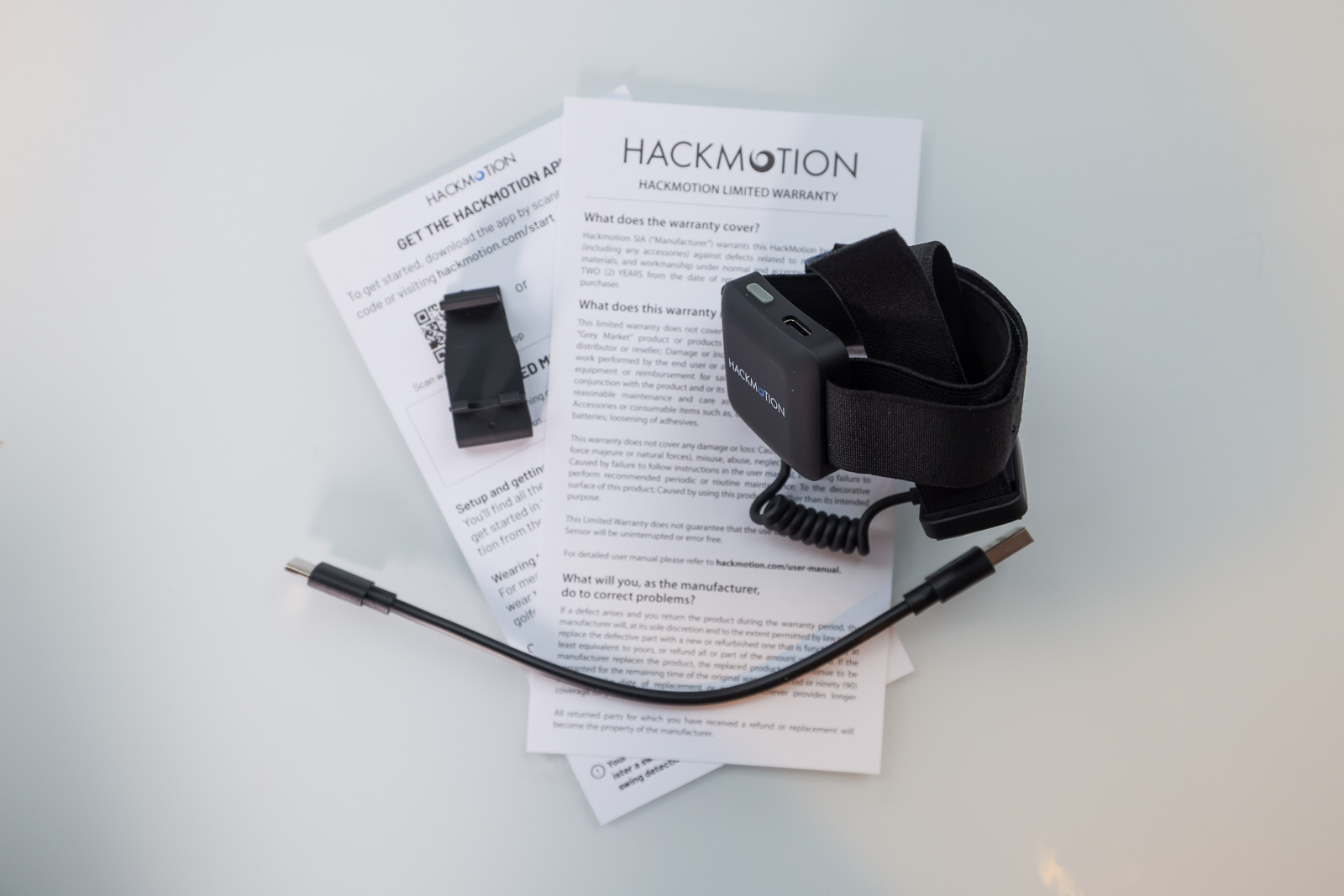
Setting Up the HackMotion Golf
The setup process for the HackMotion was a breeze.
You connect it to your phone via Bluetooth and download the app.
Since the design is a bit unique, I was happy to see the app do such a good job of walking you through exactly how to set up and use the product.
There are short videos that show you everything from how to connect it, to how to wear it, how to use it properly, and how to analyze the data you get.
This makes the setup process and user experience very streamlined and was a welcome feature.
This is especially true since the HackMotion isn’t necessarily the most beginner-friendly swing trainer I’ve ever used.
When it comes to the app itself it’s well laid out, and the graphics when you’re using the product are easy to read and well designed.
As it sits right now, the app can only be used in landscape mode, which feels a little unnatural considering the “portrait mode” world we’re living in.
That said, the 4.0 version of the app and was literally just released the other day. My screenshots are from the older version, and I’ll update as soon as I can get back out and test the most up to date software.
Calibrating the HackMotion
To use the HackMotion, you slip the primary sensor onto the top of your lead wrist, and then wrap the second loop around your hand . The device also comes with a small attachment to make it easier to work when wearing a glove.
A device like this only works if the data is accurate.
Once you have it on, you’ll calibrate it before each use by holding your arm and wrist in a couple of different positions.
Then in real time, you’ll be able to see a hand within the app showing you exactly what your hand and wrist is doing.
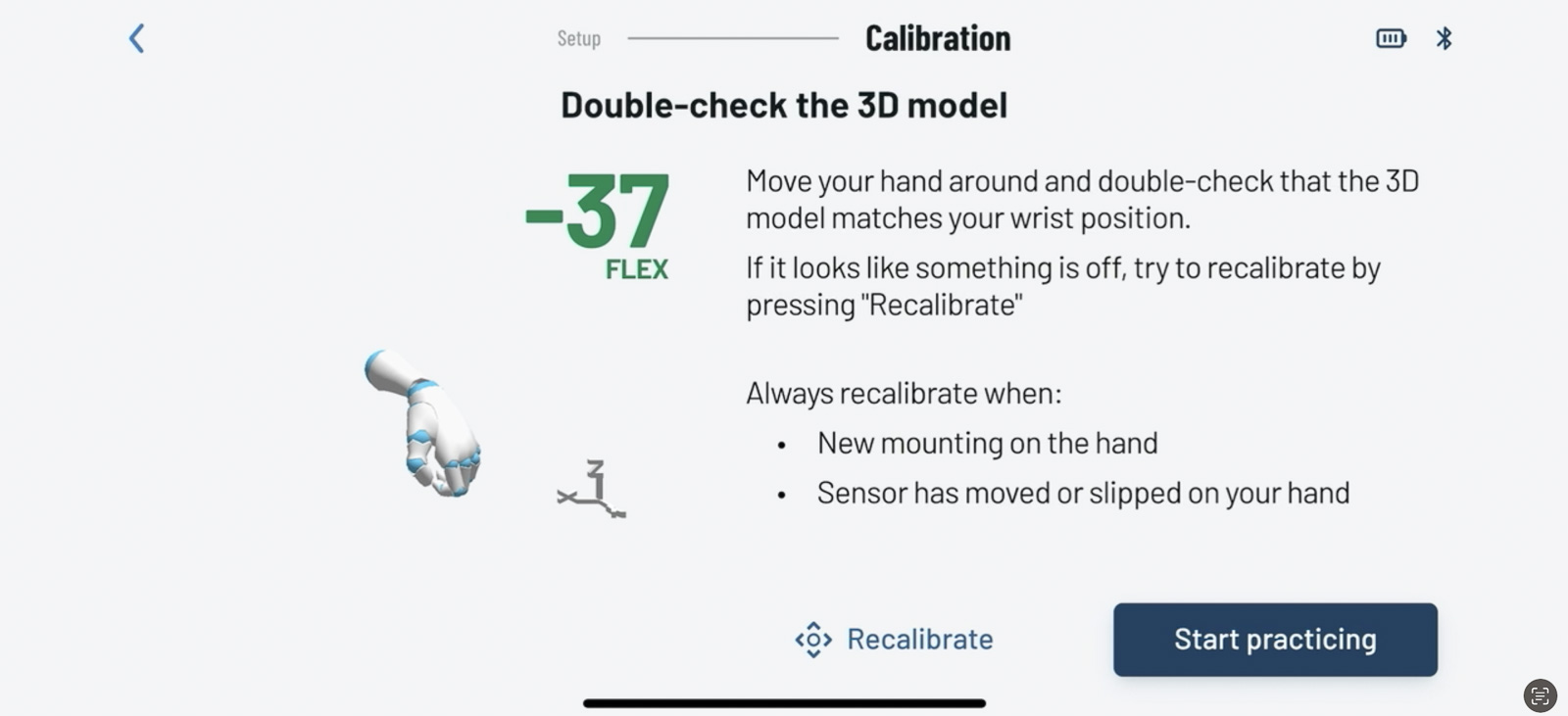
It’s very cool, and there’s zero lag. If you bend your wrist up, you’ll see it in the app. Move it around, the arm mimics your movements exactly on the screen.
Because of this, it also makes it very easy to see if for some reason the calibration was off – so that you can easily fix it and do the process again.
But it’s very seamless, and impressive from a tech point of view.
Do you have an inconsistent swing and know wrist angle may be the culprit? There's not a better swing trainer on the market to help you fix it.
How Well Does the HackMotion Device Work?
The HackMotion can do a lot, and provide a lot of information.
But at its core, it’s going to give you two primary data points:
Wrist position at the top of your swing and wrist position at impact.
It will visually show you how extended your wrists are in both of those positions, but more importantly, it makes it easy to understand if those numbers are good or bad based on your desired swing.
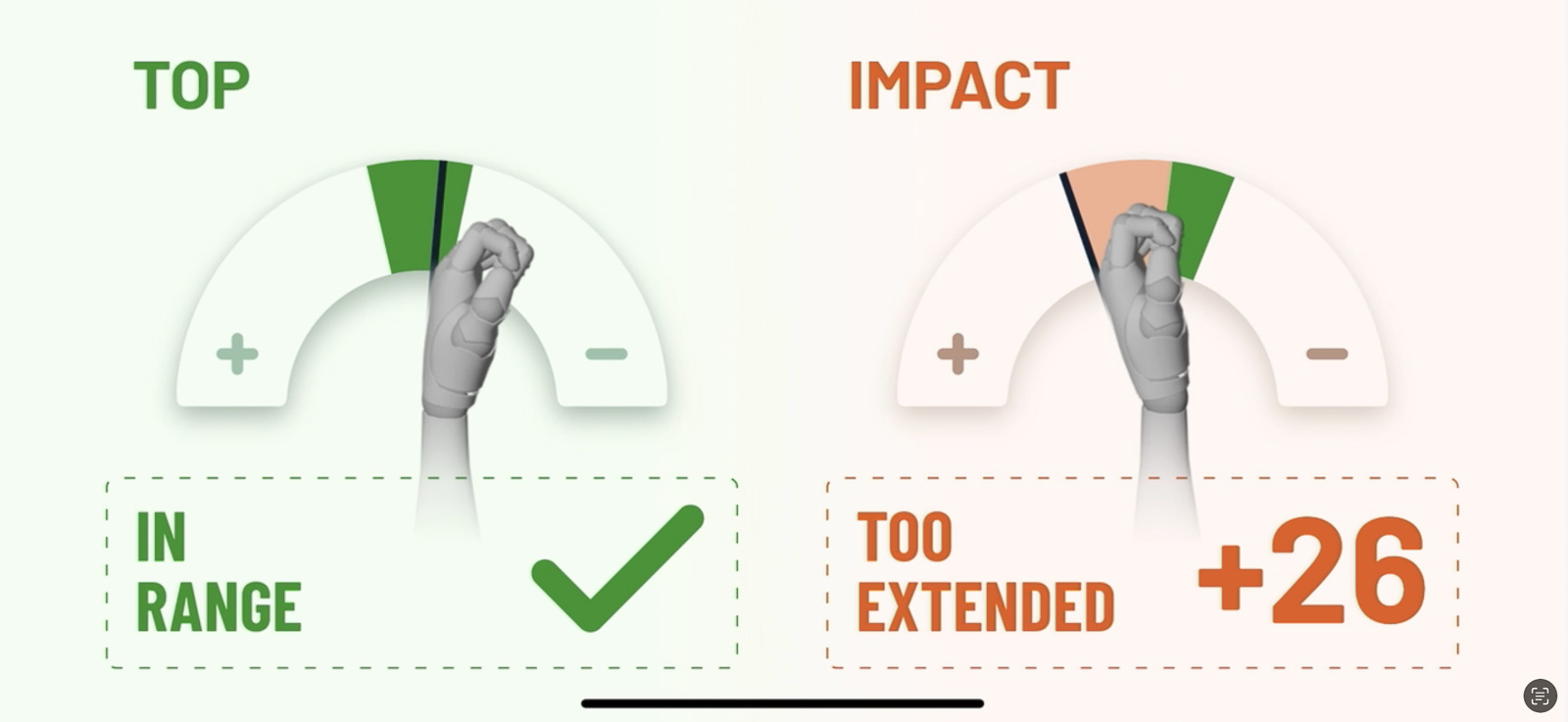
For each type of practice (full swing, partial swing, putting) there are a handful of golfer profiles built in.
By default, it will include the standard swing that is most ideal for the average golfer.
But if you’re a long hitter and you’re looking to model say,. Dustin Johnson’s swing you can load that profile and it will adjust its numbers and recommendations based on that.
This post gives more details on these different swing types.
The app is super responsive, and it continues to be impressive to watch your wrist angle adjust in real-time within the app.
When it comes to providing specific data on wrist angle, the HackMotion does exactly what it says it’s going to do – and it does it very well.
For me, I found my wrist angle to almost always be good at the top of my swing, but struggled to get it in the correct position at impact. Clearly, I have some work to do.
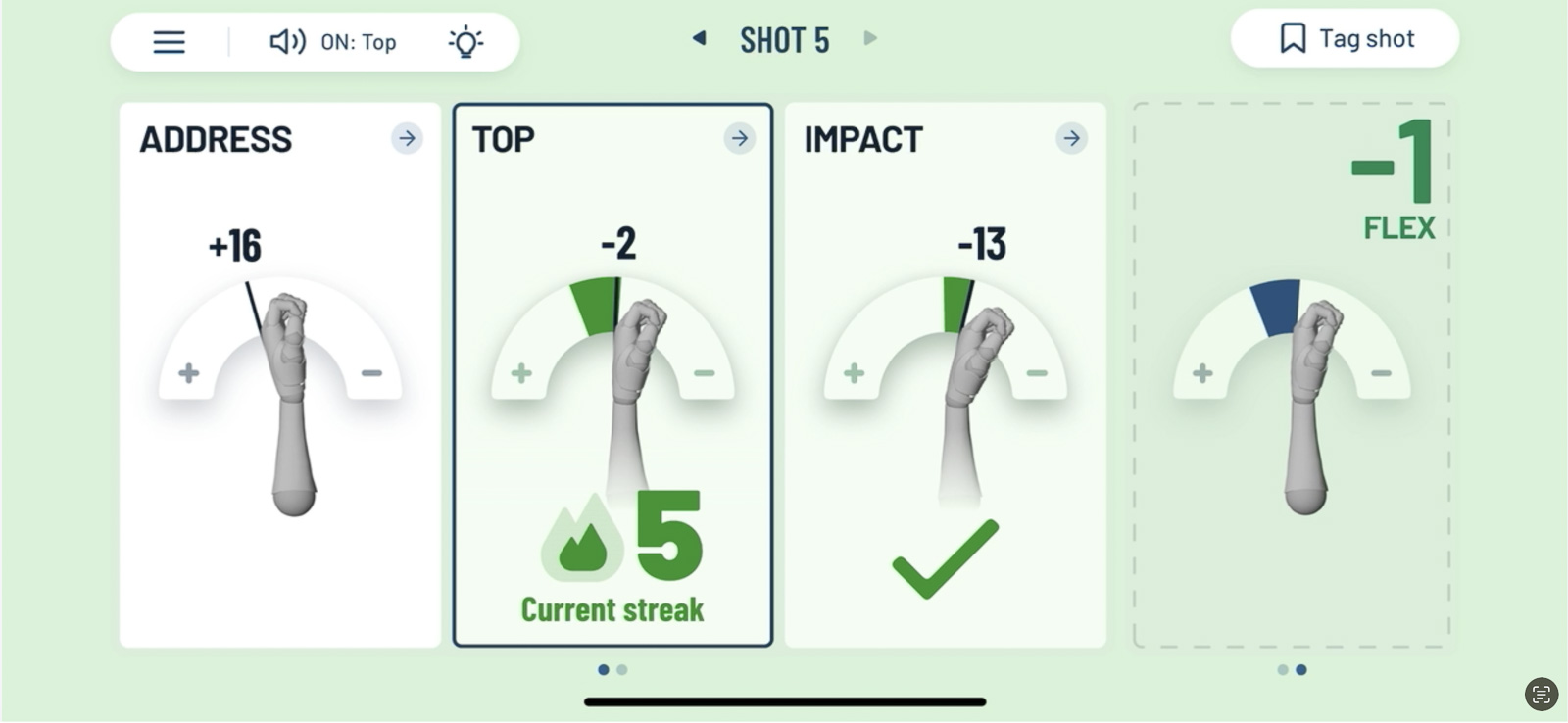
But the feedback it gives makes it easy to adjust.
Audio Feedback is Hit and Miss
One of the features I was particularly interested in was the audio feedback the HackMotion can provide at either the top of your swing or impact.
You can set it to make an orchestral sound when your wrist is in the right position at either of those points.
It’s a cool idea, and kind of similar to what deWiz golf does with its “learning stimuli”.
The downside is that I haven’t got it to work very well for me.
The reason is that I haven’t been able to get the sound to turn off when I’m at address.
Every time I addressed the ball it would continue making the sound. It not only got annoying, but devalued the purpose of only chiming when I was in the correct position at the top of my swing.
Whether I set it to be audible at the top or at impact, I couldn’t get it to turn off at address.
It’s easy to turn this mode off, but it was one of the more interesting selling points for me – so I would love to see it tweaked a bit in a future software update.
Is the HackMotion Data Useful?
I want to make one thing very clear: HackMotion does a great job of what it sets out to do.
When it comes to giving you data about your wrist position at various points in your swing – it’s fantastic.
But here’s the thing. I’m not a super technical guy.
When it comes to digging into crazy statistics and numbers in my golf swing, I keep it pretty simple. For instance, I only use a fraction of the launch monitor statistics I have access to.
With Hack Motion, the Core Package does a good job of keeping things simple and providing useful data for me.
But when you look at all of the extended data you get with the more expensive packages? While impressive, it’s too overwhelming for me to be useful.
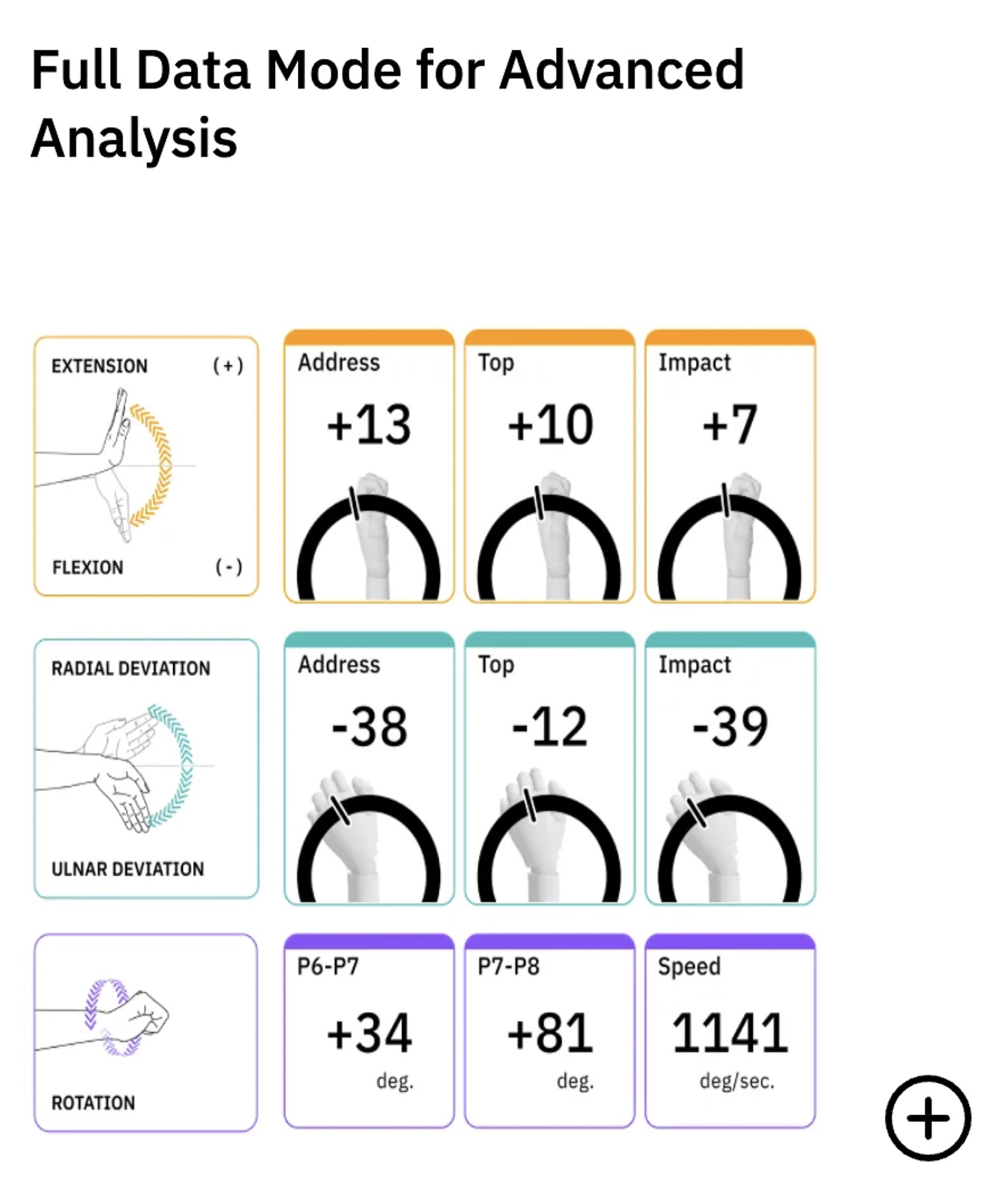
HackMotion has a ton of great videos and training posts to help you understand all of this, but personally, I that extra data I don’t find to be that much more useful than the Core Data.
The exception to this is the putting mode that comes with the Plus and Pro packages. Because your putting stroke is much less complex, it makes it easier to make subtle changes based on the data.
But if you’re a scratch golfer who knows all of the little nuances of your swing or you’re a total data nerd – then the HackMotion may be perfect for you.
HackMotion vs. Other Swing Trainers
While your wrist position is one critical piece of the swing puzzle, if you slice the ball or have other swing deficiencies, there could be a number of things that are causing it.
Poor weight transfer, alignment, posture, ball position – these are just a few of the things that could be the culprits of an inconsistent swing.
Because HackMotion is primarily designed around wrist position, it can be easy to get a little too focused on that one part of the swing.
However, because this is so crucial to a proper golf swing – the data you get and this device can be extremely effective in helping you improve.
The closest device I’ve used to HackMotion is the deWiz swing trainer. I’ve generally found deWiz to be a little bit more user-friendly, and it makes it easier to see and correct swing plane issues/coming over the top – which is one of my big problems personally.
That said, the deWiz is double the price of the entry-level HackMotion, so you’re paying a bit of a premium there.
Should You Buy a HackMotion Device?
Overall the HackMotion device is very good at what it does, and the tech built in is impressive.
If you’re someone who knows what’s wrong with your swing, and you know that HackMotion provides the data you need to help fix it?
Then you should absolutely pick one up.
If you know you have swing issues, and you’re not entirely sure what the underlying problem is?
Then the buying decision is a little bit more of a question mark.
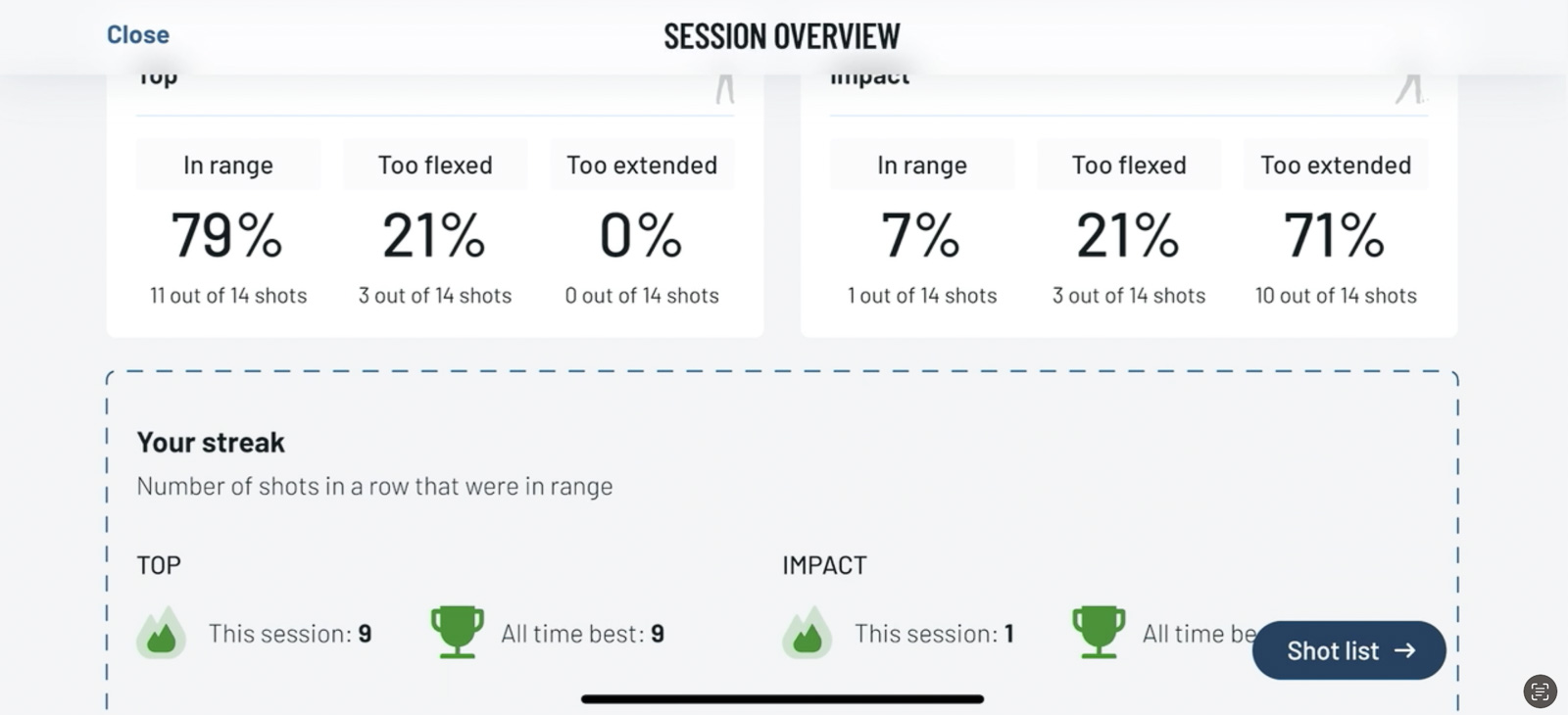
I feel like HackMotion has to do a lot of education for the average golfer about why wrist angle is so important and how to interpret that data.
The Core model makes it very easy to see what those angles are, and makes it easy to adjust for the person who understands what they’re trying to do.
But if you don’t have a fundamental understanding of why this is important, and why you need to make these changes – then you might find the HackMotion data to go a little over your head.
If I were thinking of buying one, I’d start with buying the Core model at $295 first. If the product, process, and data resonate with you and you want more? Then upgrade to the Plus or Pro modes.
But for me personally, I’ve found the simplified data of the core package to be all I need to improve my wrist angle during my swing.
This page contains affiliate links. This means that if you click a link and buy one of the products on this page, I may receive a commission (at no extra cost to you!) This doesn’t affect our opinions or our reviews. Everything we do is to benefit you as the reader, so all of our reviews are as honest and unbiased as possible.
Do you have an inconsistent swing and know wrist angle may be the culprit? There's not a better swing trainer on the market to help you fix it.
A high-tech swing trainer that does one thing really well.
The HackMotion is a cool piece of tech that does one thing really well. How useful it will be for you depends on how much you understand and want to improve your wrist angle at the top and bottom of your swing.
The Good
- Overall presentation is good and updated app is even more user-friendly
- Setup process is a breeze and wrist tracking is world class
- The best device in the world for measuring and improving your wrist angle during golf swing
The Bad
- It gets expensive quickly with Plus and Pro modes
- The audio feedback needs some tweaking
-
Presentation
-
Performance
-
Price
-
Personal Affinity

