So you’re considering buying a golf launch monitor.
Good idea. With all the advances in tech right now, it’s finally financially feasible for the average person to get legitimate data on their game.
But if you pull the trigger on a purchase, do you really know how to use a golf launch monitor?
Like, do you understand what all of the data points these things spit out mean?
Will you be able to interpret the numbers in a way that will actually helps you improve your golf game?
That’s what we’re getting into today. Because beyond the marketing and advertising behind these great golf launch monitors, I’m not seeing a ton of accompanying information that helps users really get the most out of them.
Maybe you already understand all of the data metrics. If so, cool. You can skip this, or you may be able to clarify something you weren’t quite sure about.
But if you’re like I was when I first got started, you may have some questions about what all these numbers really mean. If that’s you, keep reading. I’m going to give you what I hope is a simple, straightforward crash course in interpreting golf launch monitor data.
One quick thing: I’m no golf pro.
And if you’ve seen me swing a club, you know that I’m not the person you should go to for swing advice. So, that is not what I’m offering here. I am not going to try to tell you how to swing the club differently based on the information your golf launch monitor is giving you. Rather, I’m going to tell you what the numbers mean and what they are saying about your golf swing. From there, it’s up to you to either tweak your swing on your own or to seek out the advice of a qualified professional.
What Is a Golf Launch Monitor?
Before we go too far, let’s make sure we’ve got a solid understanding of what a golf launch monitor does.
A golf launch monitor “watches” you hit golf shots and then gives you data related to your swing and contact with the ball.
Some of them measure your swing using Doppler radar. Some do it via cameras and a photometric system. And some include both radar and cameras.
Some golf launch monitors need to be set up to the side of the golf ball, while others need to be set up from behind the ball. Some sit on the floor or ground, while others are mounted to the ceiling.

Most golf launch monitors interface with an app so that you can record, organize and view your data on a phone, tablet, or computer. And some, like the Swing Caddie SC4, Bushnell Launch Pro, and Foresight Sports GC3, additionally give you your numbers via a screen on the device itself.

All of today’s best golf launch monitors are compatible with at least one golf simulator software package. That means that you can pair the device with the sim software to play on a variety of golf courses, including many of the most famous tracks in the world. Some launch monitors are compatible with multiple different simulator software options while others may only work with one. Regardless of what you get, being able to play some very realistic simulated golf in the comfort of your own home, or wherever you have a setup, is next-level awesome.
Related: If you’re buying a launch monitor in order to build a home simulator, check out my recommendations for best home golf simulator packages.
When it comes to data, all golf launch monitors will include the most basic information, like carry and total distance, swing speed and ball Speed. After that, things can open up in a number of different directions to include metrics like:
- Smash Factor
- Launch Angle
- Spin Rate
- Spin Loft
- Spin Axis
- Apex Height
- Flight Time
- Angle of Attack
- Launch Direction
- Roll Distance
- Lateral Landing
- Shot Dispersion
- Shot Type
- Face to Path
- Face to Target
- Dynamic Loft
- Club Path
- Vertical Swing Plane
- Horizontal Swing Plane
- Low Point
- Many more
With most golf launch monitors, you’ll get a basic set of data points out of the box and then have the option to add on more with either an additional one-time cost or through annual subscription fees.
For this post, we’re not going to cover every single possible data metric. But we’ll tackle the most common numbers so that you have an understanding of how to actually use the information. Remember, technology like this is only helpful if you know how to apply it to your game
Ready to learn how to use a golf launch monitor to improve? Let’s do this!
Carry Distance: Do You Know Your Most Important Numbers?
I think everyone understands what carry distance means (how far in the air the ball travels between when you hit it and when it lands), but you may be missing a clear understanding of its importance.
I was visiting with a teaching pro friend about the topic of getting the most out of a golf launch monitor, and he said that for the average golfer, the single most valuable number they need to know is the carry distance of each club in their bag.
He said that most golfers don’t have an adequate understanding of how far they carry each club. Instead, they tend to focus on total yardage. But that introduces even more variables than what you’re dealing with in a carry number scenario.
My friend gave the example of the first hole at our home course. There’s a large and very deep bunker that guards the front of the green. Over and over again, he sees golfers pull out their rangefinder, shoot the number to the flag and then grab the club that matches that total distance.

Related: SkyTrak+ Review
Say the pin is in the front, just 7 yards onto the green. You’ve got 150 yards to the pin. Maybe you hit your 7 iron 150 yards. But, unbeknownst to you, you only carry it 140 yards. Lo and behold, you’re in that front bunker.
If you get nothing else out of your golf launch monitor, it will still have been worth it just to know your carry distance numbers. Because without a golf launch monitor, that’s a hard number to really nail. When you’re on the course or at the range, you can’t alway see exactly where your ball is landing. Once you’ve got your carry distances down, you can start to guesstimate total distance based on terrain, ground firmness, etc.
Clubhead Speed, Swing Speed, and Ball Speed: Huh?
Almost every golf launch monitor will give you clubhead speed, or swing speed, along with ball speed. Again, these are fairly self explanatory. The clubhead or swing speed is how fast you’re swinging the golf club. And the ball speed is how fast the ball is going when it comes off the clubface.
Back to the advice of the teaching pro I consulted, he said that of the two, ball speed is far more important to monitor. That’s because if you chase clubhead speed, you risk abandoning a smooth tempo in your swing. Ball speed, on the other hand, can be improved dramatically just by hitting the ball in the center of the clubface.

Make no mistake, to hit it further (something we all want), you’ve got to increase your speed. But ball speed is the single biggest factor in distance. So while clubhead speed is certainly important, if you’re going to choose to focus on just one, make it ball speed.
Think of Smash Factor as Efficiency
Smash factor is simply ball speed divided by clubhead speed. It’s a very useful number that shows you how efficiently you’re transferring energy into the golf ball and helps you understand if you’re hitting the ball with the center of the clubface. The higher the number, the better. A great smash factor number gives you the best potential to hit the ball further.
What is a good smash factor number? If you can get above 1.3 with your mid-irons and above 1.4 with your driver, you’re hitting the ball pretty well.
If there is one number that gives you a simple snapshot on how well you are swinging the club and striking the ball, it’s smash factor. It won’t tell you what you’re doing right or wrong, but it will tell you if you’re on the right track or if adjustments are needed.
If your smash factor isn’t where you want it, that’s when you can dig deeper into some of the other golf launch monitor data to try to diagnose the problem.
Angle of Attack: Negative Doesn’t Mean Bad
Angle of attack measures the up-and-down angle at which your clubhead is positioned as it comes into the golf ball. You’ll see the number on your golf launch monitor as either positive (+) or negative (-).
As most of us generally benefit from the driver coming into the ball on an upward trajectory, we’d want to see a positive angle of attack number when we’re measuring our driver swings. The opposite is true for most of us with irons, where we want to hit down on the ball with what the golf launch monitor reads as a negative angle of attack. So don’t think of negative as bad.
Your angle of attack is going to directly correlate with how high or low you’re launching the ball. So, if you don’t like the trajectory of your ball flight, this is a number to study.
One thing to note is that, this is a club metric – and is a feature that’s often found on more expensive launch monitors. For instance, a basic Bushnell Launch Pro which costs around $2k only has ball metrics. If you want club data, such as Angle of Attack, you’ll need to get the club data model, which will set you back an additional $1500.
Just something to think about when considering what’s important to you and what your budget is when purchasing a launch monitor.
Launch Angle: One of the Keys to Distance
Launch angle or vertical launch is, of course, the vertical angle at which the golf ball is traveling after impact.
If you’re outdoors at the driving range, you can generally see your launch angle with your own eyes and may not need a number to tell you if you’re launching it too high or low. But indoors, a golf launch monitor’s reading will give you very valuable feedback on how you’re striking the ball.

If you don’t like that sky ball or line drive you’re hitting, launch angle is the number to study. It’s also going to have a direct impact on how far your ball is going to fly. Each of us has an ideal launch angle for each of our clubs that’s going to help us maximize distance.
Angle of attack is, of course, directly related to launch angle. But so are other factors like the lofts of your clubs and your ball position.
Launch Direction Reveals Information About Your Clubface
Launch direction, or horizontal launch, is simply which direction your ball is traveling after contact relative to your target line. It is measured in degrees.
Because we know that the clubface determines most of where the ball starts, launch direction can help us understand where the clubface was pointing at impact. For a right-handed golfer, if we see, for example, a launch direction of 1.8 degrees right, we know that the clubface was slightly open at impact and we can better understand why that ball is starting to the right of the target line.
As mentioned above, club path data is not available with some golf launch monitors or is an expensive add-on with others. But if you have launch direction and spin axis (how much the ball is spinning either left or right), you can learn a lot about your club path. Again for a righty, let’s say your launch direction showed you that your clubface was pointing at your target but your spin axis showed the ball curving to the right. You could then deduce that your club path had to have been outside-in to cut across the ball and create that fade shape.
I've spent hundreds of hours reviewing golf launch monitors. Take my quick 30 second quiz and I'll tell you which one is right for you!
Spin Rate: A Big Factor in Shot Trajectory and Roll Out
It’s helpful to know if you’re putting too much or too little spin on the golf ball. While there are no absolutes, the rule of thumb regarding ideal spin rate with irons is to take the club that you’re hitting and then multiply that number by 1,000. Using that formula, if you’re hitting a 7 iron, you should be looking for a spin rate somewhere in the neighborhood of 7,000 revolutions per minute. With a driver, you might expect a spin rate somewhere between 2,000 and 4,000 RPMs.
The two biggest factors in spin rate are clubhead speed and spin loft. Spin loft is the angle between the direction that the clubhead is moving and the direction the clubface is pointing at impact.
Again, spin rate is going to vary from player to player. And things like the type of golf ball you’re using and your clubs are also going to be contributing factors. For that reason, it’s probably best to look for consistency rather than for a specific ideal.
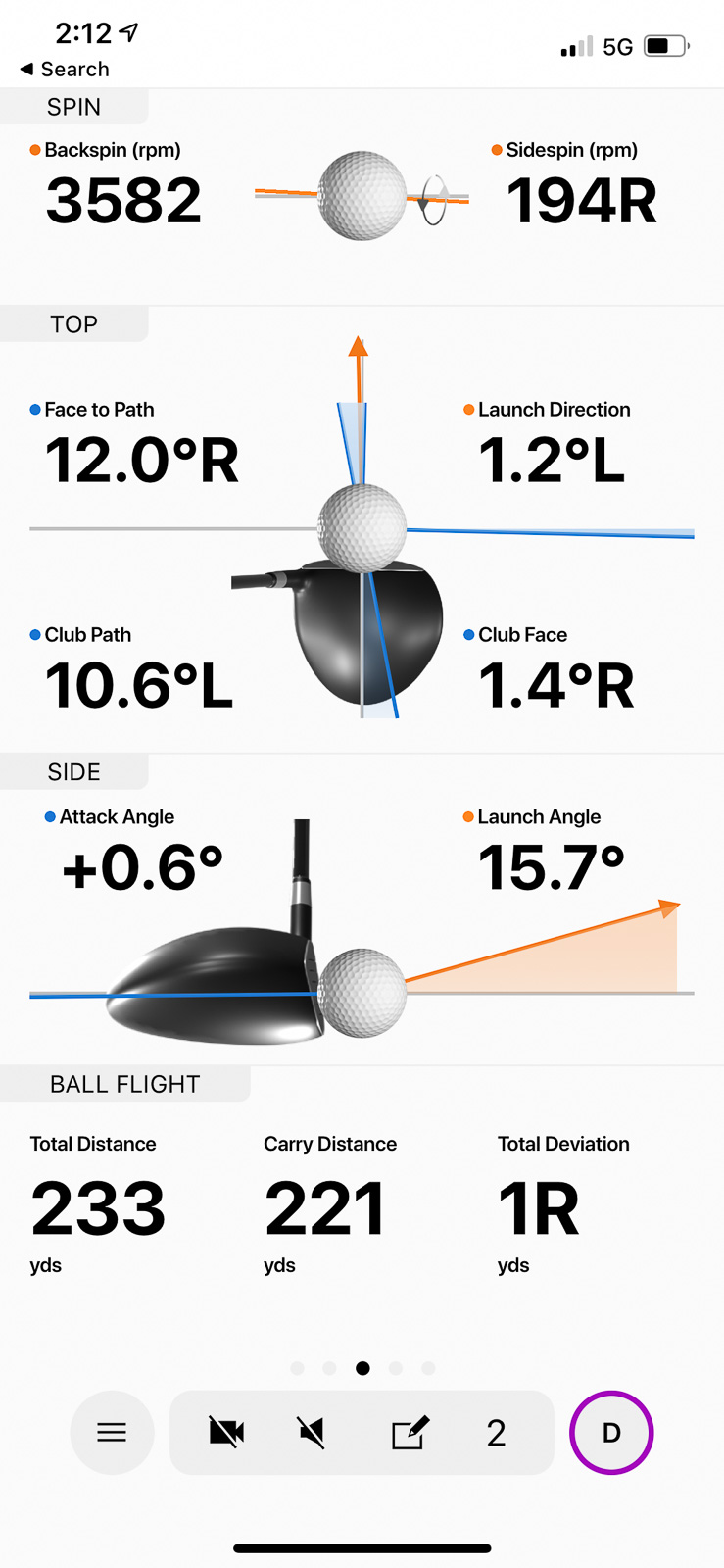
Spin rate is important because it’s one of the major contributors to the height and distance of your shots. It’s also going to determine how fast the golf ball stops when it lands.
One example of a scenario where spin rate comes into focus is if you’re hitting your driver on a windy day and you feel like it’s ballooning or getting stuck in the air without advancing as far as you expect. Too high a spin rate could be the culprit and may be something for you to pay attention to in your next session with your golf launch monitor.
Another scenario would be when your wedge shots aren’t checking up on the green as you’d like. Your golf ball or the sharpness of your wedge grooves could be to blame, but it also might be your spin rate.
Most launch monitors will include the spin rate metric, but it’s not always created equally. Lower priced devices measure this based on an algoritnm, and it’s often not as accruate as those measuring this information directly.
Some devices, like the Rapsodo MLM2Pro also benefit from using special balls indoors to help get more accurate spin results.

Lateral Landing and Shot Dispersion: How Far Offline Are Your Shots and How Varied Are Your Misses?
Lateral landing is how many yards right or left of your target line your ball is stopping. Like smash factor, it isn’t going to tell you what you’re doing right or wrong but will give you a nice visual of how close you’re coming to your target.
Lateral landing goes hand-in-hand with shot dispersion, which measures the vertical and horizontal distances between the landing spots of each of your shots.
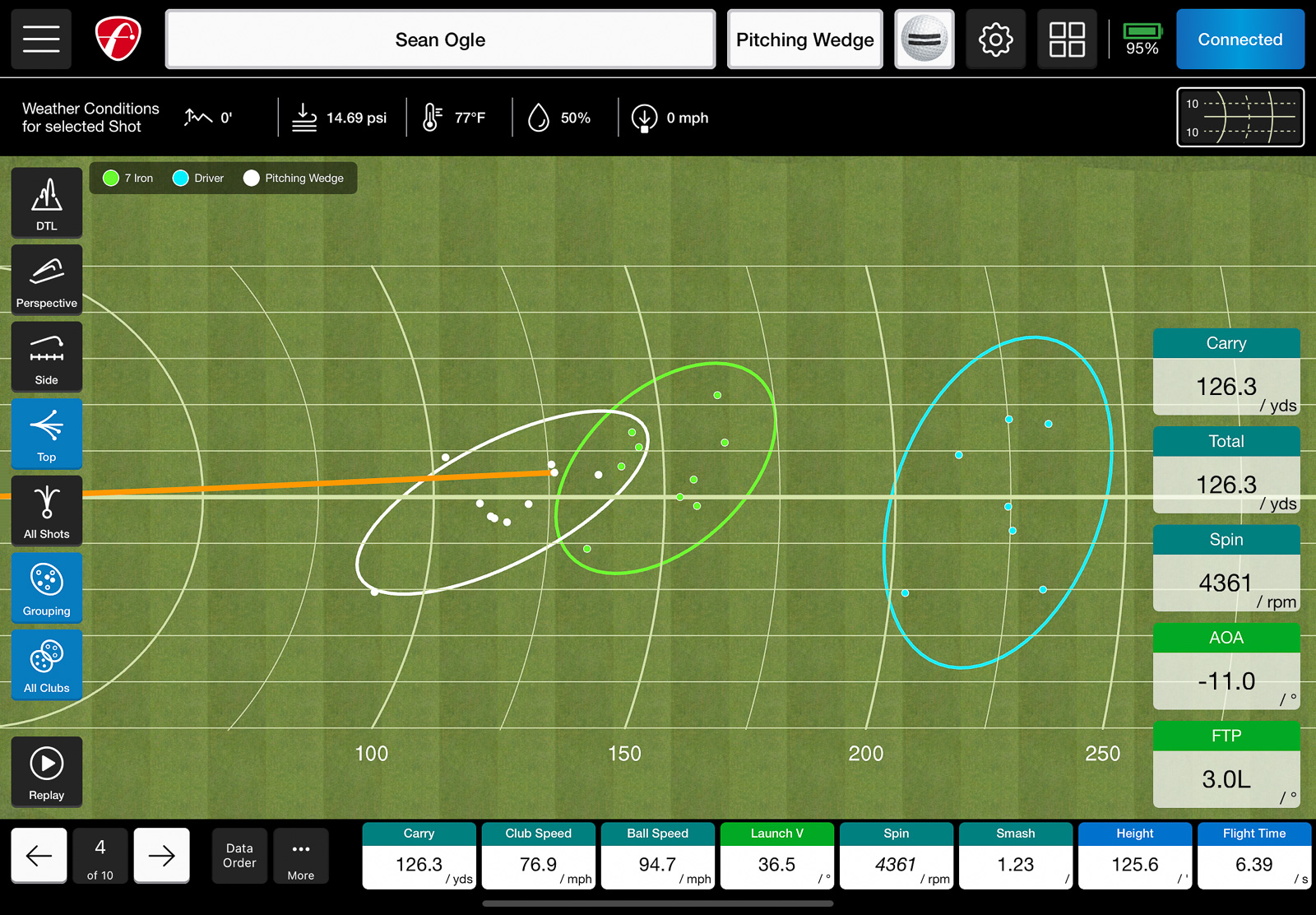
We know that golf is a game of misses. Lateral landing and shot dispersion help us better understand where we’re missing. If your misses are all over the map, meaning a very wide shot dispersion, you’ve got some work to do. But if your shot dispersion is tight, even if your lateral landing isn’t perfectly online, you can plan for your predictable misses. You can see how, armed with this information, you can become more precise on the golf course.
I love to pay attention to lateral landing and shot dispersion when I’m using a virtual driving range with my golf launch monitor. It’s fun and useful to challenge yourself to hit a certain number of shots within a certain allowed distance offline to see if you can improve.
Face to Path: Master the Starting Direction and Shape of Your Shots
Face refers to where your clubface is pointing at impact and is the biggest factor in determining which direction the ball will fly initially.
Path is the direction in which the club is swinging at the point of maximum compression.
Both face and path are measured in degrees. A positive face angle means the clubface was pointing to the right of the target; a negative number means it was pointing to the left. With path, a positive number means the club was moving from the left to the right (inside-out for a righty) while a negative number means the club was moving from right to left.

Face to path is the difference between the face angle and the club path. In other words, it’s face angle minus club path. It’s also measured in degrees. A positive face-to-path number means the face was pointed right of the club path. And a negative number means that the face was pointed left of the club path.
Face to path helps you understand why your ball is curving. Let’s say a right-handed golfer hit a shot with a face angle that was 2 degrees (meaning 2 degrees open to the target line) and a swing path that was 4 degrees (meaning in to out). Because 2 – 4 = -2, we see that even though the clubface was open to the target line, it was actually closed relative to the swing path. Assuming a strike in the center of the clubface, that ball is going to start 2 degrees right of the target and then curve back to the left towards the center line for a draw shot shape.
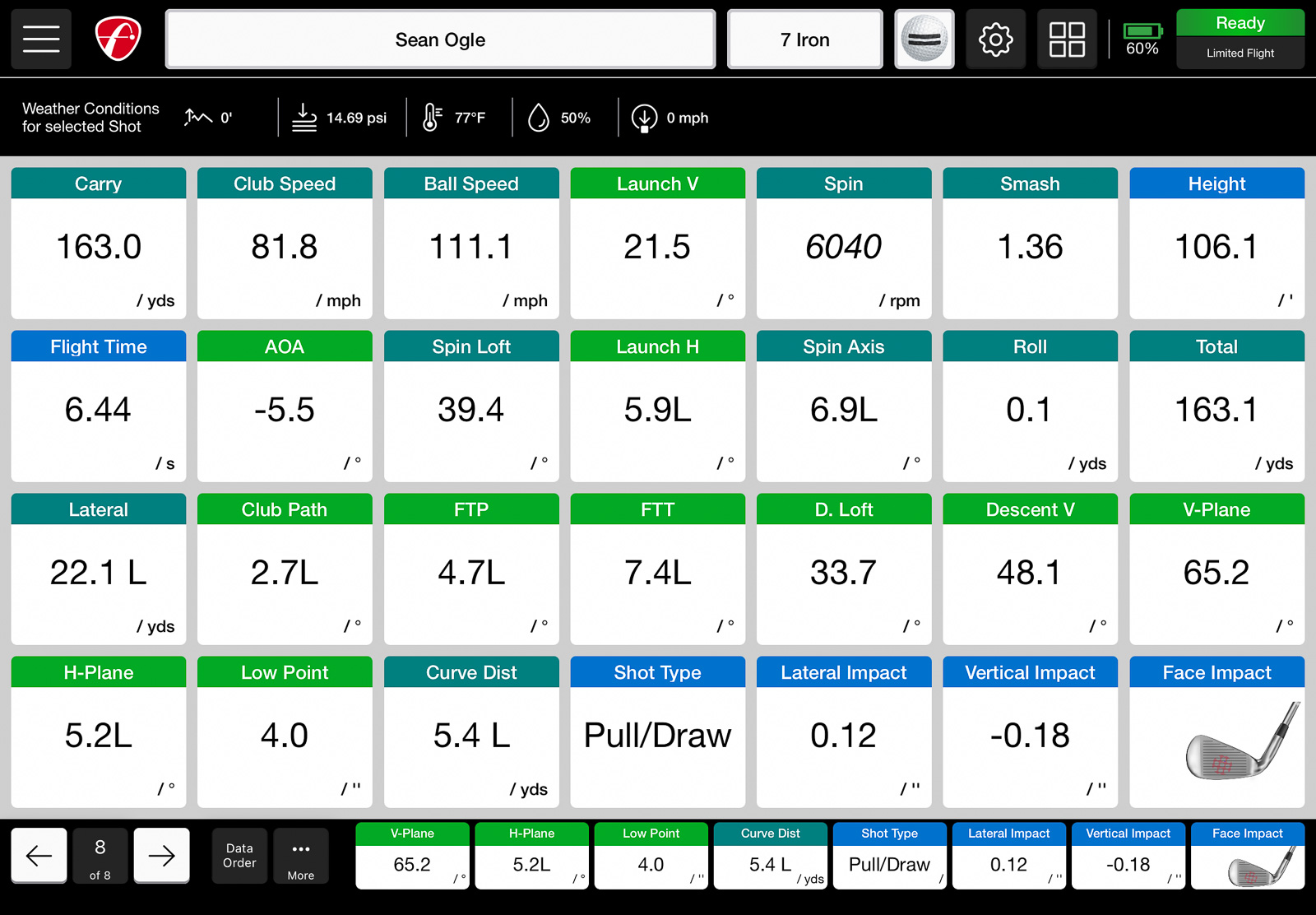
Once you understand face to path and start to get a feel for what the numbers mean, you can really have a lot of fun learning how to make the ball move in the way that fits your eye and natural swing.
Understanding Low Point Is One of the Keys to Optimizing Contact
Low point is another indicator to help you realize why you’re hitting the ball great or are a little off.
Your golf swing is like a big circle, rising up and around in your backswing and then back down to impact and up again to the finish of your followthrough. The lowest point in that arc is what’s called your swing’s low point.
So, when you hit the ball fat with an iron, your low point is obviously occuring before you strike the ball. You’re catching the turf before the ball.
Conversely, when you achieve maximum compression with an iron shot, your clubhead is traveling on a downward angle into the ball and is then hitting its low point after contact.
But if that low point is too far after contact, you’ll hit a thin shot.
On a golf launch monitor, low point is measured in inches, showing you the distance between your swing’s low point and the golf ball. The numerical reading is followed by either the letter “A” for swings with a low point after the golf ball or “B” for swings that bottomed out before the golf ball. Generally, with an iron, a low point reading somewhere between 2 and 6 A should produce a good strike.
It may be obvious to you when you’re hitting the ball really fat or thin. But low point can be a very valuable metric to help you really optimize your contact. Without that measurement, you may not realize that you’re catching the ball fractionally either too high or low on the clubface, preventing ideal contact.
Final Thoughts on How to Get the Most Out of a Golf Launch Monitor
So, we’ve drilled down on carry distance, clubhead speed, ball speed, smash factor, angle of attack, launch angle, launch direction, spin rate, lateral landing, shot dispersion, face to path and low point. We’ve also touched on total distance, spin axis, spin loft, face angle and club path. That’s 17 metrics that you now hopefully better understand and can use to improve your game.
We definitely haven’t covered all of the possible golf launch monitor data, but in my several years of using these products, these are the numbers I study the most. Clubfitters, teaching pros and competitive players may have their own set of preferred data, but I’ll bet they still include all of the things we’ve discussed here.
Just remember one thing: To get reliable data, you’ve got to have your golf launch monitor set up correctly. Especially in the case of a product like the FlightScope Mevo+, which is probably my overall favorite launch monitor but which can be a bit finicky with setup, take a few extra minutes to get your positioning and alignment dialed in correctly. It will be time well spent as you’ll be able to trust the numbers you’re getting and use them to your benefit.
Watch this to learn about how important proper launch monitor setup can be:
There’s never been a better time to buy a golf launch monitor. There are legitimately great options for just about every budget. And whether you want to get hardcore and study every last data detail or just want to know the important basics like your carry distance numbers for each of your clubs, I honestly think that a golf launch monitor can help you shoot lower scores.
If you love the game and have the budget, my simple advice is get a golf launch monitor. Seriously. These things are so much fun to use. And if you know how to read the data, you’re going to get a lot out of your purchase.
If you’re not sure which golf launch monitor to buy, we’ve got you covered. Take our 30-second quiz to find that fit that’s perfect for your budget and most likely use cases.


