When the Full Swing Kit first came out in late 2021, the hype train was real.
I had everyone asking me if I’d tested out “Tiger’s” launch monitor.
It looked undeniably cool.
With a customizable full-color OLED screen, and a super modern user-interface, it seemed poised to be the next big golf tech product.
But as the months went on, I heard surprisingly little about it.
The rumblings I did hear, essentially amounted to “all style, no substance.”
Translation: It looks cool, but it’s not accurate enough to be useful.
So I didn’t think much about it, and kind of wrote it off.
Then at this year’s PGA Show, I swung by the Full Swing booth during demo day.
They had the KIT front and center, right next to a Trackman to compare data.
Any brand that is confident enough to put their unit right next to the most accurate radar system out there deserves a serious look.
In talking with the rep from Full Swing he admitted that in the early days of the KIT, there were some bugs that caused some less-than-accurate readings – specifically around spin.
But he assured me that it had all been fixed.
And reminded me, ‘if it’s good enough for Tiger, it’s good enough for everyone else.”
I became cautiously optimistic.
A few weeks ago I received a Full Swing Kit in the mail to test.
And after getting hands-on with it? I’m impressed.
Like, really impressed.
But it’s not perfect, and as with all launch monitors – you’ll have to decide what features are most important to you, and which tradeoffs you’re willing to make.
So what are its strengths and weaknesses?
Let’s dive into all of it in this Full Swing Kit review.
The only launch monitor endorsed by Tiger Woods is one of the most user-friendly and enjoyable to use launch monitors on the market. Use code "BE10" to save 10% on the KIT at Playbetter.com
What is the Full Swing Kit?
Before we jump too far into the details, let’s cover the basics.
The Full Swing Kit is a launch monitor made by the golf simulator company Full Swing.
They’re more known for their expensive simulator builds, but when Tiger approached them about making a portable launch monitor, the KIT was born.
It retails for $4,999 and is a Doppler radar-based system.

This means it needs to sit 8-10 feet behind the ball, rather than camera-based systems which take up less space by sitting right next to the ball.
There is a camera built in, but it’s for capturing videos of your swing – rather than helping with data readings, as I understand it. More on that later in the review.
Interestingly, despite Full Swing’s simulator background, the KIT comes with no direct simulator abilities in its native app. Although, it does come with a mobile e6 license that includes 5 playable courses.
First Impressions of the Full Swing Kit
From the moment I received my Full Swing KIT, I was very impressed.
When you’re spending thousands of dollars on a product, you want there to be a little wow factor. Or at least some signals that you made the right purchase.
As an example, while the packaging is fine for the Bushnell Launch Pro and the the SkyTrak+, neither of them come with any sort of protective case.
Alternatively, the Uneekor Eye Mini comes with a carrying case that’s built like a tank and has immediate “wow” factor.
Does having it make the product perform any better? No, but it certainly can have an impact on your initial feelings about the product’s value proposition.
Fortunately, the Full Swing KIT falls into the same camp as the Uneekor.

The included protective case it comes with is excellent. It’s both rugged and well-designed with a hidden pouch inside for your charging cable.
In the box you’ll find everything you need, and nothing you don’t:
- The Full Swing KIT
- USB-C charging cord and brick
- Protective Case
- Quick Start Guide
The unit itself looks modern and high-end. And this only gets better when you turn it on and are able to check out the beautiful OLED screen.

Yes, when it comes to first impressions the KIT is definitely a device that you’ll get excited about. The whole package looks even better in person than it does in photos.
Setting Up the Full Swing Kit
You would think that in 2024 the setup process for any launch monitor should be totally dialed.
Whether it’s WiFi, Bluetooth, a direct connection, or all of the above – connecting your launch monitor to a phone, tablet, or computer should be totally seamless.
Unfortunately, this isn’t always the case.
Specifically, I had a number of issues with the setup process on the Bushnell Launch Pro.
But with the Full Swing Kit?
It feels effortless.
After downloading and installing the app, it was mere seconds before I was connected to the KIT and able to start using it.
When you turn on the KIT and go into the app, it will automatically recognize your device and ask if you want to connect via WIFI.
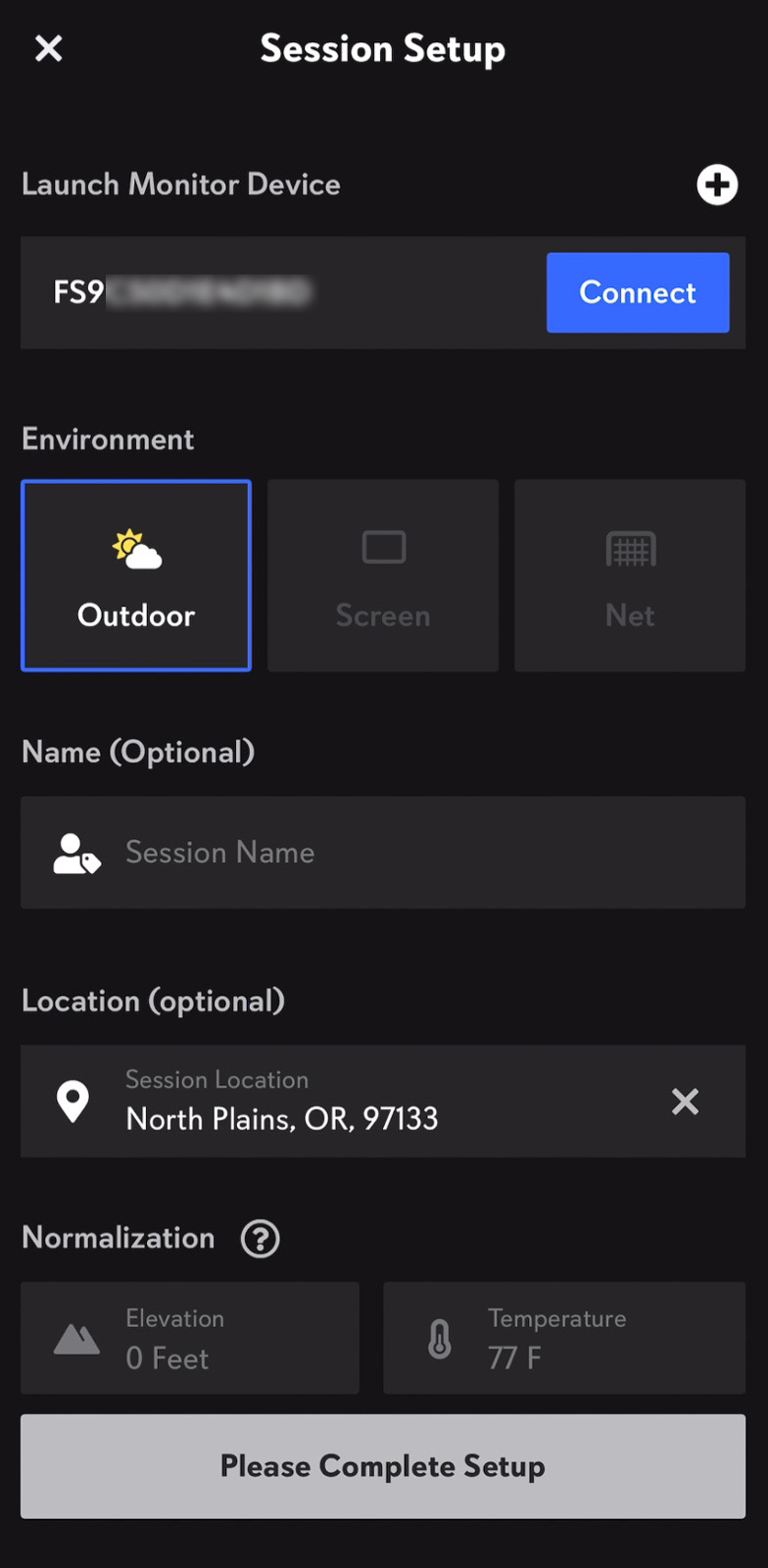
You say yes, it connects, and you’re ready to rock.
It will then walk you through a couple pages asking you if you’re on a range or hitting into a net, and then it will use the built-in camera to help you align the KIT properly.

Overall it’s among the best setup experiences I’ve had of any launch monitor. And if you’re primarily planning to use this on the range, where you’re setting it up and taking it down each time you use it, having a seamless experience is even more important.
The Full Swing KIT Screen vs. Its Competitors
As far as the KIT itself goes, it’s a very impressive-looking device.
Not that other launch monitors in this price range aren’t, but the customizable OLED screen really feels a notch above the Launch Pro/GC3 which if I’m honest, feels like it’s starting to show its age a little bit.
The downside to the KIT and its screen is that despite being good-looking, you still have to battle a bit of glare when using in bright sunlight.

While it’s still legible, I’ve actually found the LCD on of the Launch Pro, and the e-ink screen of the Eye Mini to be a bit easier to see in the sun.
Also worth mentioning is that looking at the screen on those other two devices is more convenient as well. Since they’re camera-based systems that sit right next to the ball, it’s easier to just look down and see your data.
With the KIT you have to turn all the way behind you to see the data.
Not a big deal, but it’s worth mentioning.
Where the KIT does do better than those is when it comes to flexibility in how you get that data.
Not only is the screen easily customizable, but you can also use the Full Swing app on iPhone, iPad, or your Apple Watch – which is something neither of those other devices provides.
In fact, the Apple Watch may be my favorite way to use the KIT on the range.
I’ve talked over the years about the huge benefit Apple Watch connectivity provides to the Flightscope Mevo and Mevo Plus – so it’s nice to see an even higher-end launch monitor take advantage.
Plus the user interface and design is a step above as well.
After you hit a shot, it takes a couple of seconds for all of the data to display on the screen or app.
At first glance, this might be frustrating for some people – since other launch monitors are nearly instantaneous.
But the reason for this is that it’s actually tracking the ball the entire way.
Less expensive Doppler launch monitors generally only track the beginning of the ball flight, and then use algorithms to give final numbers.
The KIT is tracking the ball all the way, which while causing a slight delay, (theoretically) leads to more accurate numbers).
More on accuracy in a minute.
Full Swing KIT Usability and App
We covered a little bit about the pros and cons of the KIT’s screen above, but what about the app itself?
Honestly, depending on your goals you’ll either find the app to be best in class, or slightly disappointing.
From a usability standpoint, the app is excellent.
I often talk about how some launch monitor apps are starting to show their age. Uneekor, FlightScope, and Foresight – while all very functional, don’t necessarily look super modern.
Previously the SkyTrak+ got my pick for the best user-interface – well now the KIT is right up there with it.
The design choices feel very modern and the numbers are very legible.
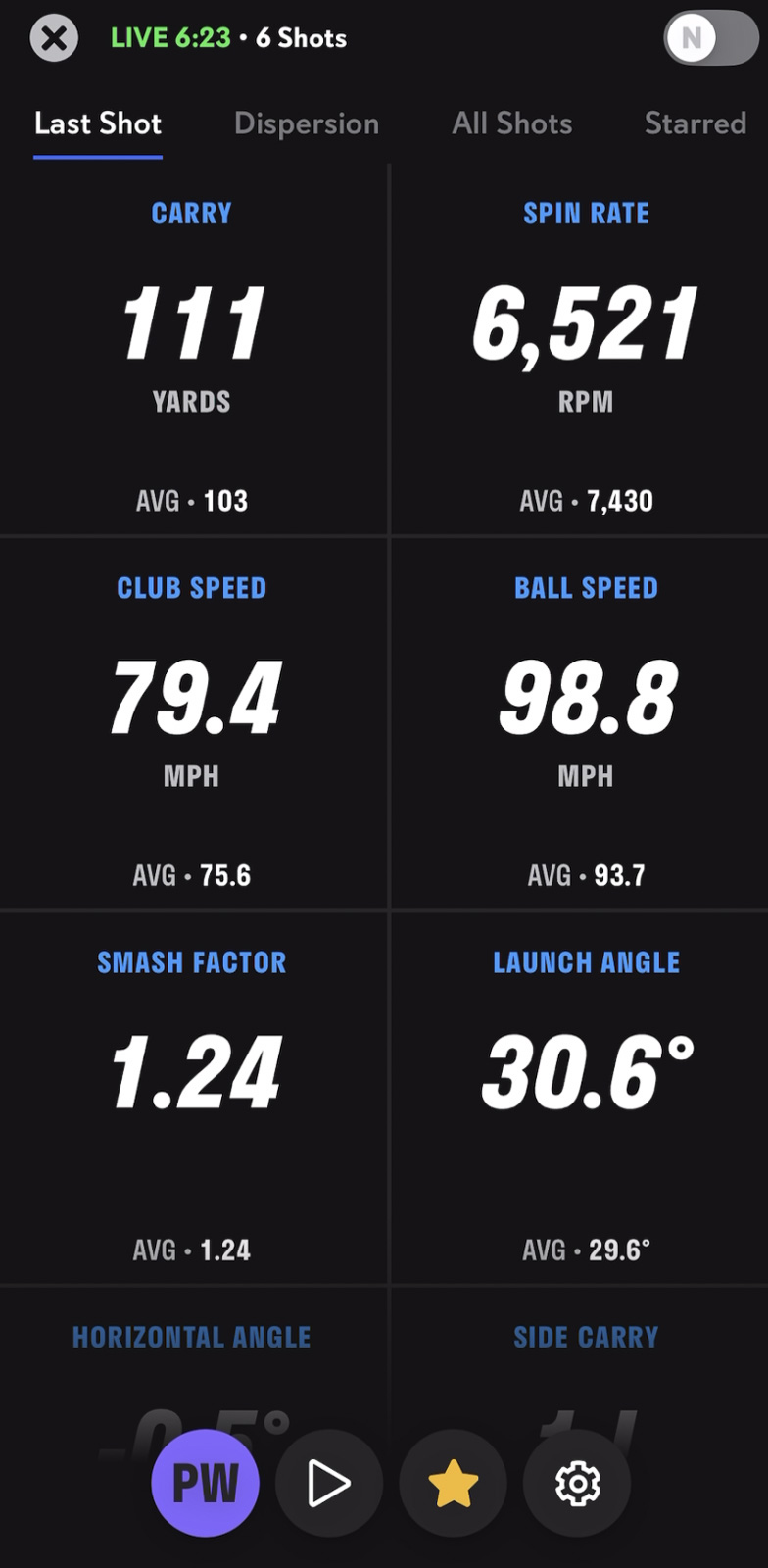
You can easily get scatter plots of your shots to see trends, and I love how easy it is to “star” your best shots for future review.
If you’re a more casual golfer looking for certain stats, and you don’t want to fiddle around with the app much – then you’re going to love the Full Swing app.
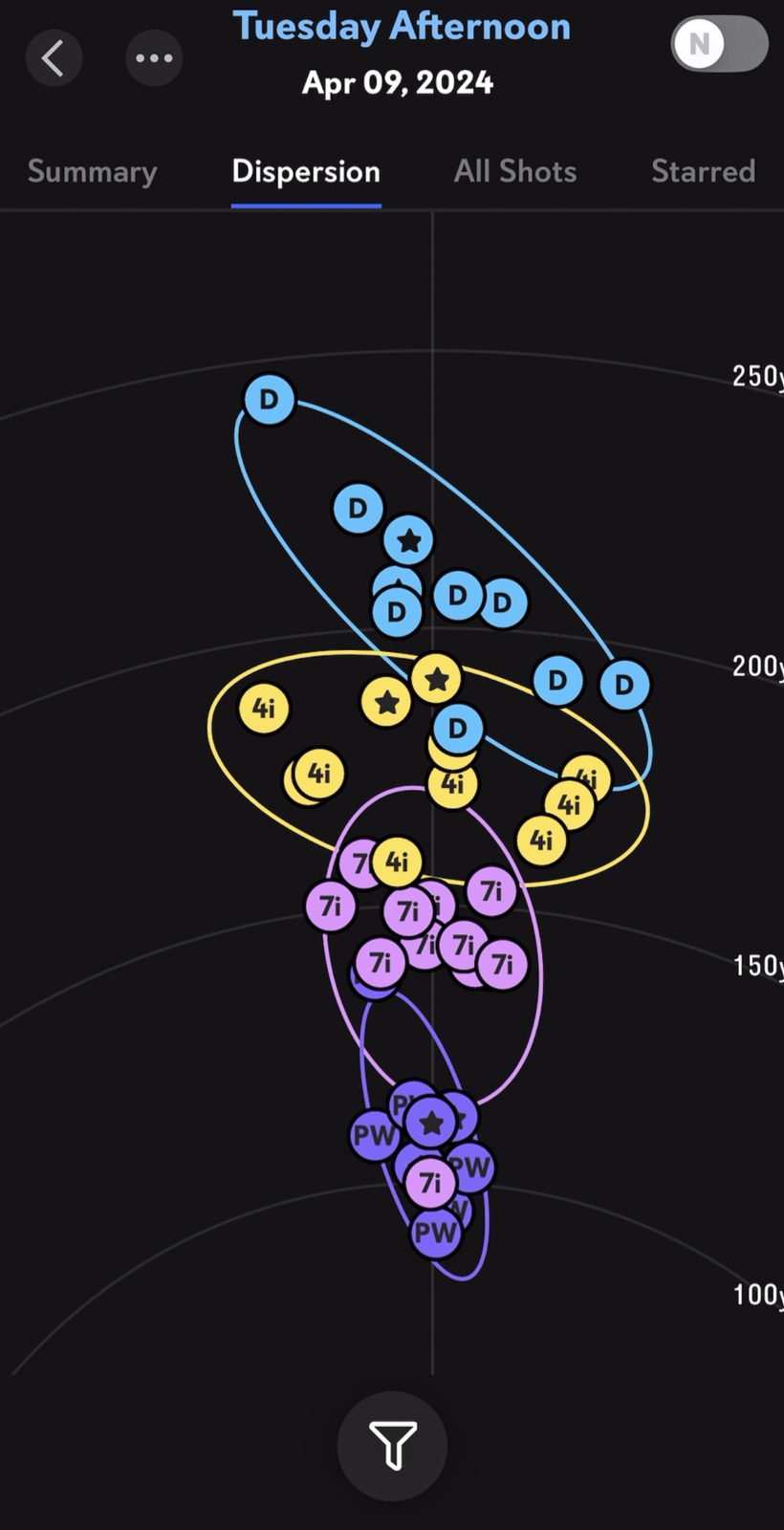
What Does the KIT Measure?
When it comes to metrics, the KIT has a solid suite of measurements that includes just about everything that most golfers need:
- Carry Distance
- Total Distance
- Spin rate
- Spin axis
- Face Angle
- Face to Path
- Attack Angle
- Launch Angle,
- Ball Speed
- Club Speed
- Smash Factor
- Club Path
- Horizontal Angle
- Apex Height
- Side Carry Distance
- Side Total Distance
We’ll talk about the accuracy of these in a minute, but with the exception of Impact Location, I haven’t found myself missing anything with the KIT.
It’s also nice that everything is unlocked, so unlike the Launch Pro or Mevo Plus – you don’t have to upgrade to get club data.
The Downside of the Full Swing App
Despite having a great suite of metrics if you’re a club fitter, a teaching pro, or someone who wants to be able to get really in the weeds when it comes to data – you may not be as in love with the app as I am.
Despite having great metrics, in order to see all of them on the phone app, you’ll have to do a lot of scrolling
It’s pretty easy to drag and drop the different metrics, to customize which ones are displayed first and which ones are displayed on the device.
But if you want to see everything in one view on the phone app? That’s not as easy.
For instance, with FlightScope you can easily create charts of all the data you could ever want to see for a session or a particular club. You can easily compare different clubs, so if you’re testing out drivers, you can set all that up to see the differences.
None of this is very easy to do with the KIT.
They did recently add a “share session” feature for Premium members, where you can export sessions and get a screen like this:
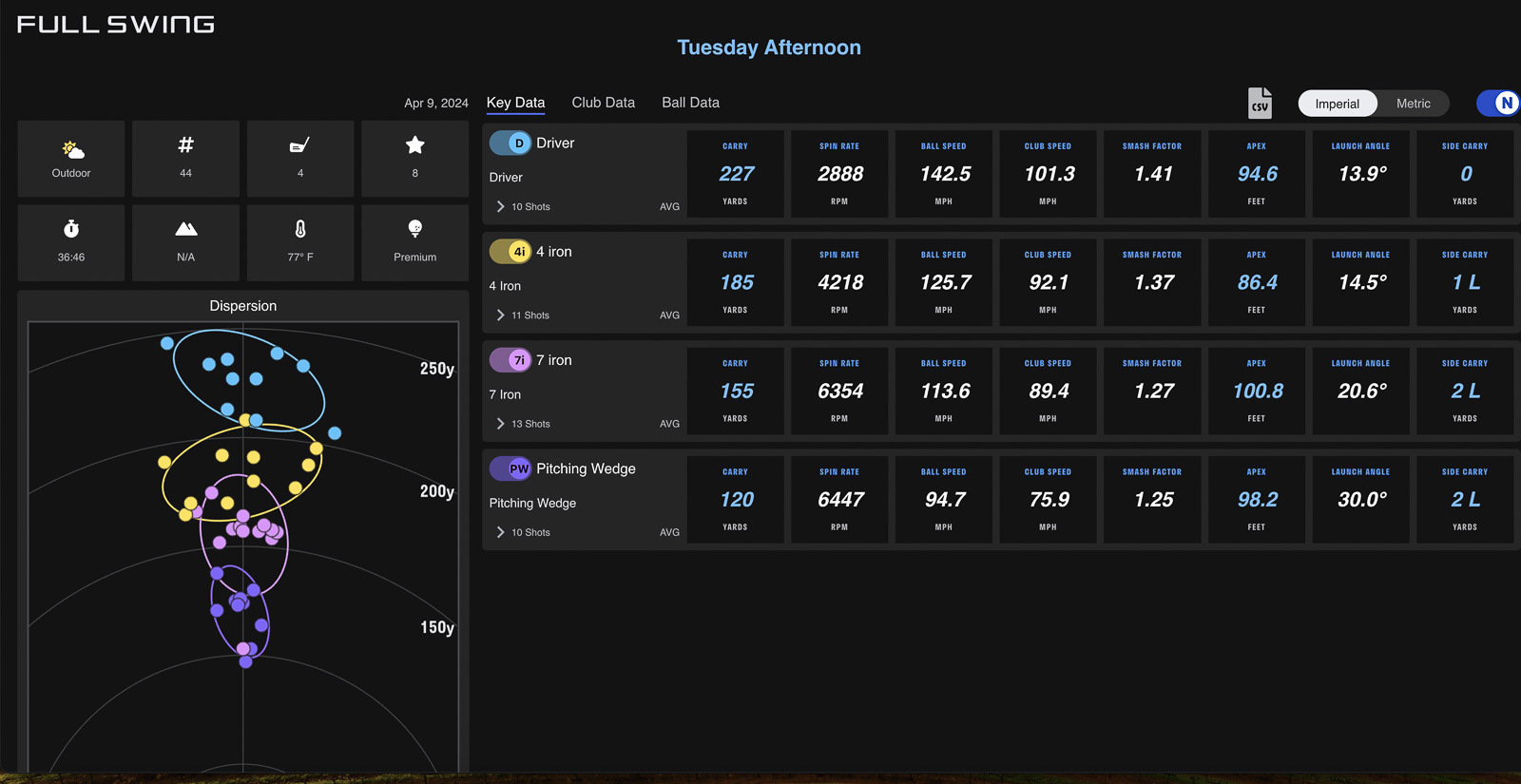
This is a step in the right direction, but the fact you can’t get screens like this during your session is a bit of a letdown.
It’s a bit better on iPad versus phone, but this is an area where some people will miss having a dedicated PC app as well (unless you opt for the much more expensive Studio version).
You also have limited visual options with the KIT.
For instance, here are a couple screens you can create within the FlightScope app to get a better visual representation of what’s happening with your swing:
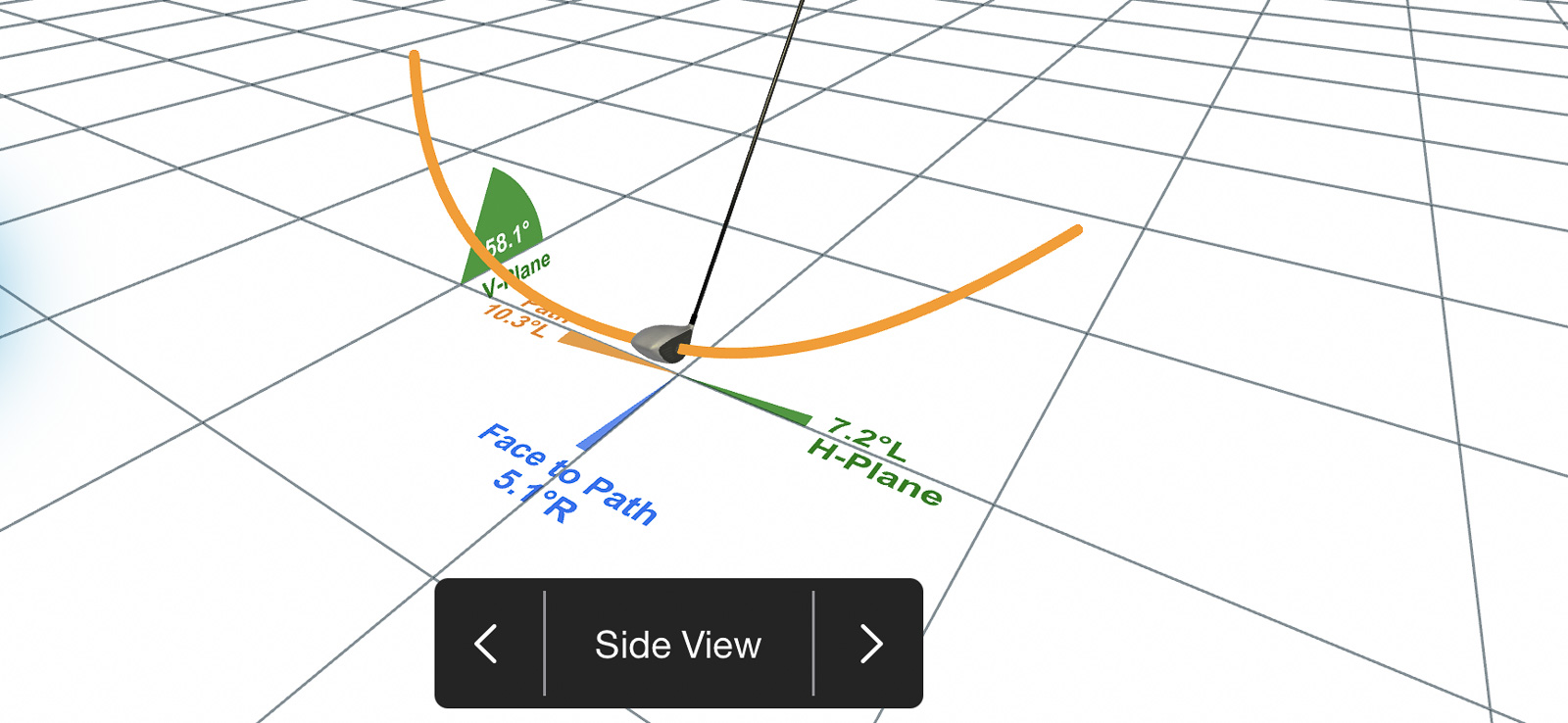
You don’t get much of this with the Full Swing.
Here’s the reality…
While it’s disappointing to not have more customizability within the app, the reality is most people don’t actually need this.
As much as I’d like to think that I do, and I enjoy having the option with other products, I rarely go heavy into customizing anything in launch monitor apps.
I’ve found myself enjoying using the KIT more than most launch monitors because it does feel so simple, and it’s easy to get the data I want to see most.
One downside for many people is going to be the lack of a virtual range.
At this price, most people expect to have a virtual range within the app where you can get a shot tracer to see ball flight, and get all your data.
While this is a feature that’s in the works, currently this isn’t an option with the standard KIT. The exception is that when you buy the Full Swing KIT you get e6 mobile access (iOS only) that includes 5 courses and a practice area.
So you can use that practice area to essentially do the same thing. I’ve just always found e6 a little clunky to use, and you can only use it when hitting into a screen or a net, it won’t work outdoors on the range.
The only launch monitor endorsed by Tiger Woods is one of the most user-friendly and enjoyable to use launch monitors on the market. Use code "BE10" to save 10% on the KIT at Playbetter.com
Is the Full Swing Kit Accurate?
We’re nearly 2,000 words in and we haven’t answered the single most important question about the KIT:
Is it accurate?
Because if it isn’t, then nothing else matters.
As I said in the intro, I was hesitant to review the product initially as I’d heard that some of the numbers were less than reputable.
After my testing outdoors on the range, I can safely put those fears to rest: this is as accurate as any device I’ve tested.
I should be clear, I haven’t yet tested this indoors – and I’ll update this review when I do.
But outside on a range, I found the results to be fantastic.

On every shot I’ve hit the numbers reflected exactly what my ball did. Everything from trajectory, to carry distance, to spin felt right in line with where it should be.
Using a rangefinder to best compare shot distances, also proved the KIT to be very accurate.
Soon, I’m going to compare it against a Trackman indoors. The reality is that just because a device works well outside, doesn’t mean it will always translate to an indoor environment.
But from my time on the range with it, I’ve come away very impressed and accuracy is no longer a concern for me here.
The Built-in Camera in the Full Swing KIT
These days most of the launch monitors in this price range have built-in cameras.
Some, like the SkyTrak+ and Launch Pro use these cameras solely for club and ball tracking – which is how they get their data.
The Uneekor Eye Mini has a special high-speed camera that allows you to get super-slo mo video of your shots.
The Mevo Plus uses a combination of Doppler radar and a built-in camera for their “Fusion Tracking” technology which helps give more accurate results.
Like all of those others, the KIT has a camera. Unlike the others, the camera is used solely for recording video of your shots.
But it works wonderfully.

After every shot, you can get a 4k video replay of your swing, and you can slow it down or speed it up as much as you want.
Not only is the quality very good for what it is, it seamlessly uploads to the app and is a joy to use.
I’ve found myself reviewing footage frequently during sessions as I work on making swing tweaks and fixes.
The downside is that because of the low angle of the device, you need to make sure it’s positioned far enough behind you to avoid cutting your swing off – especially with longer clubs like driver.
I also would love to see support for multiple cameras, to get different angles. The FlightScope Mevo Plus is definitely the best of all the devices I’ve tested in this regard.
How Does the Full Swing KIT Work as a Simulator?
Right now the base Full Swing KIT has fairly limited simulator capabilities.
It comes with a 5-course mobile license for e6 that includes these courses:
- Aviara Golf Club
- The Belfry
- The Sanctuary
- Stone Canyon Golf Club
- Wade Hampton Golf Club
And while that’s something, you can essentially get that same package buying a $500 Garmin R10.
It’s also worth noting that with this setup, there’s no putting available from the KIT. So within e6 all simulator play is set to autoputt.
In order to really get the most out of the KIT as a simulator you need to upgrade to the studio package, which gets close to doubling the price.
They’ll send you a laptop with all the proper specs to allow you to run the software.
This may be a deal breaker at the moment if you’re looking for a device that can do double duty on the range and as a simulator.
But I know they’re working to add compatibility with additional 3rd party software, and the ability to run the Full Swing Golf simulator program from your own laptop.
However, as it sits right now in the Spring of 2024 – simulator capability with the standard KIT is limited.
What Does the Full Swing Membership Entail?
As with the majority of golf tech products these days, there’s a subscription component – but it’s honestly not super egregious.
Especially considering you don’t have to use it to get most of the benefits of the device.
The Premium Membership is $99 a year, and gives you unlimited video storage of your swings, as well as additional historical data on your sessions.
See here:
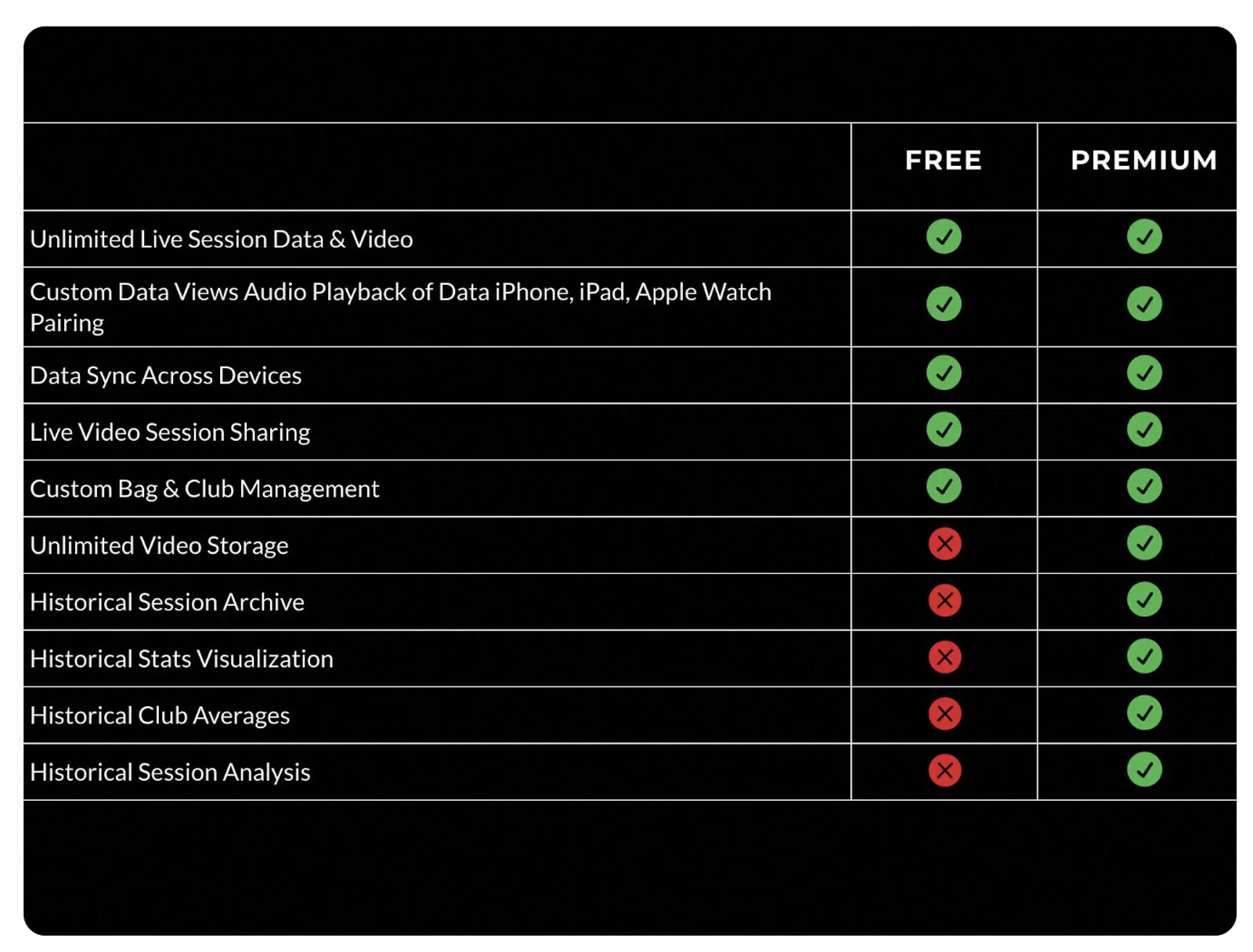
If you’re spending $5k on a launch monitor, an extra $100 a year to offset server costs for the videos feels totally reasonable to me, and probably worth doing for most people.
Final Thoughts on the Full Swing KIT
The Full Swing KIT is going to be an easy decision for a lot of people, either for it, or against it.
When it comes to features and bang for the buck, it lags behind it’s competitors a bit.
The lack of simulator options at this price range, the increased space you need for accurate results, and the lack of customizability within the app will have some people looking elsewhere.
But for people who want insanely easy setup, extremely accurate data, and the easiest, most user-friendly experience possible? The KIT is top of the class.
Personally, I always love “more.” More features, more capabilities, more options.
It helps me feel like I’m getting a good deal and will be able to do whatever I want with my device over time.
But the reality? For my own use, I rarely use all of that “more”.
I want something that’s easy to use and setup, extremely accurate, and allows me to focus on the numbers I’m most concerned about at any given time.
And the Full Swing KIT does this as well as anything I’ve tested.
I could see myself pulling this out to use on the range on a very regular basis.
Yes, there’s a lot it doesn’t do as well as others (or doesn’t do at all), while being as expensive or more expensive than those products.
But when it comes to simplicity, usability, and accuracy – this might be the best product you can buy under $5,000.
So should you buy it? That’s up to you depending on your specific needs. But if you value the same things I do? Then the Full Swing Kit is absolutely worth consideration.
The only launch monitor endorsed by Tiger Woods is one of the most user-friendly and enjoyable to use launch monitors on the market. Use code "BE10" to save 10% on the KIT at Playbetter.com
This page contains affiliate links. This means that if you click a link and buy one of the products on this page, I may receive a commission (at no extra cost to you!) This doesn’t affect our opinions or our reviews. Everything we do is to benefit you as the reader, so all of our reviews are as honest and unbiased as possible.
It doesn't have everything, but it may have enough for you.
At $5,000 the Full Swing Kit is an expensive launch monitor. But the 16 measured data points it provides all feel extremely accurate. What it lacks in simulator capabilities it makes up for in a seamless user-experience that prioritizes ease of use. It may not be the best value in launch monitors, but it's certainly one of the best.
The Good
- Excellent design, presentation, and build quality
- The customizable OLED screen is best in class
- The setup and usability of the device and app is wonderful
The Bad
- Limited simulator capabilities will be a turn off for some
- Limited options to drill down and customize data within the app
- Expensive given some of those limitations
-
Presentation
-
Performance
-
Price
-
Personal Affinity



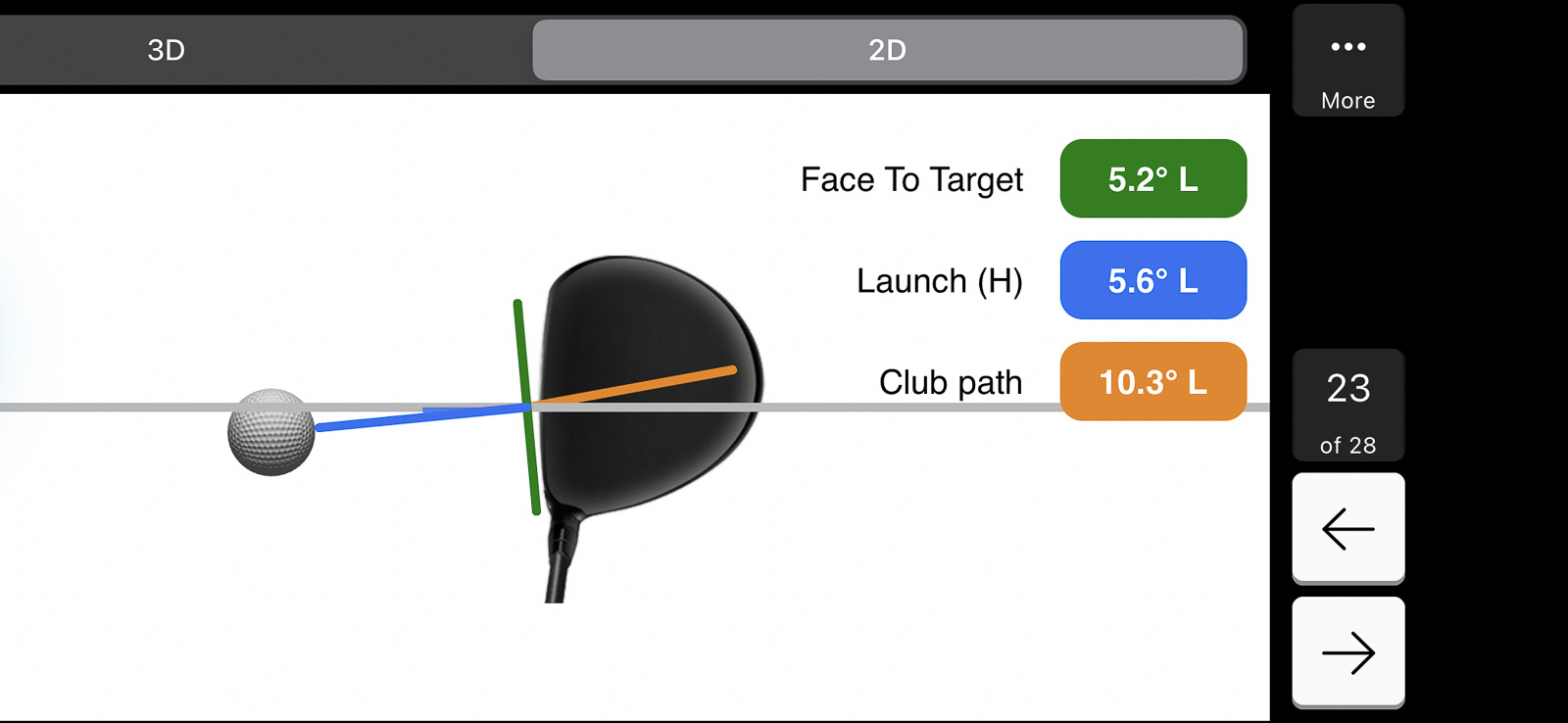
4 Comments
Great review! I had it for about a month last summer (wound up returning it because I went from going to the driving range to hitting into a net in my backyard). I agree, I found it very accurate at the range, loved the simplicity / quick setup (not sure if you’ve noticed this, but unlike the Mevo, I found that it was still accurate even if the kit was an inch or two above or below the mat behind you) and the video was a great feature to have while practicing. I’m eagerly awaiting your update on the indoor / mat accuracy. I found that, even with optimal distances (or slightly sub optimal as I only had 8 feet from ball to net), my longer clubs started giving inaccurate numbers (my Driver and 3 Wood particularly had numbers that varied by 25-33% from the numbers at the range over the course of the month). This ultimately led me to return it, but I do miss it and have always felt that if they could get the indoor / net accuracy more inline with the BLP/GC3 (or the GCQuad which they compare it with alongside the Trackman for their outdoor accuracy) I’d consider selling my current LM and repurchasing.
I saw this review and it convinced me to buy one, however, I ended up returning it because I couldn’t get consistent or reliable data indoors. Like the comment above, I found that it seemed to be more inaccurate as I moved up in club and it failed to pick up several shots regardless of trajectory. Low shots seemed particularly hard for it to pick up. Based on all of the positive outdoor reviews, this is probably a great setup for outdoors but just doesn’t work well indoors (even with the software and firmware updates that were supposed to make it perform well indoors).
It’s also important to note that it is very difficult to return this item. I hit a few sessions with it indoors the day I received it and reached out to return it the next day. The company basically ignored me for 3 weeks before I ended up disputing the transaction through my credit card company. So, if you are at all hesitant about trying this out then you probably want to reconsider because returning it will be really challenging as well.
Looking for an option for my High School Golf Team. Would you go with this or the Mevo + and pro package?
Any help would be amazing. Thanks.
For as much as I love the simplicity of the Full Swing Kit, the Mevo Plus is going to allow you to do a better job of working with different profiles for each kid, customizing the data based on what they need, and if you’re into it, easily setting up multiple cameras for analyzing swings. So for this use case, I’d go with the Mevo+ with Pro Package.
Also assuming this is outdoors. If it’s indoors, I haven’t had great luck with the FSK getting accurate results, so I definitely wouldn’t recommend that one for indoor use.