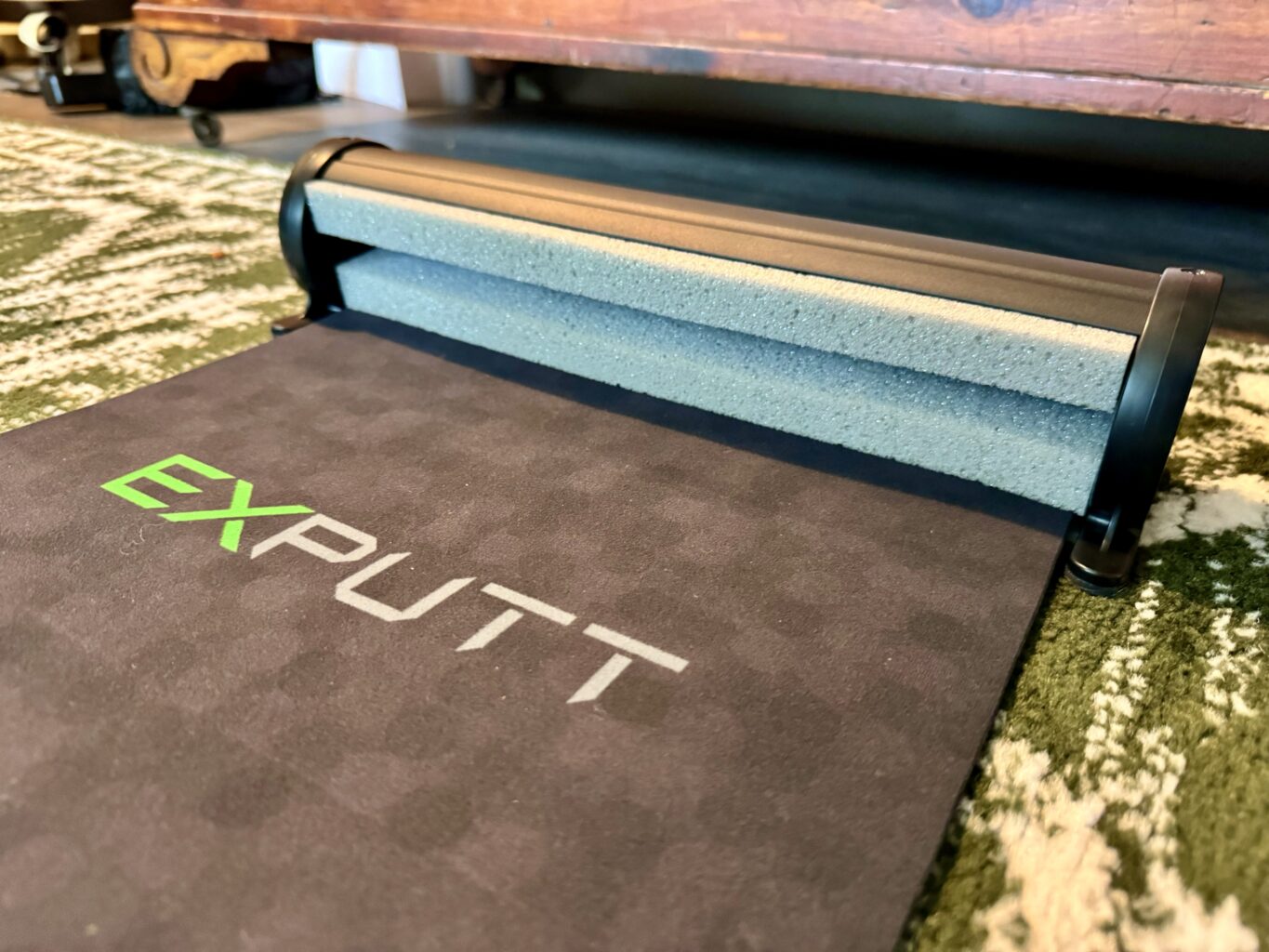As a lifelong “feel” putter that, for better or for worse, has never really put much effort into the mechanics of my putting stroke, I have long been skeptical of putting simulators and things of the like.
My skepticisms included thoughts like “how accurate could they really be,” “I bet these things are a pain to set up,” and, once wowed by the functionality of a simulator, “okay, that is pretty cool, but it has to be ultra-expensive”.
Enter ExPutt.
ExPutt is a putting simulator that you can use anywhere that has a TV and wifi connection.
Seriously. It’s that simple.
It utilizes a small, high-speed camera and an in-depth tracking software to break down every aspect of your putting mechanics and ball movement. For $469, it has to be one of the best values in the putting simulator space. Here’s why…
ExPutt is the a compact, high-performing putting simulator for your living room. Highly recommended. Use code BE10 to save 10%.
What Comes With It?
The ExPutt package was surprisingly compact, with everything you need fitting neatly into a carry bag that’s the size of the average travel pillow.
My initial thought when I un-boxed everything was “if this is as easy to set up as advertised, this would be perfect to take over to buddies’ houses and have putting contests over a beer or two!” Can confirm.
In the package is the mat itself, the camera, a remote, an HDMI cord, a USB to USB-C cord, and a tripod, stand, an instruction book, and a wall mount for the camera.
Everything from the camera to the mat itself feels very high-end and with the slight exception of the wall mount, worthy of its price point. The backing part of the mat feels especially sturdy, with a largely metal body and receptive foam that I felt very comfortable hitting high-velocity putts into.
I was expecting the mat to take up a lot of space and would require some rearranging of furniture, but at 44.5” by 13”, it’s actually very compact and will easily fit in most spaces in front of a TV, even in a relatively small apartment (like mine).
How to Setup the Ex Putt

One of my immediate skepticisms about the ExPutt (and other putting simulators) was the difficulty of the setup. I was anticipating problems in having to download software, syncing to my outdated TV, etc.
Nope, ExPutt has you covered here. It’s maybe the easiest technological thing I’ve ever set up.

Just unroll the mat, find a good spot for the camera (I opted for the tripod and positioned it right above and in line with the mat), plug the camera in to the HDMI port on the TV, and plug the USB to USB-C charger into the camera. Turn on the TV, switch it to the correct HDMI port, let the camera sync to the mat position, and voila, you’re all set.
See, I told you it was that easy.
Okay, You’re All Set Up. Now What?
Once in the software, ExPutt offers three options to move forward: Classic, Multi-Player, and Explorer.
Let’s dive into Classic mode first, as this is where I would likely spend the majority of my time with ExPutt.
Classic Mode
Within Classic mode, you’re prompted with three more options: Practice, Play9, and Challenge.
Practice

As you can surmise, the Practice mode allows you to well, practice, your putting stroke with real-time feedback from the software. The high-speed camera analyzes your clubface angle, putter direction, ball speed, and putting path, and at the end of the session, will provide you with an astonishingly (and in my case, eye-openingly) accurate analytics report.
Something that jumped out at me immediately in the Practice mode (and would be a continuing theme across all modes) is the fact that it felt like real putting. The mat rolls similarly to how a real green would, and even with its compact size, 15-foot putts felt like real 15-foot putts and tap-ins really felt like tap-ins. Pretty impressive for such a compact package.
After hitting a few putts with my normal putting stroke (one that I thought was solid, but not stellar), I became painfully aware that my putter path was severely out-to-in, something I was completely unaware of (I’m a feel putter after all, remember?!). It will certainly be something to work on during the rainy season here in the Pacific Northwest, I suppose!
Play9 Mode
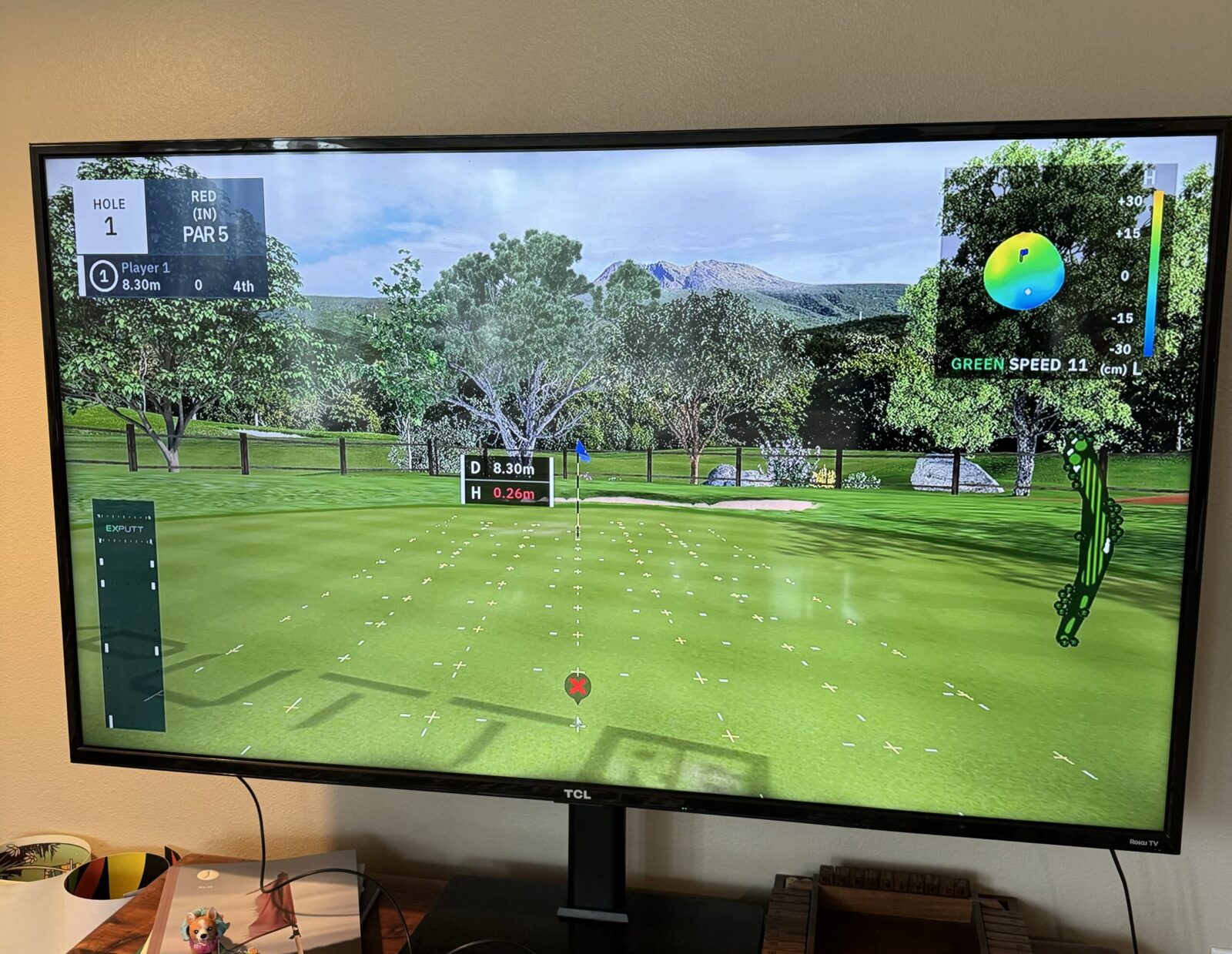
Moving on from the Practice mode, I decided it was time to “Play9”. Again, this is exactly what it sounds like, allowing you to putt on nine different greens until you hole out or hit it to gimme range (less than 1 meter).
The Play9 mode was also the first introduction to the software’s slope features, presenting a neat grid with graphics illustrating the slope of the green that I found to be akin to the EA Tiger Woods PGA Tour video games of my youth.
I will say that it took me a little bit to figure out exactly how to aim to account for these slopes and I definitely hit a few putts off of the mat trying to play for big-breaking putts. However, once I figured out that all you have to do is simply arrow to the left or right on the remote, that worry was quickly nullified.
Challenge Mode

Similar to Play9 mode, Challenge mode offers you the chance to work on longer lag putts. Over the course of nine holes, you get the opportunity to try three different putts per hole three separate times each, earning points along the way.
I’m embarrassed to say that after my three tries, I was outside of gimme range more often than not. Although it was initially a bit of a challenge to guess on how hard to hit, say, a 30-foot putt on a 3.5 foot long mat while factoring in other variables like slope, green speed, etc, once I got more acquainted with speed, I found the software to be surprisingly accurate and consistent when accounting for all variables. This of course means I have no excuse other than to chalk it up to my bad putting stroke more than anything… nothing that spending a little more time within this mode can’t fix!
Multi-Player Mode

Harkening again back to the world of video games, multi-player mode gives you the opportunity to go head-to-head against other online players in a variety of games. Just like traditional gaming consoles, ExPutt allows you to make a profile, pick an avatar, etc. I’m already looking forward to coaxing my golf buddies from across the country into picking one of these up so we can have virtual putting competitions!
Additionally, you’re also able to compete anonymously against other ExPutt users from around the world. After all, ExPutt is a UK-based company.
Explorer Mode
I found Explorer mode to be one of the more fascinating parts of the software, as it lets you pick not only from all of the pre-saved greens within the software, but also pick where you want to put from and where you want the pin to be.
While these aren’t real-life greens from actual courses (something that could be a fun thing for ExPutt to add in the future…), it’s clear that a ton of time and energy went into virtually building these greens to make them interesting.
With decently large square footage and a surprising amount of slope in each I played, I could see myself spending entirely too long messing around with all of the combinations within just one green and finding interesting and challenging putts to attempt.
As an aside, you’re able to choose the green from a selection of heat maps which clearly and accurately show severity of each green site. Again, you just have so many options here that it would be impossible to cycle through all of the combinations… an insanely cool feature that I’m looking forward to exploring further.
It’s worth noting that within each of these modes, factors like green speed, distance, slope, course, etc are all able to be customized depending on which mode you’re in.
Additionally, there’s a handy app that can sync your phone to the software, allowing you to download stats, analytics, and track progress from anywhere.
Things I Love About the ExPutt
- Ease of setup. I can’t stress enough how easy it was to get ExPutt up and running. Truly, if you have a TV and space for a small mat near it, you’ll be up and running in less than 5 minutes
- Compactness. In addition for ease of setup, this would be so easy to pack up and take anywhere with no issue whatsoever.
- Accuracy. I was shocked at how accurate the tiny camera was in picking up every aspect of my putting stroke within a second or two of the putt coming to a stop.
- Variety. Within the software, ExPutt offers you anything and everything you need to analyze and practice putting. From hardcore practice sessions with extremely in-depth analytics to fun nine-hole competitions with friends in person or across the world, ExPutt has you covered.
- Value. Among the best, if not the best in the putting simulator space.
Things That Could Be Improved
- Sounds. This is such a small factor that can easily be fixed with the mute button or more in-depth setting within the app, but after playing around with it for a bit, I found I had to mute the ambient noises, the music, and the voiceover. It may be personal preference, but I found best results with some personal music on in the background instead.
- Lack of Tutorial. Yes, once acquainted with the software ExPutt is extremely easy to use and navigate, but I think that a proper tutorial would be helpful for some users to get them started.
- Accuracy. It’s almost TOO accurate! Exposing my terrible putting stroke will definitely give me some serious things to think about and work on heading into the offseason!
Final Thoughts on ExPutt

Even with my tendency of feel putting and skepticism of golf simulators as a whole, I found it hard not to have fun once I was all set up within ExPutt.
Sure, ExPutt won’t give you the sensation of being on an actual green like Prime Putt It also doesn’t feel quite as much like real putting as using the Puttr which has a longer mat and an actual hole – but the compact nature of the unit is actually a plus in my book.
Since it will fit just about anywhere, the ExPutt is perfect for someone who doesn’t want to devote a large swath of their house to a putting mat that can’t be easily moved or stored, but still wants real-tim feedback on the state of their putting game. In a much less serious sense, it’s also great to pack up, bring over to a friend’s place, and have a friendly competition over a beer or two (at least that’s how I see myself using my ExPutt most).
The ease of setup cannot be stated enough, and once you’re in, there’s so many avenues to have fun within the software, whether it’s working on your stroke or having competitions with buddies. I could happily spend hours messing around with the various features and games within the program.
For the price ($469 and free, quick shipping) I would be hard-pressed to find a better and more comprehensive putting simulator out there on the market.
If you’re serious about “perfecting your putting” as ExPutt puts it, or you just want to have some fun putting at home or during the offseason, I would highly recommend you go and pick one up.
When you do join the ExPutt family, feel free to send me a request to play online… in the meantime, I’ll be working on squaring up my stroke and getting my speed down.
ExPutt is the a compact, high-performing putting simulator for your living room. Highly recommended. Use code BE10 to save 10%.
This page contains affiliate links. This means that if you click a link and buy one of the products on this page, I may receive a commission (at no extra cost to you!) This doesn’t affect our opinions or our reviews. Everything we do is to benefit you as the reader, so all of our reviews are as honest and unbiased as possible.
Ex Putt is a compact putting simulator that shines.
While it doesn't totally feel like putting on a real putting green, ExPutt is both fun and genuinely useful for practicing your putting game. With cool many cool features we haven't seen elsewhere, there's a lot to love about this unit.
The Good
- Ease of setup. I can’t stress enough how easy it was to get ExPutt up and running. Truly, if you have a TV and space for a small mat near it, you’ll be up and running in less than 5 minutes
- Compactness. In addition for ease of setup, this would be so easy to pack up and take anywhere with no issue whatsoever.
The Bad
- Sounds. This is such a small factor that can easily be fixed with the mute button or more in-depth setting within the app, but after playing around with it for a bit, I found I had to mute the ambient noises, the music, and the voiceover. It may be personal preference, but I found best results with some personal music on in the background instead.
- Lack of Tutorial. Yes, once acquainted with the software ExPutt is extremely easy to use and navigate, but I think that a proper tutorial would be helpful for some users to get them started. I will note that I was not the first one to use this particular unit so it may have had a tutorial offered when it was brand new, but it wasn’t immediately apparent when I set it up.
-
Presentation
-
Performance
-
Features and Quality
-
Price
-
Personal Affinity