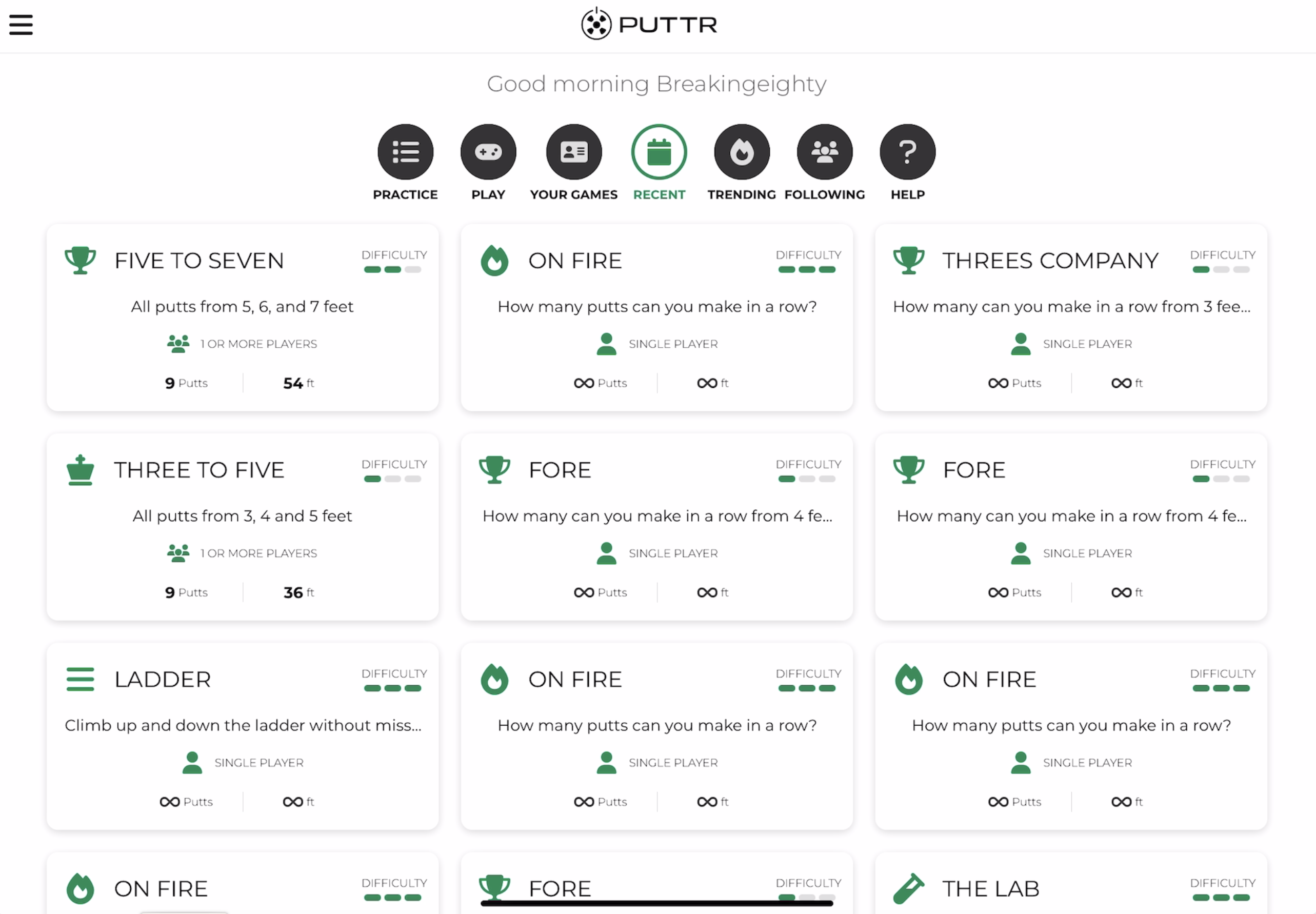Let’s face it, practicing putting is kind of boring.
Even if we know logically that grinding away on 6 foot putts is the most likely thing to lower our scores – that doesn’t make it any more enjoyable.
It’s too bad, considering it’s a lot easier to practice putts than any other aspect of your golf game.
Living room, bedroom, backyard – you can kind of do it anywhere. Especially if you had a good golf putting mat.
But even still – boring.
What if there were a product that could not only make practice more fun, but make it more effective, and social in the process?
Meet Puttr, the world’s first AI-based putting mat.
From the moment I first saw Puttr, I was intrigued. Is it as fun as it seems? Is the mat itself high quality? Is this something with longevity? Like would I still be using it a year from now?
In this Puttr review I’m going to answer all of those questions. I’m going to let you know if it’s worth investing $600 in a putting mat, and if it has the potential to actually improve your game?
There’s a ton to like, but there are also some areas where it needs to be improved – I’ll get into all of it.
So if you’re ready to find out if a Puttr is for you, keep reading.
In this review more than others, I’ll talk not just about how well it works but also what it specifically does. Because this is a new type of product, I imagine a lot of people will still be saying “Well, what exactly is it?”
What is the Puttr Training Aid?
Considering you’ve probably never seen anything like this, let’s start with the basics: what is Puttr?
Simply put, Puttr is an 11-foot-long app-enabled putting mat in a box.
There are cameras built into the Puttr, and when paired with your phone or iPad it will track every single putt you hit. It can tell you speed, angle of entry, whether you made the putt or not, and more.
On top of that, there are dozens of modes and games, that allow you to do everything from grind away on 4 footers, to play a game of putting beer pong with your friends (yes seriously, and yes it’s as much fun as it sounds.)
Everything from the mat, to ball return, to power cord are neatly stored in the Puttr itself.
They market it as the world’s first “AI putting mat,” and we’ll talk more about that later.
But basically, it’s the most fun putting mat you’ve ever used.
First Impressions of the Puttr Putting Mat
When the Puttr arrived at my front door, I was impressed with the packaging. The box is heavy, as the shipping weight is just over 40 pounds.
It comes in a sturdy outer box, and then the primary Puttr box was inside.
It’s nice to have that extra layer of protection when shipping and knowing that it’s going to show up in good shape.

The Puttr itself is pretty much exactly what I expected. It’s a metal box that measures 2’x1’x1.5′ – so it’s relatively compact.
The Puttr logo is on top and done in an elegant way.
I will say the box unit itself, feels a little “homemade” for lack of a better term.
The metal around the box, while totally sturdy, feels a little cheap and there’s not necessarily a ton of frills when it comes to the unit itself.

This shouldn’t turn you off though, as it’s totally functional and has been very durable with my use so far.
On the outside of the box, the only thing you see are the ports for the power cord and HDMI cord.
The rest of the magic is inside.
Setting up the Puttr Co Mat
Within 5 minutes of taking the Puttr out of the box, I was up and running. Setting this thing up is really simple.
You open the front door to the Puttr and roll out the mat.

From there you put together the ball return, which consists of 4 magnetic track pieces. These track pieces feel very high quality. They are much sturdier than the ones found on the Perfect Practice mat, and the magnets holding them together are much stronger.
When you plug the Puttr in, you’ll know it’s on because the lights will come on illuminating the area around the hole.
From there you’ll just need to download the Puttr app and set up your account.
You won’t even need to go to your Bluetooth settings to connect it. As long as Bluetooth is turned on, it will automatically connect to your Puttr and be good to go.
One minor critique I have is that I wish there was an easy way to see when you’re connected within the app.
There have been a handful of times I’ve turned it on, and fired up my iPad, and after loading a game and putting – it wouldn’t recognize the shot.
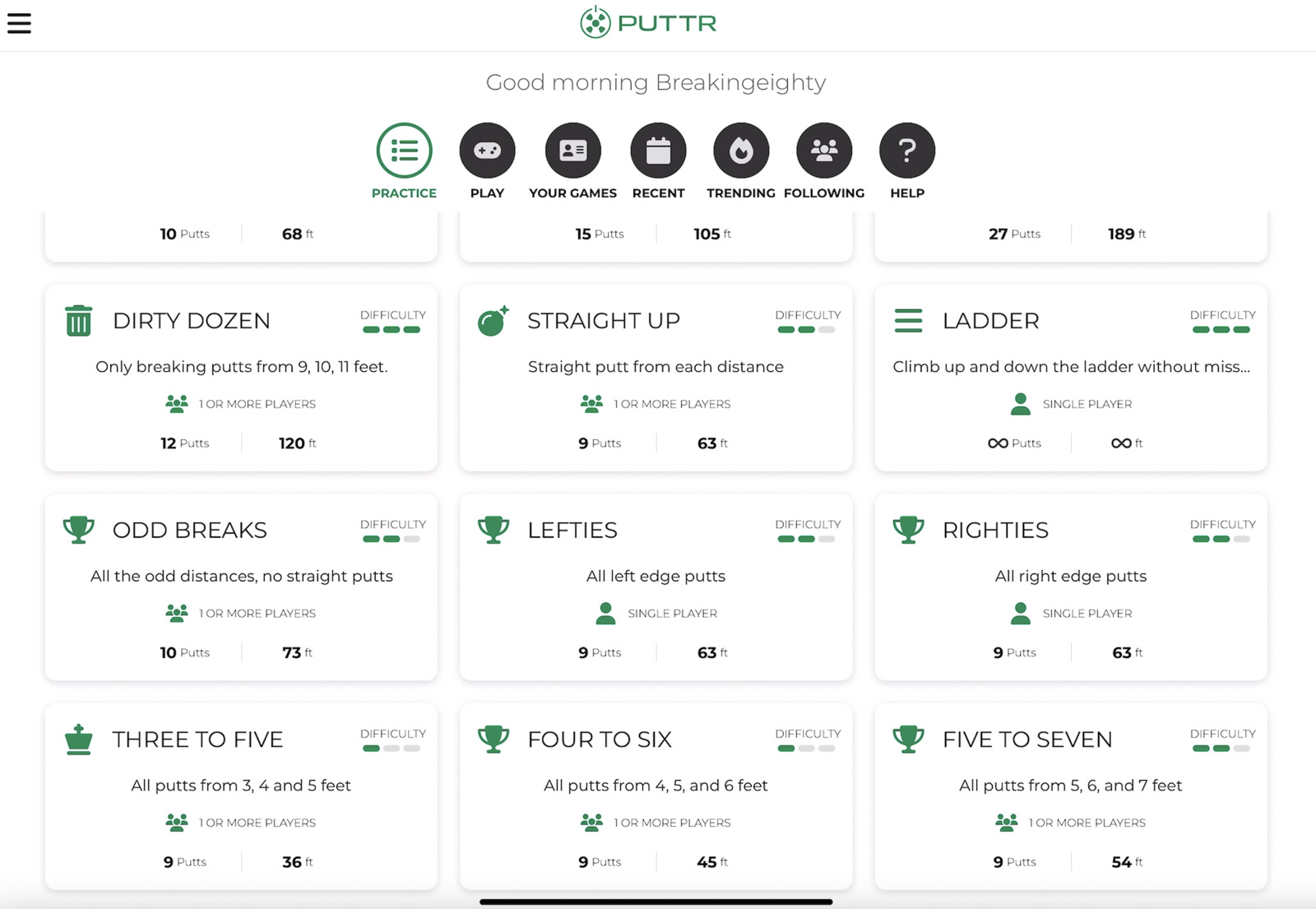
This has always been immediately rectified by closing and reopening the app. I didn’t realize until about a week in, that the Puttr logo will light up green when the device is connected. It’s a cool touch, but until you know it’s there, not as effective as something more obvious.
After your initial setup, every time after that takes less than 2 minutes to be in a game or practice session from being fully put away.
What is the Quality of the Puttr Putting Mat?
Obviously, the Puttr has a lot of cool tech, but one of the primary concerns with a putting mat comes down to how it rolls.
Fortunately, the Puttr mat is actually pretty high quality.
While it’s certainly not as realistic as a Prime Putt mat, it’s among the better carpet-like mats that I’ve tested.
It rolls around 11.5 on the stimpmeter, and rolls very true.
Even after being rolled up, the mat generally lays very flat right away.
The exception to that is the last inch or two of the mat. Even when rolling the opposite way, it doesn’t always flatten down completely. The good news, is since it’s just the very end of the mat, it doesn’t affect usability in any way.
I have found the Puttr mat to be pretty prone to dirt, so for best results plan to vacuum it on a regular basis.
How Does the Puttr Work?
Ok, so your Puttr is setup, but what does it actually do and how does it work?
Outside of the app, the primary component of the Puttr is the mat itself.
It’s 11 feet long and on it there are 27 different putting locations. Left, right, and center at every distance from 3 to 11 feet.
The Puttr has cameras built into the device so it can accurately track the ball as it’s rolling up to the hole.
It can tell you everything from speed, to angle of entry, to whether or not you made the putt.
In fact, in most modes, it will display the actual path the ball took after each putt. The first time you see this, it’s pretty hard not to say “oh, that’s cool.”
Practice Modes and Games on the Puttr
You’ll go into the app and choose a practice drill or a game.
Let’s say you choose “Ladder.”
In this mode, you’ll start with a 3-foot center putt.
If you make it, you’ll go back to 4 feet.
Then 5.
Then 6, and so on.
Make it to 11? Then you’ll work your way back down.
You get points for however many feet of putts you make.
3 points for a 3-footer, for example.
It’s both fun and addicting. The first time I fired it up, I didn’t expect to be grinding away on 23 straight 4 footers in the game “FORE” – which is all about how many 4-footers you can make in a row.
But now not only do I want to beat my score of 92, I’ve also found renewed confidence in my short putts.
You can track your own progress across every game mode, compare your scores to friends, or check out the global leaderboard.
Some of My Favorite Puttr Game Modes
Below I’ll give a full list of every mode the Puttr has, so you can get a sense of what you’ll be getting.
But first I wanted to touch on a few of my favorites.
Some are better for your own practice, and some are meant to be played with friends (preferably with beers):
HORSE

Just like the classic basketball game. 2-4 people play, and if you drain a putt, then the next person has to make it or they get a letter.
Once you spell HORSE, you’re out.
Beer Pong
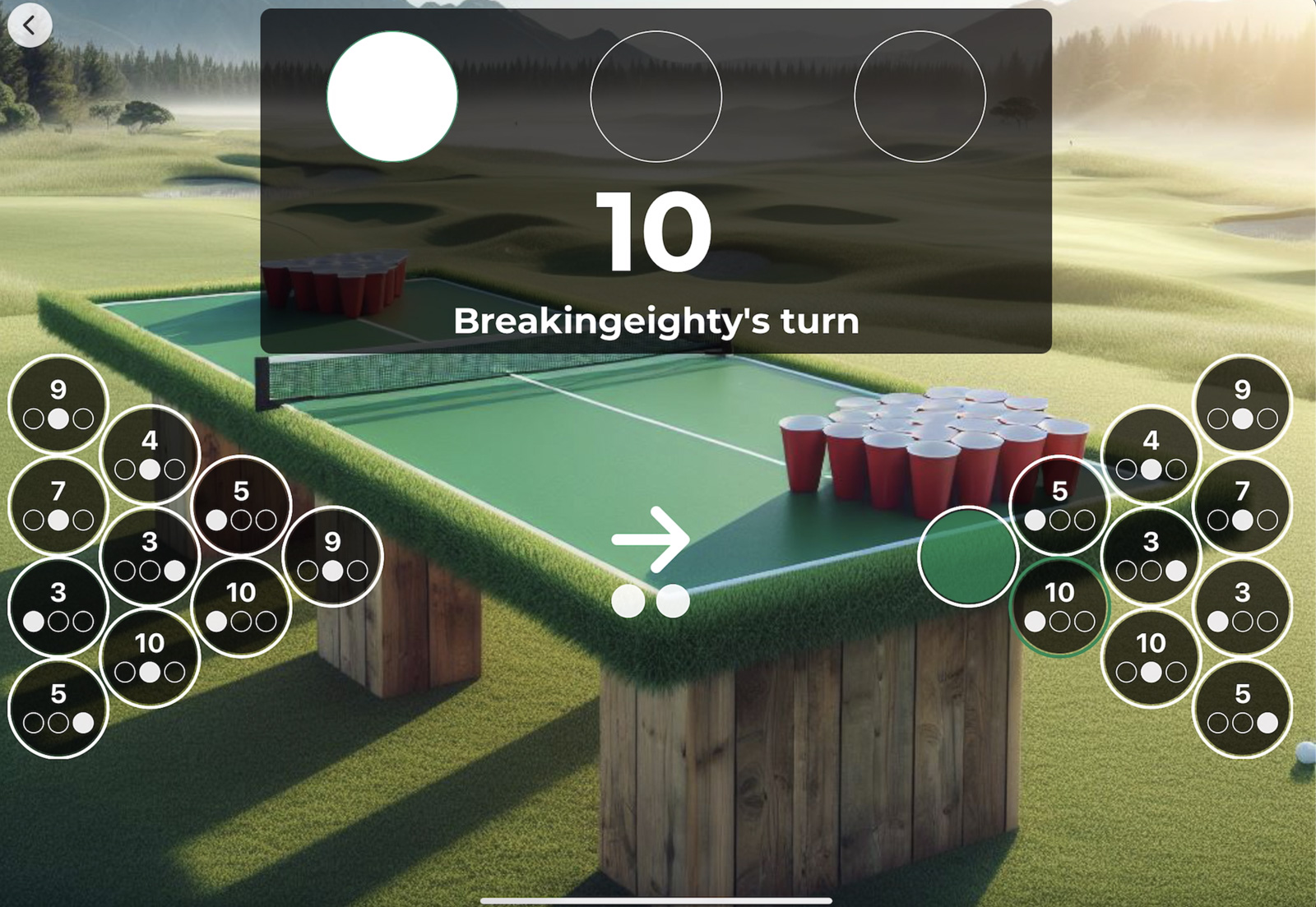
This can be one on one or two on two. Each of the 10 cups are assigned a putt on the mat. The harder the “cup” the more challenging the putt.
Each team gets 2 chances, and then the other team goes. Whoever sinks all the cups first wins.
You can even customize rules like “balls back” where if you sink both of your putts on your turn, you get the balls back.
Cricket

This is just like the classic darts game.
You have to close out every spot on the board before your opponent. You each get 3 putts per turn, and once you’ve both closed out a certain putt location, no more points can be scored there.
Reducer
The Reducer mode is one that really shows of the potential of the Puttr tech. You get 9 putts, but you can set what the hole angle is to qualify for a “make”.
This is essentially like putting to a smaller-than-regulation hole. You can set it at 180 degrees (full-size cup), down to 90, 45, and 30 degrees.
So if you don’t drain it pure, you don’t get the points!
The Lab
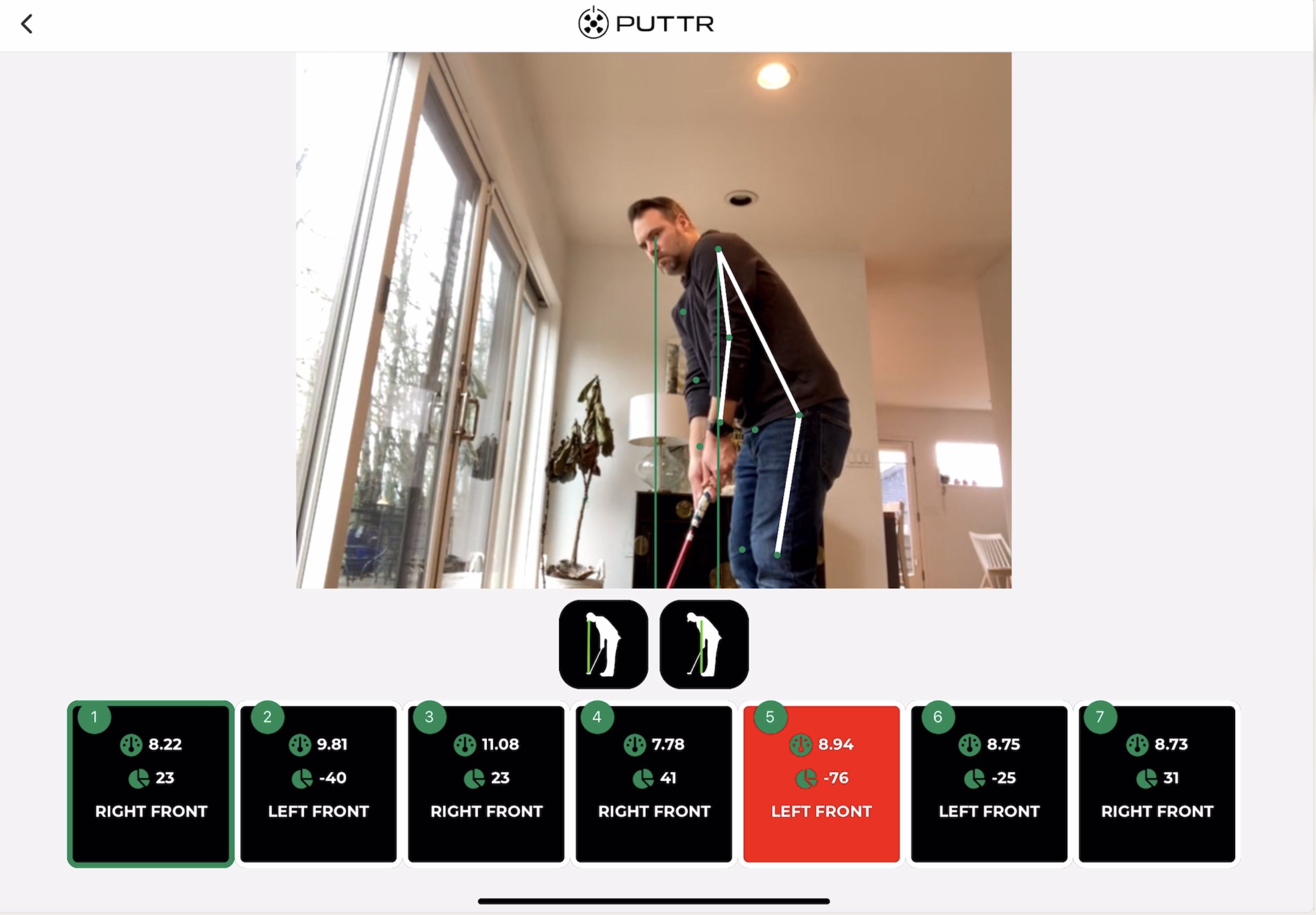
This is one of the best practice modes in the game. You hit 7 putts from the location of your choice.
And it will give you the precise details of your speed and angle of each putt.
So it might say 122% of ideal speed, and 27 degrees left of center.
This allows you to really dial in both speed and accuracy.
What’s even cooler is you can set up the camera on your phone or iPad, and it will analyze your stroke for each shot.
I will say that while this looks impressive, I have yet to really figure out what to do with this particular video data of my putts. So I’d love to see them incorporate more of that into the system.
This is hands down one of the coolest golf products I've tested. Not only will it make you a better putter, it will make practicing more fun than you ever thought it could be.
Better than a Golf Simulator at Home?
While I won’t go quite as far as to say having a Puttr is better than having a true golf simulator, it certainly has some advantages.
The obvious ones being cost and space. It takes up far less space, and costs a fraction of what even a cheap home simulator setup would look like.
But it’s been exactly as much fun as I thought it would be to play with friends and family.
You can have some beers and casually hang out, drain putts, and have fun. It’s putting practice that actually makes me want to both practice and compete.
And if you and your friends are competitive, it really does lead to some pressure-packed putts!
One product we recently tested, that is one to also consider is ExPutt. It’s marketed as more proper “putting simulator” and while I don’t love the fact there’s not a physical hole, it has some cool simulation features that make it a bit different than the Puttr.
The Full List of Modes and Games on the Puttr
There are a lot of game modes. This is really cool, and I love having variety.
The only critique here is that a lot of the modes start to feel very similar after a while. But it’s also kind of necessary.
If you want to practice certain distance or putt types, you need to be able to do that for whichever length you want – and this gives you that option.
Puttr Practice Modes:
- Practice – Open putting
- The Lab – See above for the details of the LAB
- Reducer – Hole gets smaller, have to drain it pure!
- Against All Odds – Every putt from odd distances
- Around the World – Every putt on the mat
- Dirty Dozen – Only breaking putts from 9, 10, and 11 feet.
- Straight Up – Straight putt from each distance
- Ladder – Climb up and down the ladder without missing.
- Odd Breaks – All odd distances, no straight putts
- Lefties – All left edge putts
- Righties – All right edge putts
- Three to Five – All putts from 3, 4, and 5 feet.
- Four to Six – All putts from 4, 5, and 6 feet.
- Five to Seven – All putts from 5, 6, and 7 feet.
- Six to Eight – All putts from 6, 7, and 8 feet.
- Seven to Nine – All putts from 7, 8, and 9 feet.
- Nine to Eleven – All putts from 9, 10, and 11 feet.
- Three’s Company – How many can you make from 3 feet?
- FORE – How many can you make from 4 feet?
- I Got Five On It – How many can you make from 5 feet?
- Six Pack – How many can you make from 6 feet?
- Seven Heaven – How many can you make from 7 feet?
- Eight Ball – How many can you make from 8 feet?
- Niner – How many can you make from 9 feet?
- Tense – How many can you make from 10 feet?
- Ocean’s Eleven – How many can you make from 11 feet?
- Compare – This a mode for specifically testing out different putters, so you can compare your stats with each one.
- Custom – You can create custom games where you can select whichever putts you want and create practice mode around it.
Puttr Games:
These are the competitive games you can play with friends
- On Fire – Make as many putts as you can in a row.
- Beer Pong – Beer pong, but golf.
- Metal Play – Random putt selection, points for each foot of putts made
- Derby – Each player hits a putt on their turn. The closer it is the center of the hole, the further your house moves. Cross the finish line to win!
- Match Play – 9 hole match play. You make an your opponent misses? You go one up.
- HORSE – Just like in basketball.
- Cricket – Just like in darts.
- Archery – 10 putts, and you get more points the closer to the hole you get.
- Ladder – Start at 3 and work your way back until you miss.
Puttr Quests
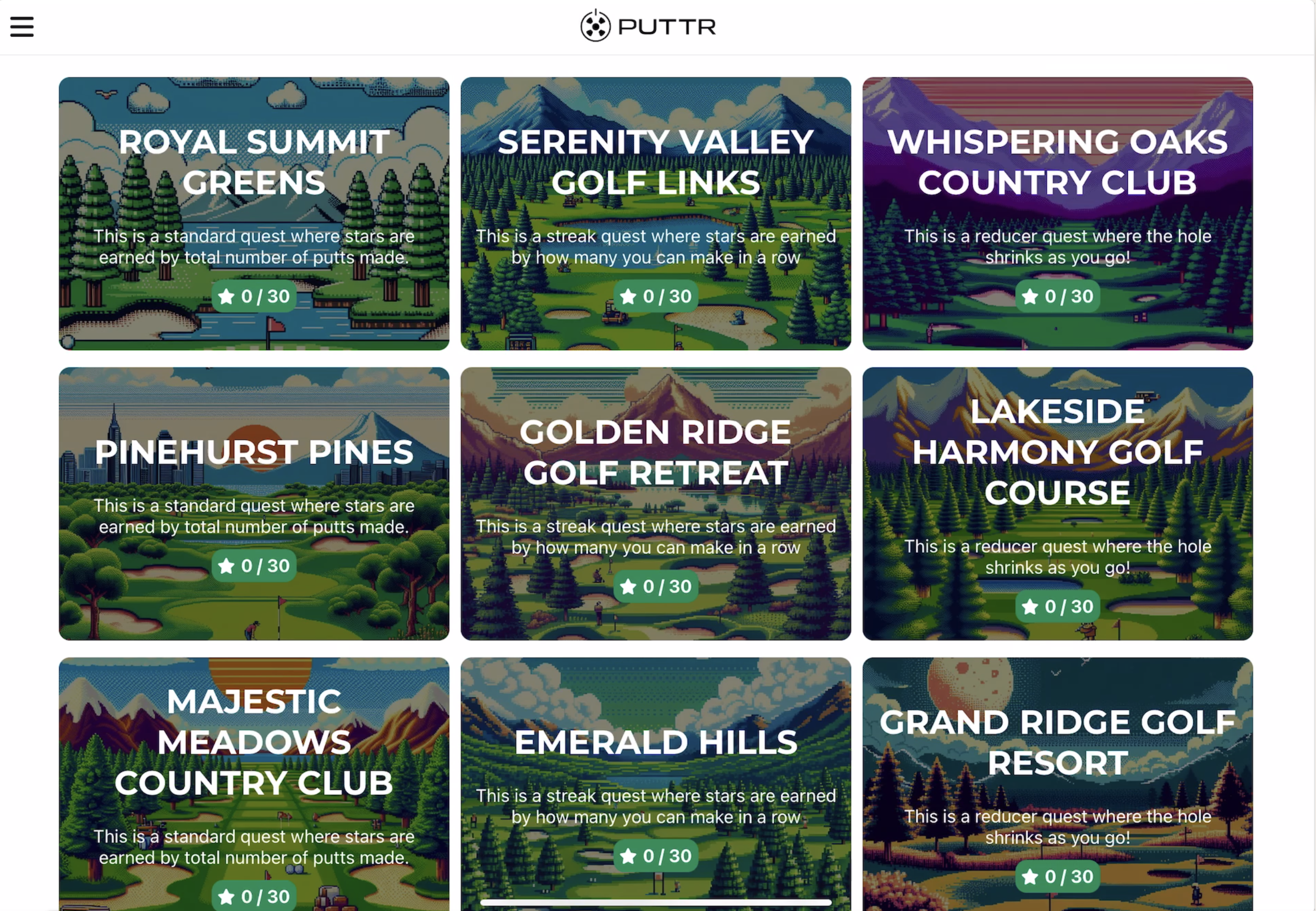
On top of all of this, there are Puttr Quests.
These are essentially like a putting RPG video game. It even has the 8-bit Nintendo like music and graphics.
Each “World” has 10 levels, 3 putts per level. Make 1? Get one start. Make all 3? Get 3 stars.
Progress through the levels to increasingly challenging putts.
In the end, this isn’t that different from the other games – but it’s still a fun way to mix things up.
Where Does the AI Aspect of the Puttr Come In?
To be honest, that’s a great question.
I haven’t fully figured out what makes Puttr an “AI-powered putting green” as opposed to just a “smart putting green.
I kind of feel like AI is just used because it’s currently a very en-vogue term.
Sure in The Lab, you can setup your camera and get a little bit of coaching help – but this doesn’t necessarily feel like a majorly AI-driven feature.
The primary area where it seems like AI is a factor is in the graphics that are displayed across many of the modes – many, if not most of these, seem like they are AI-generated.
To be clear, I don’t really find this as a knock on the product, because it’s great. I’m just not entirely sure it’s necessary.
This is hands down one of the coolest golf products I've tested. Not only will it make you a better putter, it will make practicing more fun than you ever thought it could be.
The Things I’d Like to See Improved in the Puttr
Overall, as you can probably tell, I’m a big fan of the Puttr. But not every product is perfect.
I’ve highlighted a handful of things I’d like to see improved within this Puttr review, but I figured I’d point out a few more things that I think can use some tweaking.
The User-Interface is Good, but Could be Better
The user interface is perfectly serviceable, but I think it could be improved a lot in time.
For instance, there 9 separate practice modes for “how many X-foot putts in a row can you make?”
This feels like it could be incorporated into one, to make things a little bit less cluttered.
Also some of the modes are in “Practice” some are in “Play” and some are in both. You’ll also find games from both in “trending.”
Combining all of the practice/game modes into one section and better organizing I think could go a long way to clean things up.
Quests are a Great Start, But Could Do More
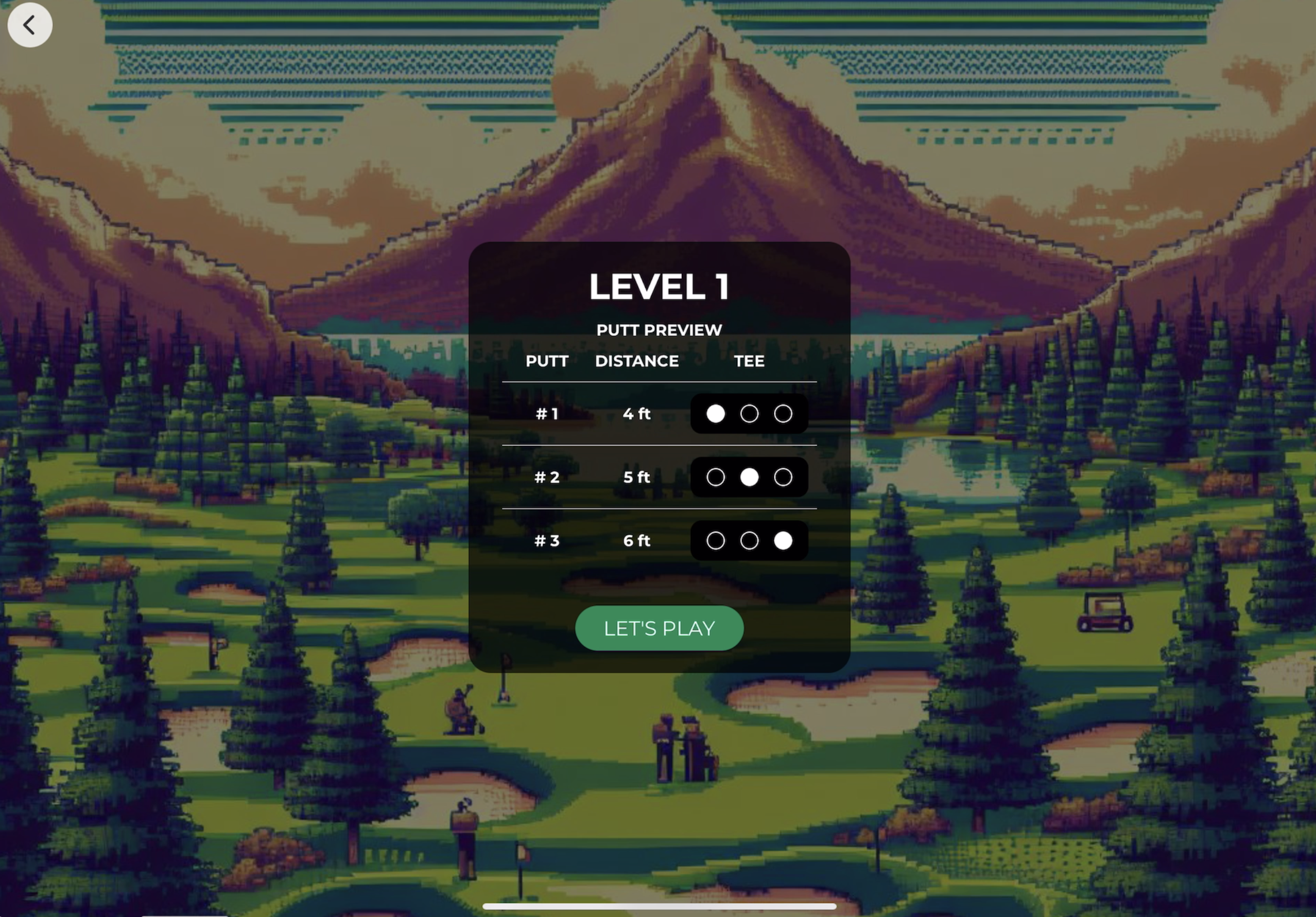
The quests are off to a great start, but I think there’s room for more creativity and more story.
Maybe you have “boss fights” built in, which require you to pass a harder series of putts?
Something like “Make 3 reducer putts at 30 degrees within 5% of optimal speed.”
Then you have to drain an 11-foot center putt to finish him off.
Combining some of the game modes and tech I just think could make this mode more engaging and less repetitive.
Everyone’s Favorite…The Subscription
As we’ve established, $599 is a lot of money – but for what you’re getting is still represents a really good value to me.
But there’s a catch, which makes it a little bit less of a value.
In order to get access to the online leaderboards, tournaments, and AI coaching features – you’ll need to join the Puttr Club.
It’s $20 a month or $199 a year.
That’s not insignificant, and honestly, it’s higher than I’d have hoped it would be.
I think at half that, $10/month or $99 a year? That feels reasonable. While I still think it’s worth it for what you get, it makes it a bit less of a no-brainer.
Where it does become an easy decision is if you have a bunch of friends with Puttrs and you want to compete with them on a regular basis. Going head to head in HORSE or Match Play with friends on the Puttr would be a blast.
Final Thoughts on the Puttr Smart Putting Green
Honestly, Puttr is one of the most fun golf tech products I’ve ever used.
It might be a little rough around the edges at times, but overall I’ve found it to do exactly what I hoped it would:
Make putting practice more fun and more social – and actually improve my putting in the process.
It’s pretty remarkable how much they’ve built into this system, and how quickly they’re rolling out new software features.
I have yet to try any of the online tournaments or real-time modes, but I will update this review when I do.
Is $600 a lot of money for a putting mat? It sure is. Especially when you throw another $199 a year on top of it to unlock all the features.
But do I still think it represents a great value for what you get, even at a relatively high price point? Yep.
I’ve been putting more. My 3-year-old daughter has wanted to use it. And friends that come over have also become enamored with the product.
Overall, I can’t wait to see how it continues to evolve, and continue to practice and play on a regular basis.
If you’re a tech geek and want to lower your scores, this is 100% a product to consider.
This is hands down one of the coolest golf products I've tested. Not only will it make you a better putter, it will make practicing more fun than you ever thought it could be.
This page contains affiliate links. This means that if you click a link and buy one of the products on this page, I may receive a commission (at no extra cost to you!) This doesn’t affect our opinions or our reviews. Everything we do is to benefit you as the reader, so all of our reviews are as honest and unbiased as possible.
One of the coolest golf tech products out there, and it's only going to get better.
While the Puttr is still in it's infancy and a little rough around the edges, it works as well as advertised. It makes it easier, more fun, and more social to practice your putting - which is exactly what I hoped it would do.
The Good
- The putting mat is higher quality than I expected it to be
- A ton of game modes allow you to practice or play in the way that suits you best
- The technology is very impressive
The Bad
- Both app and unit itself feel a little rough around the edges
- Getting end of the mat to lay flat can be a challenge
- The subscription fee is steep
-
Presentation
-
Performance
-
Price
-
Personal Affinity