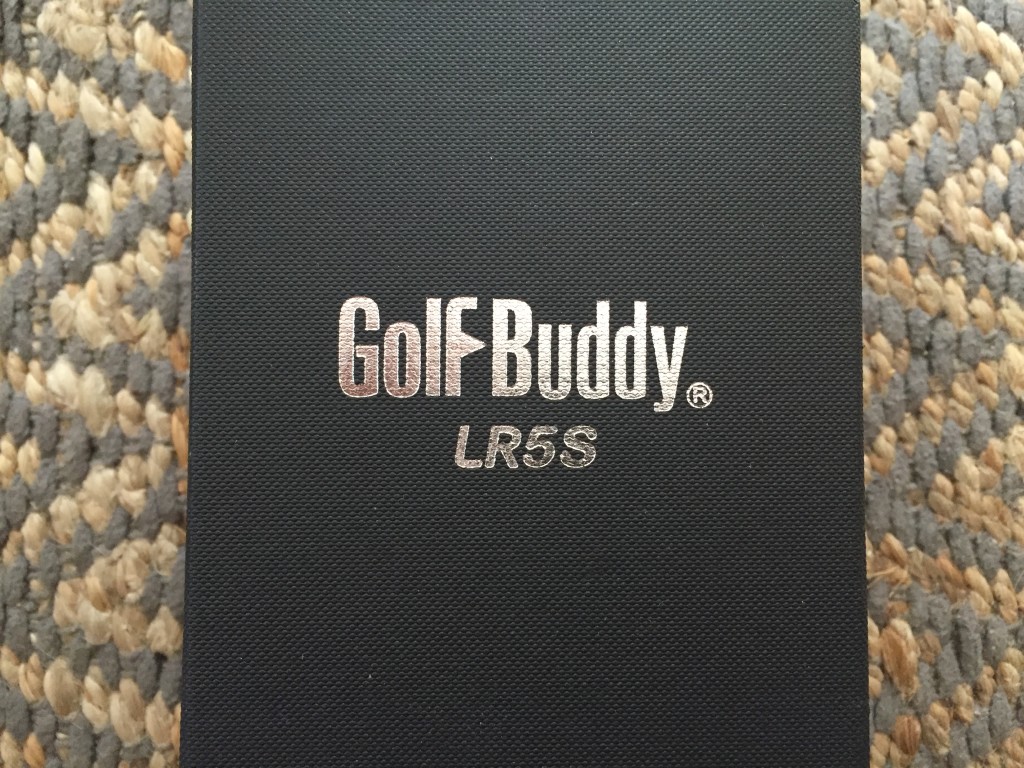For the last year or so, I’ve been playing without a rangefinder in my bag.
On numerous occasions people in my group have asked me to shoot a distance, only to hear me say, “sorry, I can’t!”
“But you’re a golf blogger! How on earth can you not have a rangefinder?”
To be honest, I’m not entirely sure why this is the case, but recently I set out to make a change.
My selection?
The Golf Buddy LR5s.
I knew Golf Buddy as more of a GPS and wearable’s company, but I was intrigued by the LR5S for it’s slope capabilities, compact size, and reasonable price.
So, did it live up to expectations?
Let’s take a look.
First Impressions
Out of the box, it was much smaller than the previous Rangefinder I’ve used – the Bushnell Pro X7 Jolt (and less than
And this is a good thing.
As much as I loved, that rangefinder, the reality is – it’s big, heavy, and over twice the price.
The Golf Buddy LR5s is a bit more svelte, and manageable – especially if you’re predominantly a walking golfer like I am.
Included in the box is:
- The rangefinder
- A hard case with elastic band typical of most rangefinders.
- Battery
- Instruction book
- Cleaning Cloth
- Carabiner
The product itself is built really well with rubberized buttons that make it easy to quickly get a reading. Due to the small size it fits well in the hand, and doesn’t take up much space in (or hanging on) the golf bag.
Features
The defining characteristic of the LR5s is it’s slope feature.
Similar to the Bushnell I reviewed, it uses built in slope calculations to give a reading for how long the shot is actually playing.
So for instance if it’s an elevated green it will show you two numbers, a primary number that has the slope adjusted distance, and a smaller one that’s the true distance.
So if it’s actually 147 yards, but it’s severely up hill, it might say 155.
In practice this works pretty well, however obviously doesn’t take into account other environmental impacts like temperature and wind.
There are three settings on the GolfBuddy: Standard, Scan and Pin.
I’ve found the pin mode to be the one I like using the most, however the scan mode is unique in that it will scan the area for 10 seconds, and as you move the rangefinder, it will give you distances to other objects in the area.
For instance you can use it to see how far the front bunker is, the pin is, and the trees behind the green all with one relatively quick glance.
However, I’m usually looking for the pin, and in this mode I found it tough to definitively get that number at times, especially if there are other trees, bushes, or objects close to the pin.

The One Thing I Would Have Liked to See
If I had one big complaint about the LR5s, it’s that even in pin mode, I occasionally had a difficult time locking onto the pin.
The more I used it, the easier it became, but every once in awhile I found myself in a situation where I wasn’t 100% sure if my reading was for the pin or something else. Usually when that was the case, it’s because I’d ended up back in scan mode, and I’d then just flip through to get it back to pin mode.
I really would have liked to see something similar to the “jolt” feature that is on some of the Bushnell rangefinders. I loved the confirmation that I was locked onto the pin, and I found that little vibration made it quite a bit easier to quickly trust I got the right reading.
Final Thoughts on the GolfBuddy LR5s
Overall I have absolutely no hesitation about recommending the GolfBuddy LR5s.
The 6x magnification works really well, and it’s really easy to adjust to focus for your eyes.
It’s perfect for the amateur golfer who wants a compact rangefinder with multiple modes that isn’t going to break the bank.
Right now I’m seeing them on Amazon for around $250, and you don’t need to pay any more than that in order to get a rangefinder that will do exactly what 98% of all golfers need it to do – accurately, and quickly give you the distances you need.