This Golfsense review was first done in September 2013. As of September 2022, I don’t believe the Golfsense is available for sale anymore. I’d recommend Blast Motion as a better alternative.
I’ve gotta admit, when I first heard about the Golfsense Swing Tracker I was a bit skeptical.
A little device that you attach on your glove and then spits out professional level swing details? I mean, how accurate can it be, especially for only $130?
Well, let’s jump in and take a look.
First Impressions
For the last couple weeks I’ve had a bunch of family stuff going on, and my Golfsense has just been sitting there taunting me to get out to the driving range and test it out.
I couldn’t help but notice upon picking up the box, that it feels like a high end product. It’s got some weight to it, which is mostly from the charging dock, but overall the packaging and presentation are top notch.
I gave it a charge and then headed out to the range to give it a shot.
This is where the surprises started.
First off, I thought this thing was going to be incredibly annoying to have on my glove. Reality? Once I put it on via two rubber straps that connect to the velcro part of your glove, I completely forgot it was there – it’s surprisingly unobtrusive.
I’d given the app a once over right when I got the device, and frankly, it looked pretty daunting.
I was pleasantly surprised to find that upon getting ready to actually use the device, the Golfsense team had pushed out a completely revamped version of the app that’s nothing short of sexy.
It was very easy to get setup with a free Golfsense account, and it gave you plenty of options for customization based on your body and club type.
All of your stats are displayed clearly, and while it took a few minutes to get a sense of how everything worked, and in particular how to go back and review past swings, overall the app seems like it’s greatly improved since it’s past versions.
Using the Device
Once I got the device strapped in and calibrated (which is extremely easy to do), I wasn’t exactly sure what to do next. So I set it down, and swung.
After a couple quick seconds of calculating I looked down and was pretty amazed by what I saw – a perfectly clear image of my swing path. I’d never seen it visualized in this way before and it was really interesting to see what my swing looked like.
By selecting the graph you’re able to get full details of each swing, and it assigns a number between 1 and 100 indicating the quality of the swing. Some of the key metrics are:
- Tempo
- Backswing Position
- Club Plane Position
- Hand Plane Position
- Clubhead Speed
- Hip Turn
So when using the app, how beneficial is this information to the average golfer?
Well, it depends.
For instance, I have no clue what Club Plane Position or Hand Plane Position actually mean. Yes, there’s a couple paragraphs explaining it, but I still don’t totally get it. So that information didn’t mean a whole lot.
It allows you to compare your results to amateurs, professionals, and your own past readings – which helps give it more context, but is still relatively confusing.
If you’re going to get the most out of this device, the best way to do it is to select one metric at a time and work on that.
I started looking at Backswing Position. When I started I was in the yellow at about 220 degrees. Once I finally realized what this metric was tracking I started being more aware of it. 10 balls later I’m hitting my 7 iron 30 yards farther than I’ve ever hit it before – and puring almost every shot.
Talk about a change.
It’s pretty cool to visualize it as well. The swing on the left was one of my first swings of the day, and the the one on the right was 15-20 balls later. HUGE difference.
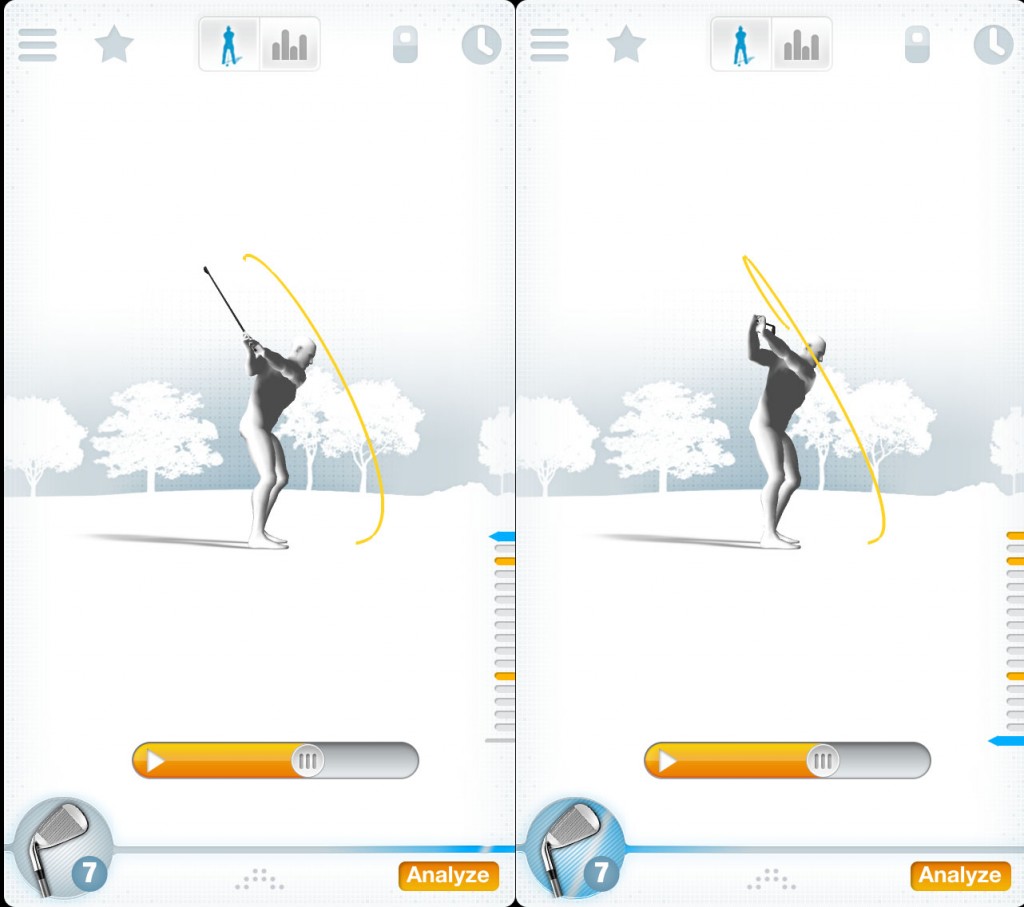
When I started trying to fix this, tempo and hips all at the same time, then things fell apart a little bit. So focus on one metric at a time and I think this can dramatically help improve your game. Wow I cant believe I just said that, as I wasn’t expecting a ton out of the Golfsense.
Is it Perfect? Well, Not Exactly.
So while there are some great features on the Golfsense, I did have a few complaints.
This thing seemed to eat up the battery life on my iPhone 5 more than any other app I’ve used. It’s not a huge deal if I’m at the range and then heading back to work, but if I had to be out all day, the battery issues could be a deal killer.
I also never was able to get the hip turn metrics to work. This was due to user error, as I guess it has to be in your pocked for it to track correctly. Not the apps fault, but making that more clear would have made for less frustration.
Another thing I found frustrating is that after every swing my “swing score” would show up on the screen for a few seconds before disappearing. It would be great if that stuck around until my next swing so that I could see it without having to bend down and go back into the graph data after every swing. There may be a way to change this in the settings, however I was unable to find it.
Frankly, I think the perfect setup for this is to use an iPad and place it near your practice area. The bigger screen size really lends itself well to the data, and makes the whole thing more “Trackman-Esque”.
Another minor complaint is that the app seems to freeze up a bit from time to time. Most notably when I was going back and reviewing my swing data to write this review, I found it to be very slow to respond.
Is it Worth it?
I actually found the Golfsense to live up to my initial hope for it being a “Poor man’s Trackman” pretty well. Obviously it doesn’t track where your shot goes, and I had some pretty awful shots that it gave me a decent score on, but for the right person this can be an incredibly useful device.
If you aren’t being active and deliberate about improving your swing, then this probably isn’t worth the $130. You’ll set it up hit a few shots, say “that was cool”, and move on.
But if you’re really up for analyzing and improving your swing, I have yet to come across a better product, especially at this price point.
Keep in mind, this is strictly a range device. It would be a nightmare to play with this on a course and switch your club in the app between every shot – besides, you shouldn’t be analyzing your swing during a round anyway.



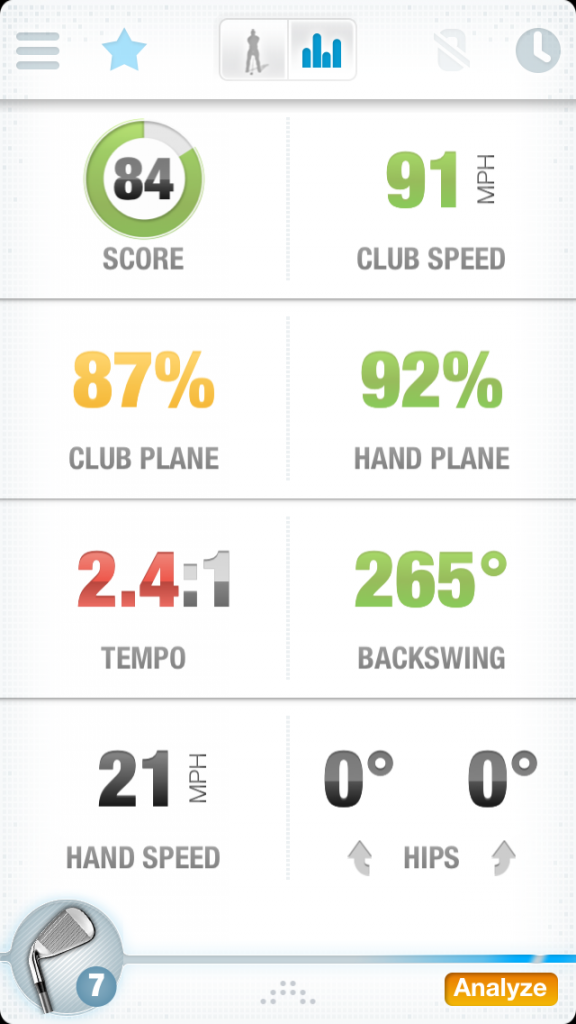
2 Comments
I’ve had my golfsense device for about a month now. The white one, not the newer model.
I love it, and focusing on the key metrics helps me pay greater attention to the important fundamentals of my swing. I’m 49 and struggle to get swing speed over 100mph on my driver, usually averaging the 95 mark, but pretty straight. I’m not in bad shape but I struggle to get much more than 230 degree backswing rotation. On irons I find I’m often closer to the 200 degree mark, but I vary alot. So that is really helping me understand how to get more consistency in my striking.
Cracking device, which I picked up off ebay for only about £30. I would strongly recommend this product. I use the free Huld swing analyser and the Golf MTRx apps also. But this is the only one that gives the all important swing speed. number What I don’t know is how accurate the metrics are. The numbers seem sensible, but I’d love to know how accurate the data is.
My phone gave me the following message when I tried using the Golf Sense App
“GOLF SENSE may slow down your iPhone.
The developer of this app needs to update it to improve its compatibility.”
🙁