Grab the SwingTalk on Amazon here.
Over the last few years I’ve tested out numerous swing devices and gadgets, and never found one that I was 100% in love with.
Because of this I was pretty excited to get hands on with one of the latest products to hit the market, the SwingTalk swing analyzer.
There were a few aspects about this I was particularly excited about.
The first is that rather than clicking onto the club shaft, or attaching to your glove, the sensor simply screws into the butt of your grip – which I find to be much less intrusive than other methods.
The second was the unique feature of it talking to you after your shots. It can be a pain to have to pull out your phone to analyze after every single swing, but the fact this would “talk” to you and tell you the pertinent details seemed pretty cool.
So with that said, did it live up to expectations?
Let’s jump in and take a look
First Impressions and Setup
The first thing I noticed upon receiving my SwingTalk is just how small the packaging is. It came in a little cylindrical tube with the sleek silver device visible at the top.
Of all the swing analyzers and gadgets I’ve used, this is by far the best looking. The version I got is silver on top with a power button in the center, and then has a black plastic screw for inserting into the club.
I plugged it into my computer to give it a charge with the provided usb cord and then proceeded to head out to the range with it.
Setup was generally pretty easy and I was able to get my iphone 6 to immediately recognize the device. One weird quirk is that you have to pair the device before you install the app.
So I actually had to uninstall the app, pair the device, and then reinstall.
Of course, this wouldn’t have been an issue had I just read the quick start guide first – which was very easy to read.
I decided to hit a 7 iron first.
I screwed on the SwingTalk sensor and overall had no issues. It’s extremely light at just over 10 grams, and I really had no issues at all with weight since I’m used to having the Arccos sensors in my clubs at all times.


One thing I might like to see them adjust in the future, was I could never really get it full tight on the club. The Arccos sensors will really screw in and lock, and SwingTalk always just felt slightly loose and wobbly. In practice this wasn’t a huge deal, but just something I noticed.

Using the SwingTalk
The app itself is pretty clean, but off the bat it wasn’t entirely clear what else needed to be done. Could I just go ahead and hit? Did I need to do something with “swing test” in the menu?
A notification told me to click on Swing Analysis and then hit the ball.
So I did, and I did.

The SwingTalk immediately recognized my shot and proceeded to audibly tell me my clubhead speed was 90mph and tempo was 3.9.
I put my phone down on the ground and proceeded to hit another half dozen balls. Each time it would tell me that information, but frankly they did a great job designing the read out – so I almost didn’t even need the sound.
After each shot it would say “analyzing” for a couple seconds and then proceed to tell me my clubhead speed, tempo, and angle of attack with an illustration indicating if I was swinging inside, outside, or straight.
I loved how easy it was to see everything, and if I’d used an ipad I imagine this would only be enhanced.
On particularly good shots, you could save it or review it in more depth.
Like most swing analyzers I’ve used, I can then play back my swing and see my club path, and compare it to the “pro” version.
If you hit a particularly good shot you can save it and then dive deeper and look at more in depth statistics like loft angle, lie angle, shaft lean, cocking rate, face to address and more.

The average person is going to have no idea what those mean, and if they do, then they probably won’t have any idea what to do with that information.
That said, Golfzon does a good job of having helpful information buttons to explain what each of these things are. The data geeks and more technical golfers will be in heaven with the amount of data they get from this.
I did have occasional issues where I’d swing and it would say “incorrect swing”. At first I couldn’t tell if my swing was so bad that they couldn’t even recognize it, or if there was an issue with the sensor.
I think I finally deduced that when the heel of my hand was touching the sensor it couldn’t give an accurate reading – so you might need to adjust your hands just slightly to make sure everything works well.
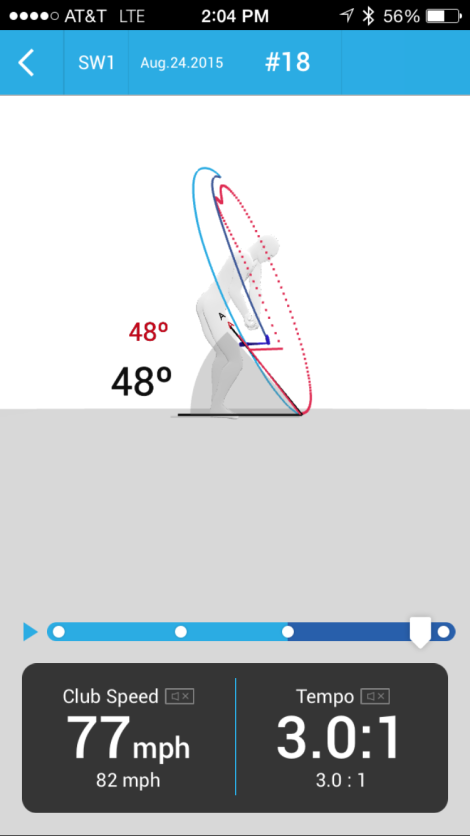
Final Thoughts
Overall I really liked the SwingTalk. You’ll need to play around with the app for a little while to really understand where everything is and how it works, but in the end it’s generally pretty intuitive.
At $149 the price is pretty much on par with other similar offerings, and is at least as good in terms of the data it provides.
I would say I liked this better than the Golfsense (sensor was too bulky), much, much better than the Swingbyte (that thing sucked), and about on par with Zepp Golf. With that last one it really just comes down to what type of sensor you like better and if the auditory feedback is important.
I personally much preferred this style of sensor to other on shaft or on glove devices. It’s extremely small and light, so you can put it in your bag and bring it out whenever you feel the need to make some swing corrections – I just wish it locked down into the club a little bit tighter.
Bottom line, if you’re a technical golfer who doesn’t want to shell out for lessons, or your someone who wants to start taking your swing improvements more seriously – you’ll find a lot to love about the SwingTalk from Golfzon.



4 Comments
Realizing that there is a gimmicky aspect to all these devices and it probably appeals most to “data geeks” (like me!) how do I actually get data out of this device? What if I want to send this data to a swing coach so that they can help interpret it and use it to guide our lessons?
As far as I know there’s no good way to export statistics. If I were to send it to a coach, I’d probably just screenshot the statistics on my phone and send it over that way.
Tate, unfortunately that was my initial thought on this device as far as downloading and exporting stats to a swing coach. I am one of those data-anal-retentive geeks when it comes to my game of golf…
Everything is kept on the swingtalk server. So one viable option would be to give the swing coach complete access to your swingtalk account so that He or She can analyze it for you which is what I will do when I purchase my device.
Very helpful review and I enjoyed your format. I suppose that all of these devices will improve but I might as well jump in. I don’t get to play but once a week and on Saturday morning, I work at the range for 2 hours. I hope this will help.