There have been a lot of people waiting for the release of the Shotscope X5 GPS watch and shot sensors – and it’s finally here.
Shot Scope has positioned itself as one of the leaders when it comes to swing tracking in golf. Their extremely popular V3 system represented one of the best values on the market for people who wanted to start tracking their rounds.
It was very affordable, came with a GPS watch, and there were no subscription fees – which proved to be a great combination.
However the GPS watch was pretty barebones, and the app itself wasn’t quite as user-friendly as other systems out there.
With the release of the Shot Scope X5 they set out to change that by making their most full-featured GPS watch yet.
But the question is, were they successful? The new retail price of the X5 is $299. Considering you could often find their V3 system for less than half that, it’s decidedly less “budget” than it was before.
Does the upgraded watch make up for it? Has it gotten any more user-friendly? We’re going to answer all of these questions and more in this Shot Scope X5 review.
Let’s dive in.
February 2025 Update: Since the initial release of the X5, Shot Scope has also released the less expensive V5 system. It’s extremely similar, and honestly, I prefer the physical buttons of the V5. You can see that full review here.
Shot Scope X5 First Impressions
As it has been historically been positioned in more of the “budget” category of golf GPS products, the Shot Scope has always had a pretty basic presentation when it comes to its packaging – and the X5 is no different.
While the box has everything you need, the packaging doesn’t scream “high end” or do anything to heighten the excitement of opening up the product for the first time.

The box and packaging materials are relatively thin, and there aren’t really any extra touches to enhance the experience.
It comes with 16 of their Version 2 sensors that you screw into each of your clubs to track your shots on the course. While these sensors don’t feel as expensive as Arccos Caddie or Garmin’s CT10 sensors, they are lighter and lower profile which many golfers will like.

The X5 watch however, is clearly a big step up from the older V3 model.
It’s graduated from a square design to a circular design that’s in line with most of best golf watches on the market.
One thing you immediately notice is that the watch clasp is backward from how a traditional watch is. The V3 is the same way, and is something I’ve never quite been able to adapt to. It makes putting it on a little awkward. The company is based out of the UK, so perhaps this is a European thing? But it’s the only golf GPS watch I’ve seen like this.

That said, wearing the watch is very comfortable and a definitely step up from the V3.
Generally, the build quality on the watch is on par with models like the Garmin S42 and Voice Caddie T9.
Setting Up the Shot Scope X5
Setting up the Shot Scope X5 is pretty seamless, as you’d expect from a Bluetooth golf product in 2023.
The X5 does use a proprietary charger, which I don’t love. It’d be nice if every product these days stayed consistent and used USB-C. I do see how there could be issues with the form factor and fitting this type of connecting on a watch, however.
It also uses a different connection than the V3, so if you’re upgrading from the older system, you’ll still have to use the new charger.
Opening up the app for the first time, it feels similar to the packaging.
In my experience with all Shot Scope products, there’s not a whole lot to it that feels fancy.
The design of the app has improved over the years, and the system provides more data than ever. But when you compare it to Arccos Caddie which feels like a sleek, high-end product, Shot Scope just feels a little more…budget.
One nice thing about the setup process is that you don’t necessarily need to pair each sensor to each club.
The clubs are labeled, so you put the “D” sensor on your driver, and it already knows it’s your driver. Compare this to Arccos and Garmin systems, where the sensors aren’t tied to any one particular club, and you’ll need to pair each one, which takes a bit of extra time.
Worth noting, you can use the Shot Scope sensors on a different club if you prefer (or if you’re using one of the extra “X’ sensors – you just have to tell it which one is which.
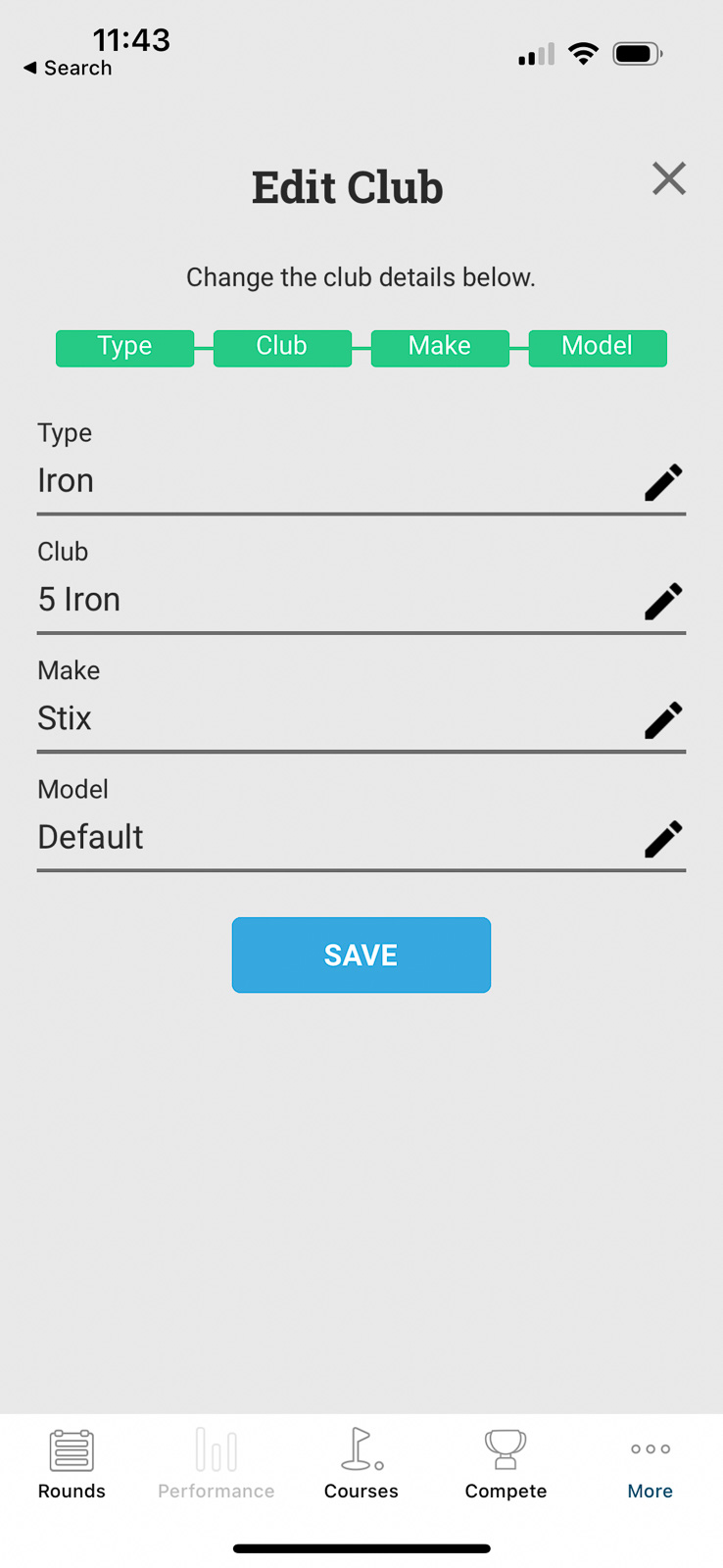
You can provide details about which specific brand and model of club you’re using, but the process involves a lot of scrolling and takes quite a bit of time to do for each club.
Preparing for a Round with the Shot Scope X5
The watch has pretty much any course you’ll want to play pre-downloaded to the device. Within the app you can also “subscribe” to the courses you play most often, and it’ll automatically download updates.
It seems like if a course is changed, the update should happen automatically whether you’re subscribed or not.
Upon playing my first round with the X5, I turned on the watch and hit “Play Golf”. It then proceeded to connect to GPS via satellite.
This took a surprisingly long time, and wasn’t as seamless as I’d expected. The first go around after more than 5 minutes, it timed out.
I tried again, and it found the course I was playing after about 3 minutes.
This is something to be aware of, and you should try and connect a few minutes before heading to the first tee if possible.
One Big Difference Between Shot Scope X5 and Arccos Golf
We’ll be making some comparisons to these products throughout, as Arccos is the biggest competitor on the shot-tracking side of the X5, but I wanted to highlight one of the biggest differences right up front.
With Shot Scope, not only do you not need your phone during the round, it’s not an option to use it. You’ll do everything with the watch, and then sync it up to the app after the round.
With the basic Arccos set, you’ll have your phone in your pocket. This allows you to make updates and make sure everything is accurate as you go along. If you have an Apple Watch, you can do it on the watch alone without the use of your phone.
Why am I bringing this up now? Because it’s going to be relevant as I talk about my experience playing with the X5 in the next section.
How Does the Shot Scope X5 Perform on the Course?
On the surface, the watch is a big upgrade in terms of features over the outgoing V3 model.
The screen is fairly bright and is on par with most other dedicated GPS golf watches I’ve reviewed. However, as with nearly all watches like this, if you’re used to using an Apple Watch, you’ll be disappointed by screen brightness and resolution.

That said I found the X5 plenty bright to use on the course.
There are a handful of watch faces for the X5, as well as a step counter which is nice to see. But it’s worth noting that the X5 doesn’t have the ability to pair with your phone for messages – which limits your likely use of it off the golf course.
Shot Scope X5 User Experience
The Shot Scope X5 user interface, while seemingly straightforward, has definitely taken some getting used to on my end.
For seeing yardages to the front, center, and back of the green at a glance, it’s great.
You can also swipe to get a green view, and manually adjust where the pin is on the fly. This is a big upgrade from the outgoing V3 model, and will allow you to get a better sense of exact distances. Pair this with the “Pin Collect” feature we’ll talk about below, and you’re able to get really accurate and useful statistics for short game and putting.
The pause feature is also a welcome addition. You’ve gotta do some scrolling in menus to get to it, but as someone who often plays as a single, this is a nice add. I might hang out on a green for 5 minutes and chip or putt to give some space to the group ahead of me. Being able to pause the round now allows me to do this, without hurting my statistics which is surprisingly useful.
One very frustrating feature I discovered within a couple of holes is the fact the watch locks each time after you’re done interacting with it.
So every time I want to do something on the watch, you have to turn the dial like 4 or 5 turns to unlock it. If you’re wearing the watch at a relatively tight setting against your wrist, it can be a little tricky to get it to turn. And when you’re doing this multiple times a hole? It’s downright annoying by the end of the round.
UPDATE: As I was working on this review I got a notification about a major firmware update for the X5 that updates this. According to the release it says you can now unlock the watch by simply swiping the watch face if you choose.
I think this will make a big difference as far as usability goes, and I’ll update my review when I’ve been able to test it.
I love that it includes distances to hazards, but I couldn’t always tell which hazard correlated to each one of the course. There were a lot of bunkers where I was playing, so this feels like something that will get easier both as I use it more, and am on a course with fewer hazards.
The haptic feedback the X5 gives when making menu selections is a nice touch and feels well-implemented. The touch screen is just ok. I’ve often found it a little difficult to accurately tap the specific thing I’ve been trying to do, whether that be adjust the pin, or select a menu item. Also it can really struggle if there’s any rain or if the watch face gets wet at all.
Shot Scope X5 Battery Life
A quick note on battery life. I was surprised that after a full charge, when I finished my round it was showing 0% battery left. It stayed at 0 for quite a while and held on long enough for me to get home and upload my data a few hours after my round.
But typically I’d expect to get at least 2 rounds on a charge for a dedicated GPS golf watch. So I don’t know if it was just displaying the battery life wrong, or if it really died that quickly. But at least during my first round, I was surprised it didn’t last longer.
Shot Scope X5 Accuracy
On one hand, it’s nice to be able to play a round without your phone. In theory, it will provide fewer distractions and allow you to truly focus on enjoying the round.
In my experience, I found this to not necessarily be the case in practice.
Because the watch isn’t quite as intuitive as I would have liked, I’ve spent significant time scrolling through settings, while continually having to unlock the watch after each shot.
With a phone app, the larger screen makes it much easier to make a lot of these small changes like editing shots or seeing hazards.
After each hole, the X5 will remind you to verify your number of shots and putts.
If you don’t do this, you’ll see a little “!” on the right-hand side of the screen, letting you know you have a hole to verify.
The putts were easy enough to adjust. But I found for probably 1/3 of the holes, it would have my number of shots wrong.
It was usually only off by one, and when it asks to confirm, you can edit the number of shots you actually add. This does give it a little bit more information, to hopefully identify the shot that was missed, but I found there was still some editing to do after the fact, as I had 4-5 shots that weren’t registered.
The GPS yardages and locations for the shots it did track all seem to be accurate, and seeing them on the map while editing my round after the fact backed this up.
The X5 represents a huge step up from the previous V3 model. If you're looking for a combo smart watch, shot tracking, and no subscription? This is the way to go. Use code "BREAKINGEIGHTY" to save 15%.
Uploading and Editing Your Rounds in the App
This brings us to finishing and editing your round after the fact.
I found this to be much more of a challenge than I expected it to be.
For one, about 7 holes into my first round with Shot Scope, the system inexplicably stopped my round.
The watch just went back to the home screen with no notification or anything.
So I had to go through the whole process of the GPS finding satellites, starting a new round, and going through the menu to tell it to start on a different hole – frustrating to say the least.
I’m sure it was a fluke and I wouldn’t expect this to happen most of the time – but it did happen, so I felt I should disclose this.
So after I finished, I had two “rounds” to upload and edit from my watch.
Connecting my phone and uploading them was simple enough.
But there’s definitely a learning curve when it comes to editing the rounds.
You click the orange pencil icon to edit – cool, straightforward.
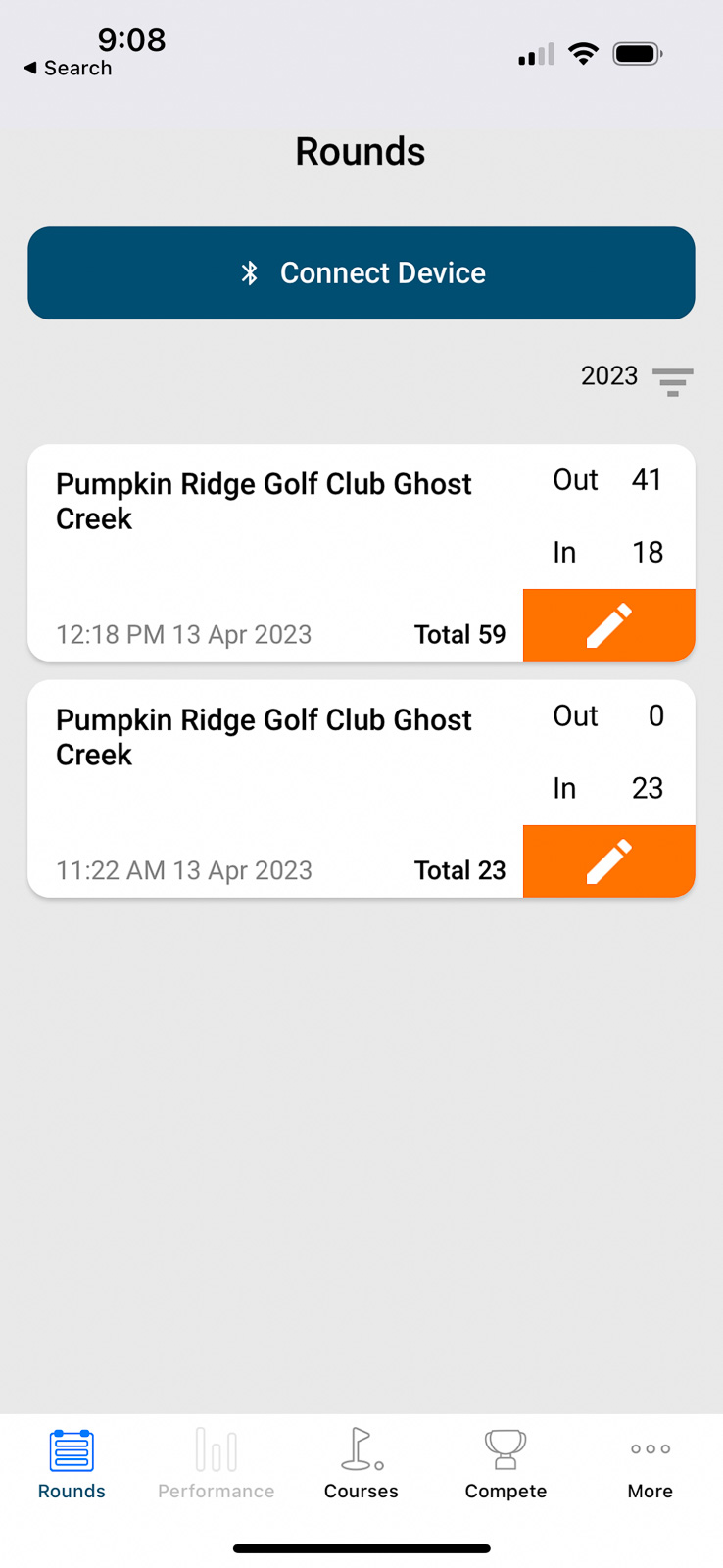
This takes you to your scorecard, where there’s the same orange pencil icon – only bigger. So you’d assume that’s where you go to edit each hole. Nope, it’s not actually a button.
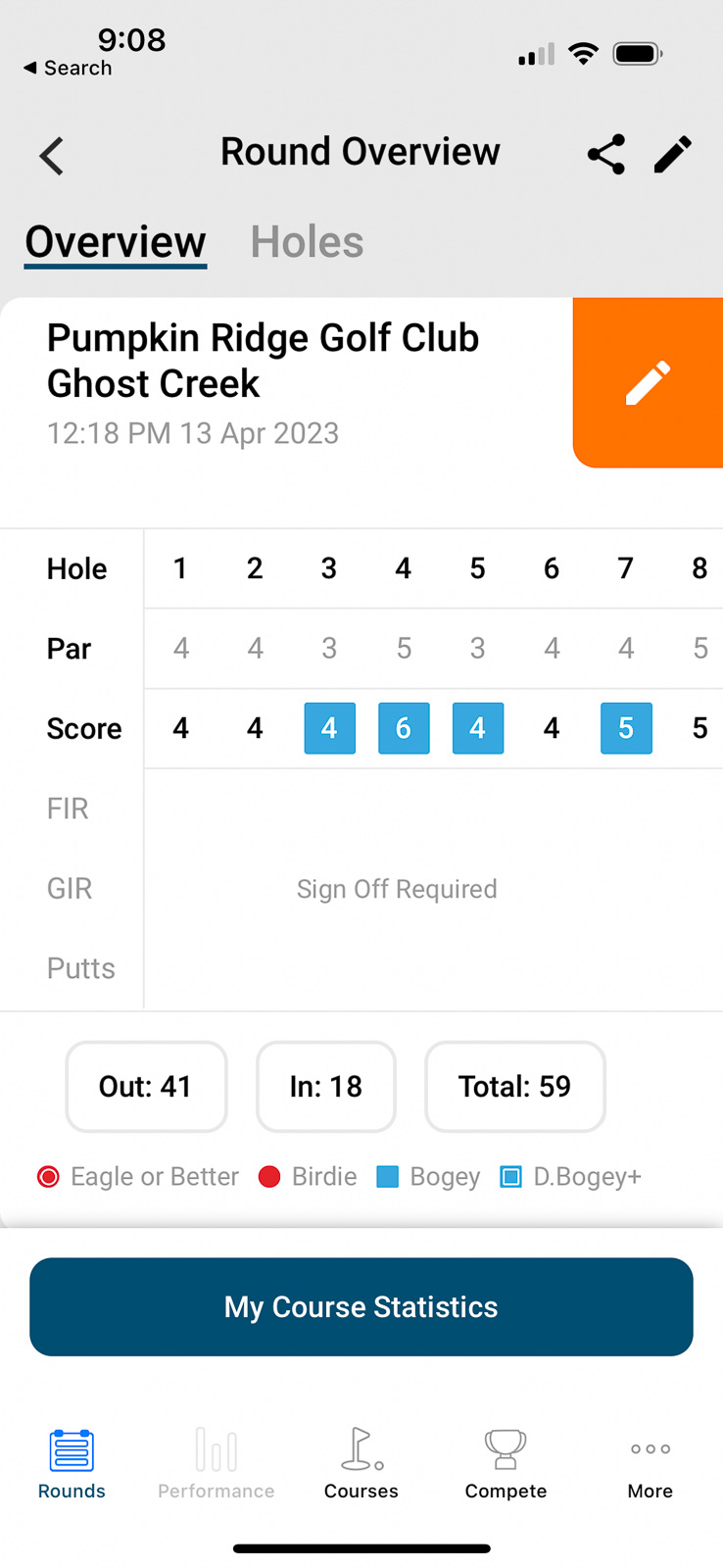
I then try hitting the hole number itself, which I thought took me to the edit page for the hole – but it’s actually just showing me an overview of the hole. So when I see there’s a shot missing, I can’t actually edit it from this screen easily – which is confusing.
There’s a “pencil” icon in the top right of the screen. So maybe I go there to edit? That takes me to a round information page where I can give the final sign-off.
From there I can hit “edit and sign off” to edit each hole.
It’s easy enough once you know where to go, but it’s not a very intuitive process.
Once you’re finally in the edit screen for each hole, it continues to be a little cumbersome.
Adding, editing, or deleting shots takes multiple button pushes, and you have to zoom in on the screen to place a shot with any kind of accuracy. Once you learn you can long press any given shot, to allow you to drag it anywhere on the hole, it does improve the process, however.
I spent about half an hour editing, learning, and ensuring the accuracy of my first round. When everything is working properly, I’d expect this is closer to 5 minutes in the future when everything works. But if there continue to be shots missed that need to be edited, 10 minutes+ with this system seems very reasonable to expect.
The challenge with this is when you’re done playing golf you often have a drink, or have to get home to your family. So you might not be able to make these edits until hours or even a day after your round. So remembering every shot, every club, every distance – will be difficult for many golfers.
Personally, having to edit this way really made me miss the real-time experience of using Garmin or Arccos.
And to be fair, I’m sure there are people who feel the opposite. If you don’t want to think about any of your stats or anything in real time, and you don’t mind going back hole by hole at the end of your round – then you may prefer this system.
I just haven’t found it to be the most convenient or practical in this regard.
Stats from the Shot Scope App
Shot Scope has continued to improve their app over the years. You can easily get distances and averages for all of your clubs, and use strokes gained information to compare it to various different handicaps.
One feature that I was really happy to see is the “Pin Collect” feature. After the hole is done it will ask you how many putts you had. If you enter this information while standing next to the hole, it will then mark that as the pin location for that green. This gives you much more accurate statistics for short game and putting.
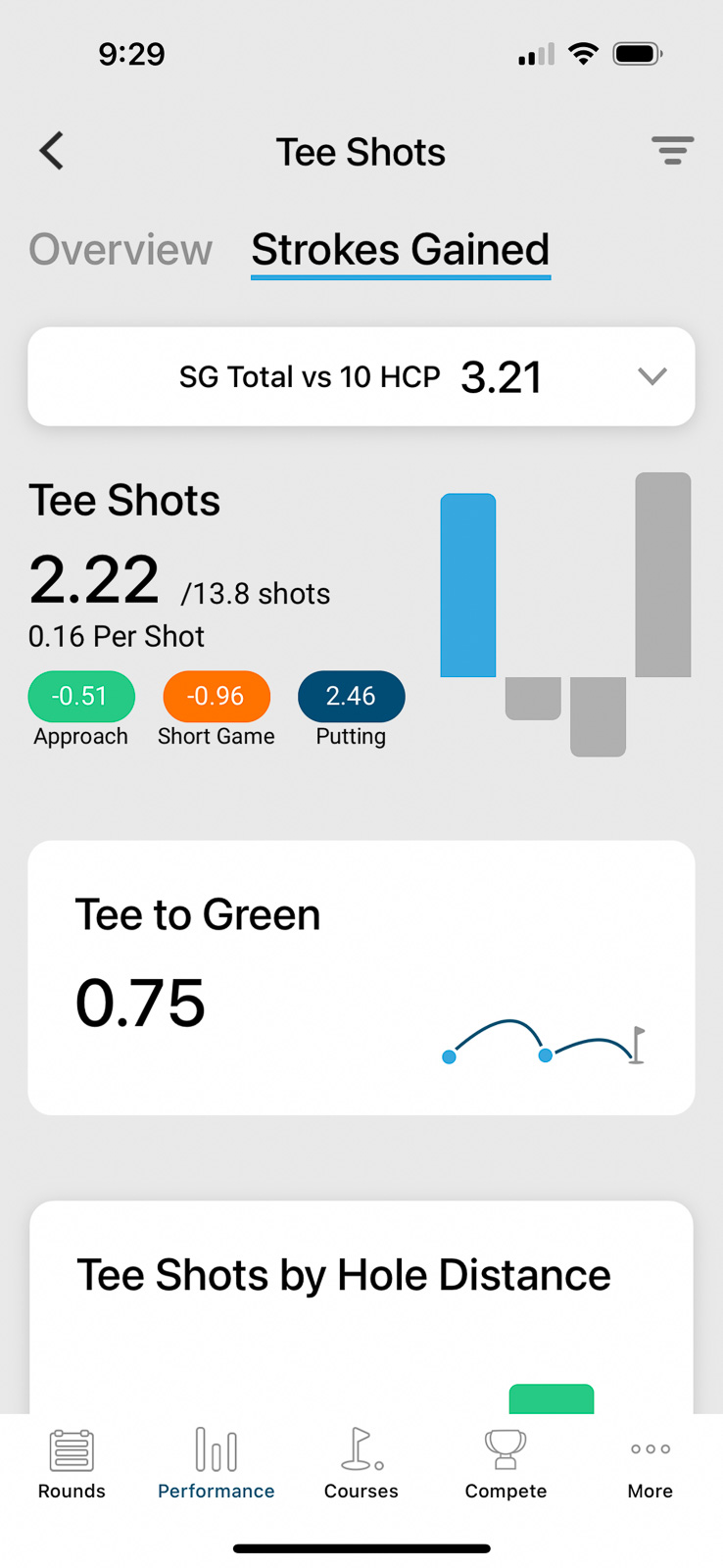
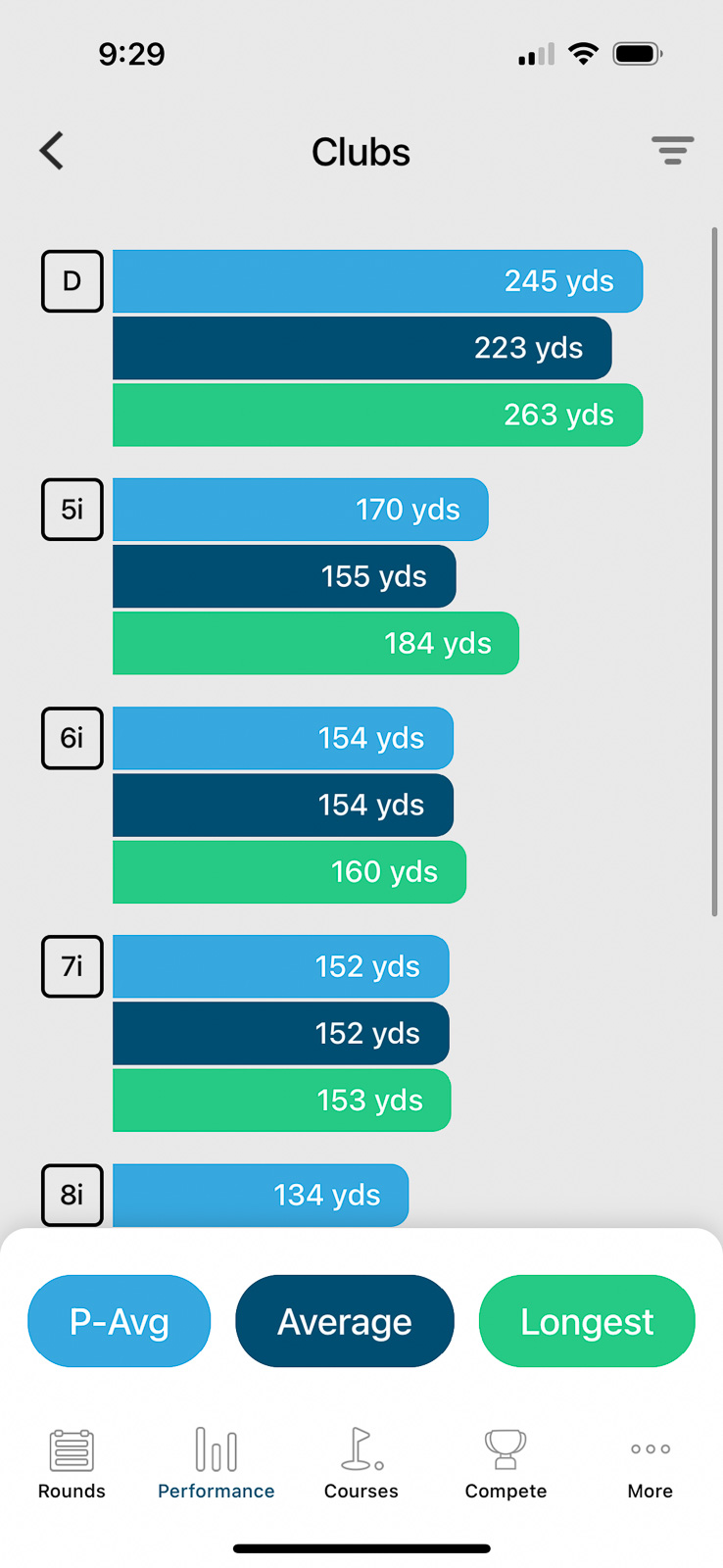
The quality of the information is great, and this is absolutely one of the highlights of the system. The app design still leaves a bit to be desired, but all the information is there and easy to digest.
Comparing the Shot Scope X5 to Competitors
The Shot Scope X5 finds itself in an odd place for me.
Shot Scope was always my “budget” recommendation for shot trackers, but at its new price point of $299 – that’s not really the case.
It finds itself in the same situation its Pro LX+ rangefinder does – a jack of all trades, master of none.
For instance, I’ve seen the Garmin S42 for around $250 this month. That’s $50 cheaper for a watch that’s more full-featured, has on-course app usability, and the ability to pair with your phone to get incoming messages.
The Bushnell iON Elite is more user-friendly, and right now is just over half the price of the X5.
And then you compare the shot tracking side of things to Arccos Caddie.
With our Arccos coupon code “BE15” it brings the price of sensors down to $170.
$130 less than Shot Scope. That’s nearly enough for the sensors and 2 years of the app subscription.
Sure, it doesn’t come with a watch, but its Apple Watch app is world-class.
With any of these shot-tracking systems, I’m very clear: give it 5 rounds. It takes 5 rounds to get comfortable using it, understand how it works, and decide if it’s right for you.
I have no doubt that my experience will get better with the Shot Scope X5 the more I use it.
And if you’re in the market for shot tracking sensors and you really want a GPS watch – it’s a great option for you. Even the least expensive Garmin option pairing the S12 with the CT10 sensors is well over $400.
But with the current state of the watch and the app, it’s not as full-featured as similarly priced GPS watches, and it’s not as seamless and robust as other shot-tracking systems.
Final Thoughts on the Shot Scope X5 System
As I’m re-reading this review, I feel like it’s come across much harsher than I was hoping.
I was really excited to use this product. I love the people behind Shot Scope, and I love what they’re trying to do for golf.
But each step of the way with using the X5 system, I’ve just had one frustration after another.
They do get a lot right. The shots that are tracked are accurate, the Pin Collect feature is easy to use and provides even better data, and you are getting both a watch and shot tracking for one price with no subscription. There’s a lot to be said for all of that.
I know the company is invested in this product, so I’m really excited to see what updates they make – as I only think it’s going to get better.
The lock screen fix is a wonderful start.
But when a brand known for budget and value decides to take a step upmarket and compete on a different level – expectations increase as well.
And while I love the fact it’s an all-in-one system that doesn’t have subscription fees, there are a number of usability issues with both the watch and the shot tracking that other companies are doing better right now.
I consider this to be a living review. I’m keeping the sensors on my set of Stix golf clubs, and as updates are made to the system, I’ll continue to use it and update this review accordingly.
I really want to like it. I want this product to get there. But there’s still some work to be done.
If you’re a current Shot Scope V3 or H4 user and you don’t mind the editing process and the app? Then I think you’ll enjoy the upgrade to the X5 system.
If you’re an Arccos user and you can’t stand having a subscription, you may enjoy the Shot Scope as well.
But for most of my rounds, I’m still personally happy with the Arccos and Apple Watch setup – and that would be my recommendation for a best-of-the-best shot tracking/GPS setup.
Or if you’re really looking for an elevated watch experience then I’d consider the Garmin Approach S70 or Epix Gen 2.
But if you’re really in the market for a GPS watch and shot-tracking combo, then the X5 is a solid option despite my frustrations with it.
The best part is, Shot Scope seems very committed to making firmware updates, so this is a product that’s only going to keep getting better.
Have you had a different experience with the X5? Drop a comment and let me know. I’d love to hear about it.
The X5 represents a huge step up from the previous V3 model. If you're looking for a combo smart watch, shot tracking, and no subscription? This is the way to go. Use code "BREAKINGEIGHTY" to save 15%.
This page contains affiliate links. This means that if you click a link and buy one of the products on this page, I may receive a commission (at no extra cost to you!) This doesn’t affect our opinions or our reviews. Everything we do is to benefit you as the reader, so all of our reviews are as honest and unbiased as possible.



6 Comments
Excellent review! It’s refreshing to finally see someone address the system issues that have been discussed on many message boards. While I believe Shot Scope will be able to resolve most of these concerns with firmware updates, it’s crucial that potential buyers know about them before making a purchase. Personally, I have experience with both Garmin S20 and Arccos. While the S20 is fantastic for shot detection and scorecard management, its state tracking dashboard could be improved. On the other hand, Arccos has an intuitive editing process, a great dashboard, and impressive analytics. However, without an Apple Watch or access to Caddie recommendations during play, I found myself checking for accuracy at home, since a few missed shots were detected.
I’m very intrigued by the X5 to only have one device.
Nice review. And I appreciate you point out things others havent, like it crashed. Happened to me only 1 time as well. Syncing took 5 min first time but faster after.
I echo all the praise and critiques highlighted. I think being critical to these cons of the x5 and shotscope is a good thing. it means we had very high expectations for the brand. I did being newer to golf, checking out reviews and other brands. What drove me to x5 was accurate clubs tracking/shots, a $300 price point w/o subscription and x5 marketing as “simple to use”. I think anyone interested in it should still check it out. Data, distances and club tracking is mostly fantastic minus my below comments.
My 2cts:
I’m torn between returning or keeping. The data and club tracking is great. Battery life is a big factor for me. Mine only lasted 24 holes, back to back rounds. Using the X5 during round, I honestly thought it would be more intuitive. meaning, you can’t correct a shot or tell it, it’s a provision, or drop. My personal view, I don’t want spend 30minutes to audit my round later. I can’t remember every shot. Another thing mentioned in the review, you can’t use your phone. I had assumed it let you to see birds eye view, figure out hazards, correct shot, look at your tendencies realtime (front 9, everything’s landing short so club up). etc. Features you really need in today’s modern golf watch/app.
Yes X5 DOES give distances in play to hazards! Easy PEASY. See the user manual on Shot Scope webpage.
I have the v3 version and I couldn’t stand having to touch the sensor to the watch before taking a shot, otherwise it would recognize a wrong club. Is that still the process? Does arccos make you do that? I enjoy your reviews.
The V3 shouldnt have made you touch the sensor beforehand, the H4 does – and I agree, that’s a dealbreaker for me. Arccos does not make you do that, which is one reason why I’m such a fan.
But to be fair the new ShotScope X5 doesn’t require you to do that either.
I just started using shot scope G5 watch here in September it’s about 6 months after your initial review. I’ve used arcos before and I loved it but I paid $100 for the sensors and a free year of subscription but now that subscription cost $160 a year if you use the arcos caddy. I already spend enough on golf it’s just not worth it to me but it did help me get my game better. I’ve tried over the last 3 years using a number of golf score kind of apps where you can track your scoring and whether you’re on The fairway etc but it’s all manual. And some of them do have tracking features but again that requires you to keep pulling out your phone to do it and that becomes a hassle after a while. I’ve played four rounds with shot scope G5 watch and I love it. To me it was very easy to set up and I’m a tech nerd anyway so I like to go through the menus on the watch until I know everything inside and out and know how to use it. So for me I don’t mind doing that some people might not like having to do that. As far as on course it was great. Afterwards it had missed two shots and I found out how easy it is for it to register a shot if you mindlessly swing your sand wedge for instance around the green but that’s nothing I can’t deal with. And I love the pin collect feature and I’m not somebody that edits all my shots during the round that’s just more time screwing around and not paying attention to my game. I take the time the next day to go in there and clean it up as I might need to. It took me a good four rounds to get used to the editing part of it to make sure everything’s right. Again that’s a tech nerd in me. Overall I think it’s really promising it picks up my clubs with ease I really haven’t had any issues with that and it’s so easy to use. As far as the end game menu part of it I find it really easy to scroll through or just use the right upper button to go through all the different little screens you can get during around. And then you just use the bottom button to go back it’s pretty intuitive and easy, and not have to pull my phone out constantly which drives me crazy.