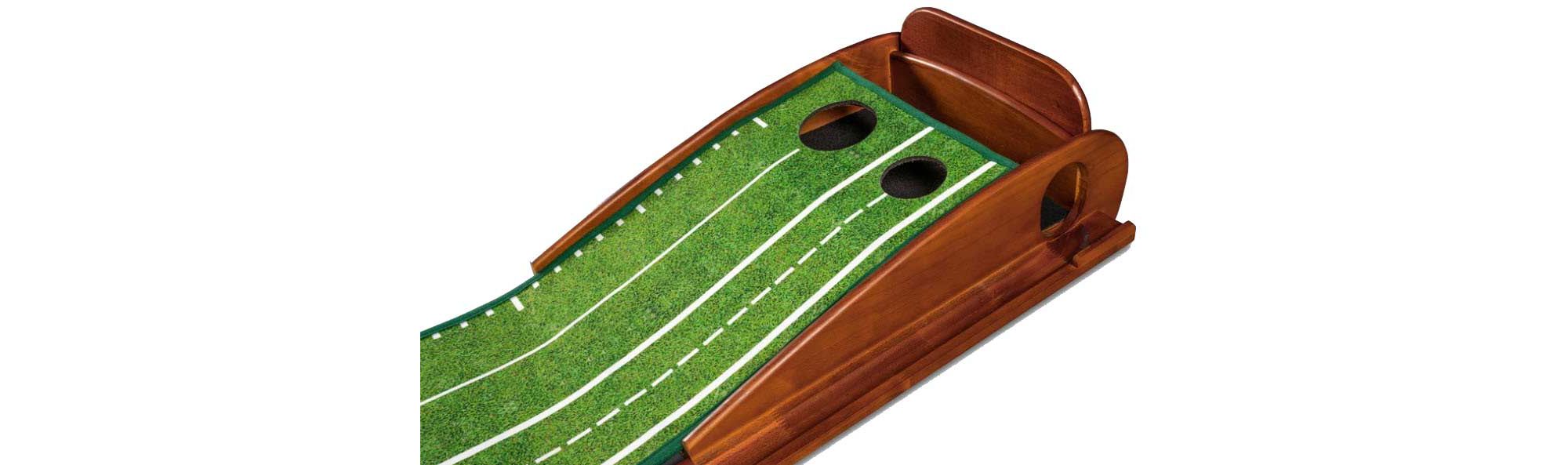It’s the same rhythm every year for golfers who live anywhere with an offseason. You finally find your groove. And then the leaves start falling. The grass goes dormant. And the temperatures plummet.
The clubs go in the basement. You sit on the couch. Your momentum dwindles. And when spring finally arrives, it’s almost like starting from scratch – the bad kind of scratch.
In these COVID times, you don’t even have to be in the north to potentially be shut out of your usual golf opportunities.
But you know what? This is 2021. And the amount of golf gadgetry – some of it absolutely brilliant and yes, some of it stupid and innefective – is totally mind boggling.
And a ton of those tools and training aids are designed to be used in the home.
Indoor golf can be a lot better than you might think. In fact, it can be totally awesome. We’ve done the deep dive, put in the research, gotten our hands on products and have sorted the garbage from the gold.
Follow this guide, and when it’s time to head outside, you’ll hit the tee box in mid-season form.
Best Golf Putting Mat: Perfect Putting Mat by Perfect Practice
Alright, here’s the solution you probably already have. This is as indoor golf 101 as things get. What self-respecting golfer doesn’t have a putting mat of some kind?
That said, are you using yours? And if so, is it improving your putting? Because there are a seemingly infinite number of putting mats out there, and a whole lot of them that suck. So many of these mats include turf that’s unrealistic and too slow. Or the worst – a cheap, thin surface that won’t lay flat.
The Perfect Putting Mat really is pretty sweet. You can go a lot cheaper than $169.99 (a lot more expensive too), but this is a very solid product that replicates the roll of an outdoor green quite well.
Speed is quoted at 10 to 14 on the stimp-meter depending on the surface underneath the mat with hard floors increasing the speed and heavier carpeting lessening it.
This mat gives you nice alignment lines that can be very helpful in improving your setup. It also has printed measurement markings so you can see exactly from which distance you’re practicing.
Another cool feature is the two-hole setup; one regulation size and the other smaller to help you pinpoint your line.
There’s also a backstop and automatic ball return.
At a solid 9 pounds, the mat’s got the required heft to lay flat on most any surface.
And come on, Masters champ Dustin Johnson is the spokesman! Surely this was the secret to his first Green Jacket.
Buy the Perfect Putting Mat on Amazon.
Best Indoor Putting Accessory: Blast Motion Golf Swing Analyzer

Blast Motion gives you instant feedback on your stroke tempo and putter face angle at impact. You simply attach this small device (about the size of a stack of five quarters) to the butt end of your grip. It then pairs with an app to give you an incredible amount of motion capture data.
The Blast Motion is actually designed to work with all of your golf clubs, and if you’ve got the space for full swings, you can unlock this product’s full potential. But at $149, there’s tremendous value here even if you use it with just your putter.
Get a clear understanding of how open or closed your face might be at impact. And dial in your tempo by combining what you’re feeling with what the data tells you.
You can even incorporate video. Analyze your putting stroke in slow motion with metrics overlaid.
Blast Motion brings focus to your practice. No more rolling the ball over and over without definitive knowledge of what you’re doing right and wrong. Get real insight into your tendencies.
Best Online Golf Lessons: RotarySwing
This might be the single best indoor golf investment you can make.
RotarySwing founder Chuck Quinton completely simplifies the key fundamentals of a solid swing, breaking it down into what he calls “10 Consistency Cornerstones for your lowest scores.” He distills those cornerstones further and has developed one single drill that incorporates everything: the DEAD Drill.
This is absolutely perfect for golf at home. You can learn by video on your schedule. You can review as often as you’d like. And best of all, this has proven effective for thousands of golfers.
This is a competitive space. There’s no shortage of golf training programs. Problem is, there’s a lot of conflicting information to be found. If you want to stick to one set of proven, logic-based fundamentals that you can trust and that are repeatable, check out RotarySwing.
Best Affordable Home Golf Simulator: OptiShot2
Now we’re getting into the big leagues of indoor golf. Most every golfer dreams of a home golf simulator. Somewhere where you can get in swings, play shots on iconic courses and do it all from the comfort of your own home.
Space ends up being a limiting factor for many. You’ve got to have high enough ceilings and you’ve got to have an area large enough to accommodate a hitting bay and computer setup.
The other big limiter is, of course, price. You can drop upwards of $70K on a fully legit simulator setup. That’s a non-starter for most. But you don’t necessarily have to break the bank to get in the game. Just in the last several years, some budget-friendly options have begun hitting the marketplace.
Our go-to solution for the home golf simulator that won’t require a loan is the OptiShot 2. At less than $400, this feels almost too good to be true. While this won’t quite replace the reality of the range or a day at the course, there aren’t a whole lot of cooler things you can own for under $400.
OptiShot 2 let’s you play full rounds on digital versions of real courses, including Bethpage Black, Torrey Pines (North and South), the Plantation Course, TPC Scottsdale, Royal Lytham & St. Anne’s and several others. For an extra $30 a pop, you can add some of the other big boy courses like St. Andrews, Carnoustie, Royal Portrush, Oakmont, Shinnecock, Colonial, TPC Sawgrass and many more.
You hit off a mat that includes 16 precision-calibrated infrared sensors firing at about 10,000 pulses per second. When your club passes over the sensors, you get a pretty accurate reading. You’ll hit the ball into a net, blanket, mat or screen (not included) and then watch the ball flight on your TV, computer or projection screen (also not included).
You’ll get measurements for club path, face angle, tempo and estimated contact location on the clubface.
As with any simulator, putting is far from ideal. But the internet is full of ideas for a setup that might work for you.
At the end of the day, if you’ve got a home golf simulator, you can count yourself among the cool ones. Your friends will say the same. And if they don’t? Well, you need better friends.
Simulators Outside of the Home
If you don’t have the space for your own in-home golf simulator setup, there’s a decent chance you can access one nearby. More and more indoor golf businesses are popping up in almost every city across the country.
If you’re not familiar with options in your area, search the internet or call your local course or club to ask about what might be available. NextGen Golf has a searchable database of simulators around the country. You’ll typically find options to rent simulator time for anywhere from $20 to $50 per hour. And in a lot of locations, you’ll have the option to join a league.
Best Launch Monitors Under $500: The Mevo and MLM

As an alternative to a simulator, you can access similar stats with a launch monitor. If you’ve got space for full swings – a garage often serves the purpose – you’re in business. A mat, a net and a launch monitor can teach you a lot about what you’ve got going on in your swing.
The Flightscope Mevo and Rapsodo MLM are co-owners of the throne in this under-$500 space. You get a hell of a lot with both products. They each go about it a bit differently, but both of these launch monitors are the real deal and can give you a full diagnostic look at your golf swing.
Launch monitors are probably best used at the range where you can compare the data to the ball flight you’re seeing with your own eyes. But as an indoor application, a launch monitor takes hitting balls into a net to an entirely different level of feedback and opportunity for improvement.
- Read our Mevo vs. Rapsodo Comparison
- Check out our Flightscope Mevo Review
- Check out our Rapsodo MLM Review
- Buy the Flightscope Mevo on their website.
- Buy the Rapsodo MLM on Amazon.
Best Training Aid for Limited Space: Impact Snap
We could have gone a number of different directions here, but Impact Snap really is perfect for indoor golf. That’s because it’s very small but extremely powerful in its potential to improve your ball striking.
This thing takes a bit of getting used to, but once you’re using it correctly it forces you to have your wrists in the correct positions both at the point of setting the club and then at impact.
There’s a sliding weighted ball that gives you an audible checkmark when you’ve correctly hinged your wrists and then a golf ball that contacts your inner forearm when you’re in a functional position at impact. Sounds odd, of course, but it works.
Best of all, you can use Impact Snap anywhere, especially in your house. It’s only about 16 inches from end to end. You can get a handful of reps in with very little time and very little space.
Best Golf Video Game: PGA Tour 2K21
Indoor golf doesn’t have to be all about mindless reps or hitting balls into a net. Some of this can be done from the comfort of your couch while competing with friends and family.
PGA Tour 2K21 is hands-down the best golf video game out there. It’s available for Nintendo Switch, Xbox One, PlayStation 4, Microsoft Windows and Stadia.
You can play 15 different real-world courses, including all of the big TPC tracks, East Lake, Riviera, Quail Hollow and several others. You’ve got 12 different tour pros to choose from, including DeChambeau, Sergio, JT, Kuchar, Furyk, Gary Woodland and others.
And one of the coolest features is the Course Designer mode. Just like it sounds, you can actually lay out your own course.
What’s even cooler is that you can play courses that other gamers have designed or replicated. So while places like Augusta, Cypress Point, Pine Valley, etc. aren’t on the list of courses that come with the game, there are users who have mimicked the actual layout of these classics, including every bunker, each tree and all of the elevation changes.
Best Virtual Reality Golf Experience: Pro Putt by Topgolf
If you’ve got an Oculus Quest virtual reality setup, you can really get cutting-edge with your golf at home pursuit. Pro Putt lets you putt on virtual golf courses as well as play some of Topgolf’s most popular games.
You use one Oculus controller, held as you would a normal putter. The motion, ball position and setup are just as in real life.
The true reality of it stops there, of course. Yes, you can see the contour of the greens and there’s some training benefit to be discovered, but this is much closer to video game golf than simulator golf. Still it’s quite cool, and for those who’ve yet to experience VR, it’s a must-try.
Indoor Golf: If You Can’t Be On the Course, This Ain’t a Bad Second Choice
The evolution of products and the introduction of new technologies have changed how to practice golf at home. Just a few years ago, indoor golf was limited to just a putting mat and probably of dubious quality. Things are entirely different now.
We all took up the game with at least some level of desire to be outdoors and to play with or against other people. Indoor golf doesn’t quite scratch that itch the way an actual round would, but it’s only getting better. No matter what part of your game needs work, there’s an indoor golf option that can legitimately help you improve.
Winter is waning for this year, and things are (hopefully) turning favorably on the COVID front. All the same, consider your indoor golf options for the next stretch that might have you stuck at home. There’s no reason your game has to hibernate.
Do you have any favorite indoor golf tools or setups? What’s worked to help you keep your game sharp when the course is not accessible?