When it comes to consumer-level launch monitors, there are two that stand out: the FlightScope Mevo Plus and the Garmin R10.
I know it’s kind of odd to think of them as competitors given the fact that the Mevo Plus is over 3 times the price of the Garmin – but features-wise they stack up pretty well.
I’ve used both of these devices extensively, and honestly? They’re both fantastic.
But the goal of this review is to help you decide if it’s worth spending the extra money on the FlightScope Mevo+. For some of you? It absolutely will be. Others? Not so much.
So let’s dive in, we’ll look at the pros and cons of each device, we’ll talk about accuracy, simulator use, and help you figure out which (if either) are right for your needs.
We’re going to cover a variety of sections and we’ll pick a winner for each one. Hopefully, this will help you base your decision on the elements of the device that are most important to you.
The categories are:
- First Impressions and Presentation
- Portability and Battery
- Setup
- Primary App
- User Experience
- Data Points
- Accuracy
- Indoor Use
- Battery Life
- e6 Setup
- Bonus Features
- Value
- Availability
- Overall
Real Quick, What About the Mevo or Rapsodo MLM?
Ok, I take that back, we’re almost ready to dive in.
First I feel like it’s worth making a quick point about the regular FlightScope Mevo and the Rapsodo MLM.
Both of these are excellent devices – for what they are.

They’re much more similar in price to the Garmin, and you can often find each of them on sale.
If you’re looking to spend less, then I think you’ll be happy with either of these.
The Mevo lacks lateral data, and the Rapsodo I’ve found to be a little less accurate than other devices – but for the money? They’re great.
So I’d check out those two if you’re looking for the best launch monitor under $500.
But if you’re willing to spend a little more in the case of the Garmin, or a lot more in the case of the Mevo+ you’re definitely going to be treated to some extra features and/or accuracy.
And that’s what we’ll cover today.
I've spent hundreds of hours reviewing golf launch monitors. Take my quick 30 second quiz and I'll tell you which one is right for you!
First Impressions of the Garmin R10 and Flightscope Mevo+
Out of the box, both of these are impressive-looking devices.
The FlightScope comes in a nice canvas case, and the build quality was even better than I expected it to be. The built-in stand is solid metal, and the device feels more “pro level” than any of the other sub-$2k launch monitors I’ve used.

But while the FlightScope was well done, the Garmin made me say “wow, this is nice.”
Which surprised me.
It’s likely because it was the first device I’d tested after using the Rapsodo and regular Mevo – and it’s a few notches above.
The all-black look of the device feels high-end. The removable tripod for the R10 itself is well done, and the inclusion of a separate mount for your phone was a welcome addition.
The case is also a faux-leather, which is a step above even the FlightScope which just had a sturdy canvas case.

So as far as first impressions go, the Garmin was definitely the one that made me say “oh, this is cool.”
Winner: Garmin R10
Portability and Battery Life of the R10 and Mevo Plus
This will be a bigger deal for some vs others depending on how and where you plan to use your device.
The Garmin R10 itself is quite a bit smaller than the Mevo Plus, but the case is actually quite a bit bulkier and thicker.
So if you’re hoping to slide your new launch monitor in your bag on a semi-permanent basis, then the Mevo Plus is actually more portable since it has a thinner profile.
But if we factor battery life into “portability” things change a bit.
The battery life on the FlightScope Mevo Plus is a paltry 90 minutes or so. And I found this to be accurate in my real-world testing.

If you’re planning to spend a day at the range, then this is definitely going to be a hit – especially considering it will take 3-4 hours to get it back to a full charge.
Compare this to the Garmin which has a 10 hour battery life – and all of a sudden the Garmin feels like the better choice for going out and about.
The FlightScope does have the ability to plug into AC power, while the R10 does not.
So if you’re planning to use it as an at-home simulator setup, the set it and forget it nature of being able to plugin the Mevo+ is nice to have.
Winner for Battery: Garmin R10
Winner for Portability: FlightScope Mevo Plus
Setting Up the Devices
Fortunately, both of these devices are generally very easy to setup within their respective apps.
The Garmin R10 is Bluetooth-based, and the FlightScope Mevo+ has it’s own wifi network to connect to.
Both work well, but if you’re using an iPad that doesn’t have a cellular data plan, you might run into some data issues with the Mevo Pus. You’ll need to disconnect from a WiFi internet network to connect to the Mevo if you haven’t already updated or downloaded the apps. So just be prepared for a little back in forth the first time you set it up.

Everything for the R10 is done within the Garmin golf app which really is a great ecosystem. If you use other products like the CT10 swing trackers or the Approach Z82 rangefinder – it’s great to have all of your data in one place.
FlightScope uses the FS Golf app and the FS Skills App for its device. Setting up both of them works great, but I do wish they’d just combine them into one app.
Where Garmin gets the edge is actually setting up the physical device itself. It’s pretty much plug-and-play, without a lot of customization you can do. The Mevo+ however, is bordering on a more professional level device, so it gives you more options.
You can adjust the tilt and roll of the device itself. You can set it to be using range balls or regular balls. You can adjust weather and elevation conditions.
And if you don’t have all of those variables dialed-in correctly? You may run into some accuracy issues. I talk more about this in my dedicated Flightscope Mevo+ review.
You can also watch the video of that here:
Both of these devices work with e6 simulator software, and both had hiccups setting that up. But I’ll cover those more in a dedicated e6 section below.
Winner for Setup: Garmin R10
FS Golf App vs. Garmin Golf App
This is where you start to see some pretty stark differences between the user-experience of these two products.
To be clear, the usability of both the FS Golf App and the Garmin Golf App is very good.
But it’s clear there are two pretty different target markets here.
The Garmin Approach R10 has a more “consumer-level” feel.
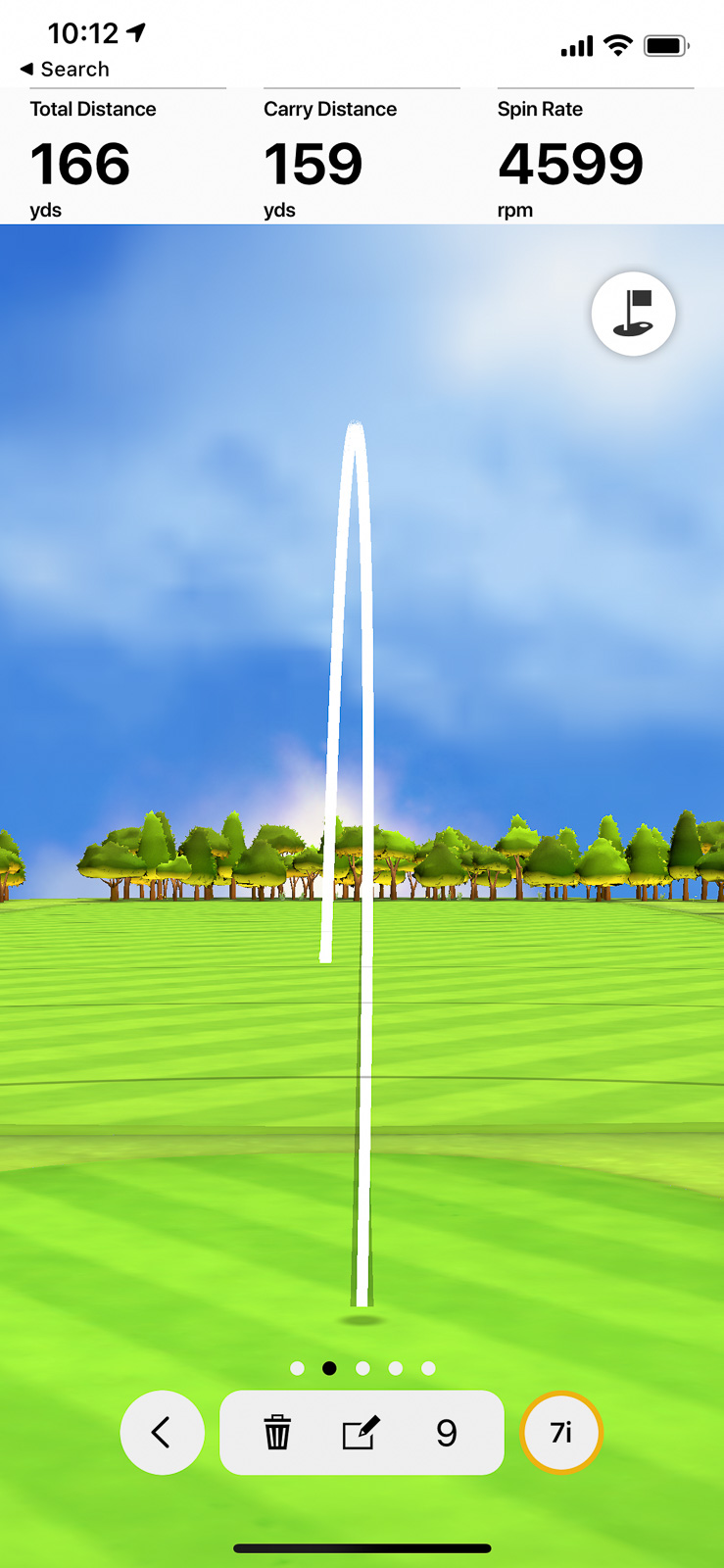
I’m not sure if it’s user error or not, but I’ve had trouble getting the Garmin Golf App to work and connect to my iPad. You’re also only able to use it in the vertical orientation, which may drive some people crazy.
The way the data is presented on the surface looks good and is easy to digest, but if you’re really looking to dig into numbers, look for trends, and make comparisons? It’s a little bit tougher to do with the Garmin.
The shot tracer has a bit more of a cartoony-style to it – but the fact it has this feature at all is very nice and usually works pretty well.
The FlightScope Mevo+ on the other hand feels pro.
It only took one shot with the Mevo+ on my iPad to see a very stark difference between it and all of the other devices I’ve tested.
The Mevo+ feels more like a Trackman experience, than a consumer-level experience.

Everything from the Shot Tracer when you hit the ball, to the way the virtual range looks, to the way data is displayed, it all is very well done, and feels a few steps above the Garmin R10.
But with all of the options and customizations, the Mevo+ gives you, learning all of the ins and outs will take you a few sessions, whereas the Garmin app is easier to use out of the box.
For me though, the pro experience of the FS Golf App is a better experience while using the devices than the more consumer-friendly Garmin app.
Winner for App: FlightScope Mevo+
Data Points
It’s very impressive how much data both of these devices offer.
The FlightScope has 16 different data sets with its base model Mevo+. If you opt for the Pro Package for an extra $1,000 it tacks on the entire D-Plane suite of data options, to add an extra 11 different metrics. This is a fraction of the price of any other launch monitors that are offering all of these same data options.
Here’s the full rundown of Mevo+ data metrics for the standard package vs. the Pro package:
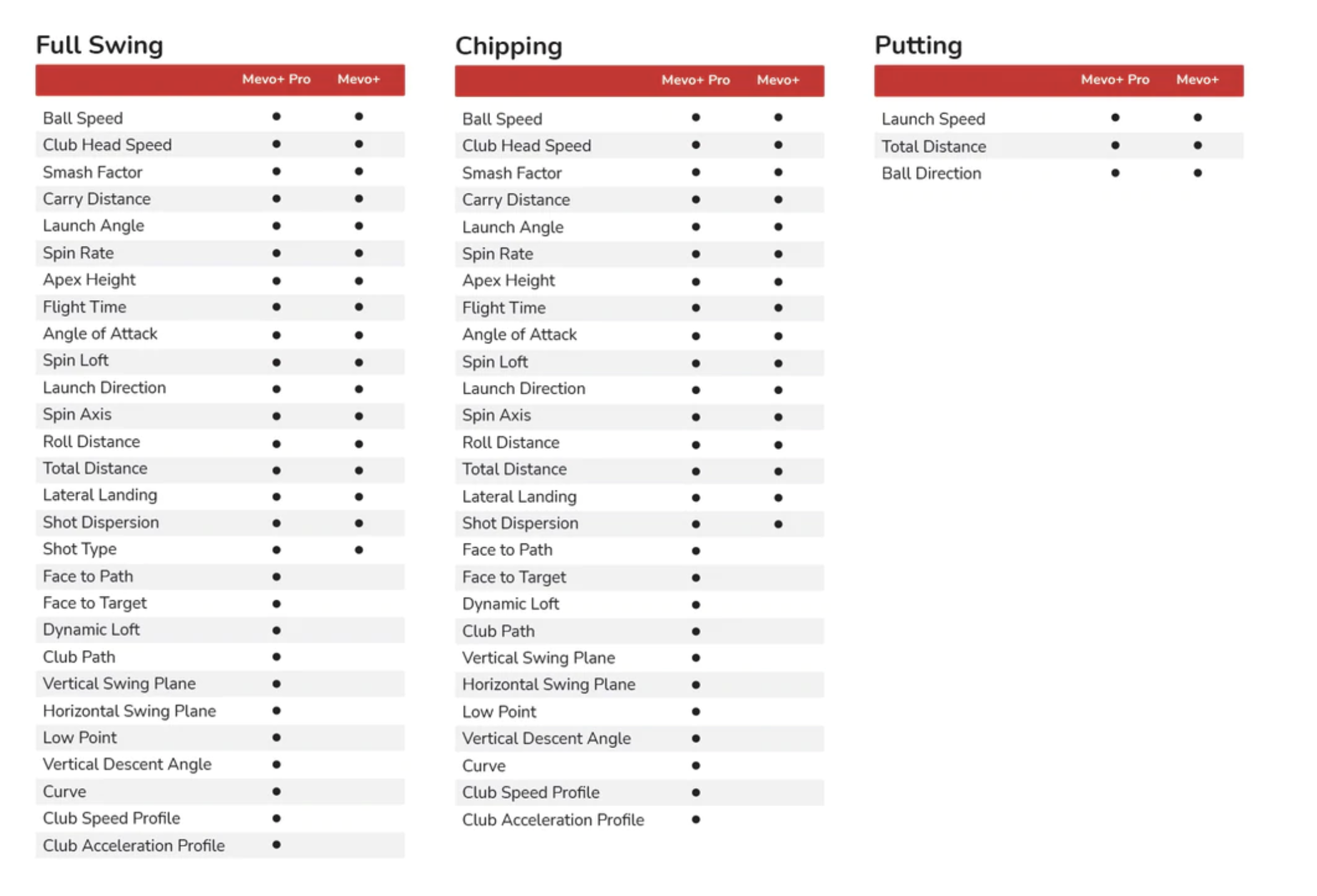
As for the Garmin, while it doesn’t offer quite as many metrics, it amazingly does include a few things, like Face to Path or Club Path that are only included on the Pro Package with the Mevo Plus.
As far as I know, it’s the only launch monitor under $2k, let alone under $1k that offers these metrics.
Overall I found it to seem quite accurate, but the data definitely seems more consistently spot on with the Mevo+.
Here are the included data metrics with the R10:
Winner for Data: FlightScope Mevo+. But it should be noted just how impressive the Garmin is for it’s price point.
Accuracy
Both of these devices are very accurate for what they are.
If you’re an amateur golfer looking for some help in your practice sessions or for a fun garage simulator setup? The Garmin will work great. I found 85% or so of the shots to be spot on.
You’ll have the occasional outlier, but in most circumstances, it’s fantastic.
It’s also easier and more accurate to use straight out of the box than the Mevo+.
To that point, once the Mevo+ is properly setup, I found it’s accuracy to be wonderful and the best in class at anything under $3k if not $10k. Is it as accurate as the Bushnell Launch Pro? No. But it has a lot of other strengths over that device.
But as I mentioned in the setup section above, in order to get that accuracy you have to really pay attention to things like lie and loft angle of the device, current weather and elevation settings, as well as type of ball.
It takes a few extra minutes to do this, but once it’s done it seemed to be good for +/- 1 yard on most shots. Compare this to the Garmin which usually felt more in the +/- 3 yard range for carry accuracy. Carry accuracy is listed on their spec sheet as being +/- 5 yards, but I found it to be better than that).
Winner for Accuracy: FlightScope Mevo+
Indoor Use
Both the FlightScope Mevo+ and the Garmin R10 can be used indoors.
I haven’t done quite as extensive testing of these inside, having only had one session each in an indoor setting.
But both held up well.
They have similar size constraints with the Mevo+ needing 16 feet of space (8 feet behind the ball, and 8 feet in front). The R10 is similar needing 8 feet in front of the ball, but only 7 behind. But I found that you still got accurate readings if you moved the Mevo+ a little bit closer behind you.
We mentioned the R10s excellent battery life earlier in this post. Where the Mevo+ may have an edge for more permanent indoor setups is in its ability to use an AC wall adapter for continuous power. I don’t believe you can plugin the R10 while using it.
The FlightScope suggests putting silver stickers on the ball in order to get more accurate indoor readings, specifically as it relates to spin.
I couldn’t tell you if they made the readings more accurate or not, but they come with the package, so I figured I might as well put them on.
Winner for Indoor: FlightScope Mevo+. It more consistently accurately tracked indoor shots. But both devices worked well for most things inside.
e6 Simulator
One of the coolest features of both of these products is the fact that they each come with a mobile subscription to the e6 Simulator software.
If you’re not familiar with it e6, its one of the most well-known simulator options on the market.
The only caveat to this is in both cases it only comes with a mobile subscription. So you’re not able to hook it up to your PC, and subsequently a projector.
That said, I found it to be very enjoyable to use on an iPad, and if you get creative with Airplay or Sidecar, you can probably figure out how to hack a projector setup.

Using it only on an iPhone however, proved to be a bit too small to make it enjoyable to use.
Setup with both the Mevo+ and the R10 was a little cumbersome. The e6 software seems to be a little more finicky than either the Garmin Golf App or the FS Golf app.
In each case, it took me about 15 minutes to have everything installed, updated, and paired properly with the devices – but once they were, using the simulator features with both of these devices was really cool.
Not that most of us like putting on simulators anyways, but the R10 won’t track putts, whereas the Mevo+ will. So if you want to play a full round of golf, including putts, the FlightScope will be your better option.
Where the Garmin does have a legup though is the inclusion of Bandon Dunes as one of it’s included free courses, so you’ve got that going for you 🙂

Winner for e6: FlightScope Mevo+
Bonus Features
So often products have a few little things thrown in that just surprise you.
One of the best recent examples of this for me is the “Home Tee Hero” feature of the Garmin R10.
It essentially allows you to “play” any course in the country. It’s not a full-on simulator, as there are no 3D graphics of courses or anything like that.
But rather you select the course you want to play, and then it will show you an aerial view of the hole, and then will track your shots when you play.
Once you’re on the green you can set it to give you 1, 2, or 3 putts depending on how close you are to the hole.
It works surprisingly well and is actually really fun to do.

If you’re someone who likes to practice like you’d play while on the range, this is a pretty killer feature. And if you’re on a phone, this works much better than the e6 software, as you can actually see what you’re doing a bit better.
The only downside is after a 30-day free trial you have to spend $9.99 a month for the Garmin Golf Club membership to use it. That will also unlock cloud video storage for shots you’ve recorded.
The FlightScope on the other hand also comes with its own cool feature in the form of the Skills app. This is their more gamified version of driving range practice, and it’s also a ton of fun to use.
Both the R10 and the Mevo+ are also compatible with Awesome Golf – but I have yet to use that software.
Winner for Bonus Features: Garmin R10. Simply because the Home Tee Hero game was such a welcome and well-executed surprise.
Value
Chances are you’re thinking this will obviously go to the Garmin R10.
And yes, the R10 is an incredible value.
But let’s look at the FlightScope Mevo+ for a second.
At $3,000 with the Pro Package, you’re getting a data set that will cost you over $10k to find in any other device. Not to mention the Pro Package also unlocks Fusion Tracking. This basically combines the doppler radar and camera to give even more accurate tracking.

This previously was only available on the X3 which costs well into 5-figures.
Yes, $3,000 is a lot of money. But the value of the Mevo+ in comparison to other “professional” level launch monitors out there for many multiples of the Mevo’s price? It’s unreal.
In late 2022 and into early 2023, we’ve also been seeing a number of sales on the Mevo+. It’s sold for as low as $1699 for the device, and the Pro Package has gotten down to $750 – again representing a pretty fantastic value.
Now let’s make that same comparison with the R10 to the Mevo+.
The R10 has nearly as many features as the Mevo Plus, and holds its own when it comes to performance as well.
For $600 when compared to $2,000? Obviously, the value is incredible.
So the question of which is a better value really comes down to what you’re comparing it to and what your intended use for these devices are.
Best Value: Tie
Availability
I originally got my Garmin R10 in October 2021, and at the time it was saying it had a 5-8 week lead time. Not ideal, but still workable.
Through most of 2022, the R10 was basically sold out. It was the hottest tech product in golf.
The good news is that now in early 2023 it’s much more widely available.
The Mevo+ is also readily in stock, and the updated Mevo+ 2023 Edition will start shipping in March or April 2023.
Winner for Availability: Tie.
FlightScope Mevo+ vs. Garmin Approach R10: Which One is Right for You?
As you can probably tell by now, both the FlightScope Mevo+ and the Garmin Approach R10 are wonderful devices.
By now I’d be willing to bet you already know which one (if either) of these is right for you.
But let me give you my opinion on who these are for.
Who is the Garmin Approach R10 for?
The Garmin Approach R10 is a perfect fit for:
- Casual golfers looking to get a little more insight into their stats
- Someone who just wants to make practicing on the range more fun
- A person who wants a solid simulator setup on a budget
- Someone invested in the Garmin eco-sysytem with either the CT10 sensors or Approach Z82 rangefinder, and wants all of their data in one app.
The R10 is likely not going to have the accuracy and user experience for someone who is looking to go deep in a more professional setting, but for the average golfer who just wants more details on their swing and to make practicing more fun? This is a perfect solution.
Who is the FlightScope Mevo+ for?
The FlightScope Mevo+ is perfect for:
- A serious golfer who wants as close to a Trackman-like experience as they can get for a fraction of the price
- A new golf professional or club fitter who is growing their business and can’t afford to spend 5 figures on a launch monitor
- A golfer who wants a solid base to create a fantastic “prosumer” simulator setup
- Golfers where budget isn’t much of an issue and they want the most accurate and professional solution they can get, without going crazy
The Mevo+ is an excellent device and well worth the cost of admission. Accuracy aside, just the difference in usability within the app makes this clearly feel like more of a professional solution when compared to the R10 which is geared towards the average consumer level golfer.
Final Thoughts on the Mevo+ vs. R10
Do you know what the best news of all is here? There isn’t a bad decision.
It’s amazing to see how far technology has come even in the last 5 years. The fact that either of these devices are available at the prices they are is pretty wild.
Even less expensive devices like the original Mevo or Rapsodo MLM are wonders of technological advancement, and as golfers, we’re fortunate to be so spoiled for choice.
So think about your needs, goals, and budget as it relates to your launch monitor purchase and go with the one that seems best for you. There is no one-size-fits-all in this case, and in the end, I have a strong feeling you’re going to be happy regardless of which personal launch monitor you choose to buy.
Now that this is in full "close out" mode, we're seeing by far the cheapest prices ever on it. It's still very capable and a killer deal.
Use code "BREAKINGEIGHTYPLUS" to get an additional 5% off!
The Garmin Approach R10 is hands down one of the very best launch monitors you'll find for under $1,000. Highly recommend.
Related Content
Still trying to figure out the best launch monitor for your needs?
Here are some more of our posts that will help with that:
- FlightScope Mevo+ Review: Our full review of the Mevo+
- Garmin Approach R10 Review: Our full review of the R10
- Best Launch Monitor Under $500: Either of these still a little out of budget? Here’s a detailed comparison of the Rapsodo MLM and original FlightScope Mevo.
- Best Golf Launch Monitors: Our 7 Favorites. If you’re looking for a broader comparison of options on the market, definitely take a look at this post.
I've spent hundreds of hours reviewing golf launch monitors. Take my quick 30 second quiz and I'll tell you which one is right for you!
This page contains affiliate links. This means that if you click a link and buy one of the products on this page, I may receive a commission (at no extra cost to you!) This doesn’t affect our opinions or our reviews. Everything we do is to benefit you as the reader, so all of our reviews are as honest and unbiased as possible.



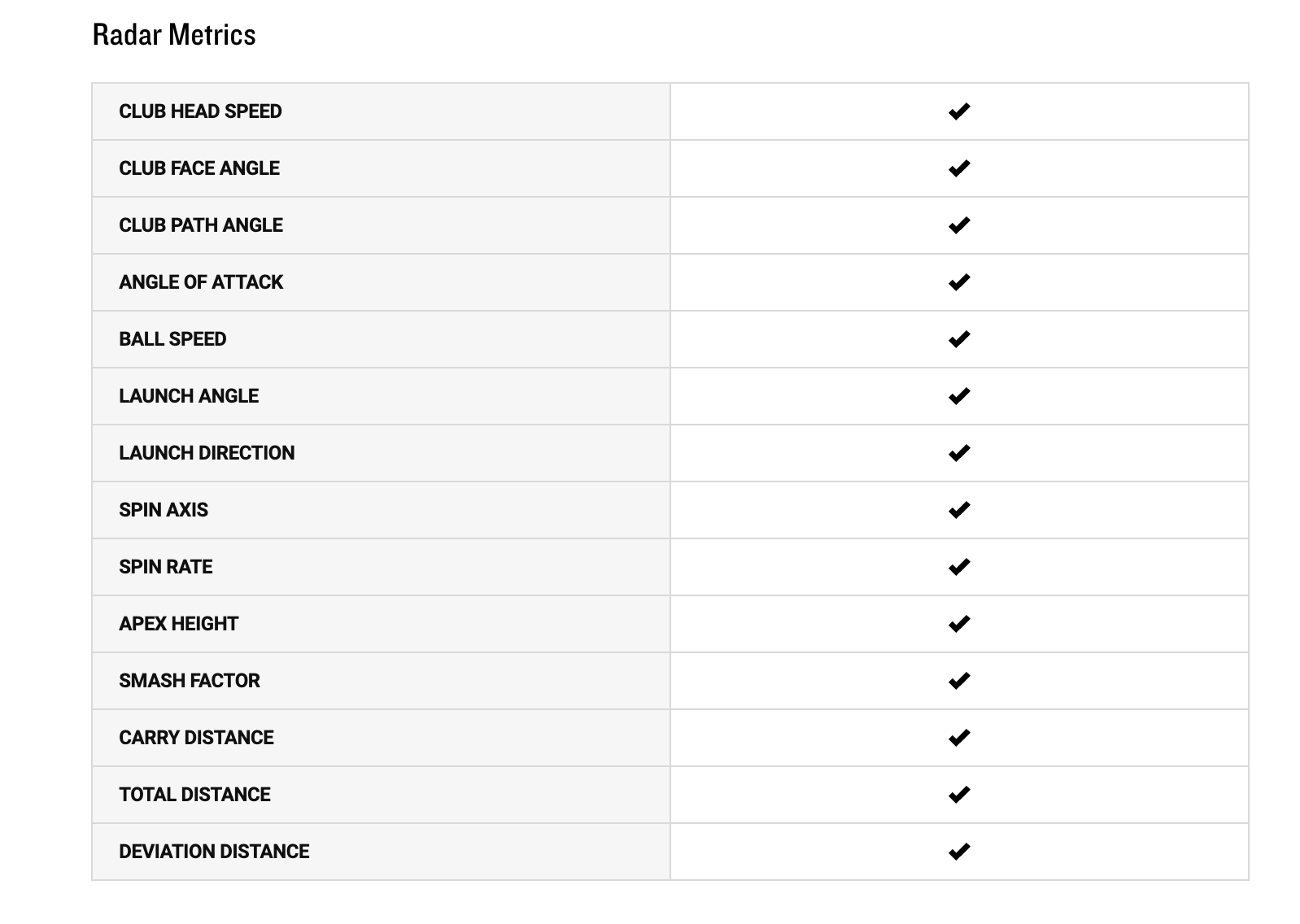
2 Comments
Great write up, thank you. Any chance you have plans, or are willing, to add the Sky Trac to this comparison? I’m hoping by next winter I will be able to choose between all 3. My primary use will be indoors during the winter. I had a Rapsodo but took it back as it was 20-50 yds short on all clubs but could not determine a pattern that I could have applied going forward. Lighting is not great in my garage so it may not have been entirely the fault of the device but lighting is what it is.
I’d rather have the Mevo+ with the pro package. However, here’s the overriding factor: this technology is going to continue to advance at a rapid pace. In a few years you’ll want to move up to the next generation. With the Garmin, you’re only out $600.