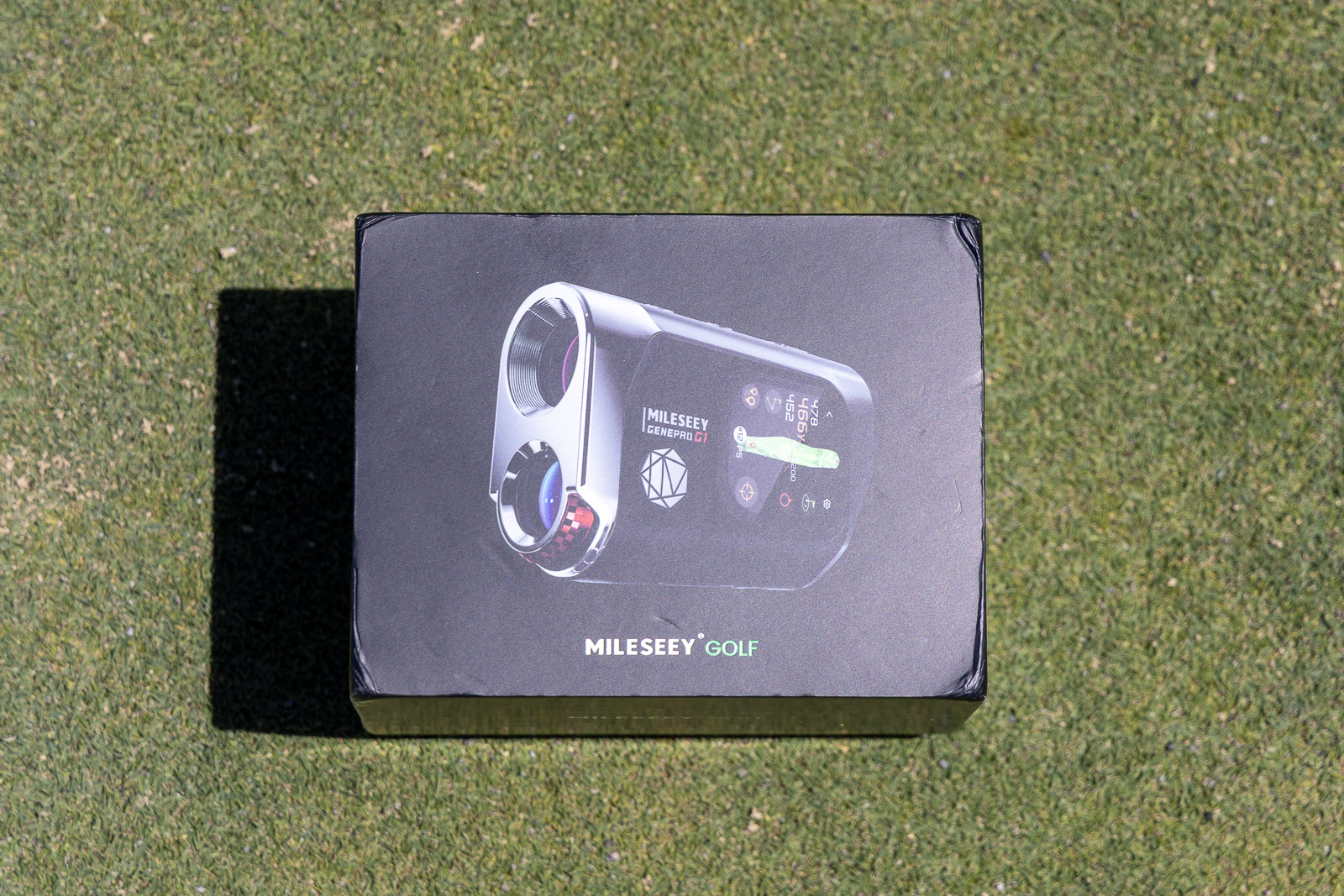If you’ve ever thought a rangefinder couldn’t possibly pack in more features, meet the Mileseey GenePro G1. This might be the most high-tech, feature-loaded rangefinder I’ve tested to date.
And with all that tech comes a matching price tag of $500. That naturally raises the questions: Does all of this innovation actually make it better? Or are you just paying extra for bells and whistles you don’t need, when plenty of solid rangefinders cost half as much?
Now, a little background. Mileseey (I’m honestly still not even sure of the correct pronunciation, but I tend to go with “MILES-SEE”) has been on my radar for three or four years, but mostly as one of those budget Amazon brands I never took all that seriously.
I’d had people request reviews of their earlier rangefinders, but I really didn’t think it was worth the time.
Then, a few months ago, they reached out and said that they had something new that they thought I might really like, and that was the GenePro G1.
On paper, it’s a rangefinder that combines all the standout features I’ve seen in other devices into a single unit.
Coming from a brand I wouldn’t have put in the same category as the big players in the space, I had my doubts.
But after a couple of rounds with it? Honestly, I’ve been impressed.
What the Mileseey GenePro G1 Does
Before we get into performance, let’s talk about what this thing is built to do, because the feature list is long.
The GenePro G1 is essentially a hybrid rangefinder. It has a built-in screen, so you’re getting GPS yardages, right alongside your traditional laser distances. From there, the specs stack up quickly:
- 6x magnification
- Vibrating flag lock
- Advanced slope calculations that factor in not just elevation but also altitude, weather, and humidity to give you a “plays like” number
- Ability to track round and keep score
- A unique triangulation feature
That last one — triangulation — is especially rare. Out of all the rangefinders I’ve tested, only two others have it (Voice Caddie Laser Fit and Caddytalk Cube). And it’s genuinely useful if you play a lot of cart-path-only golf. You can shoot your ball, shoot the flag, and it calculates the distance between those two points.
So yeah, that’s a lot of tech packed into one device. And honestly, it’s reflective of a bigger trend we’ve seen in rangefinders over the past couple of years. Companies are throwing more features into these things as a way to stand out.
But here’s the question I keep coming back to: Do we really need all of it?
Some of these advancements genuinely make the game easier and more enjoyable. Others start to feel like clutter — bloat that slows you down rather than helps.
All that said, let’s put the theory aside and get into this particular device. How well does it actually work? Which features deliver, and which fall flat? That’s what I set out to answer after a few rounds with the Mileseey GenePro G1.
GenePro G1 First Impressions
Right out of the box, the GenePro G1 made a good impression. The size feels just right. Not too bulky, but definitely not undersized. It fits the hand naturally, and that matters when you’re pulling it out dozens of

It also has some weight to it. And personally, I like that. A little heft gives the device a sense of stability when you’re locking onto targets. It also makes it feel more premium compared to those featherweight budget models that sometimes come off as cheap-feeling.
One design element I really appreciate is the slope toggle, which is different from what I’ve seen on all other rangefinders.

You’ve got this kind of scroll-wheel on the bottom of the rangefinder that allows you to toggle back and forth between slope and non-slope in a really easy way that also makes it really obvious which mode you’re in.
If I’m nitpicking, the dial does feel a touch loose, which means there’s a small chance it could shift while you’re using it in a tournament. But for me, the simplicity of the design far outweighs that very minor concern.
The Mileseey GenePro G1 is what I'm calling the Kitchen Sink Rangefinder, because it has just about everything you could want.
Performance and Bushnell Comparisons
When you look at the competition, the obvious comparison here is Bushnell. The Pro X3 is a prime example. It costs about $100 more than the GenePro G1, and while it’s loaded with features, it’s also noticeably bigger.
I don’t mind a little heft in a rangefinder, but the Pro X3 almost pushes the limit. It starts to feel too bulky. That’s one of the things I like about the GenePro G1. It delivers the tech without the oversized footprint.
Mileseey also gave it a rubberized coating along the sides. It feels premium in the hand, and it’s practical too. On a hot day, when your grip isn’t its best, that extra tackiness makes the device easier to hold securely.

But before we get lost in features, let’s cover the basics of how the G1 works as a rangefinder.
Honestly, it works really well.
The optics are clear, and the 6x magnification provides a solid field of view. That said, I personally prefer 7x magnification at this price point. I was hoping this model would follow the AI-driven GenePro S1 that offers 7.5x magnification, which is actually more than I’ve ever tried. But no such luck with the G1.
Even so, the performance was strong. The red LED display is bright and easy to read. The G1 is also quick. It gives you distances almost instantly.
Most of the time I had no trouble locking onto the flag. Every once in a while, if there were trees in the background, I’d have to shoot the target twice. But in every case, it found the flag and gave me a number I felt confident in.
And that’s the key. With cheaper rangefinders, the numbers can jump around, leaving you unsure even after multiple tries. If you don’t trust the yardage, the device is useless. The G1 didn’t give me that problem.
If I had one nit to pick, it’s the button press. You really have to push it, and the click doesn’t feel very tactile. It’s a minor gripe, and you get used to it, but I do wish it felt more responsive, the way it does on some higher-end devices.

More Buttons, More Learning Curve
Most rangefinders keep it simple with two buttons. Some stretch to three. The GenePro G1 has four.
That extra control means there’s a bit more of a learning curve compared to most devices. But with a product that’s trying to be the “kitchen sink” of rangefinders, that’s not surprising.
Essentially, the main range button handles your standard measurements. Then the next two buttons let you toggle between flag mode and triangulation mode. And when you hold down the buttons, you’ll bring up additional menu options.
It sounds more complicated than it is. Once you understand what those primary buttons do, the system becomes straightforward.
Triangulation Mode and the Uncluttered Viewfinder
One of the standout features of the GenePro G1 is triangulation. And I have to say, of the three devices I’ve tested that have this feature, this one inspired the most confidence.
Here’s the context:
At the budget end, you’ve got the Voice Caddie Laser Fit. At around $180, it does a solid job.
In the middle is the CaddyTalk Cube, which was the first rangefinder I know of to introduce triangulation. My personal experience with that laser hasn’t been great.
Here’s that review:
So with the GenePro G1 costing a couple hundred dollars more, the expectation is that it needs to perform. And it does.
The process is simple: Hit the middle button, shoot the ball, shoot the flag, and the device calculates the distance between those two points.
One neat touch is that it actually displays a color map of that triangulated yardage on the screen on the side of the rangefinder. Is that extra readout essential, or even useful? I don’t know about that. Still, a somewhat cool visual option to have.
Something else I appreciate is how clean you can make the viewfinder. Despite all the features this unit packs in, you can strip it back so you’re only seeing yardage if that’s all you want. No clutter, no distractions. Just a clear, simple read. That surprised me given how much this thing can do.
As a laser, the core performance is strong. It’s fast, accurate, the optics are sharp, and the display is easy to read. Aside from my earlier gripe about the button feel, I don’t have complaints.
The Mileseey GenePro G1 Screen
Here’s the reality: You don’t need to drop $500 to get a rangefinder that’s accurate, fast, and reliable. There are plenty of solid models out there that deliver that core experience for far less.
So what makes the GenePro G1 different? Beyond the triangulation mode, it’s the hybrid design. The fact that it combines traditional laser functions with GPS and a built-in screen.
That screen is an AMOLED display, that’s a little over two inches across. And, I gotta say, it really surprised me in a good way.
The first thing I noticed was just how responsive it is. Tap an option, and it reacts instantly. No lag, no waiting.
If you’ve ever used devices like this before, you know that’s not usually the case with these small screens. They usually feel clunky and slow. This one is closer to iPhone-level responsiveness.
Navigation is just as smooth. Everything feels quick and intuitive. And as I mentioned earlier, this unit has four buttons — that extra fourth button sits on the bottom and is used to turn the screen on and off. Simple and convenient.

Once the screen is on, the layout is straightforward:
- Time and temperature are always visible.
- A red icon takes you to your round history.
- A green icon is how you set up a new round.
- A blue icon opens up the settings.
It’s clean, easy to follow, and very fast. For a feature that could easily have felt gimmicky, the execution here is much better than I expected.
Related: Use the Mileseey Coupon Code BREAKINGEIGHTY to save 10% on the GenePro G1
Battery Life: The Tradeoff of That Screen
One thing to keep in mind with the GenePro G1 is battery life. This one charges via USB.
Normally, that’s not a dealbreaker for me anymore. USB charging has gotten better, and with most modern rangefinders you can expect 20 to 40 rounds before needing to plug in. That’s totally fine.
But the catch with this rangefinder is if you’re using the built-in screen, the battery drains much faster. In my testing, you’re looking at needing a charge about every two rounds.
I think that would be a problem for me. I already have enough gadgets that need to be plugged in, and remembering to pull my rangefinder out of the bag to recharge it isn’t something I want to add to the list.
The good news is that if you stick to the laser-only mode, the battery life is excellent. It’s rated for around 20,000 clicks, which will last you an incredibly long time.
So it comes down to usage. If you’re planning to take full advantage of the screen, be ready to stay on top of charging.
The Mileseey GenePro G1 is what I'm calling the Kitchen Sink Rangefinder, because it has just about everything you could want.
The Companion App Is a Weak Link
Like you’d expect with a tech-heavy golf product, the GenePro G1 comes with a companion app. It’s meant to extend the device, letting you track rounds, scores, and data on your phone.
In practice, that’s great. But the unfortunate news here is that the app really isn’t very good. The user interface feels clunky, the amount of data you get is pretty limited, and overall it’s one of the weaker GPS apps I’ve used in this category.
It’s nice that Mileseey included an app, and if you really want to log rounds or keep score digitally, it’s there. But, personally, it’s just not an app I’d see myself using regularly.
And that becomes part of the bigger question with this product: When you start piling on features like this, how many of them are genuinely valuable versus how many just look good on a spec sheet?
We’ll dig into that more in a minute.
GPS Features: Useful, but Do You Really Want Them in a Rangefinder?
One thing I can’t fault the GenePro G1 for is speed. Just like the screen itself, setting up a round is quick and responsive. Tap the button, it searches satellites, and within five to 10 seconds, it locks in. From there, you pick your course, select your tees, and you’re good to go.
On the course, the GPS side of things is solid. You get hole maps, yardages to the front, middle, and back of the green, plus hazard distances.
You can even enter your average driving distance, and it’ll draw an arc to show you where your tee shots are likely to land.
Add in scorekeeping and shot tracking, and you’ve got most of what a good GPS watch can already do, just now built into your rangefinder.
The good news is that, thanks to how responsive the screen is, it actually works really well. Once you figure out menus, it’s fast and easy to use.
But here’s the sticking point: Do you really want to do all of that on a rangefinder? For me, a rangefinder is about quick hits — pull it out, shoot the flag, put it back.
The more I use the G1 like a GPS watch, the more I find myself constantly grabbing it, tapping through menus, and entering scores. It’s asking me to make the device the center of my round.
For some golfers, that’s going to be appealing. If you don’t want to wear a watch, don’t want to juggle an app, and just want one device that does everything, the GenePro G1 absolutely delivers.
But that leads to the bigger question of “Is this the best type of device for keeping score and tracking shots?”
Personally, I’m not sure the answer is yes.
No Built-In Magnet Is a Surprising Miss
For me, one of the biggest frustrations with the GenePro G1 is the lack of a built-in magnet.
Here’s why that matters. With devices like this, I love being able to slap them onto the cart. That way, I’ve got GPS yardages visible at a glance, and if I want to get a yardage to the pin, I just pick it up, shoot, and set it back down. Easy.
Without a magnet, it’s more cumbersome. You have to dig it out of the cup holder, pocket, or wherever you’ve stashed it every single time.
And considering that one of the main selling points here is the triangulation mode — a feature especially useful for cart golfers — it feels like a strange omission.
I assume the lack of magnet is because of interference with the GPS, but that doesn’t make me miss it any less.
Now, to be fair, there’s an upside. No magnet means you’re less likely to lose it. We all know that any rangefinder with a magnet is guaranteed to be left stuck to a cart at some point. It’s a matter of when, not if. With this, you don’t have to worry about that.
Still, in terms of day-to-day usability, the absence of a magnet is a knock. For a $500 rangefinder that’s marketed as a do-it-all device, I’d expect it to be there.
Should You Spend $500 on This Rangefinder?
Here’s the thing: As a device, the GenePro G1 is excellent. It’s fast. It’s accurate. It’s well built. The screen quality is surprisingly high-end. The GPS seems spot-on. And most importantly, it delivers on everything it promises.
That alone is a big compliment. Plenty of rangefinders out there talk a big game but don’t fully back it up. This one does.
The real question isn’t about performance. It’s about whether you actually want a rangefinder that does all of this.
Do you want to keep score on your rangefinder?
Do you want it to double as your GPS?
Do you want to make it the single device you interact with most during your round?
If the answer is yes, then this is going to be a fantastic fit. You’ll be impressed, and you’ll feel like you got your money’s worth.
But if you’re already happy with a GPS watch, or you’ve got a phone app you trust, or you simply don’t want all those extras, then you’re paying a premium for features you may never really use.
Final Mileseey GenePro G1 Thoughts
At the end of the day, the GenePro G1 is impressive. Like, it really is one of the most complete rangefinders I’ve tested.
But you don’t have to spend $500 to get a rangefinder that does some really good things.
Take the Voice Caddie TL1, for example. At $279, you get a fantastic OLED display, excellent speed, and rock-solid accuracy. Sure, it doesn’t have all the advanced slope adjustments for temperature and barometric pressure, but let’s be real: Most golfers don’t need that.
For $200 less, you’re getting a great, straightforward device that does the job.
That’s the tradeoff. If you don’t care about GPS, scorekeeping, or triangulation, save your money and grab something simpler.
But if you want a device that truly does it all, then this is the best option on the market right now. There’s really nothing else quite like it.
So the question circles back to you. Do you want all of those extras on your rangefinder? If yes, you’re going to love the GenePro G1. If no, you’ll find better value elsewhere.
The Introductory Pricing
I reviewed this device based on it’s $500 retail price point. But right now they’re doing a launch special.
You can get the GenePro G1 for $420.
Throw the code BREAKINGEIGHTY on to that, and it’ll knock off another 10%, bringing the price down to around $380.
At $380? This is a really compelling product, and I think its worth jumping on if you want a pro level rangefinder with built in GPS features.
At $500? It’s a bit of a tougher sell for me personally.
The Mileseey GenePro G1 is what I'm calling the Kitchen Sink Rangefinder, because it has just about everything you could want.
Recent Updates:
December 11th, 2025: Added link to our new page for our Mileseey discount code.
This page contains affiliate links. This means that if you click a link and buy one of the products on this page, we may receive a commission (at no extra cost to you!) This doesn’t affect our opinions or our reviews. Everything we do is to benefit you as the reader, so all of our reviews are as honest and unbiased as possible.
A hybrid laser-plus-GPS rangefinder that packs in nearly every feature imaginable — but do you actually need them all?
The Mileseey GenePro G1 is fast, accurate, and genuinely innovative. Its hybrid laser-plus-GPS design, responsive AMOLED screen, and triangulation mode make it one of the most feature-complete rangefinders I've tested. It's pricey, the app is weak, and there's no magnet, but if you want one device to handle it all, this is a standout.
The Good
- Fast, accurate laser with clear display
- Responsive AMOLED screen
- Hybrid GPS + laser with maps, hazards, and scoring
- Triangulation mode (rare and well-executed)
- Clean, uncluttered viewfinder option
- Comfortable size and weight
The Bad
- No built-in magnet
- Companion app is clunky and limited
- 6x magnification (for the price, would like to see 7x)
- Screen drains battery; plan to charge every two rounds
- Button press lacks tactile feedback
-
Presentation
-
Performance
-
Features and Quality
-
Price
-
Personal Affinity